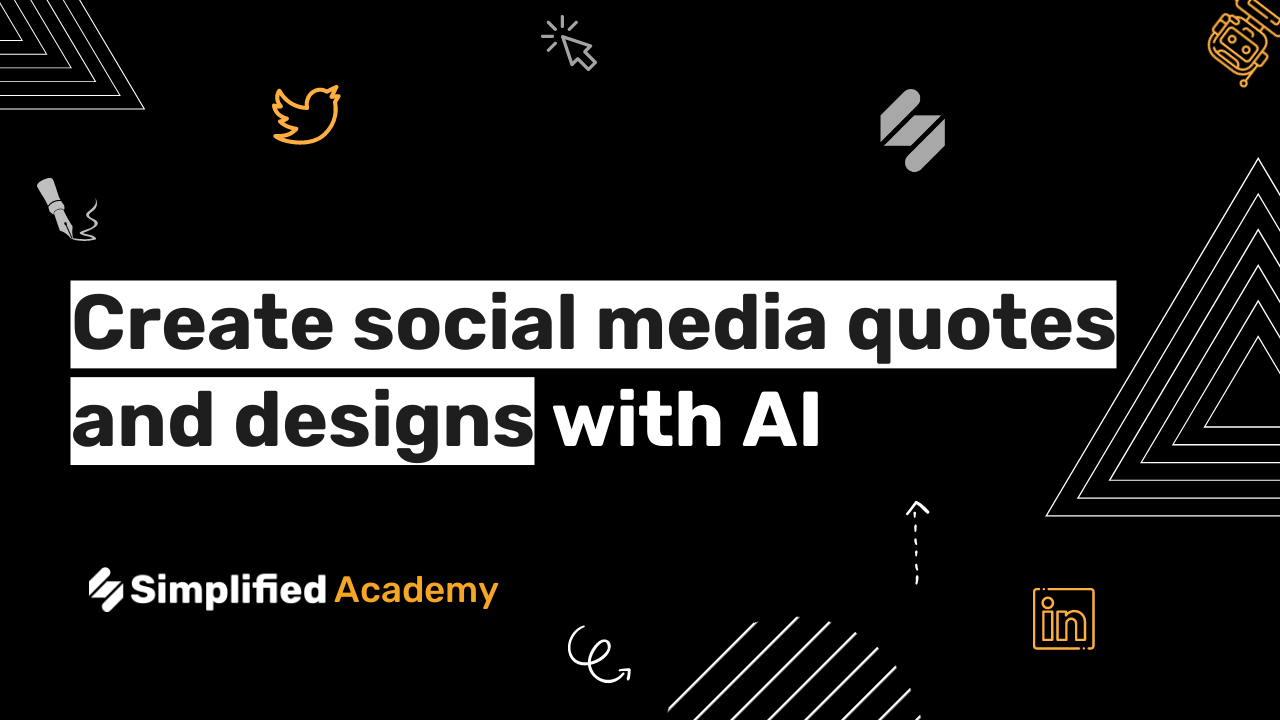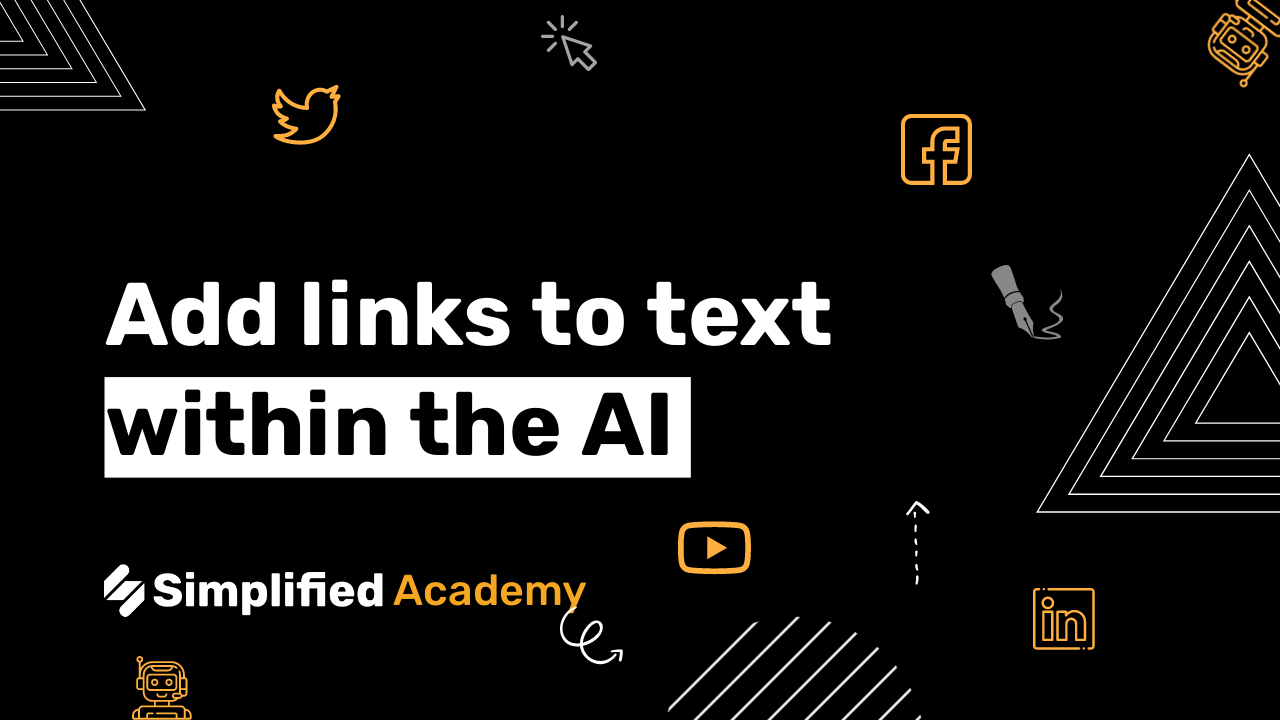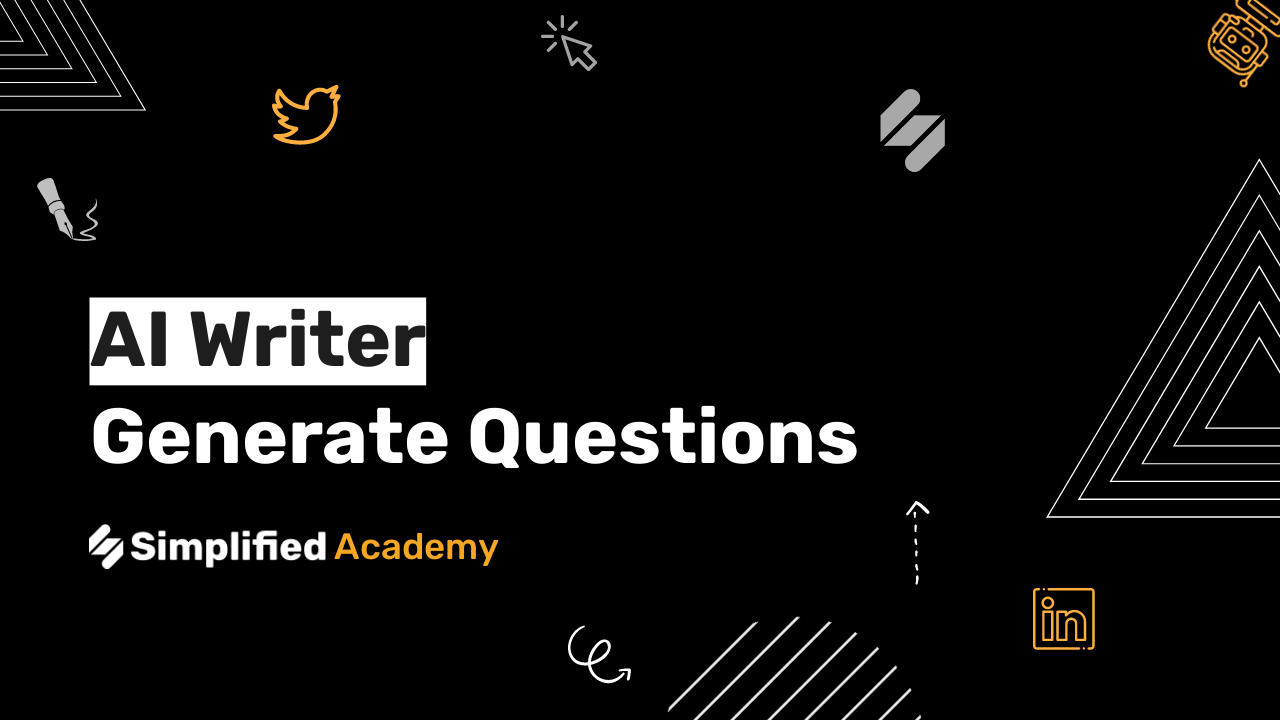How to save and access AI generated documents
With Simplified, you never need to save your projects or documents since they autosave every time you work on them.
1- Access your AI Writing homepage and then select Document from the left hand side menu.
2- This is where you’ll find all of your documents. You can alter the titles, move them into different folders, continue working on them, and/or delete them.
3- Any time you create a new document, it will automatically save so you never have to worry about losing your work!