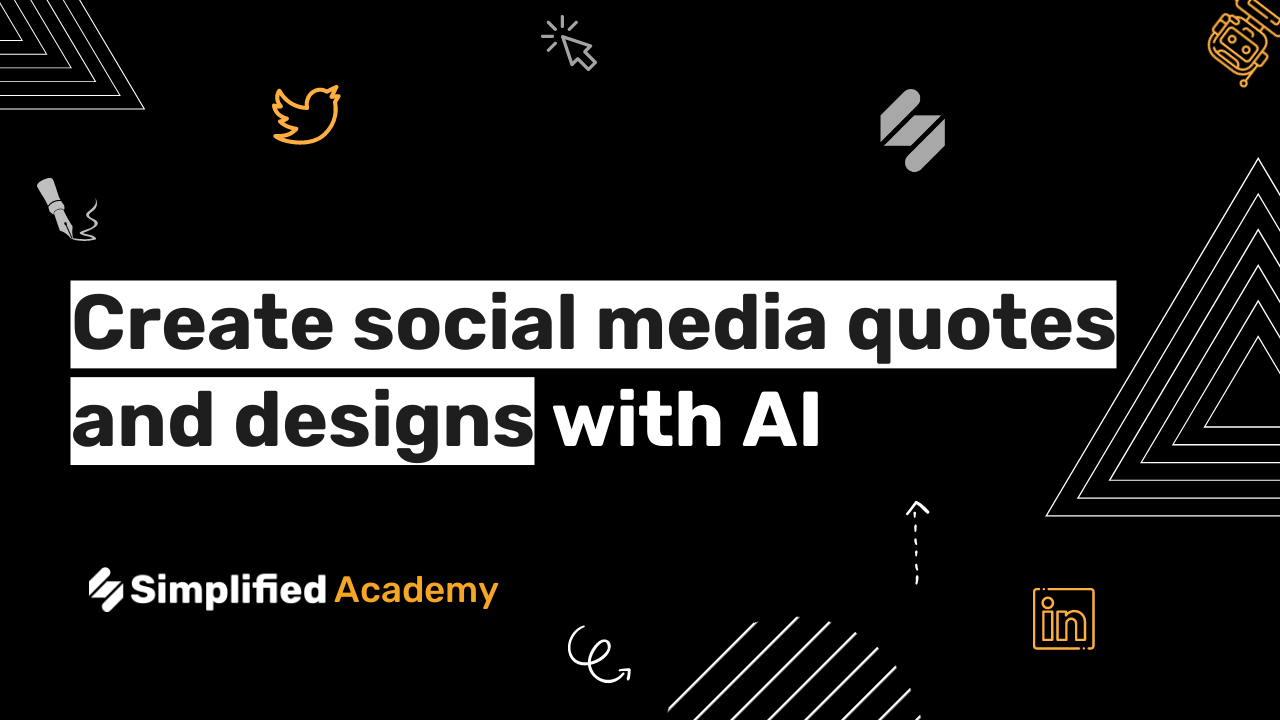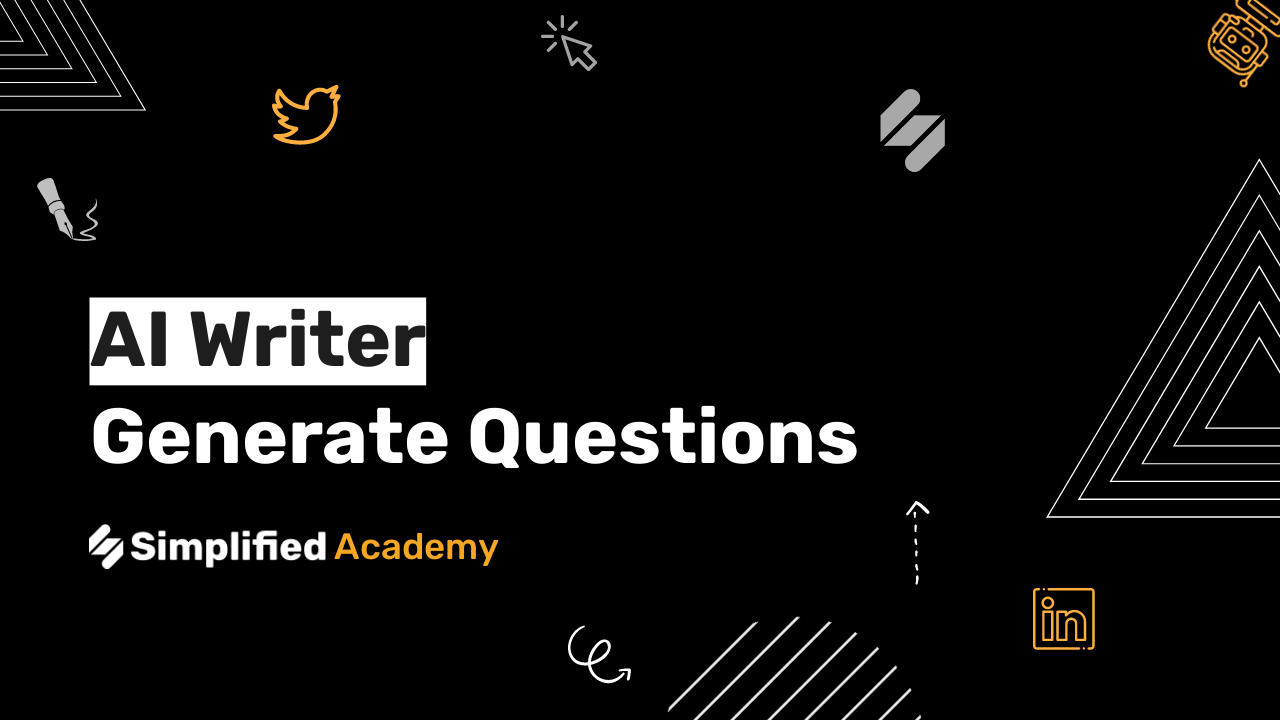The Absolute Beginner’s Guide to AI Writing: How to Add Links to Text
With Simplified you can add a link or code to your text in the AI Writer tool.
1- Begin on your AI document with you text.
2- Select the desired portion of your text that you’d like to turn into a link and highlight it.
3- Come up to the top toolbar and click on the link icon.
4- Enter the name of the website that you want the portion to be linked to.
5- Click save when you’re done.
6- If you don’t want it to be a link anymore, simply highlight it again and click the link icon again.
If you’re looking for a shortcut, highlight the portion of your text, hit command and the letter K on your keyboard and there you go! You could go ahead and highlight one word in a sentence. You could turn a whole sentence into the link if you’d like, it’s entirely up to you.
⚡️ About Simplified:
Simplified is an all-in-one design platform, powered by AI assistant Loki. Design, scale, and publish images, videos, and more— at lightning speed. All the content-creation tools you’ll ever need, in one app.
👉🏽 To try it out, sign up here: [https://simplified.com/](https://simplified.com/)
#simplified, #artificialintelligence, #artificialintelligencemarketing, #addlinks, #addlink, #links, #aitools, #tutorials