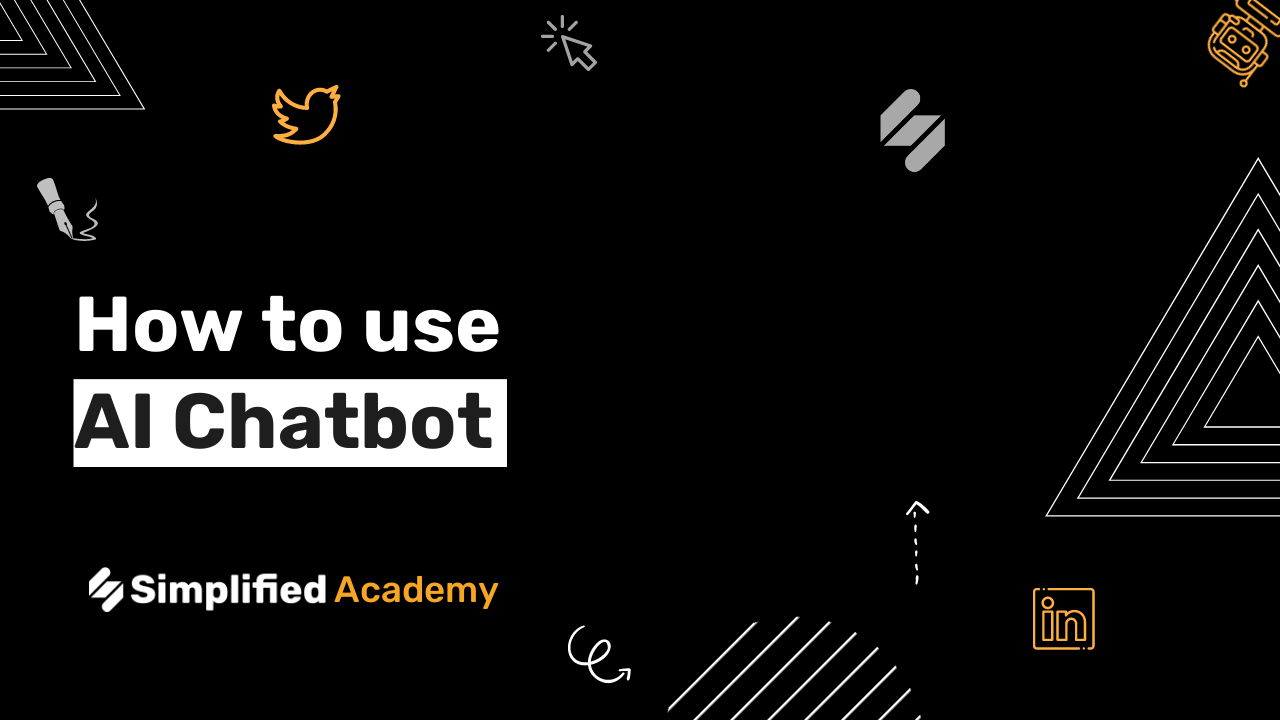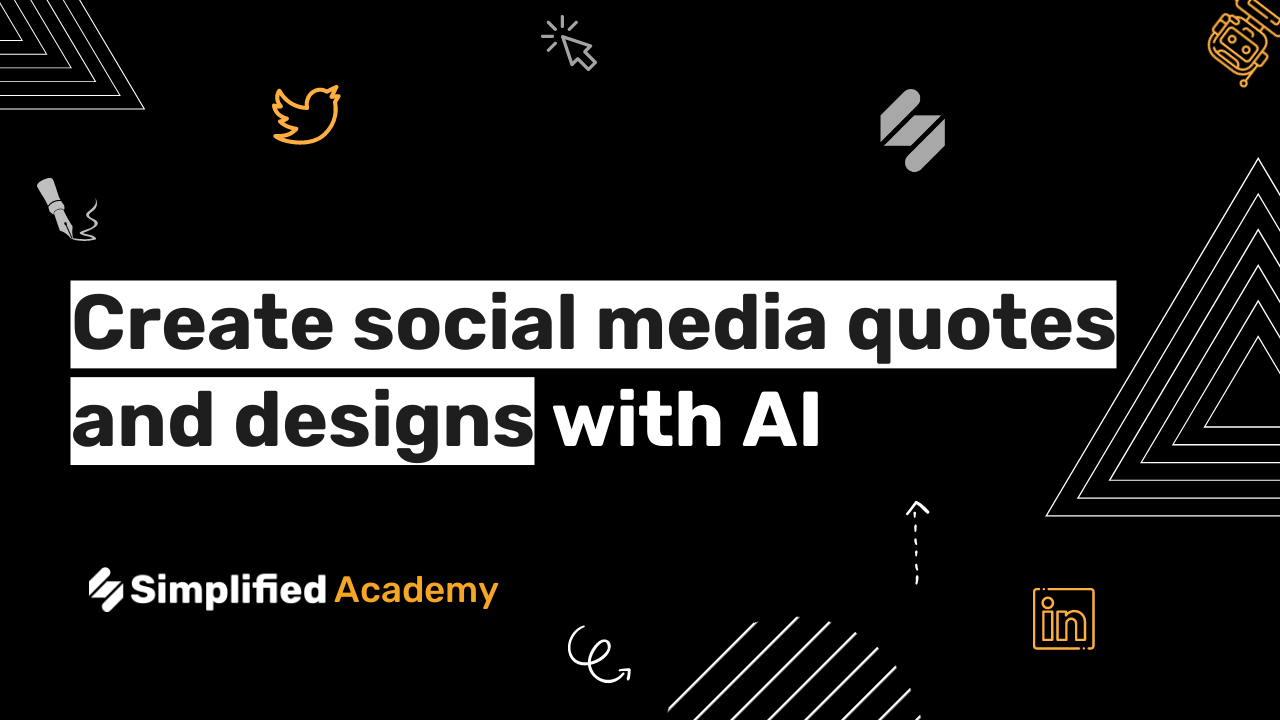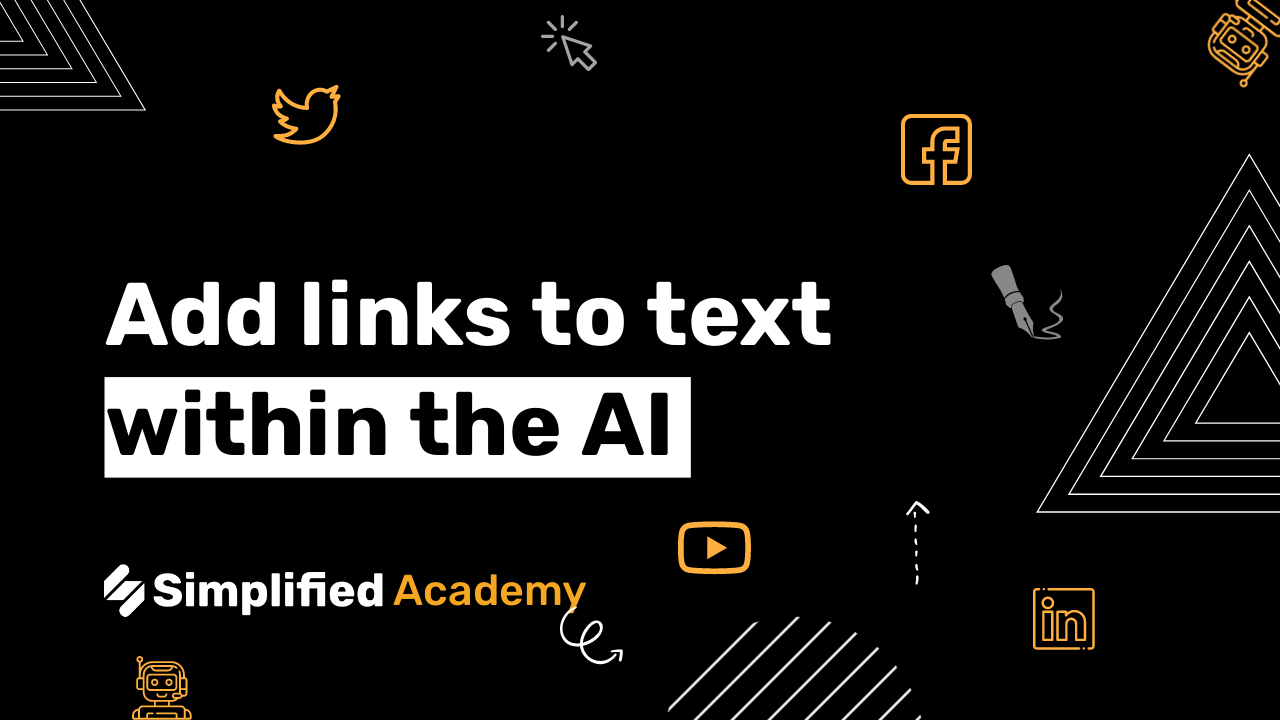Simplified AI Writer Overview
This video will cover an overview of the AI writer on Simplified. Whether you’re a blogger, a freelancer, a student, or just need a little extra help with your writing, this is definitely a tool that can help you.
1- Access all things AI writing by using this AI writing icon in the top toolbar. On the left-hand side menu, you’ll have all of your different tools, including your search bar, your document tool, your templates, your saved, AI results and your assets.
2- There are three different options to create with the AI writer. You can choose new document, AI templates, or the full blog wizard.
3- The full blog writer is a four step process that writes a title, a description, an outline, and even the body text of your blog.
4- AI templates are specific to our copywriting needs. You can choose from the different categories which can help you find the specific AI template that you’re looking for.
5- Document format is the long form writer. This is a great space to write long blog articles, outlines, and you can even write an entire book.
6- The right-hand side icons represents some of the tools you have access to. The first tool is the AI toolkit. The second tool is the AI templates where you can search any of our templates. We also have our plagiarism checker, where you can select text and have the plagiarism checker scan your document for plagiarism, and you’ll also have your keyboard shortcuts.
7- You can change the title of your documents simply by clicking and then typing in your preferred name. You can also see the author of your piece as well as when it was last updated. You can add a comment by hovering your mouse over the title, and then clicking add comment.
8- There are a few more writing tools you can utilize when writing on this document. If you highlight content on your document, options will appear below including the option to write an entire section based on this highlight. You will also have the option to rewrite the section that is highlighted, continue your writing, expand as well as do that plagiarism check, or to publish on social. So I want the AI to continue my writing here.
9- Simplified also has a Grammarly integration in the AI writer ao any kind of spelling or grammar mistake will be caught by the AI and it will offer you suggestions for correct grammar and spelling.
10- If you type the slash key a dropdown will open up with different tools you can use including: the AI assistant, opening the toolkit, opening comments, and creating a sub page, which is basically a page embedded within the page. Also some amazing formatting tools such as adding quotations, dividers, different colored banners. You can also add a hero image and attachment. You can mention a member of your team, mentioned a different document and make some amazing different text edits. Insert a checklist as well as embed a YouTube video of Vimeo video Allume video cloud app or something from Figma.
There are so many tools that make writing easier, more complete, more collaborative. All to make your writing life easier.
11- Don’t forget you can preview your document, share your document with a link and send it to anybody outside of Simplified or anybody internally within your team.
12- You can export and download your document straight to your device or publish directly to your social media accounts through our content calendar, including your wordpress.com and your wordpress.org.