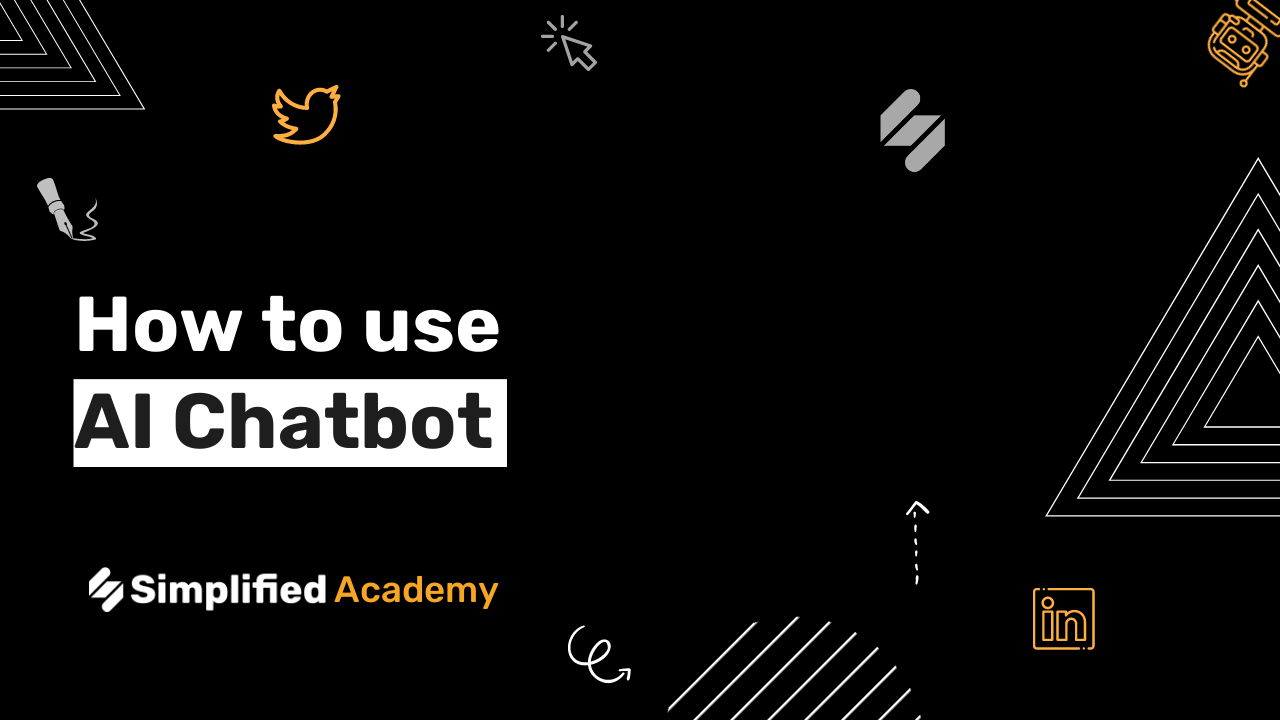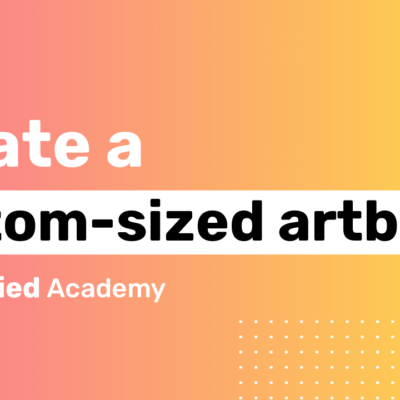Switching between dark and light interface
With Simplified you can easily switch between a light and dark interface!
1- Begin on your home page and come up to the top toolbar and select the icon in the top right-hand corner
2- A menu will open and all the way at the bottom you’ll see a moon icon and a sun icon.
3- If you want to change to light mode, all you have to do is click the sun and now your user interface has been changed.
Your user interface color is total your personal preference and you’ll still have access to everything simplified, whether you’re on dark mode or light mode.
⚡️ About Simplified:
Simplified is an all-in-one design platform, powered by AI assistant Loki. Design, scale, and publish images, videos, and more— at lightning speed. All the content-creation tools you’ll ever need, in one app.
👉🏽 To try it out, sign up here: [https://simplified.com/](https://simplified.com/)
#simplified, #userinterface, #ui