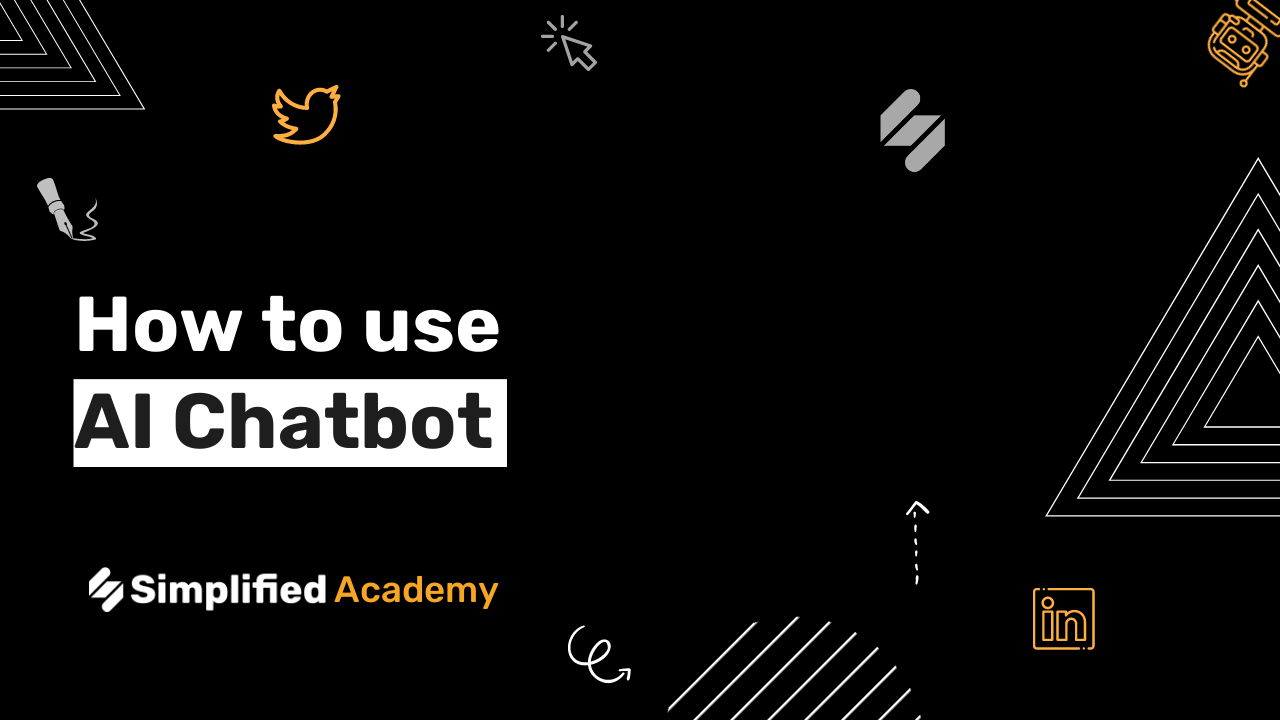Getting Started Series: Collaboration
Hi everyone and welcome to Simplified! Are you ready to simplify your marketing using just one tool? Simplified makes it easy to create a workspace and share and edit designs with team members.
You’ll see the options to create a new workspace and edit you current workspace. You can add team members by simply typing in an email and sending an invite. Once you’re on your art-board, by clicking the yellow button in the top tool bar you can easily collaborate with others and even create a link that you can copy and share.
You can comment on your artboard by clicking this speech bubble icon, writing in your edit and even using the @ sign to tag team members. From here you can reply, resolve, edit and delete a comment. By clicking the check box you can easily see all the resolved comment history.
And there you go! Simplified collaboration tools make it easy to seamlessly communicate and design with your team.
Simplified is the first AI-powered design platform built by people who want to make marketing accessible and easy. Create your monthly content calendar in 5 minutes. Write blogs, Facebook ads, website copy and more in seconds. Powered by AI. All for free.
This video description was generated by Simplified’s AI tool for Youtube video descriptions
📚 Simplified shorts on AI tools: https://youtube.com/playlist?list=PLdoy_Z0Pxl6wpcxnCSPjI4_lHORlMo_8t
☑ Collaboration
☑ Get Started
⚡️ About Simplified:
Simplified is an all-in-one design platform, powered by AI assistant Loki. Design, scale, and publish images, videos, and more— at lightning speed. All the content-creation tools you’ll ever need, in one app.
✅ https://bit.ly/Instagram-simplified
✅ https://bit.ly/facebook-sosimplified
✅ https://bit.ly/twitter-simplified
✅ https://bit.ly/linkedin-sosimplified
✅ https://bit.ly/tiktok-simplified
✅ https://bit.ly/youtube-simplified
👉🏽 To try it out, request access: https://simplified.co/
#simplified #collaborate