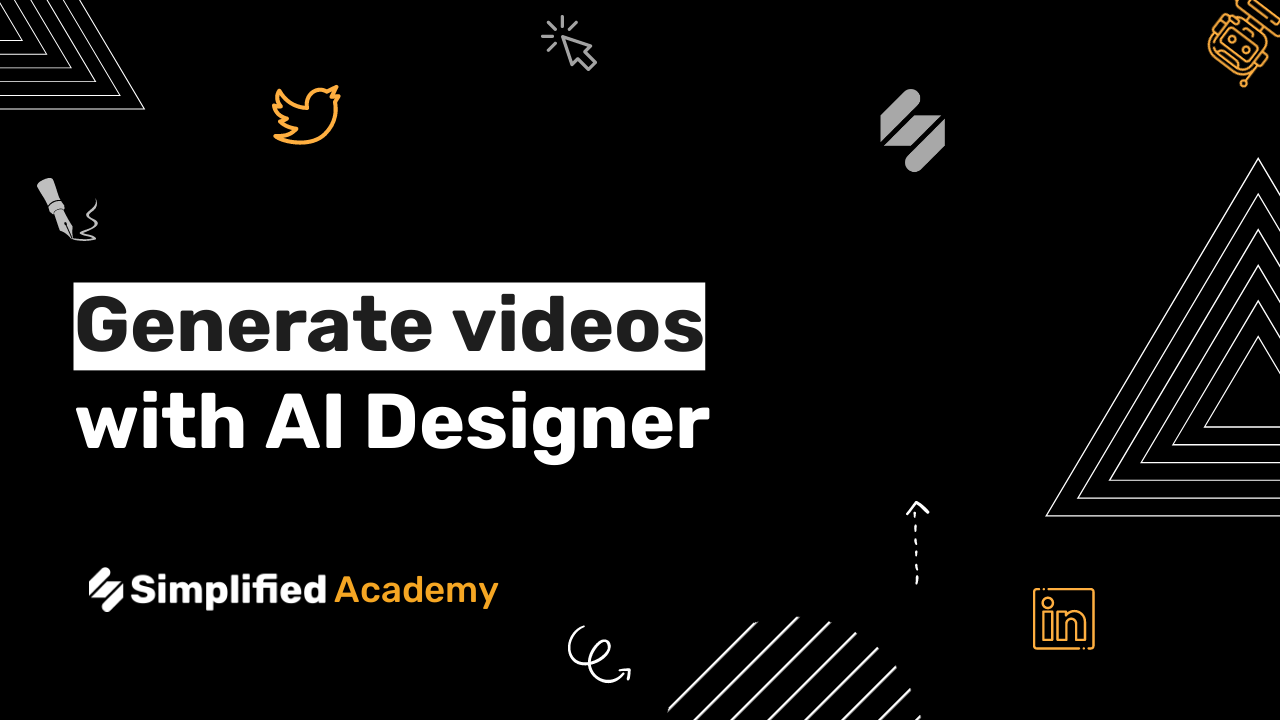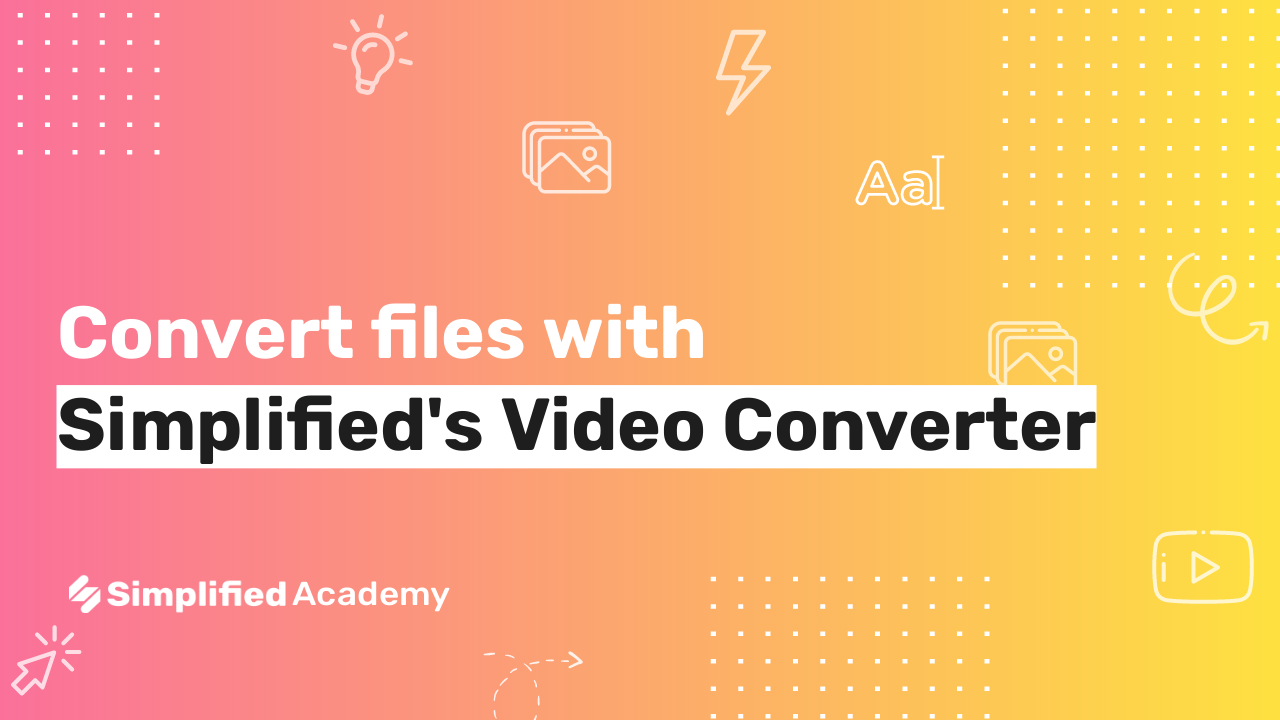How to add filters to GIFs
With Simplified’s design tools you can create videos with tons of different customizations, including adding filters to GIFS.
1- Begin on an art board. Make sure you are under the design or video tab and then creating a new project.
2- Select the media icon from the left hand side menu and then chose the GIFs tab.
3- Select your preferred GIF by clicking and it will be added to your art board.
4- Click the GIF on your art board and a menu on the right hand side will open. From here, click the effects options and here you will see all the different filters you can add to your GIF.