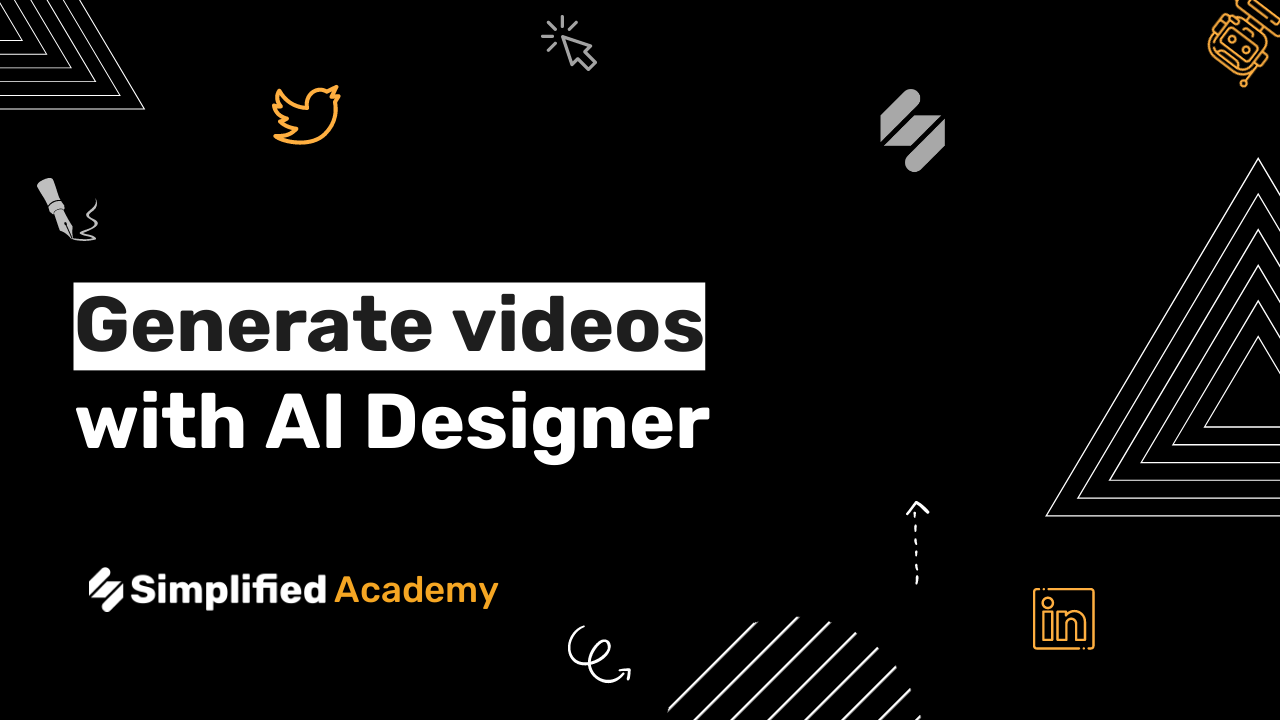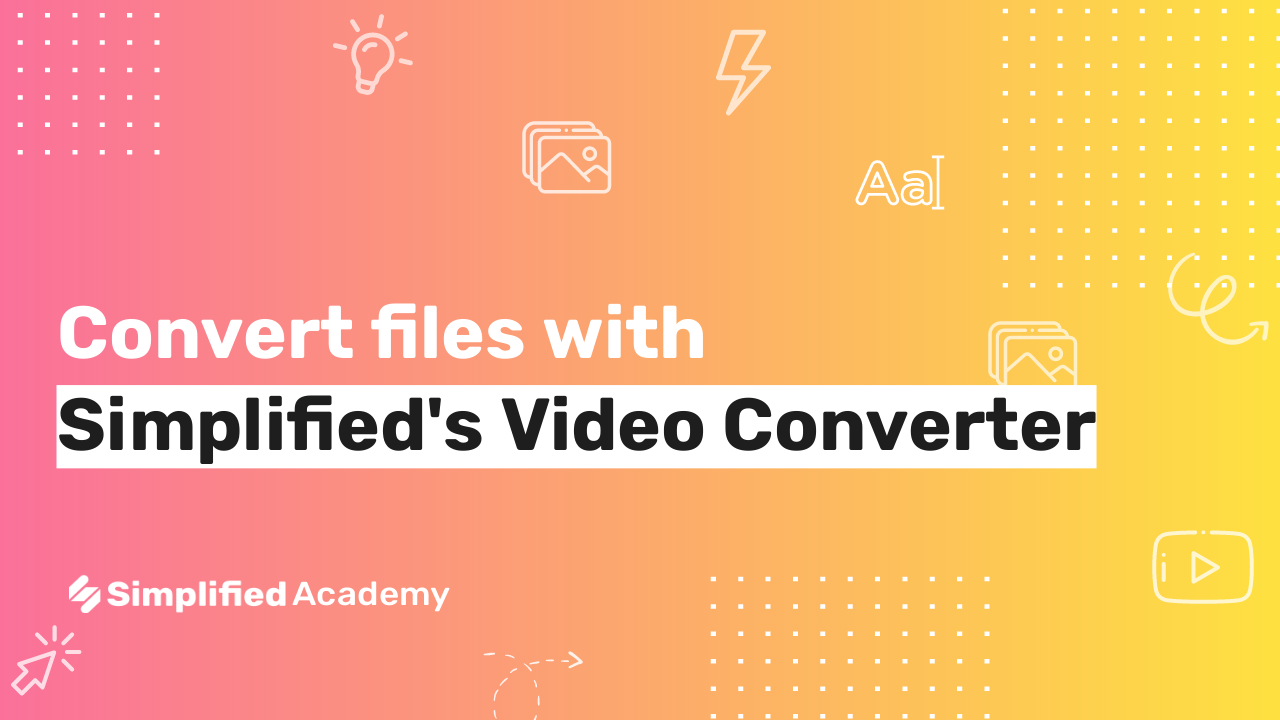How to edit videos with film strips
Film strips is a great tool that helps you better edit your videos with more accuracy and specificity.
1- Begin on your video art board.
2- Open timeline view by choosing the Timeline view button in the bottom left hand toolbar.
3- Here you will see that each moment of the video is broken into a preview of each frame. This allows you to be very precise when making cuts, adding transitions, or even just seeing an overview of your video.