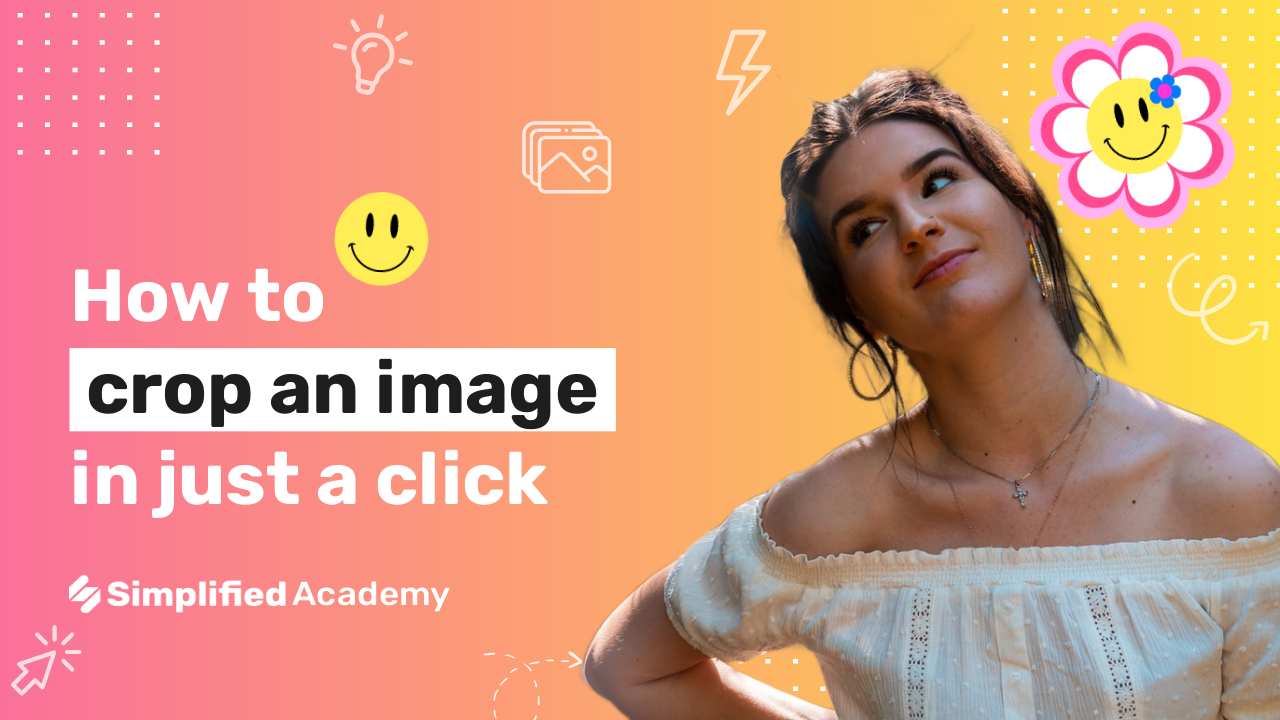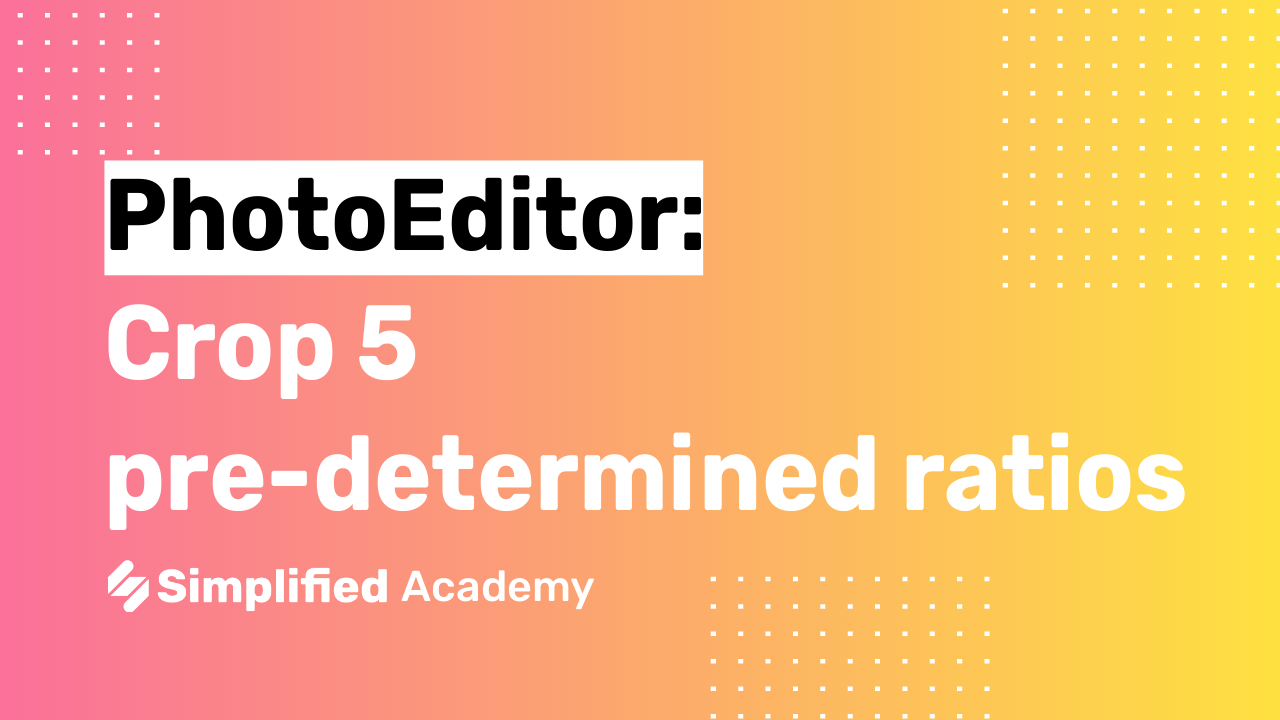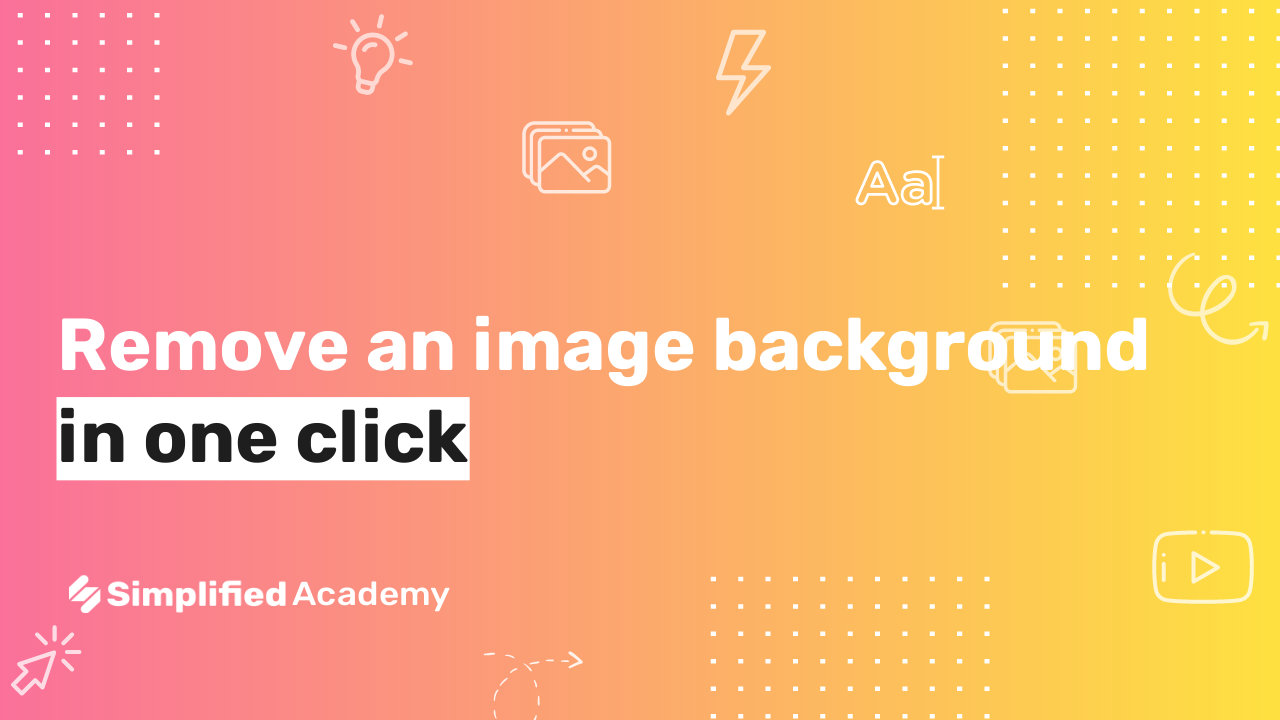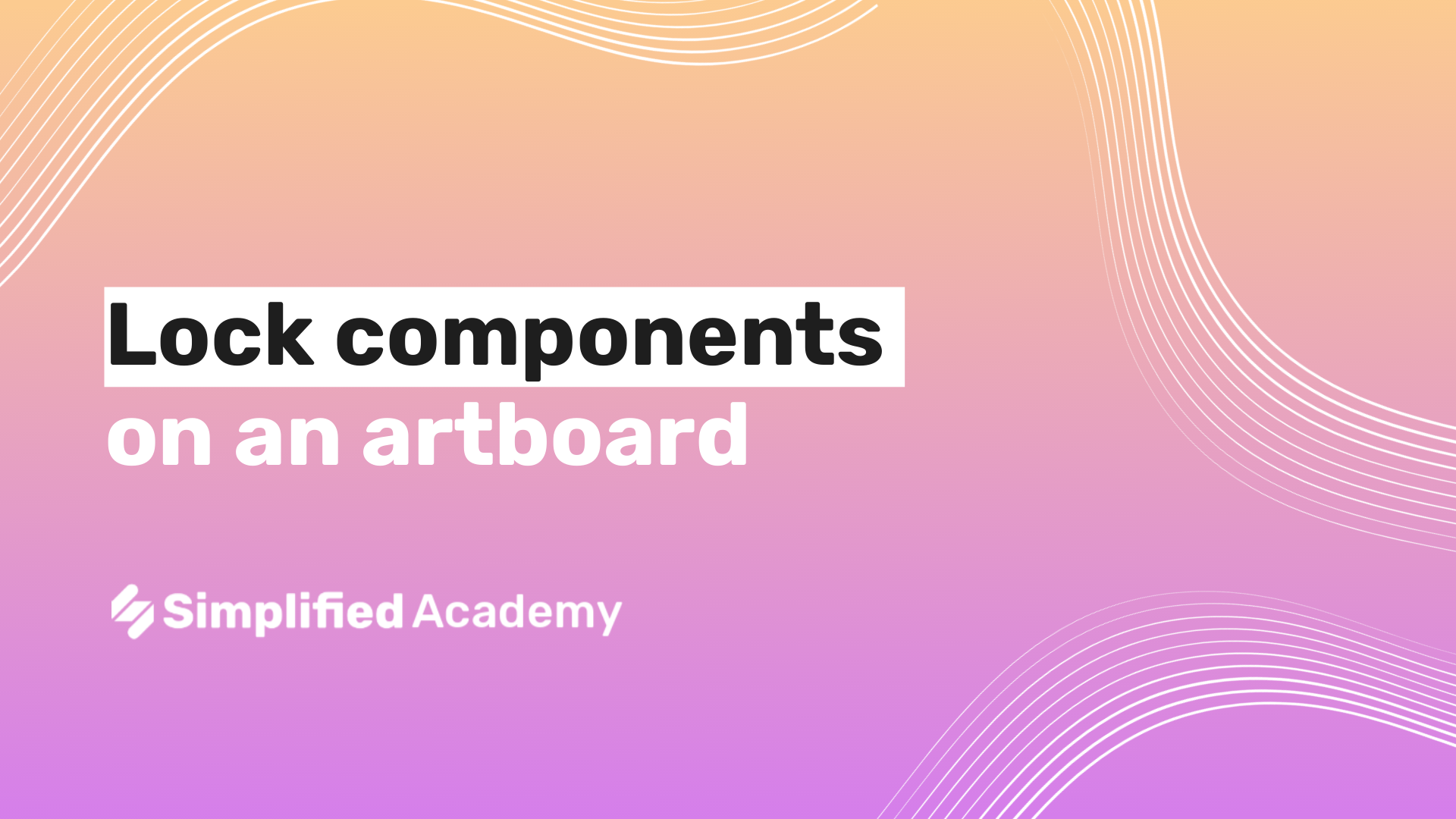Designing With Simplified: How To Use Our Templates To Create Stunning Designs
Simplified’s templates are an amazing way to jumpstart your designs.
Begin by selecting graphs and designs here on the dashboard page or on the left hand side menu. Now there are a couple of ways to go about browsing the template library. Simplifed has thousands of professionally designed templates to choose from. You can search for a theme, an idea, occasion, or a social platform in this search bar. You can also browse from our tabs here. You can choose a template by size. Simplified’s templates are already sized perfectly for each platform so you don’t have to worry about having the right dimensions! If you scroll you can start to see examples of our different template options. Let’s say I am looking to create a Facebook post but I dont’ know where to start. Let’s go ahead and choose view all. And now I can see all these different templates of graphics and videos. I can browse by category and becuase there are so many options, I can find a template that fits my brand. Remember, you can always customize and edit your designs once you open an art board, but templates are a fantastic way to save time and create professional graphics.
⚡️ About Simplified:
Simplified is an all-in-one design platform, powered by AI assistant Loki. Design, scale, and publish images, videos, and more— at lightning speed. All the content-creation tools you’ll ever need, in one app.
👉🏽 To try it out, sign up here: [https://simplified.com/](https://simplified.com/)
#simplified #designtools #designers #templates #templatedesign #templatelovers #template2022 #templatesvideos #templatesforediting