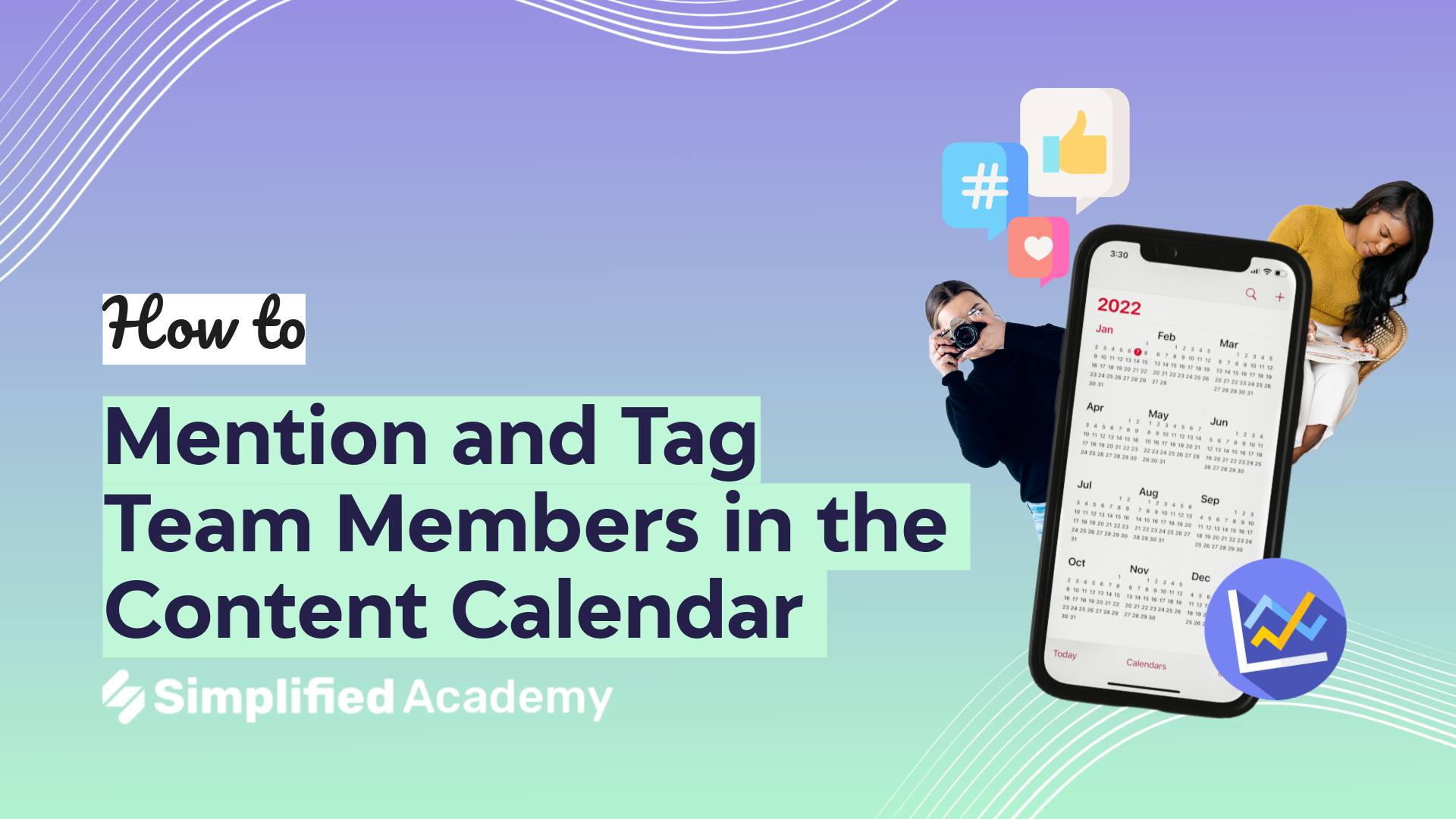Creating a global preview link for anyone to view and duplicate designs
Previewing a design is an essential step within the design process, it gives you the opportunity to adjust the layout of a project before exporting. With Simplified, not only can you preview a design, but you can also create a global preview link where anyone outside your workspace can view and duplicate a design with ease.
To create a global preview link, click on the share button in the top right tool panel and then click on the toggle that allows you to share a preview link on the web. Copy the link that appears below and share it with whoever you want.
This will enable anyone with the link access to view, duplicate, and further edit the design project. To duplicate all they have to do is click on the duplicate icon and that will open up a copy of the design in Simplified for them to edit.
Simplified is the first AI-powered design platform built by people who want to make marketing accessible and easy. Create your monthly content calendar in 5 minutes. Write blogs, Facebook ads, website copy and more in seconds. Powered by AI. All for free.
This video description was generated by Simplified’s AI tool for Youtube video descriptions
📚 Simplified shorts on AI tools: https://youtube.com/playlistlist=PLdoy_Z0Pxl6wpcxnCSPjI4_lHORlMo_8t
⚡️ About Simplified:
Simplified is an all-in-one design platform, powered by AI assistant Loki. Design, scale, and publish images, videos, and more— at lightning speed. All the content-creation tools you’ll ever need, in one app.
✅ https://bit.ly/Instagram-simplified
✅ https://bit.ly/facebook-sosimplified
✅ https://bit.ly/twitter-simplified
✅ https://bit.ly/linkedin-sosimplified
✅ https://bit.ly/tiktok-simplified
✅ https://bit.ly/youtube-simplified
👉🏽 To try it out, request access: https://simplified.co/
#simplified_design #preview #preview_link