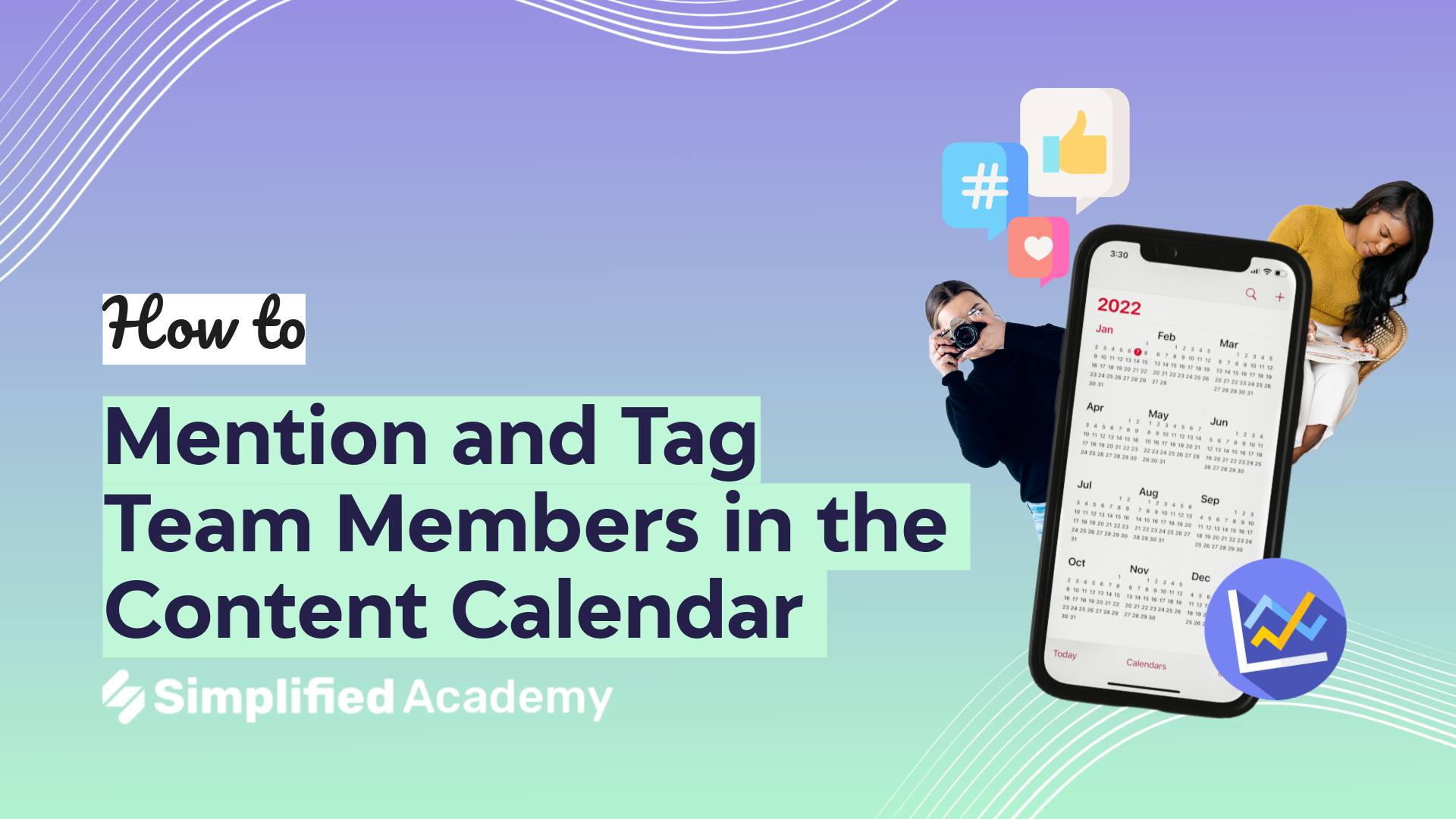The Best Way To Organize Your Team’s Templates In Folders
With Simplified you can use team templates, customize your templates, and stay organized with folders.
1- Let’s beginning by creating a team template. Once you’re on your art board and you have finished your design, come up to the icon here and then select save as a template. You can name the template, and then click save.
2- Access our templates by selecting design and video and then choosing my projects. Here you’ll see all your recent projects and let’s come up to this tab labeled team templates. You can keep your team templates here and your team can access them. I like to think of templates as a blueprint that can be built upon, changed, and enhance.
3- If a team member wants to use this template as their foundation for a new design, all they have to do is use these three dots and then choose clone template. This will create a new art board with the template as their base and can they edit the template with photos, animations, resizing, brand assets, and more. This is a great tool to create different marketing campaigns while still maintaining brand consistency and organize them into folders.
⚡️ About Simplified:
Simplified is an all-in-one design platform, powered by AI assistant Loki. Design, scale, and publish images, videos, and more— at lightning speed. All the content-creation tools you’ll ever need, in one app.
👉🏽 To try it out, sign up here: [https://simplified.com/](https://simplified.com/)
#simplified #templates #templatesforediting #templatelovers #template #templatedownload #folders #teamwork #organizeyourlife