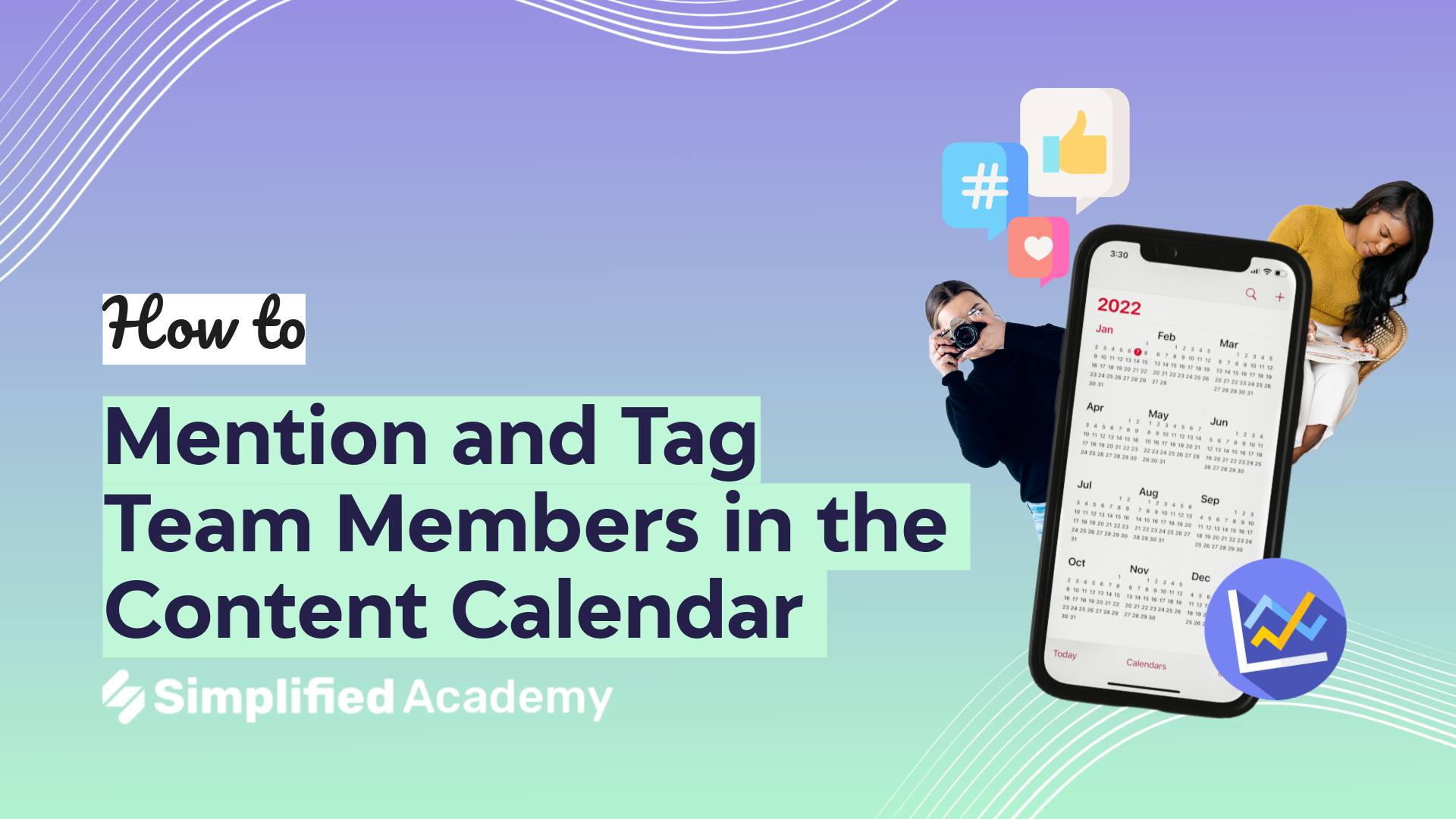Edit Designs in Shared Workspaces
Anyone you share your workspace with is able to edit designs in the shared workspace, as long as your templates aren’t locked or restricted.
1. Invite someone to collaborate by logging into your account and clicking the arrow in the upper left corner of your workspace.
2. Click Create a New Workspace and give it a name.
3. Then click Add Members in the upper right corner.
4. Just input their email and click Send Invite!
All they have to do is open the project to start collaborating with you.
You can also share, collaborate, and edit in realtime with team members. Coworkers can live comment on an art board and you can reply instantly!
Simplified is the first AI-powered design platform built by people who want to make marketing accessible and easy. Create your monthly content calendar in 5 minutes. Write blogs, Facebook ads, website copy and more in seconds. Powered by AI. All for free.
This video description was generated by Simplified’s AI tool for Youtube video descriptions
📚 Simplified shorts on AI tools: https://youtube.com/playlist?list=PLdoy_Z0Pxl6wpcxnCSPjI4_lHORlMo_8t
☑ Collaboration
☑ Real Time Commenting
☑ Shared Workspace
⚡️ About Simplified:
Simplified is an all-in-one design platform, powered by AI assistant Loki. Design, scale, and publish images, videos, and more— at lightning speed. All the content-creation tools you’ll ever need, in one app.
✅ https://bit.ly/Instagram-simplified
✅ https://bit.ly/facebook-sosimplified
✅ https://bit.ly/twitter-simplified
✅ https://bit.ly/linkedin-sosimplified
✅ https://bit.ly/tiktok-simplified
✅ https://bit.ly/youtube-simplified
👉🏽 To try it out, request access: https://simplified.co/
#simplified_design #design #collaboration