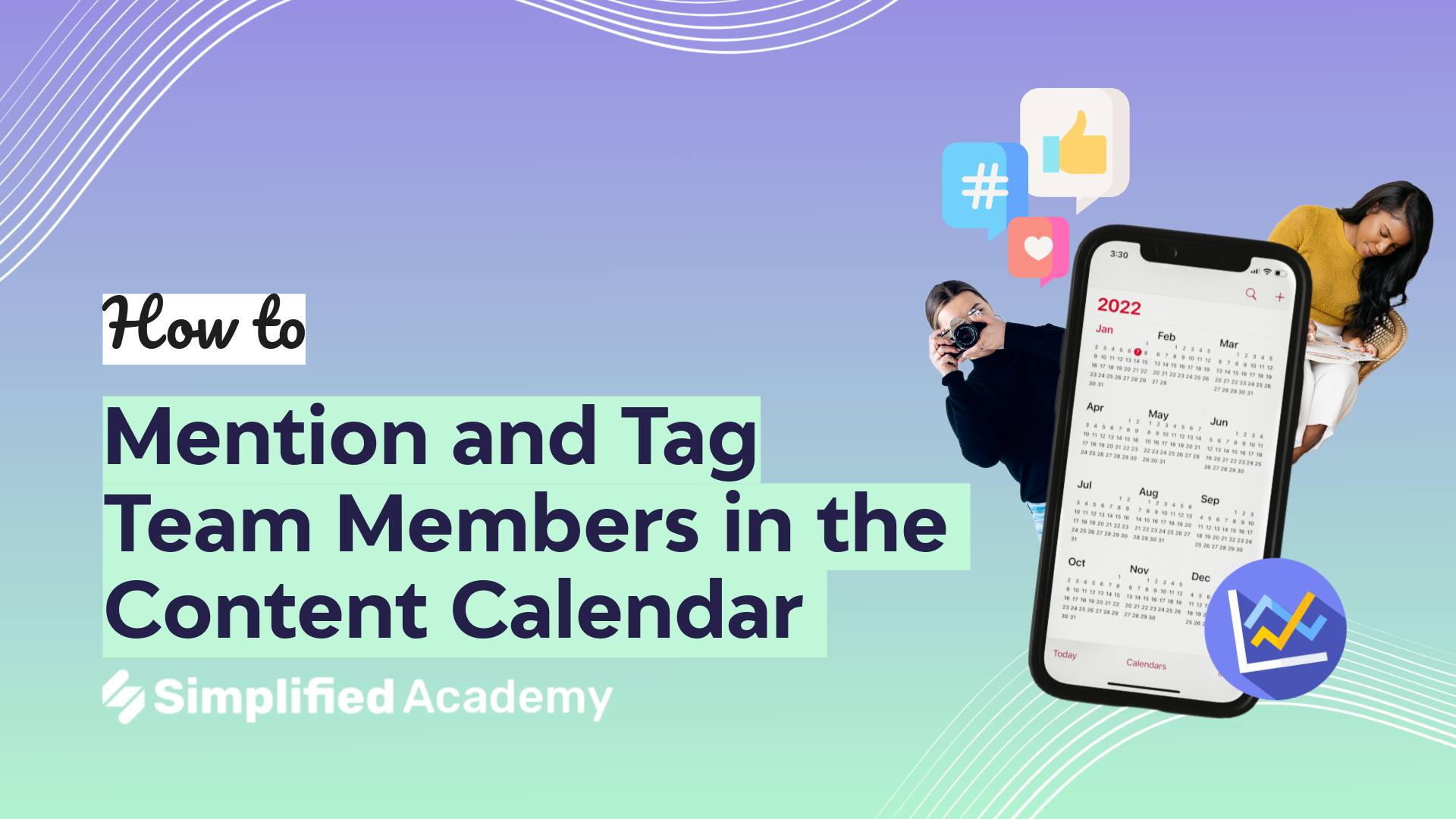Add Members to a Workspace
With Simplified you can add members to your workspace so that they can collaborate with you on any and all of your Simplified projects. So let’s get started.
1- In your settings find the workspace tab.
2- Type in the email address of whoever it is that you would like to have join your workspace. Before you click the invite button, you’ll want to come down here to this dropdown menu and discern which level of accessibility you would like your team member to have.
3- Once you’ve done that all you have to do is click invite and they’ll receive an email invitation to join your workspace, and then you can get to collaborating together
⚡️ About Simplified:
Simplified is an all-in-one design platform, powered by AI assistant Loki. Design, scale, and publish images, videos, and more— at lightning speed. All the content-creation tools you’ll ever need, in one app.
👉🏽 To try it out, sign up here: [https://simplified.com/](https://simplified.com/)
#simplified #workspace #stayorganized