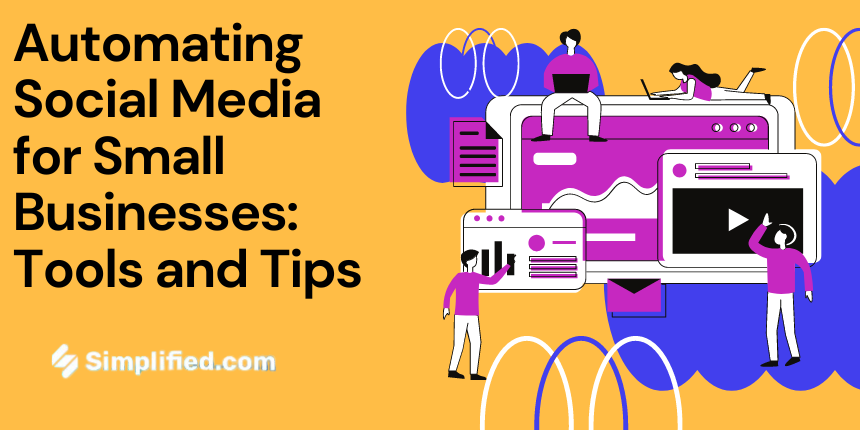
For small businesses, establishing a strong online presence on social media is essential. However, managing various social media accounts can be time-consuming and resource-intensive. Social media automation offers a solution, allowing small business owners to manage their online presence efficiently while focusing on other critical aspects of their operations. This blog explores the significance of social media automation for small businesses and highlights essential tools and tips to help you get started.
Why Automate Social Media?
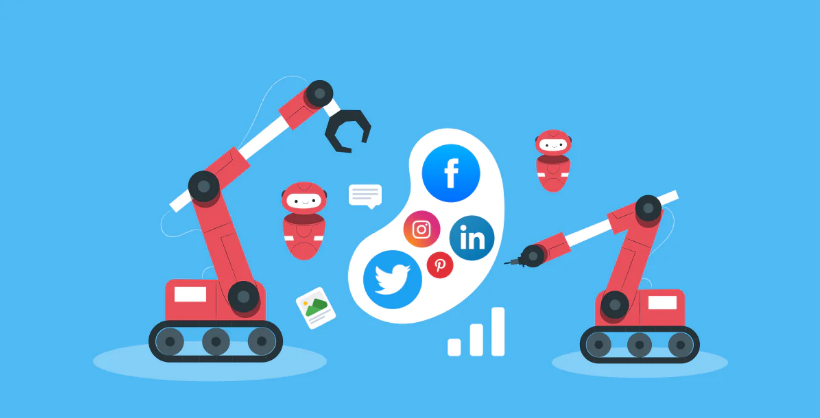
Automating social media provides several benefits for small businesses:
- Saves Time: Instead of dedicating hours each day to create and post content, business owners can allocate time once a week to plan their posts for the entire month. This approach helps maintain a regular posting schedule without daily stress.
- Increased Consistency: Regular posting is crucial for visibility on social media platforms. Automation helps businesses maintain a consistent posting schedule, leading to better engagement and reach.
- Better Audience Targeting: Automation tools enable businesses to track user behavior and engagement metrics. This data can be used to tailor future content, ensuring it resonates with the audience.
- Improved Engagement: While automation can help manage posting, it’s still essential to engage with customers. Automation can set up auto-replies or alert you to important interactions, allowing you to address customer inquiries promptly.
Essential Tools for Social Media Automation
Simplified
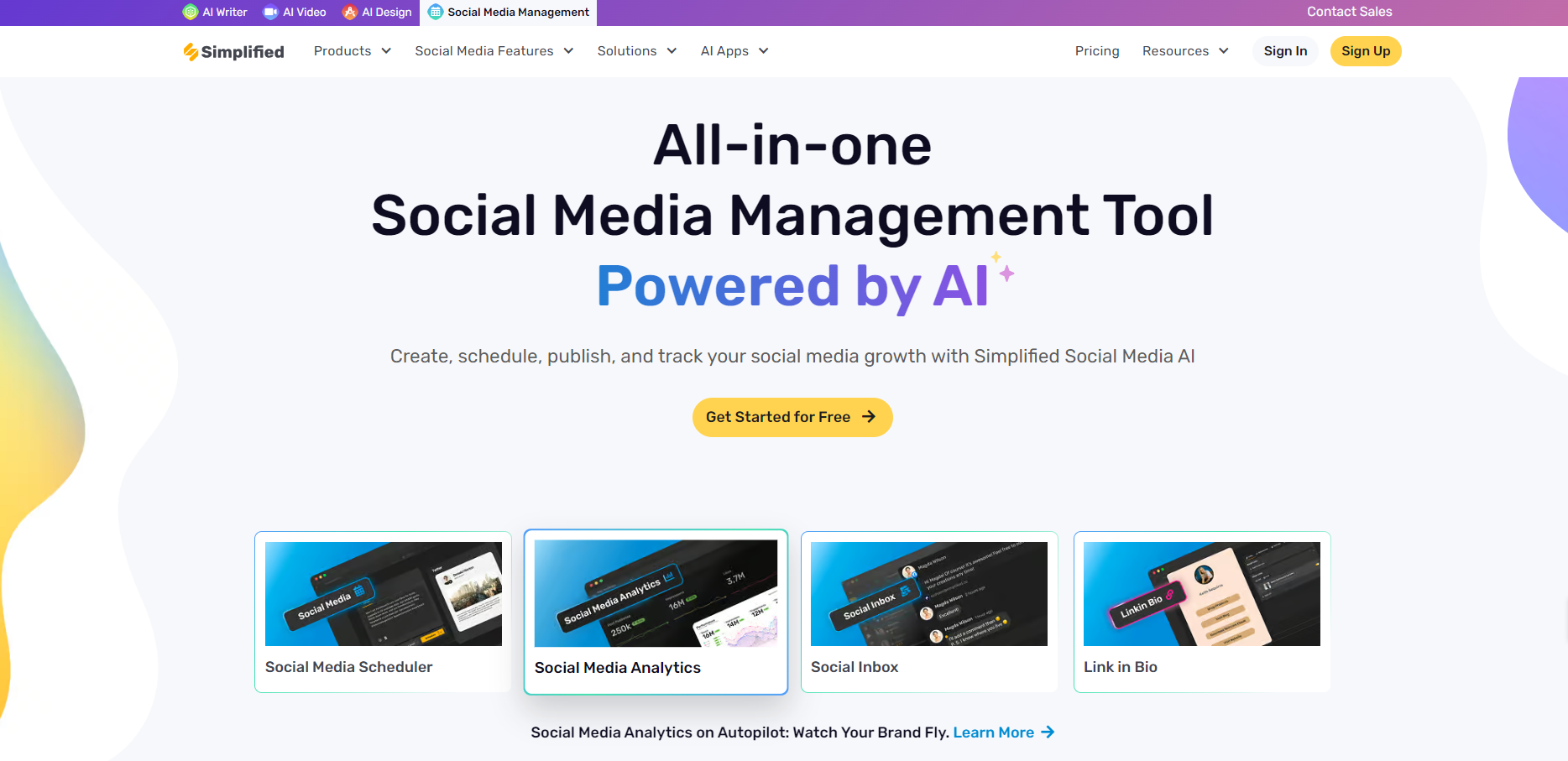
Simplified is a social media management tool that enables small businesses to create, manage, and analyze social media content effortlessly. With features for visual design, writing captions, and scheduling posts, it simplifies the entire process in one dashboard. The user-friendly drag-and-drop editor is ideal for those without a design background, while built-in analytics help track engagement metrics. This makes it a comprehensive solution for small businesses looking to enhance their social media presence.
Key Features: Visual content creation, post scheduling, analytics dashboard, multi-platform management.
Benefits for Small Businesses: Simplifies management by consolidating various tasks into one platform, reducing the need for multiple tools.
Bonus: 9 Ways To Use AI In Your Social Media Strategy
Hootsuite

Hootsuite offers a comprehensive solution for managing social media accounts across various platforms. It allows businesses to schedule posts, monitor engagement, and analyze performance. The powerful analytics and reporting features help track interactions and adjust strategies accordingly.
Key Features: Multi-platform scheduling, detailed analytics, social listening, team collaboration.
Benefits for Small Businesses: Provides a centralized management system, enhancing customer service and brand reputation.
Buffer
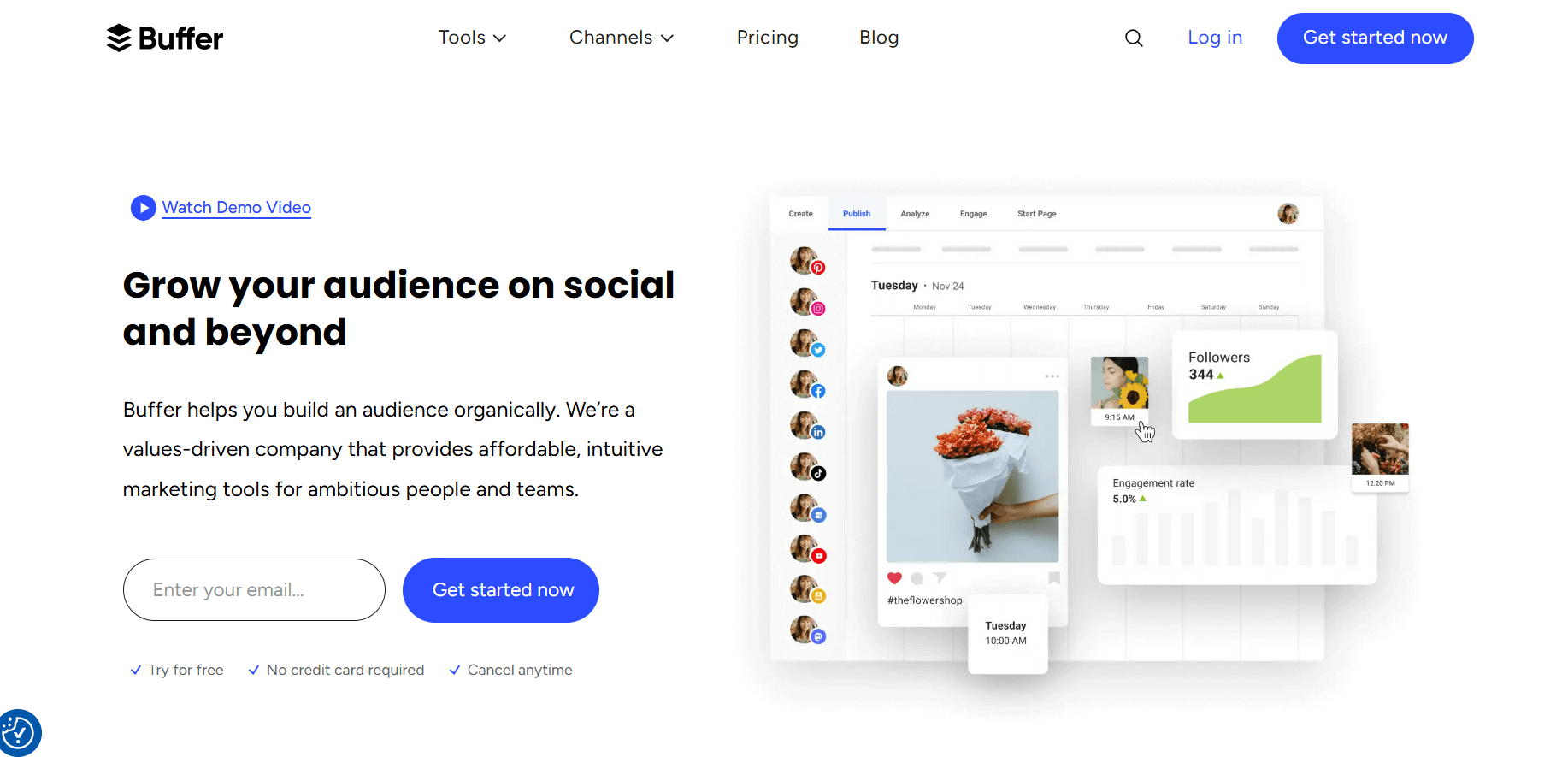
Buffer is recognized for its simplicity, making it ideal for small businesses that need an easy way to schedule posts. The platform suggests optimal posting times based on audience activity, increasing the likelihood of reaching more followers.
Key Features: Simple scheduling, optimal posting time suggestions, social media calendar, performance insights.
Benefits for Small Businesses: Reduces scheduling time and provides an easy-to-use interface for efficient management.
Zoho Social
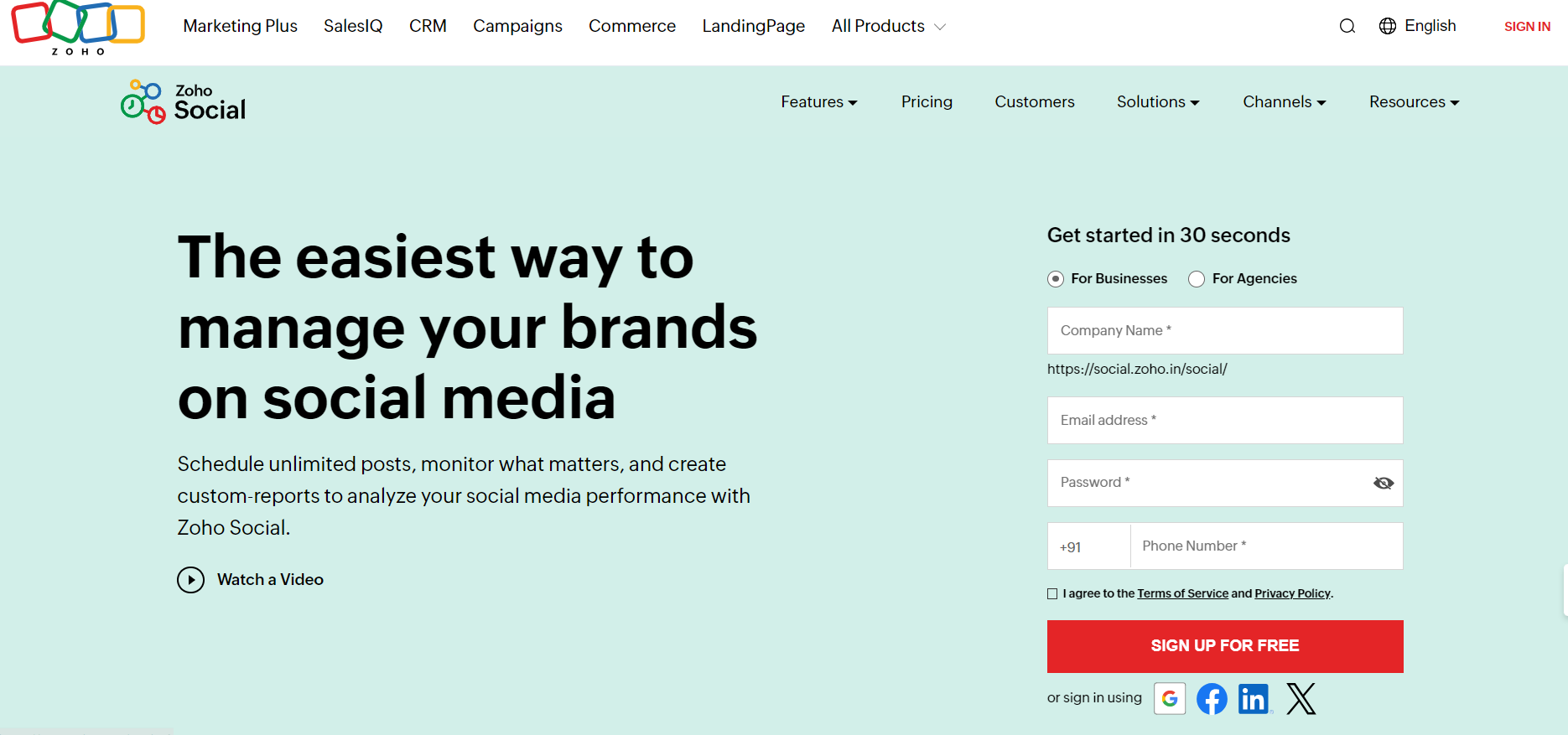
Zoho Social integrates seamlessly with other Zoho business tools, providing post scheduling, monitoring, and reporting. The platform’s collaboration features allow teams to review posts before publishing, making it suitable for businesses that manage multiple users.
Key Features: Post scheduling, collaboration, integration with Zoho products, real-time analytics.
Benefits for Small Businesses: Facilitates teamwork while providing insights into audience engagement.
Sprout Social
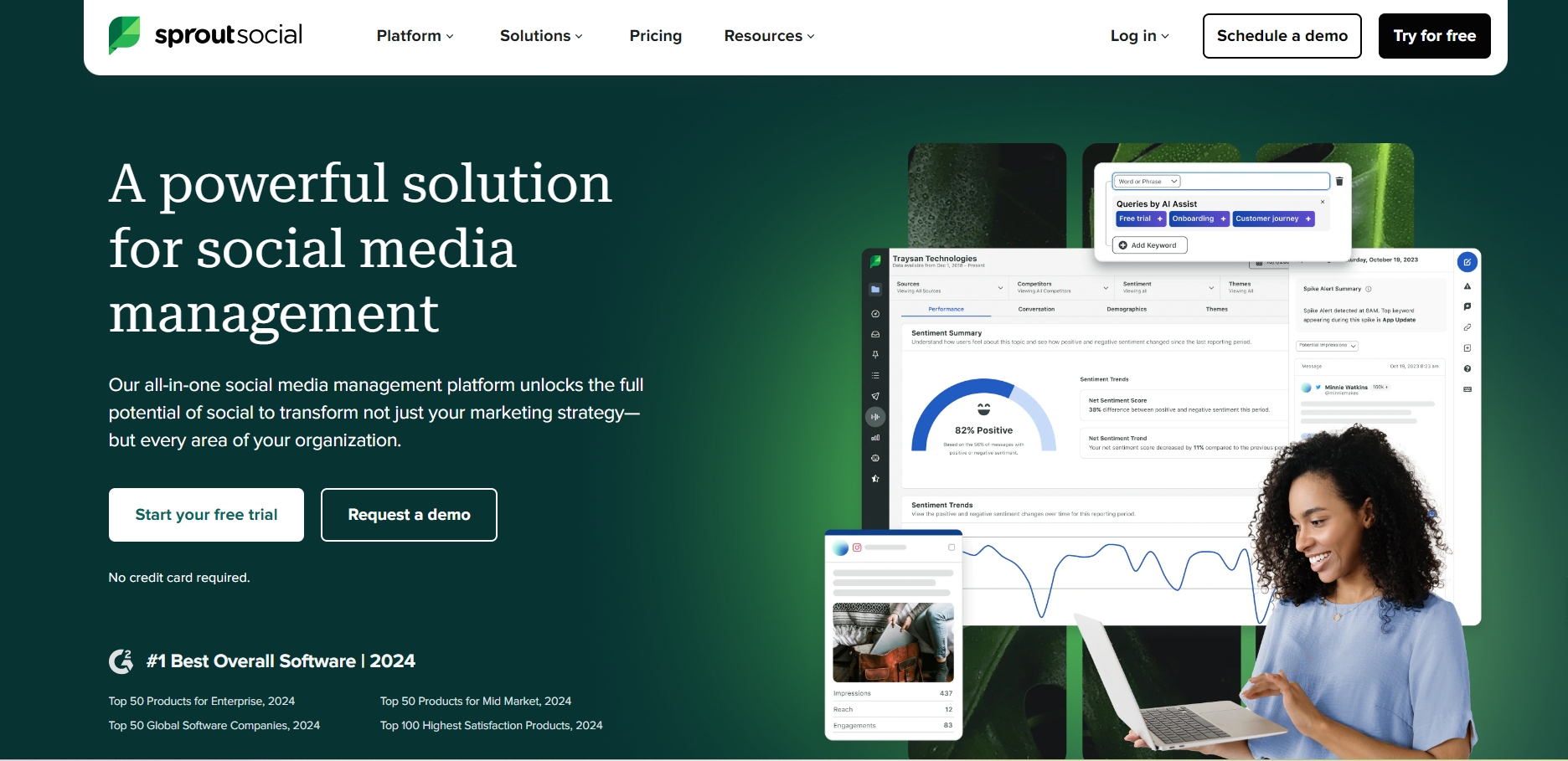
Sprout Social offers advanced analytics and reporting, making it valuable for businesses seeking detailed insights into performance. In addition to scheduling posts, it helps track customer interactions and monitor brand mentions.
Key Features: Detailed analytics, CRM integration, brand monitoring, scheduling.
Benefits for Small Businesses: Enhances understanding of audience behavior, allowing for better engagement.
Bonus: How to Write a Client-Winning Social Media Proposal
Later
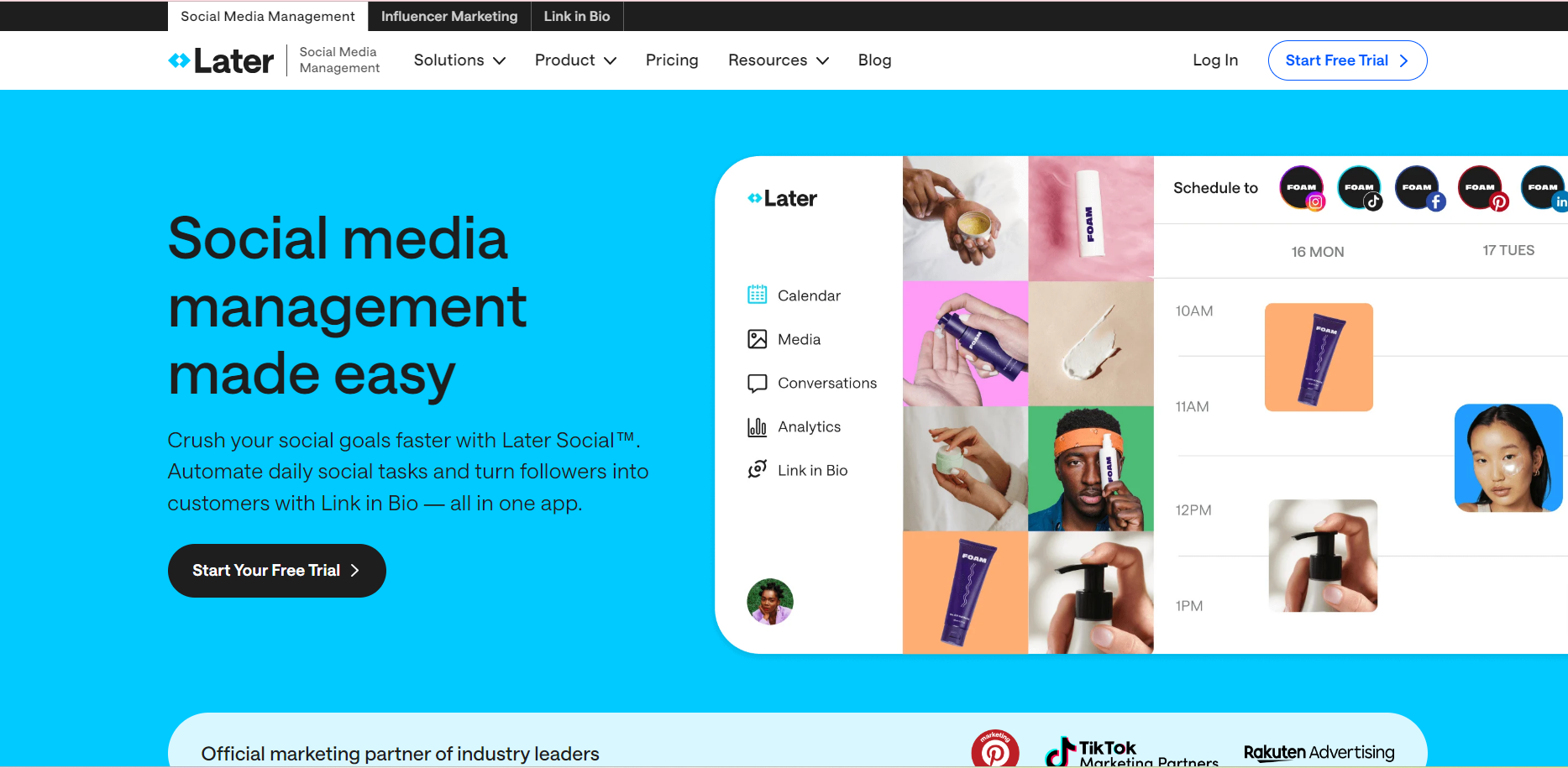
Later specializes in visual content planning, particularly for platforms like Instagram and Pinterest. The drag-and-drop calendar helps users plan and visualize their content, while its features support user-generated content, allowing businesses to repost customer images.
Key Features: Visual content calendar, Instagram story scheduling, Linkin.bio integration.
Benefits for Small Businesses: Helps create a visually appealing profile that reflects brand identity.
CoSchedule
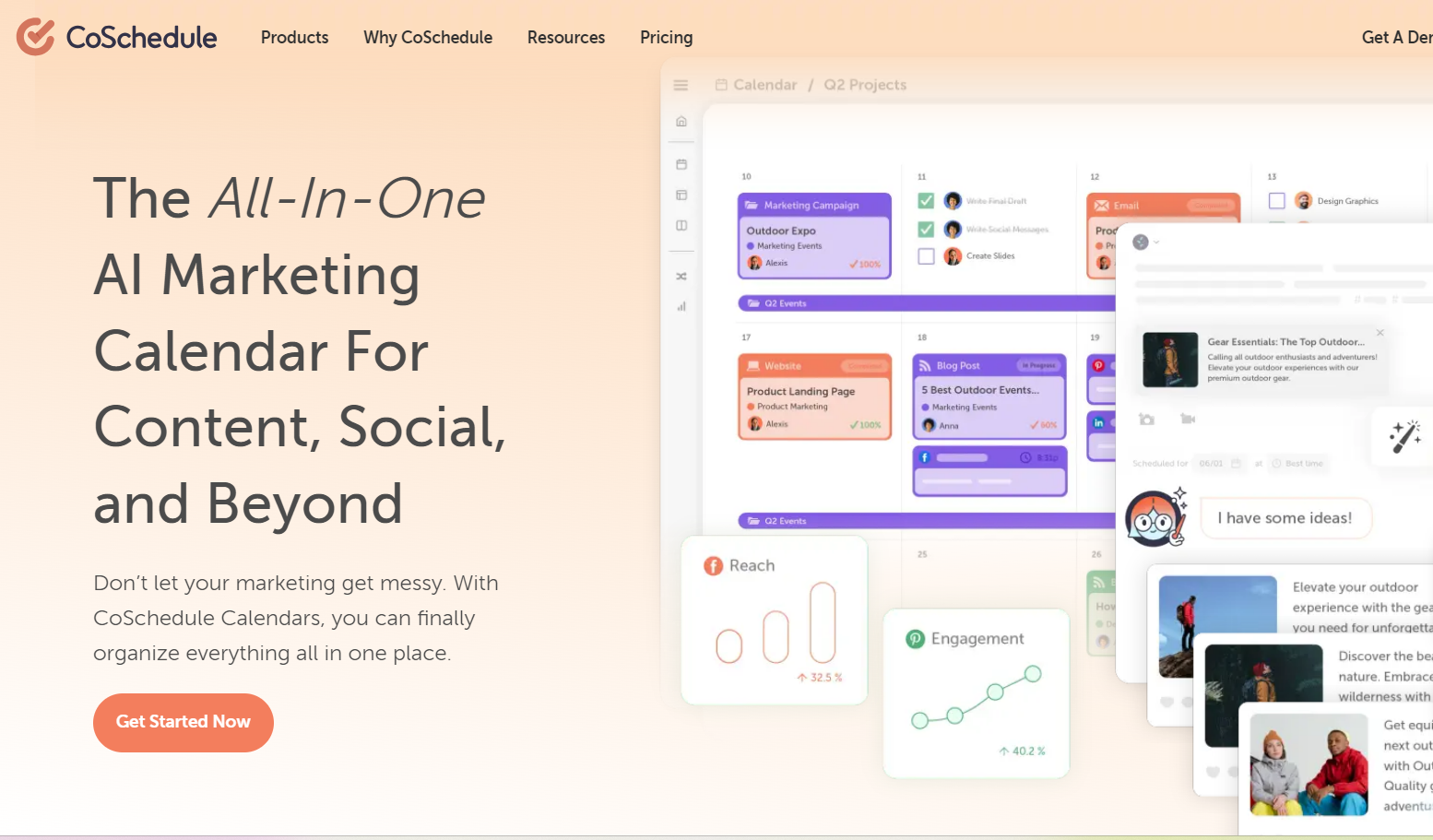
CoSchedule provides a unified content marketing calendar that integrates social media management with other marketing efforts. It includes features for headline analysis and automatic reposting of evergreen content.
Key Features: Unified content calendar, headline analysis, automatic reposting.
Benefits for Small Businesses: Ensures coordinated marketing initiatives and maximizes reach.
Sendible
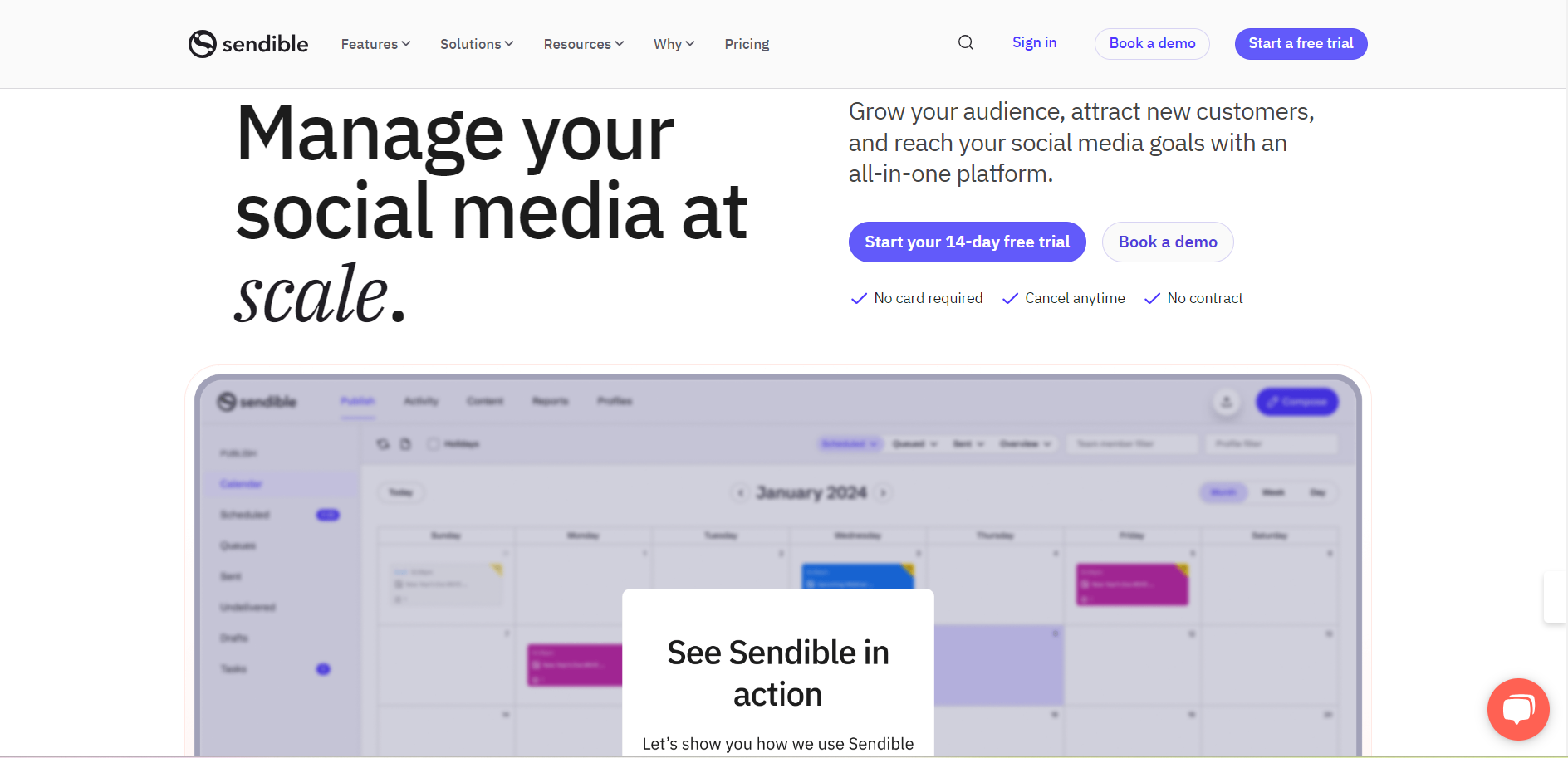
Sendible is designed for agencies and small businesses, offering flexible management of social media accounts. It allows for custom reporting to showcase performance and integrates with various blogging platforms.
Key Features: Custom reporting, content sharing, multi-channel management.
Benefits for Small Businesses: Provides insights that inform strategies while ensuring efficient content distribution.
SocialBee
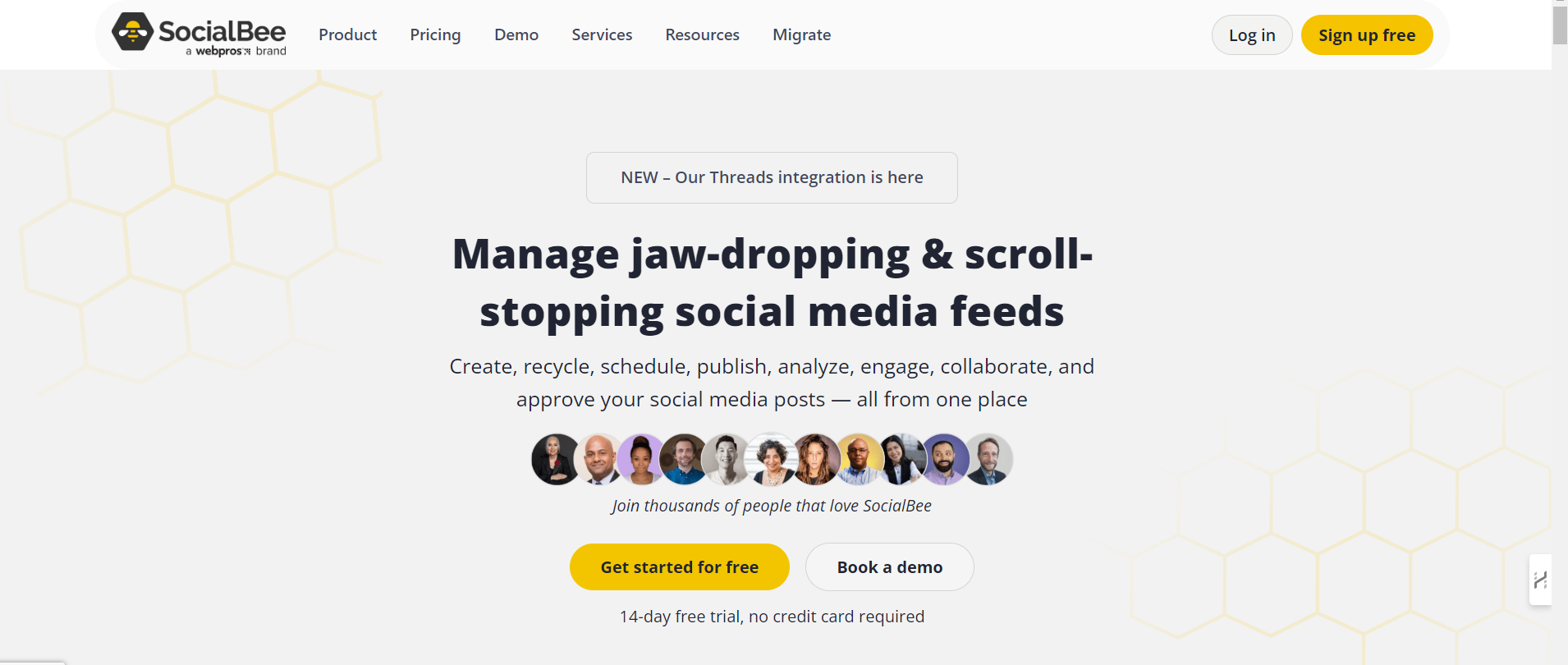
SocialBee features content categorization, allowing businesses to maintain a balanced mix of posts. This helps to engage different audience segments and recycle evergreen content for ongoing visibility.
Key Features: Content categorization, evergreen content recycling, analytics.
Benefits for Small Businesses: Engages various audience segments, improving the likelihood of attracting and retaining customers.
Bonus: Top 4 Effective Social Media Strategies for Video Game Marketing
Agorapulse
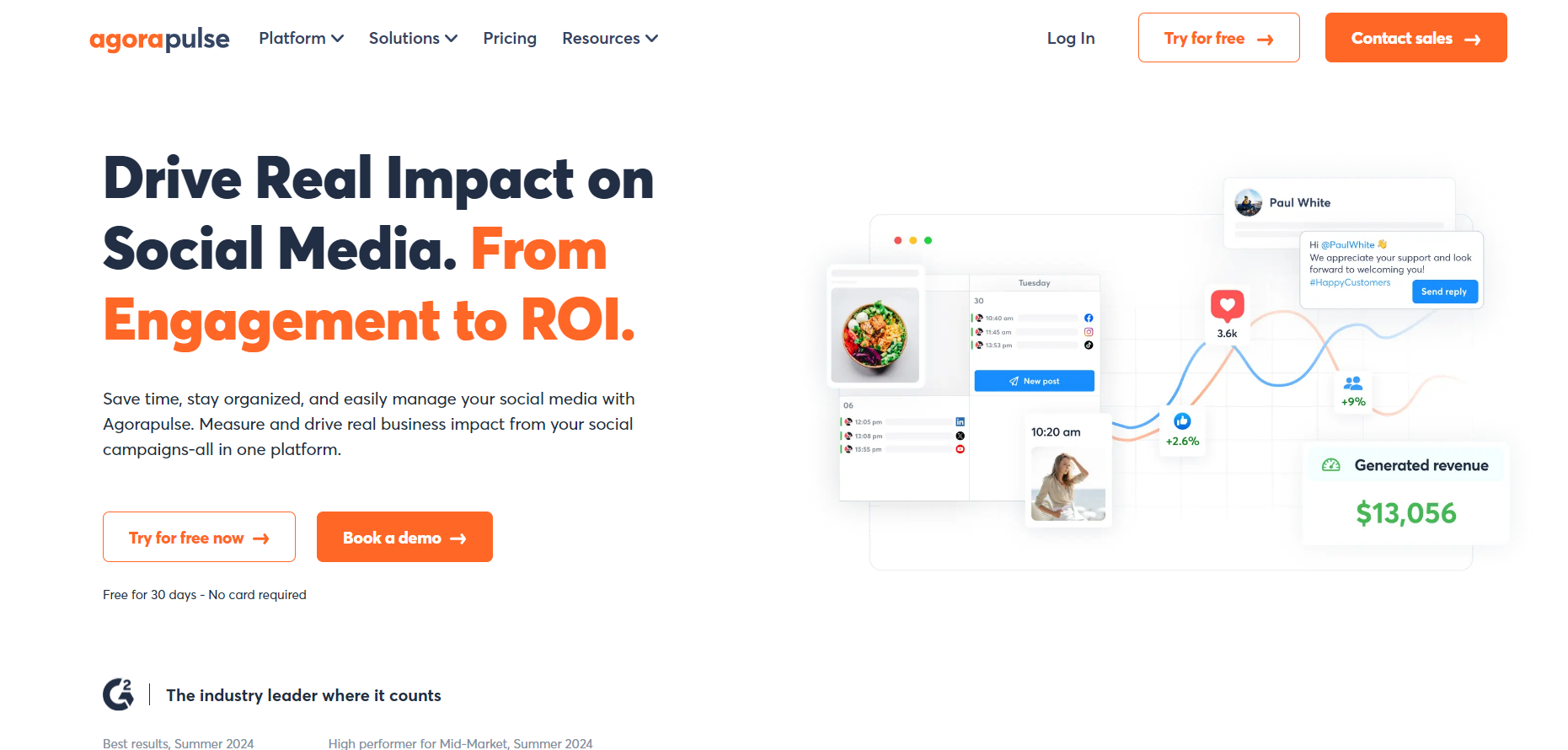
Agorapulse offers a complete social media management solution with features like post scheduling and detailed reporting. Its unified inbox for messages enhances customer engagement by improving response times.
Key Features: Unified inbox, team collaboration, post scheduling.
Benefits for Small Businesses: Facilitates high-quality interactions while managing social media effectively.
Tips for Maximizing Social Media Automation

1. Create a Content Calendar
Organizing a content calendar is crucial for maintaining a consistent posting schedule. By planning ahead, businesses can align their posts with promotions, events, or product launches. A content calendar also helps track the types of posts shared, ensuring a balanced approach.
Benefits: Provides structure to your social media strategy, ensuring that your posts are timely, relevant, and consistent. It reduces last-minute scrambling to create content and ensures a balanced flow of material.
2. Engage with Your Audience
Setting aside time to respond to comments and messages is essential for building relationships. While automation can assist with initial interactions, human engagement is necessary for fostering loyalty.
Benefits: Genuine engagement helps build a sense of community around your brand, fostering stronger customer relationships and increasing loyalty.
3. Integrate with Other Business Tools
Integrating social media automation with other business tools, like CRM systems or email marketing platforms, creates a cohesive workflow. This ensures all business aspects work together effectively.
Benefits: Integration allows for a smoother operation, reducing the time spent switching between different tools and platforms. It ensures that all aspects of your business—from social media to customer management—are working together efficiently.
4. Test Different Strategies
Experimenting with various posting times, formats, and content types allows businesses to discover what works best. Many tools offer features for comparing post performance, enabling data-driven decisions.
Benefits: Testing different strategies allows you to discover what resonates best with your audience, ensuring your posts are optimized for maximum engagement.
5. Focus on Quality Content
Automation should never compromise the quality of your content. Use your automation tools to enhance the production of high-quality posts rather than replace them. Invest time in creating visually appealing graphics, writing engaging copy, and using appropriate hashtags. Quality content not only attracts followers but also encourages sharing, which can expand your reach significantly.
Benefits: Quality content fosters trust and credibility, making it more likely that your audience will engage with your posts and share them with others.
6. Utilize A/B Testing
A/B testing involves comparing two versions of a post to determine which one performs better. You can test different images, captions, or posting times to see what resonates most with your audience. Many social media tools offer features that allow for easy comparison of post performance, enabling you to optimize future content based on proven success.
Benefits: A/B testing provides valuable data that informs your social media strategy, ensuring that your content evolves based on audience preferences rather than assumptions.
7. Monitor Trends and Hashtags
Staying updated with current trends and popular hashtags in your industry can provide valuable opportunities for engagement. Automation tools often include social listening features that help you track trending topics. By participating in relevant conversations, your small business can increase visibility and attract new followers.
Benefits: Engaging with trends and hashtags can position your brand as a thought leader in your niche, enhancing visibility and driving organic engagement.
8. Leverage User-Generated Content
Encourage your customers to share their experiences with your products or services on social media. User-generated content (UGC) not only builds community but also provides authentic content that can be shared on your own channels.
Benefits: UGC serves as powerful social proof, making potential customers more likely to trust your brand and make a purchase.
9. Schedule for Optimal Engagement
Use the analytics tools in your social media automation software to determine when your audience is most active. Scheduling posts during peak engagement times can significantly improve visibility and interaction rates.
Benefits: By maximizing engagement opportunities, you increase the chances of your content being seen and interacted with, leading to higher follower growth and improved brand recognition.
Conclusion
Automating social media for small businesses is essential for maintaining an active online presence. By using the right business automation tools and implementing effective strategies, small businesses can manage their social media efforts more efficiently. Investing in social media automation allows business owners to focus on delivering quality products and services, ultimately contributing to growth and success. Whether you’re new to automation or looking to refine your approach, the insights provided in this blog can help you create an impactful social media presence that resonates with your audience.

























