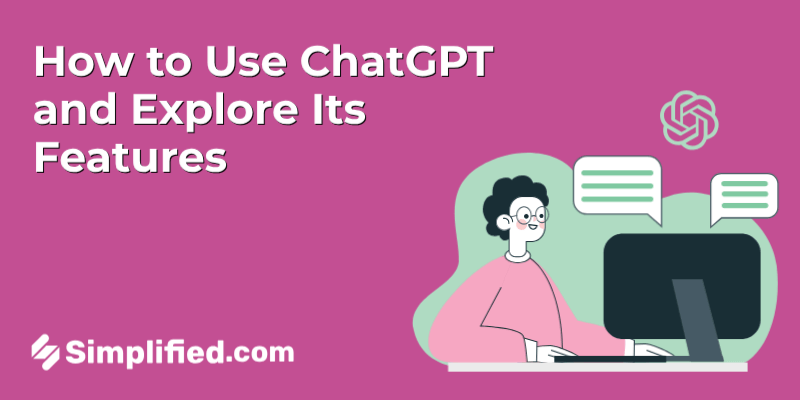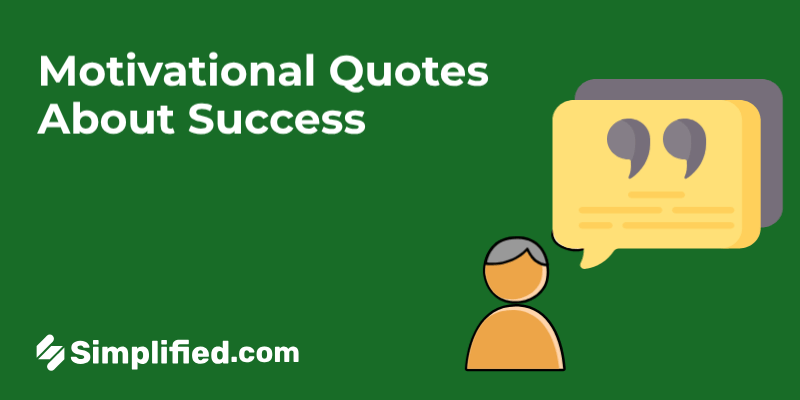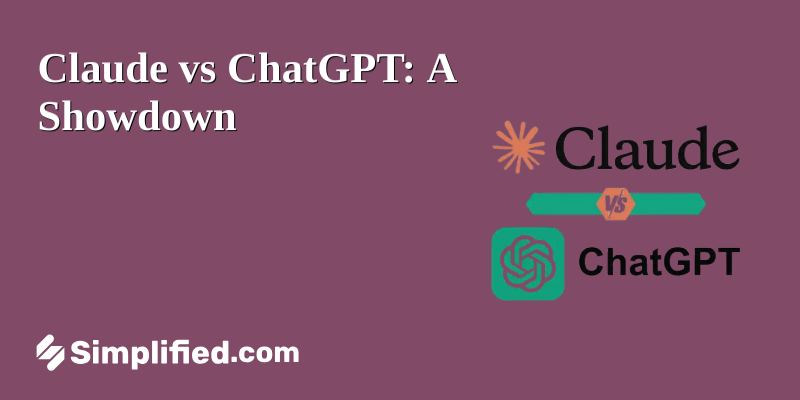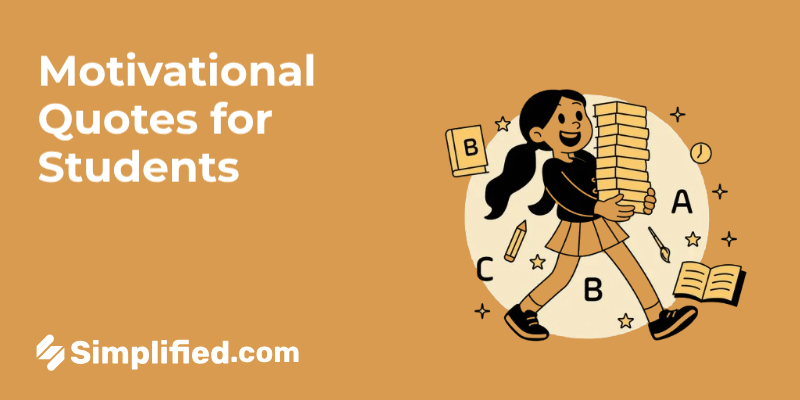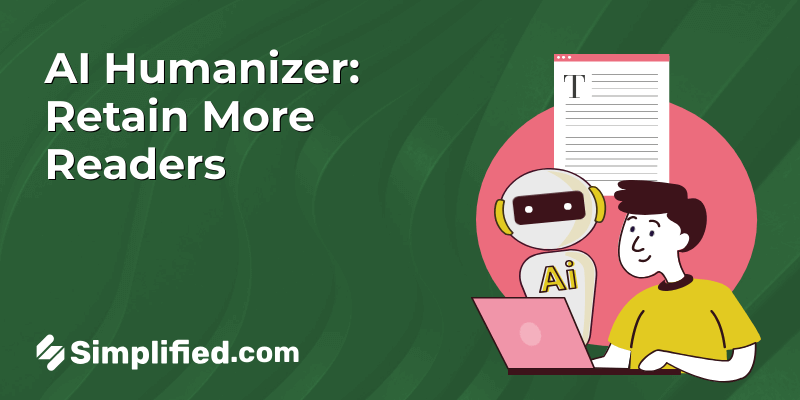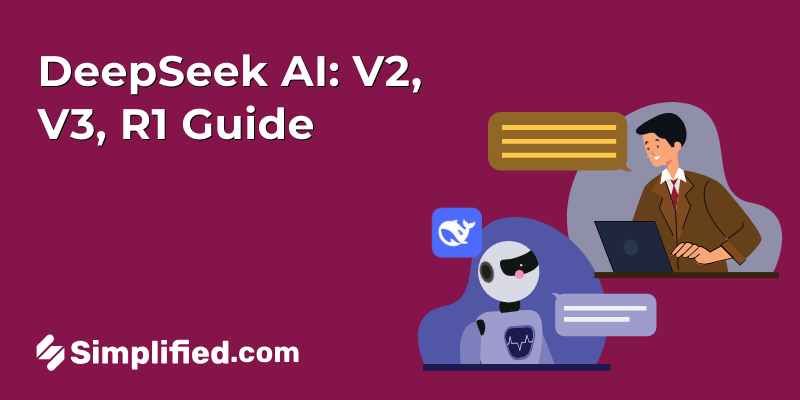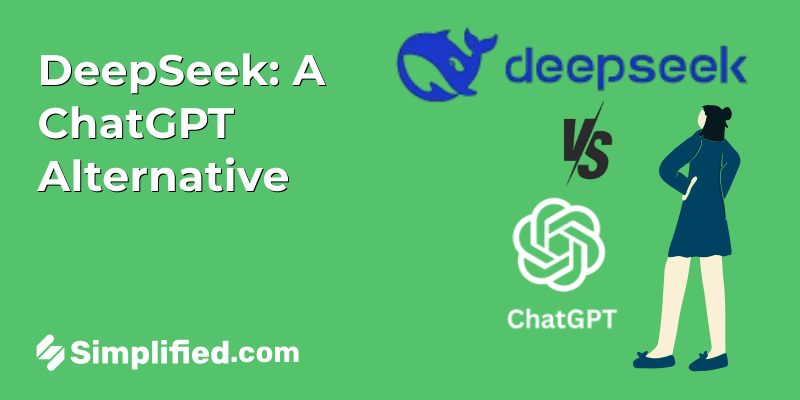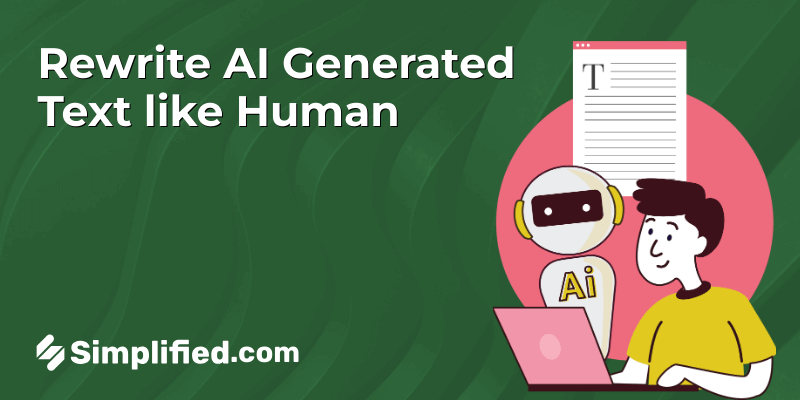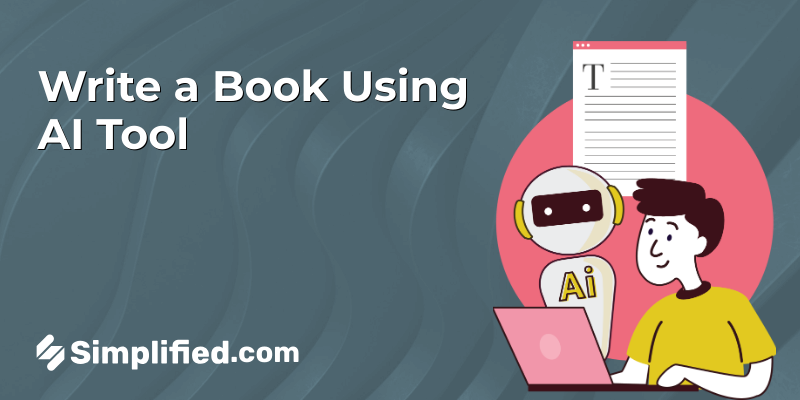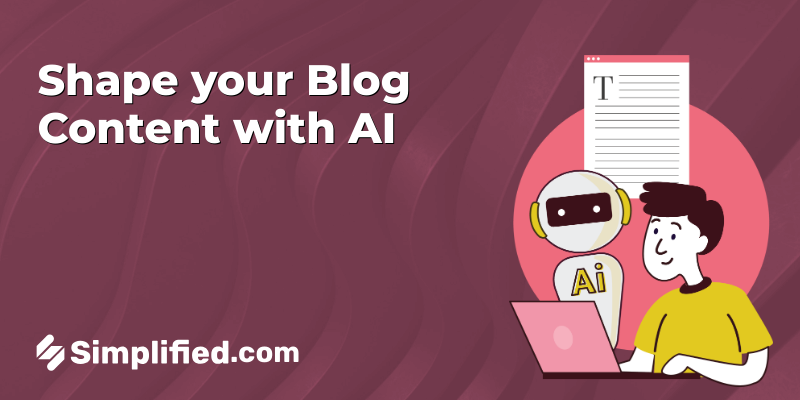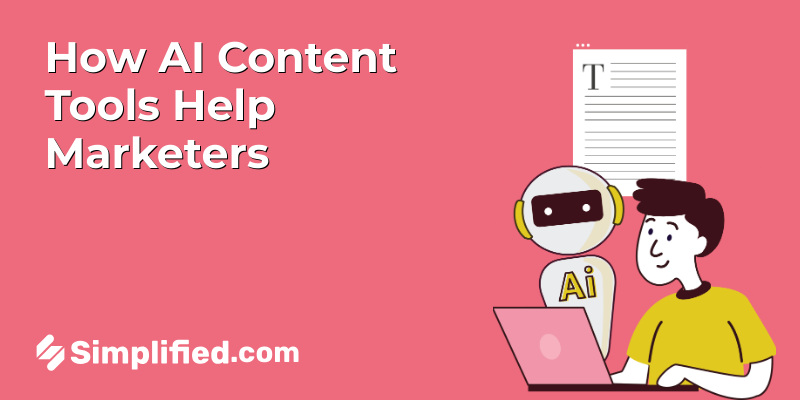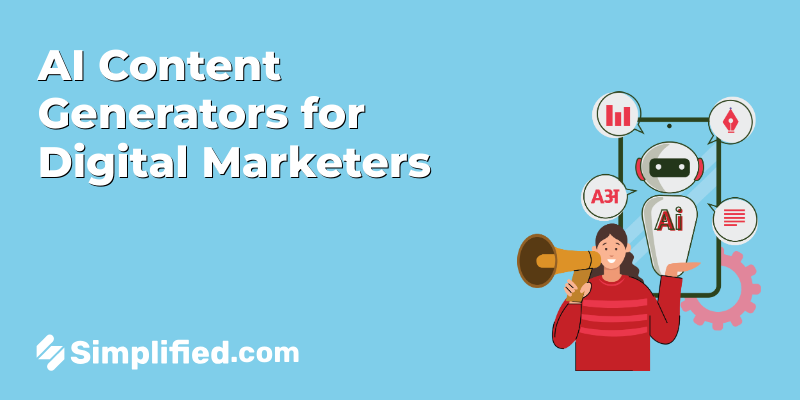|
Getting your Trinity Audio player ready...
|
Creating the ideal email for survey invitations is important if you want to achieve a high response rate. According to a response rate calculator, only major global brands are likely to achieve the 25% mark in customer surveys, with the average response rate for email surveys of roughly 14%.
A well-written survey invitation may seem simple, but it will make or break the reader’s decision between taking the survey or sending it straight to the trash. The secret is knowing how to write an email for a survey.
In this blog post, we’ll share 10 best practices for writing survey invitation emails that will help you get more responses. By following these best practices, you can create an email that will encourage more people to take your survey and guarantee a higher open rate.
10 Best Practices When Writing Emails for Survey
1. Avoid spamming
If you want a high response rate for email surveys, make sure your email does not go into a spam folder. You won’t get a high click-through rate if your email has been recognized as spam.
One thing you can do is improve sender reputation by regularly monitoring and addressing any issues flagged by spam filters.
- Avoid words like “Enter to win,” “Great Deal,” and anything that says limited-time offers.
- Make sure your email is clutter-free without too many pictures or links.
- Use a valid email address to send out and not “noreply@website.com”.
2. Optimize subject lines for survey emails
The majority of mobile devices only display the first six words of a subject line, so try to keep it as brief as you can. Make it interesting enough so that people will want to click right away. With so many emails received each day, your email survey invitation may easily be overlooked in the inbox.
- Keep it short and catchy with 60 characters or less.
- Personalize and add the recipient’s name.
- Avoid using all caps or other symbols.
Bonus: 15 Survey Email Examples That Will Boost Your Response Rate
3. Show the link to the survey
Get them to click the survey link after they have opened the email. Place the link or button near the top of the email body. Don’t let them read sentences that might change their mind. Keep survey invitation emails straightforward because people have a short attention span and only read emails for a very short amount of time. If you want to say something more about the survey invitation, you can put that part below the survey link.
4. Tell what’s in it for the respondents

via Neil Patel
Explain the purpose of the survey and what the respondents will get in return. Be clear about the topic in your survey invitation.
- Let your customers know that they will have the opportunity to shape future business decisions and improvements.
- Increase survey response rates by appealing to the feelings of your customers and their desire to feel needed.
- Call them dependable and loyal, and say that you value their opinion.
5. Tell how long it takes to complete the survey

via skeepers
Make sure to specify how long the survey should take the reader. If you are unable to predict how long it will take them to finish the survey, let them know how many questions are there. In this way, respondents can accept the commitment and avoid feeling trapped when the survey lasts longer than expected.
Bonus: 7 Best AI Email Writers and Assistants That Will 10x Your Productivity
6. Offer incentives and show gratitude

via stripo
Be thankful for their time because they could have simply disregarded the invitation, but instead, they opened the survey invitation and participated.
- Thank them in advance even if they haven’t taken the survey.
- Give them a simple reward for completing the survey.
Fair warning, participants can become more focused on finishing the survey to get the rewards rather than providing truthful responses.
7. Make sure it comes from a real person

via skeepers
Email for survey invitations should only come from a real person and not a robot. Include a C-Level executive’s or a trusted decision maker’s email signature to earn the trust of the respondents. By knowing there’s a real person behind it, people will most likely want to participate.
Bonus: How Email Personalization Can Up Your Marketing Strategy
8. Be clear about data privacy rules
Inform the respondents if you will be collecting their personal information, or if it is required for the survey or not. Being clear and respecting their data privacy helps build trust.
- Including a link to your privacy statement.
- Let them know where the information will be used.
- Assure them that their responses will be kept private and confidential.
9. Keep it simple
Keep it brief and direct. If your survey invitation is lengthy, your audience might assume the actual survey will also be long.
- Avoid overusing language that could confuse users.
- Don’t over-explain.
- If you want to add more info for the reader such as FAQs, redirect them to links.
10. Have a clear CTA
You don’t want the readers to leave or close the survey invitation without taking any action. Include a call to action with clear instructions leading them directly to the survey.
Bonus Tip: Use the best(and free) tool for creating the perfect survey invitation emails!
Finding and using the best “email for survey” tool can significantly impact the success of your data gathering. Writing an effective survey invitation will have a great impact and this is where a survey email generator comes in.
With Simplified’s survey email generator, you can have all the tools you need to create the ideal survey invitation including coming up with subject lines for survey emails. This tool can help you follow the best practices and do better with more AI-enabled features.
You can select the tone of voice, desired language, creativity level, and the number of results you want to appear. Just key in your product or service name, and explain your motive for the survey.
With Simplified, not only can you generate “email for survey” invitations, but you can also come up with high-quality SEO-driven and plagiarism-free texts. The added special features can help produce content for videos, ads, quotes, products, blogs, articles, business bios, emails, landing pages, YouTube descriptions, taglines, and more.
Other features include long-form writing, article rewriter, sentence expander, AI paragraph generator, and Grammarly integration. Plus, if you have clients or teammates, you can work with them easily as the platform is super collaborative & fun. With Simplified’s survey email generator, you can have all the tools you need to create the ideal survey invitation including coming up with subject lines for survey emails.