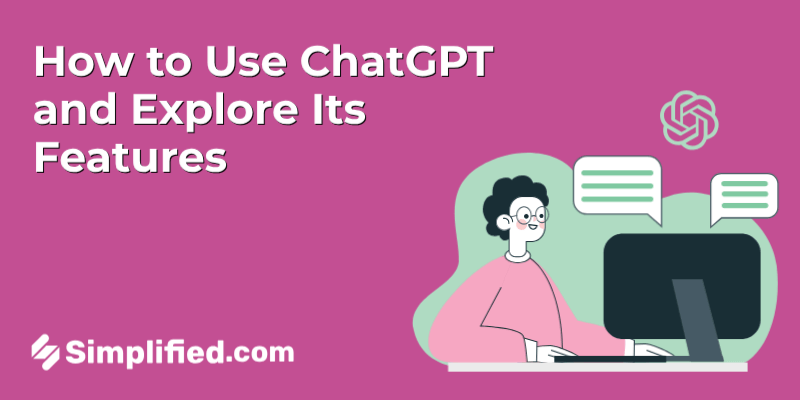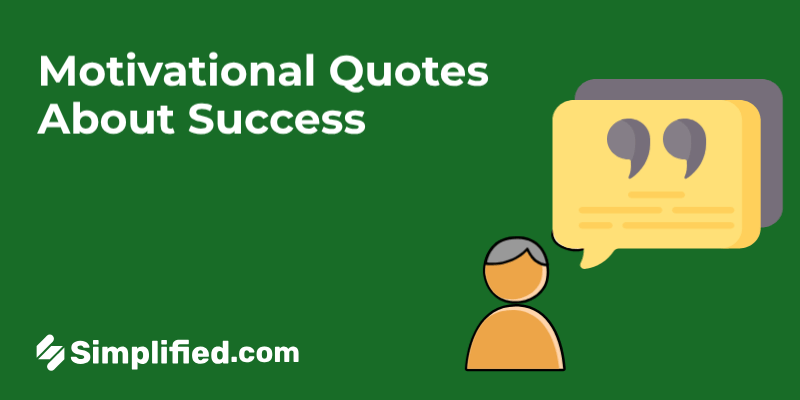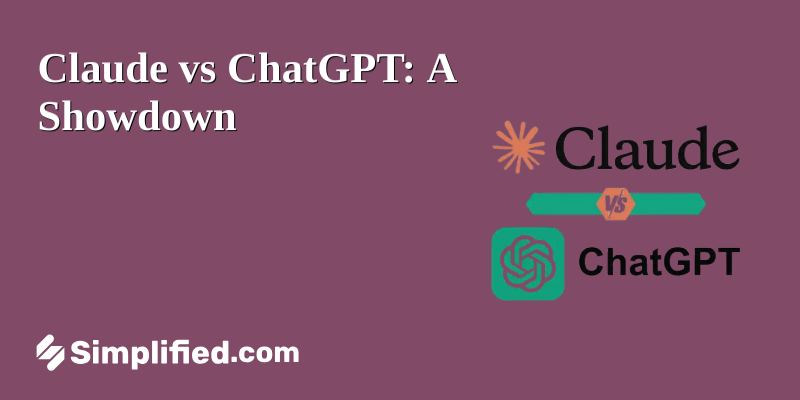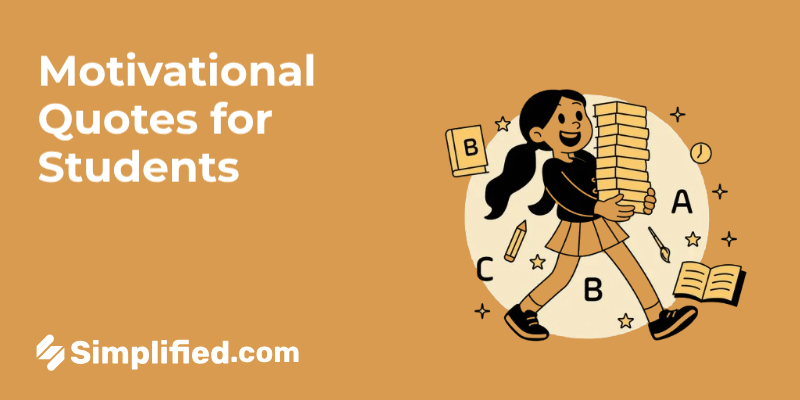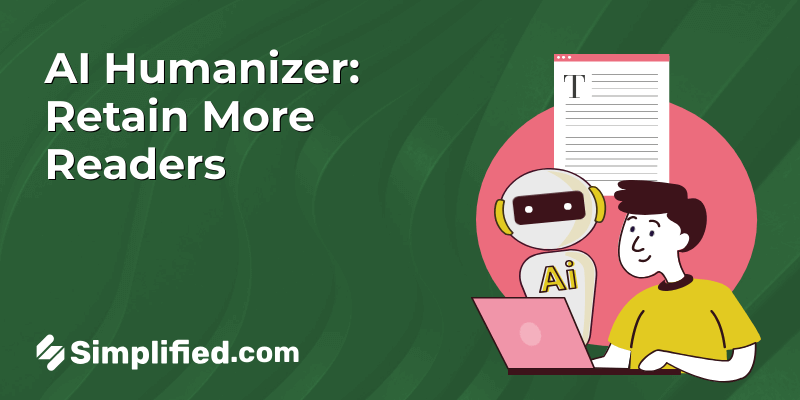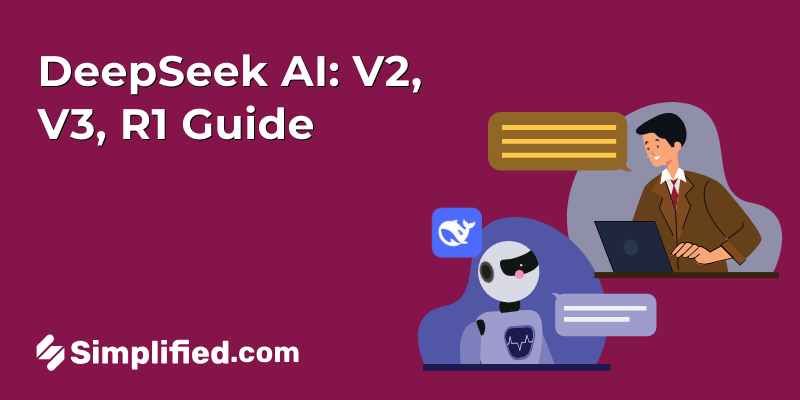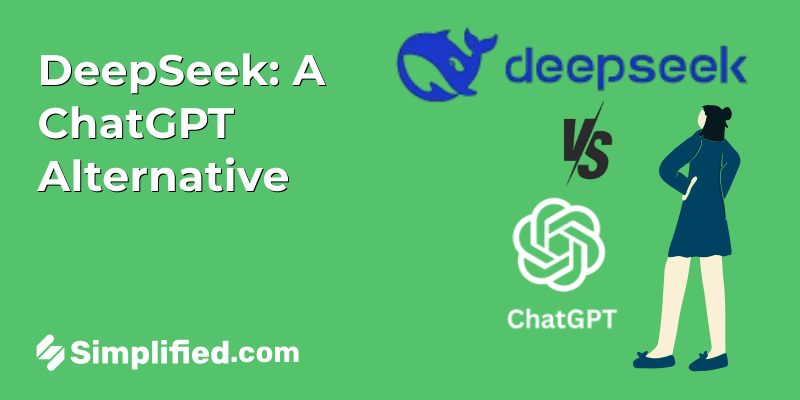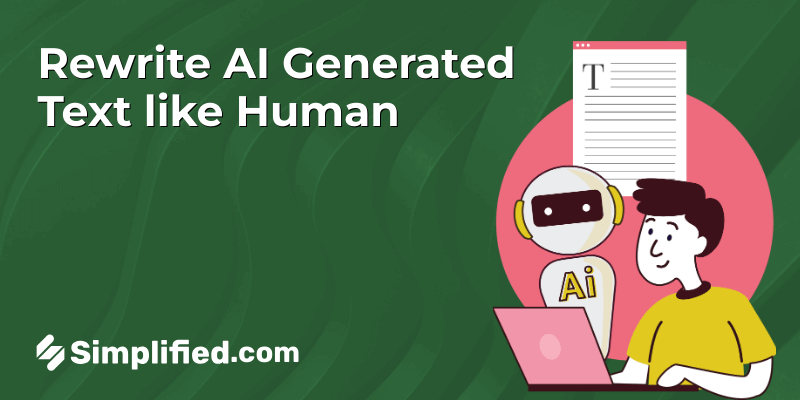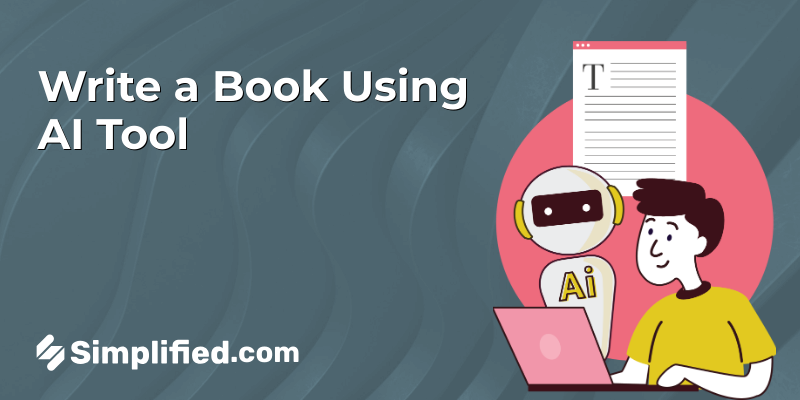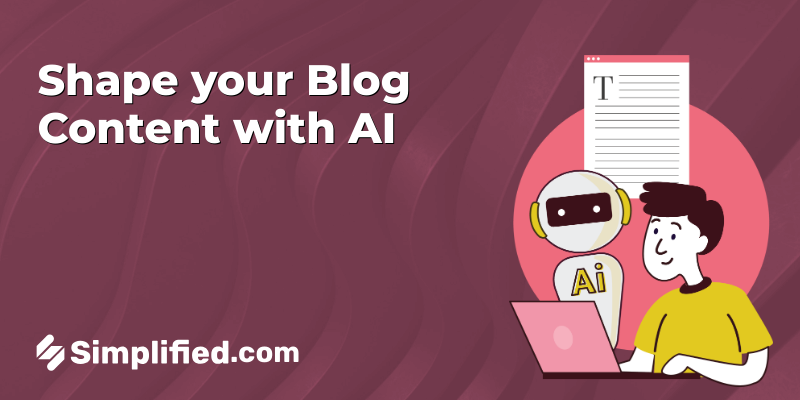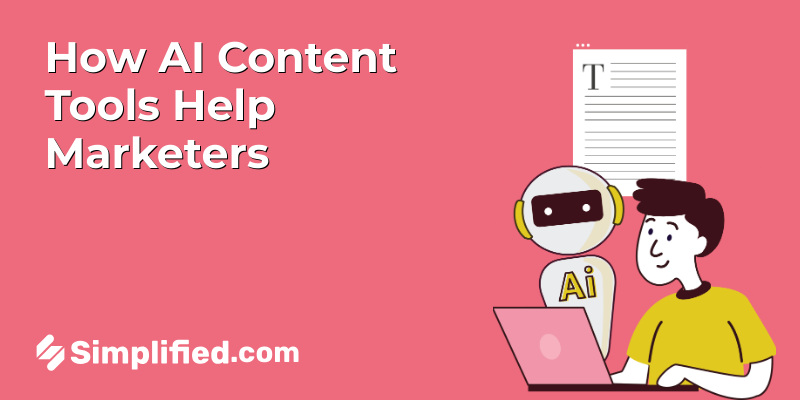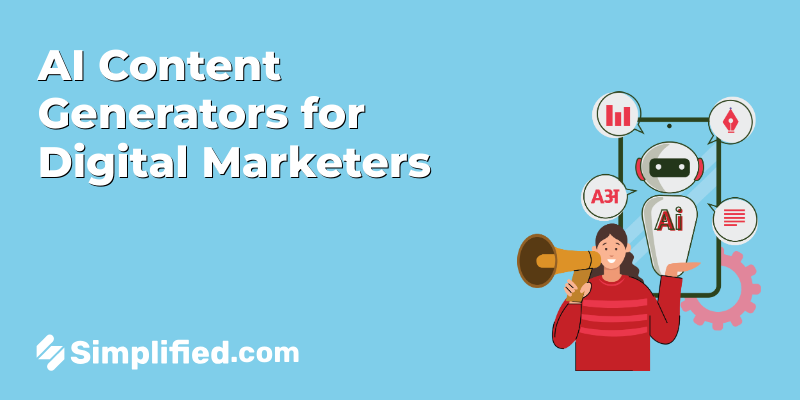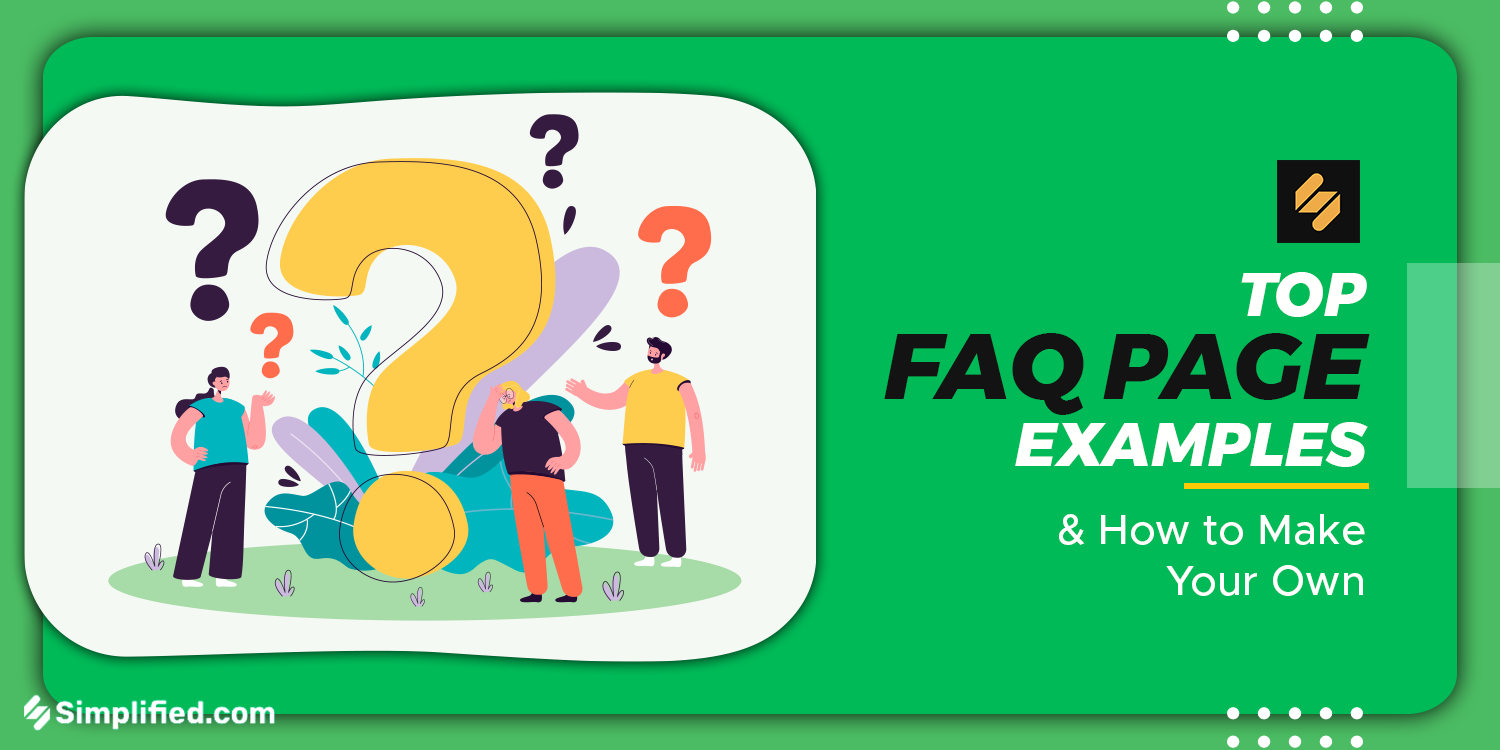
FAQ pages are a great way to provide helpful information to your customers. They can answer questions, solve problems, and help you build trust with potential customers. But they can also be confusing or unhelpful if they’re not set up correctly.
In this article, we’ll talk about some of the best FAQ page examples out there and how you can make your own.
What is an FAQ Page?
An FAQ page collects questions and answers about your product or service. The page aims to help customers find the information they need quickly and easily.
FAQ pages are great for answering common questions and showing customers that you take their concerns seriously.
They also make it easier to keep track of the questions people often ask so that you can improve your product or service over time.
FAQ Page Examples
FAQ page examples can be as simple as a list of questions and answers or more complex. In addition, you can add media from the best free photo stock websites and links to other pages on your site.
McDonald’s
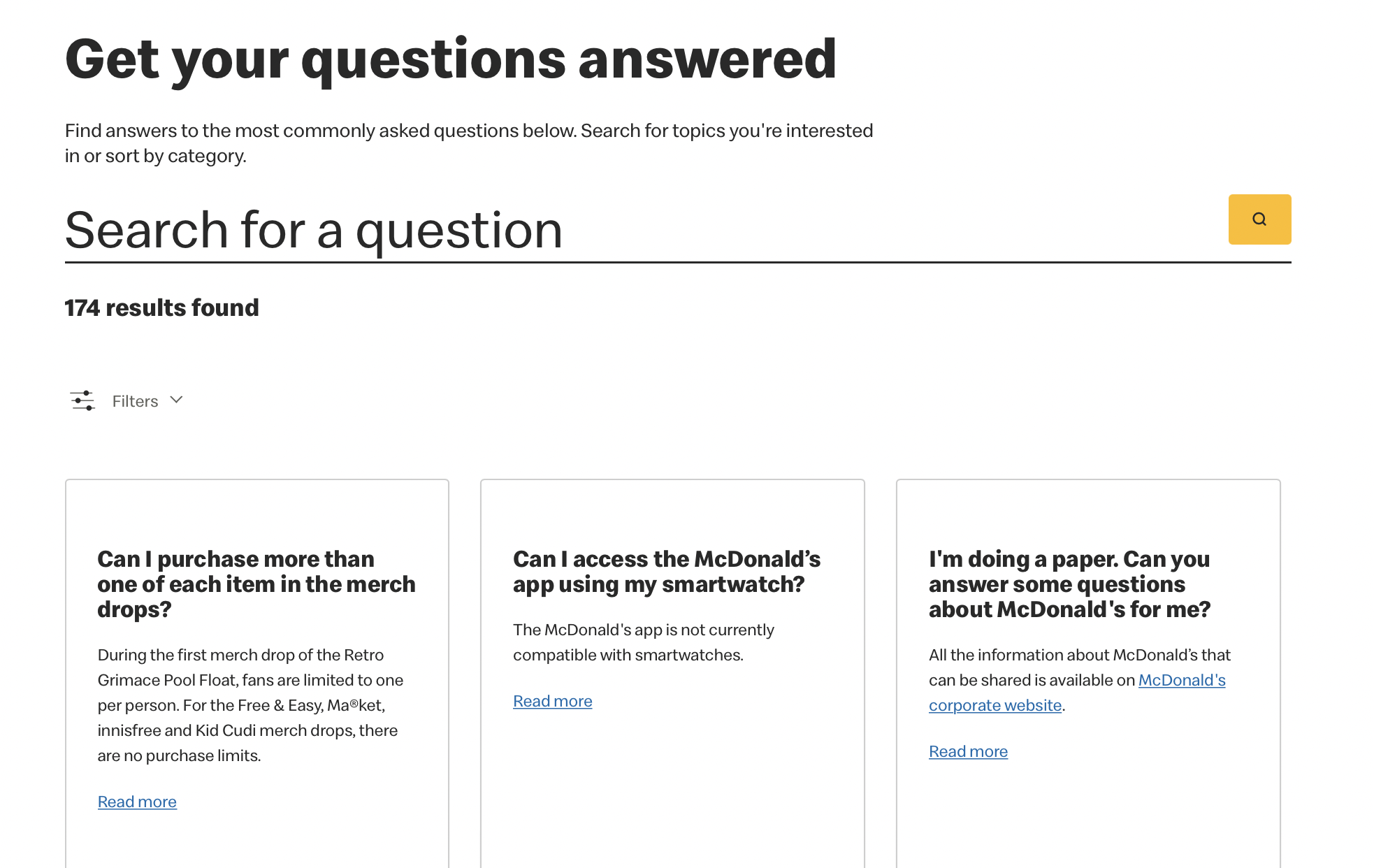
McDonald’s FAQ pages look casual and friendly. The design is simple, clean, and easy to read. They also include a search bar so customers can quickly find their needed information.
They have in-depth answers to even the most straightforward questions with hyperlinks where you can view the menus and their online nutritional calculator.
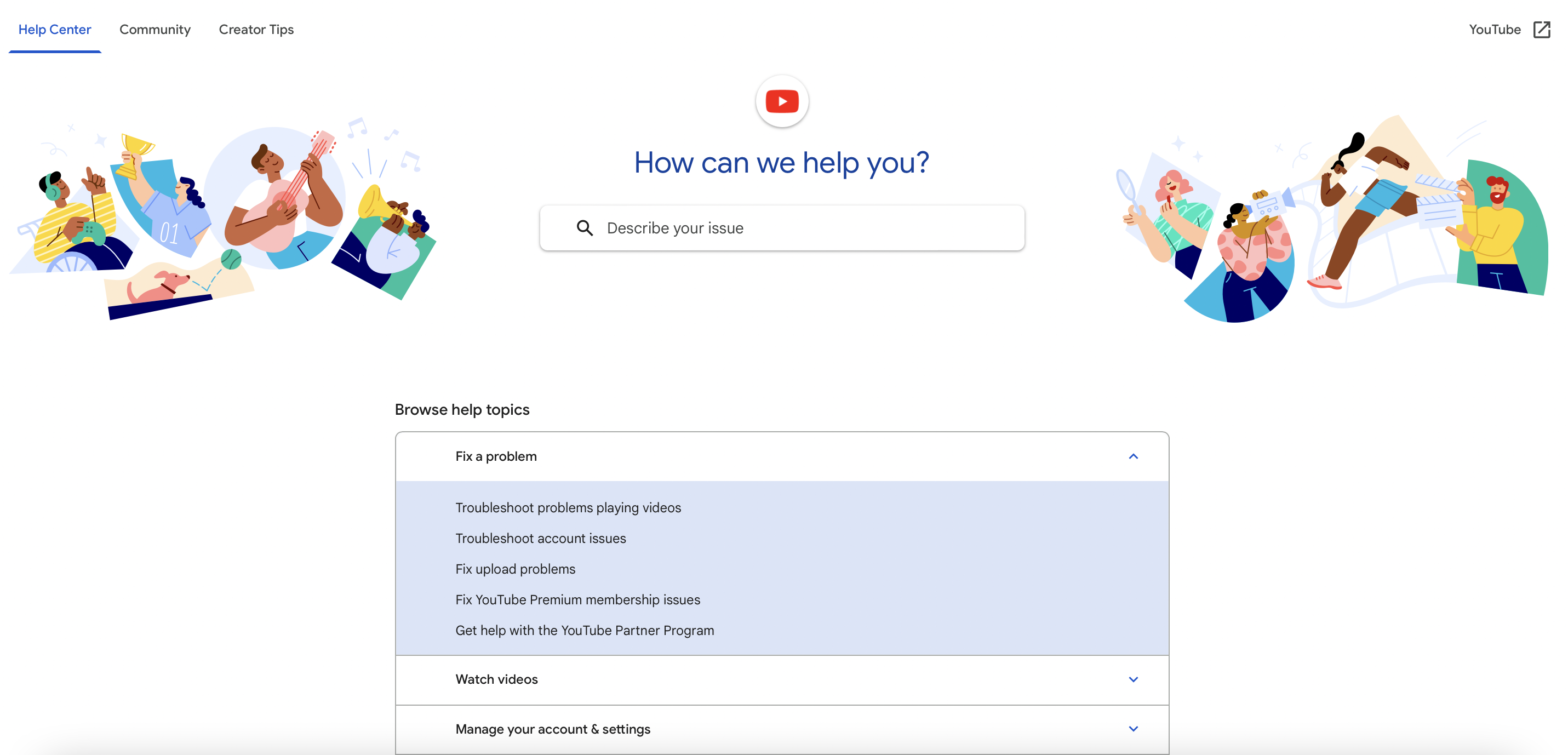
The YouTube FAQ page provides answers to commonly asked topics and a helpful search bar at the top of the page. If you need further assistance, you can ask for help from the community and join discussions.
Community discussions are helpful because they can help you find answers to questions that are not on the FAQ page. You can also share your experience with others in similar situations.
WorldFirst
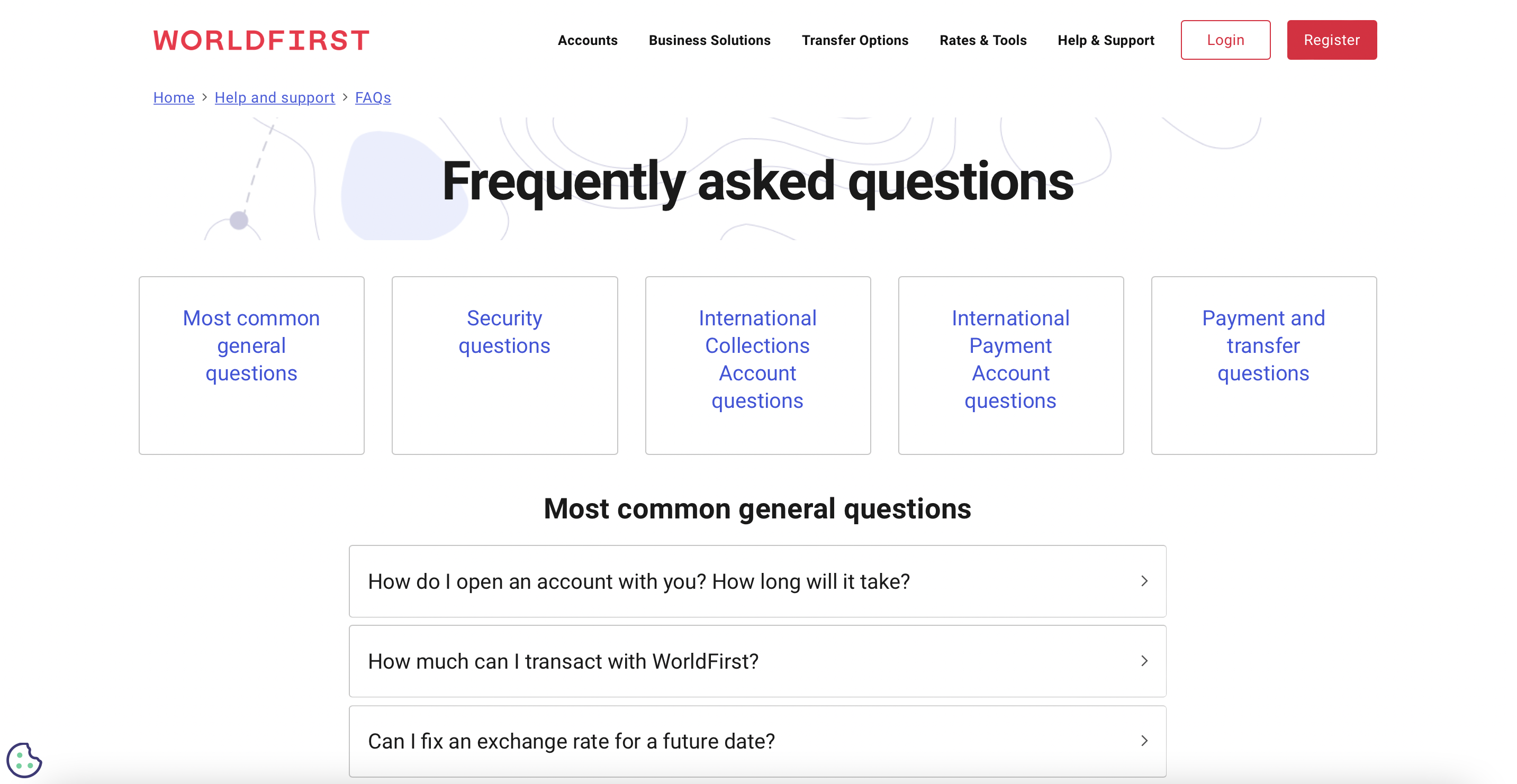
WorldFirst’s FAQ page’s questions are divided into five different categories. Each category has several questions and answers associated with it.
You can also browse through questions by clicking on question marks at the top of each category page. Searching by category allows you to quickly find answers without searching for them.
Nintendo
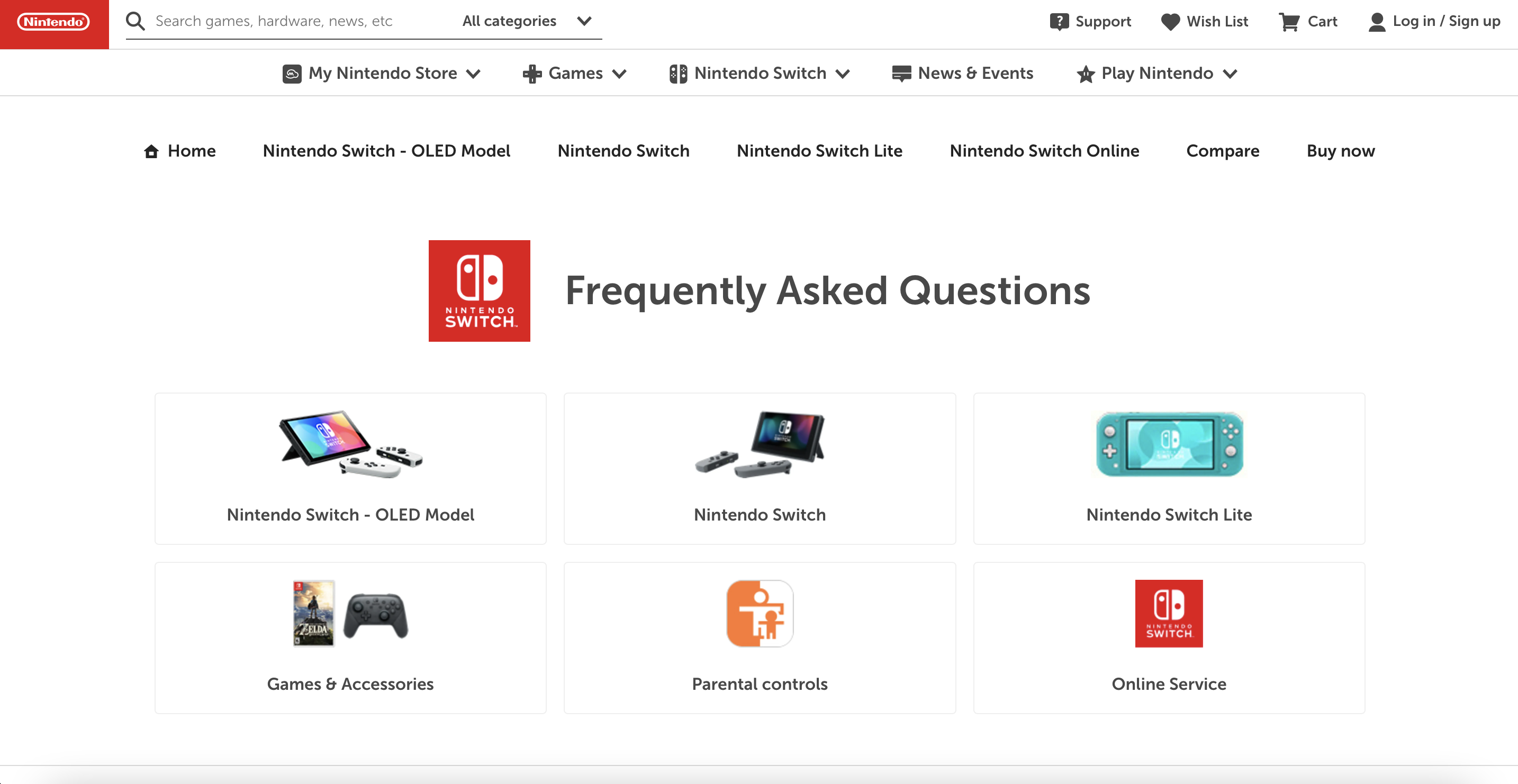
FAQ pages help find solutions to commonly asked questions regarding malfunctions. When it involves technology, a manual wouldn’t be enough. Nintendo’s FAQ page answers different questions about its products and services.
Dropbox
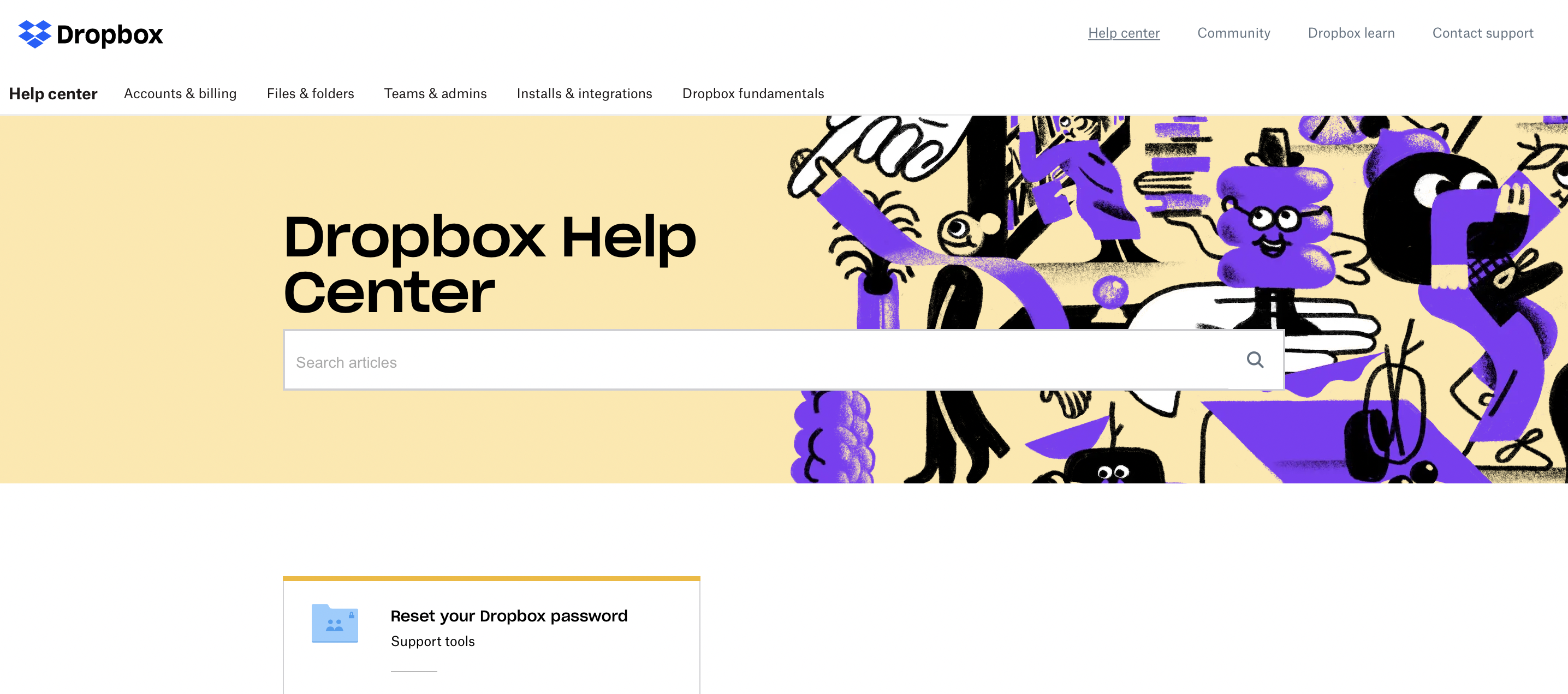
The Dropbox Help Center lets you search for articles related to your issue based on keywords. If you need specific information on a problem, some different categories and tools will help you narrow down your search.
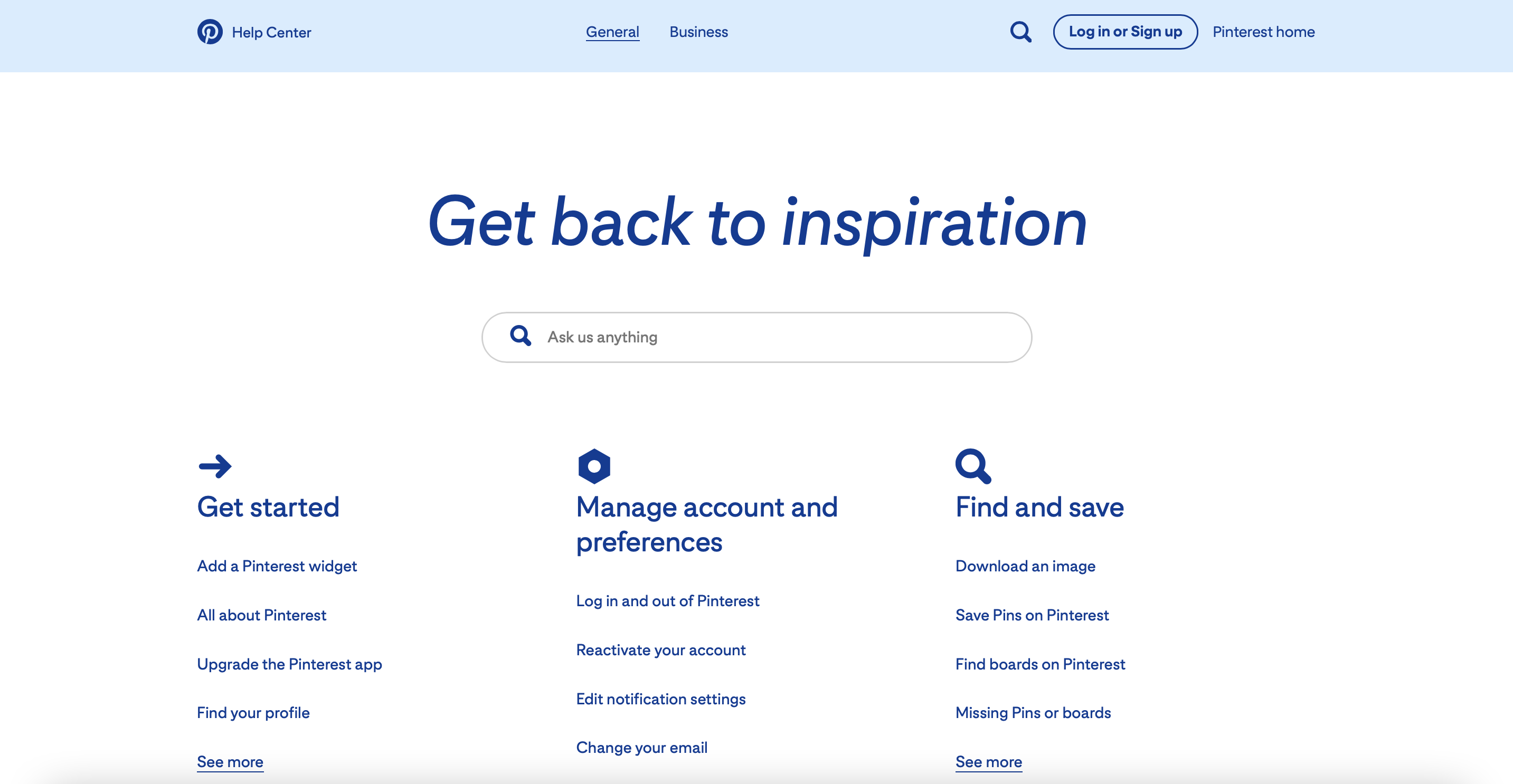
Pinterest is a visual platform that allows you to search for ideas and content using images, and its help center looks sleek and clean. It also has a search bar that lets you type in specific terms and get results based on those keywords.
First Direct
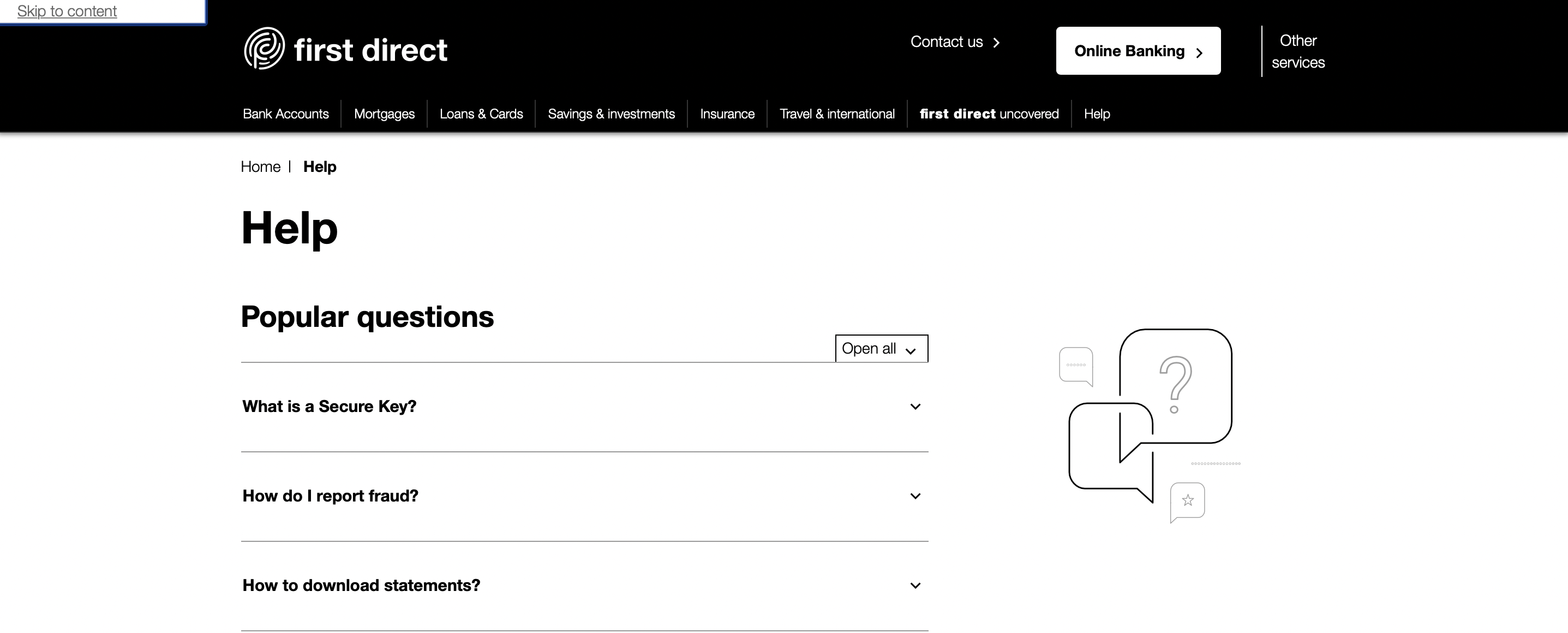
First Direct’s FAQs, Help Center, and Tools/Guide Resource is a minimalist’s dream. The site’s help center is simple, with large text to immediately find what you need.
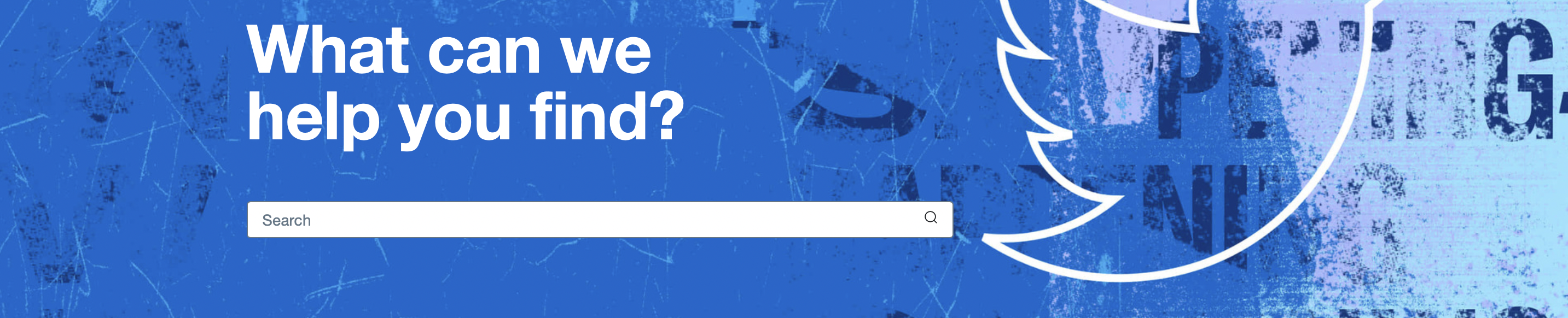
Twitter’s Help Center is easy to navigate and has a comprehensive list of topics you can search for. In addition, they have articles and categories that are easy to find. Twitter also has a customer service line you can call, as well as a support email address.
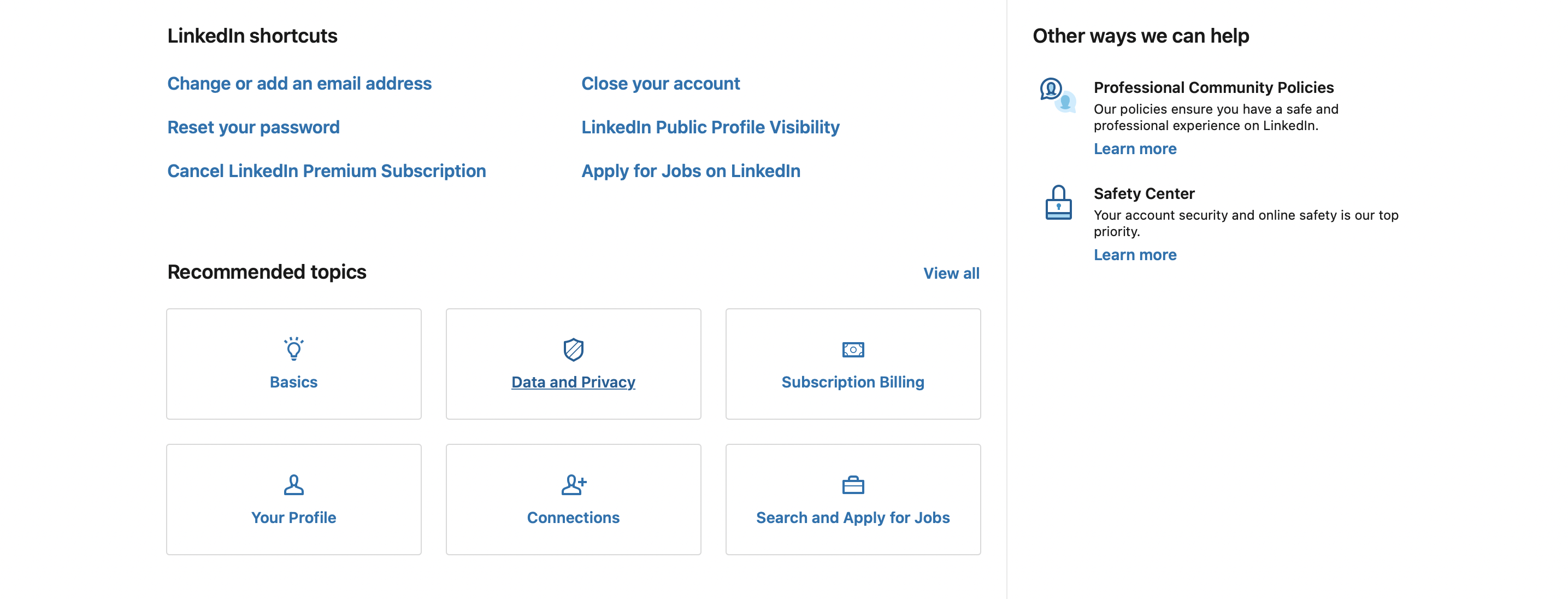
LinkedIn Help has shortcuts to commonly asked questions and their solutions. They also recommended topics if you’re unsure where to go. You can also sign in so LinkedIn can provide the best support.
Amazon
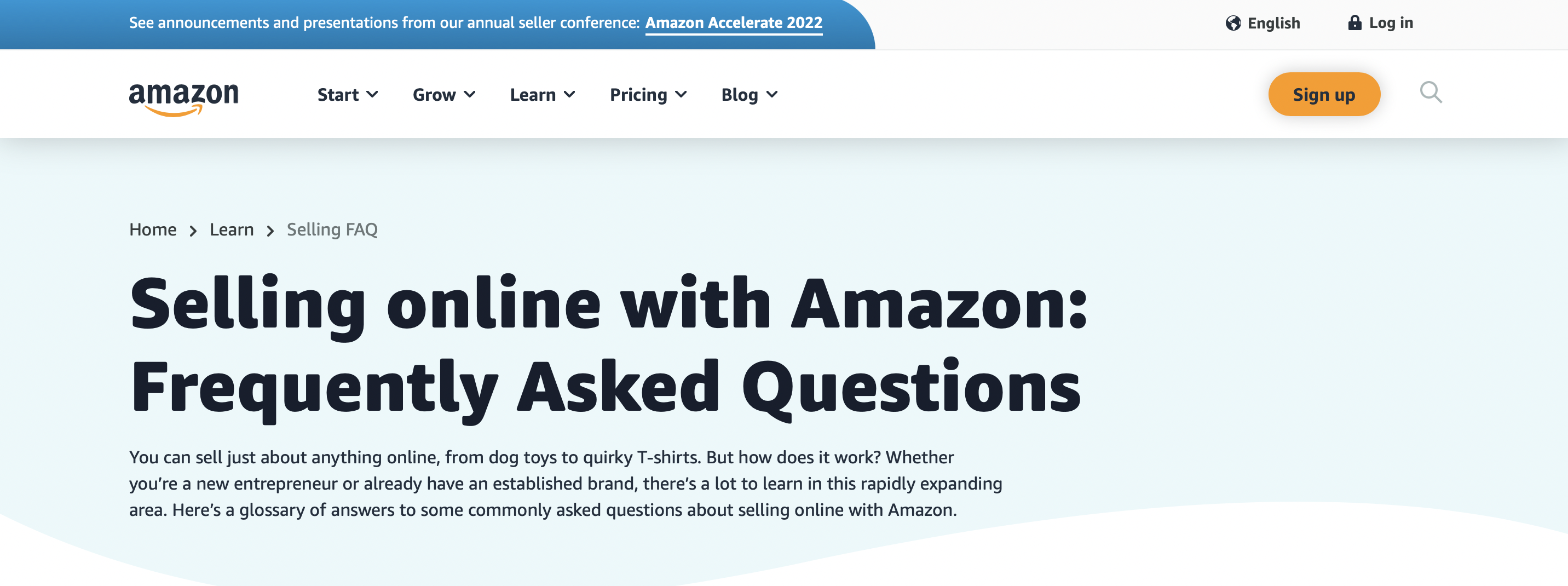
Amazon supports its users by providing them with a seamless user experience.
That way, when their users encounter an issue, they can immediately resolve it by going to Amazon’s FAQ page. There, you can find everything about Amazon and its services.
Product-Specific
Product FAQ pages are a great way to help users find the information they’re looking for on your site.
A product FAQ page makes it easy for people searching online but don’t know what keyword phrase to use to find what they need.
For instance, if you sell shoes, someone could search for “shoes” or “black flats.” However, those searches would not yield results without a product-specific FAQ page.
How to Make FAQ Page
Making an FAQ page for your business is an excellent way to provide customers with the information they need while improving your SEO.
If you have any questions that customers have asked, it’s a good idea to create a FAQ page for each topic. FAQ pages make it easier for customers to find answers and make your site more user-friendly.
- To create website FAQs, start by listing customers’ questions.
- Then, put each question into a separate paragraph with an answer and make sure it’s clear what they need to do next.
- You can also add links to related content on your site or external sites (like information on the shoe size conversion).
If you have questions that customers ask, it’s time to create FAQ page examples to experiment with your brand.
We have a guide to AI copywriting for sales, and our AI copywriting tools can generate questions for you in seconds. You can also use our FAQ page template and customize it to fit your brand.
We have an easy-to-use FAQ generator that will help you create a page in no time. We have an FAQ answer generator, as well. Our AI assistant has an FAQ answer generator you’ll want to try out too!