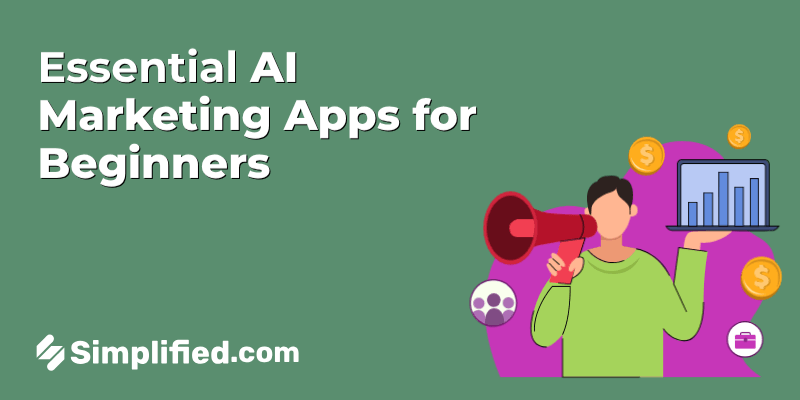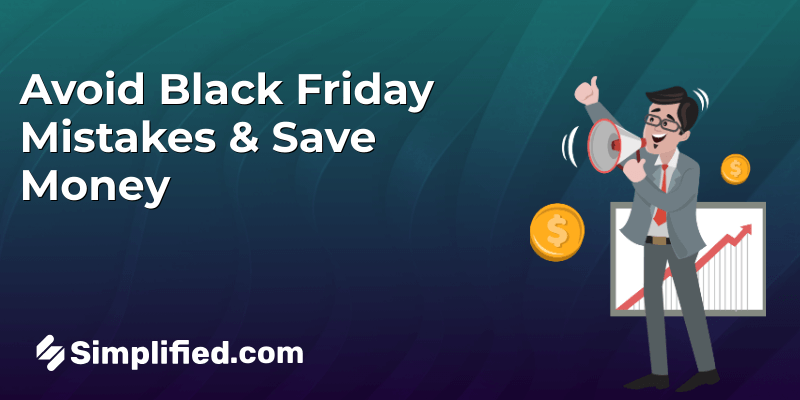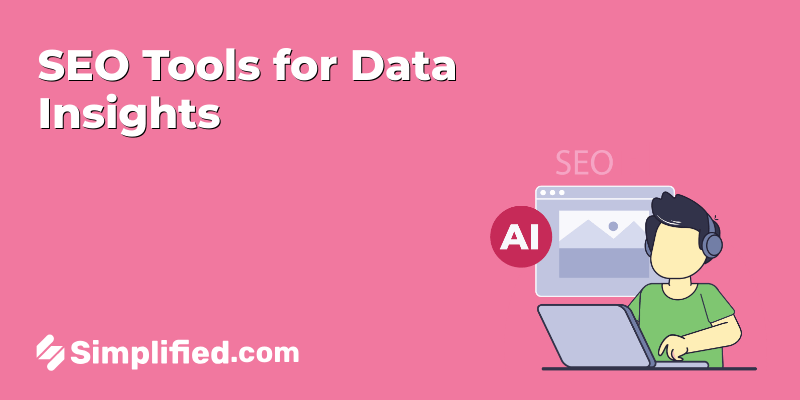Do you know that Push notifications have become an incredibly influential tool for brands to attract and engage their audience?
According to a study conducted by Statista, young mobile phone users in the US receive an average of 206 notifications from their Messages app every week. This statistic highlights the incredible potential push notifications hold in reaching out to and engaging with this tech-savvy demographic.
But here’s an even more compelling finding: a study shows that push notifications have an impressive opening rate of 90%! This means that nine out of ten users are intrigued enough to open the messages they receive. Imagine the possibilities this presents for your brand.
Push notifications can help you effortlessly enhance your brand’s mobile app engagement. And seamlessly deliver updates, information, reminders, and even personalized news tailored to your users’ activities and interests.
So, whether you’re looking to boost customer loyalty, increase sales, or simply enhance brand visibility, push notifications provide the perfect avenue for achieving your goals.
However, we all know that creating push notification copy can sometimes be challenging to create and implement. So here are some push notification examples that can inspire you!
Types of push notifications
Before we dive into some exciting push notification examples, let’s take a moment to explore the diverse and captivating types of push notifications.
- Promotional notifications: Promoting products, services, and special offers (e.g., discount codes, limited-time sales, new product launches).
- Informational notifications: Important updates, news, and general information (e.g., weather alerts, traffic updates, breaking news).
- Re-engagement notifications: Encouraging users to visit an app or website with reminders of abandoned shopping carts, new features, or exclusive events.
- Social notifications: Alerts related to social media platforms or apps (e.g., new messages, friend requests, likes, comments, mentions).
- Personalized notifications: Tailored to individual users based on preferences, browsing history, or app usage (e.g., suggested content, recommended products, places to visit).
Push Notification Examples
Here are the top 20 of the best examples of push notifications we’ve seen.
1. Duolingo
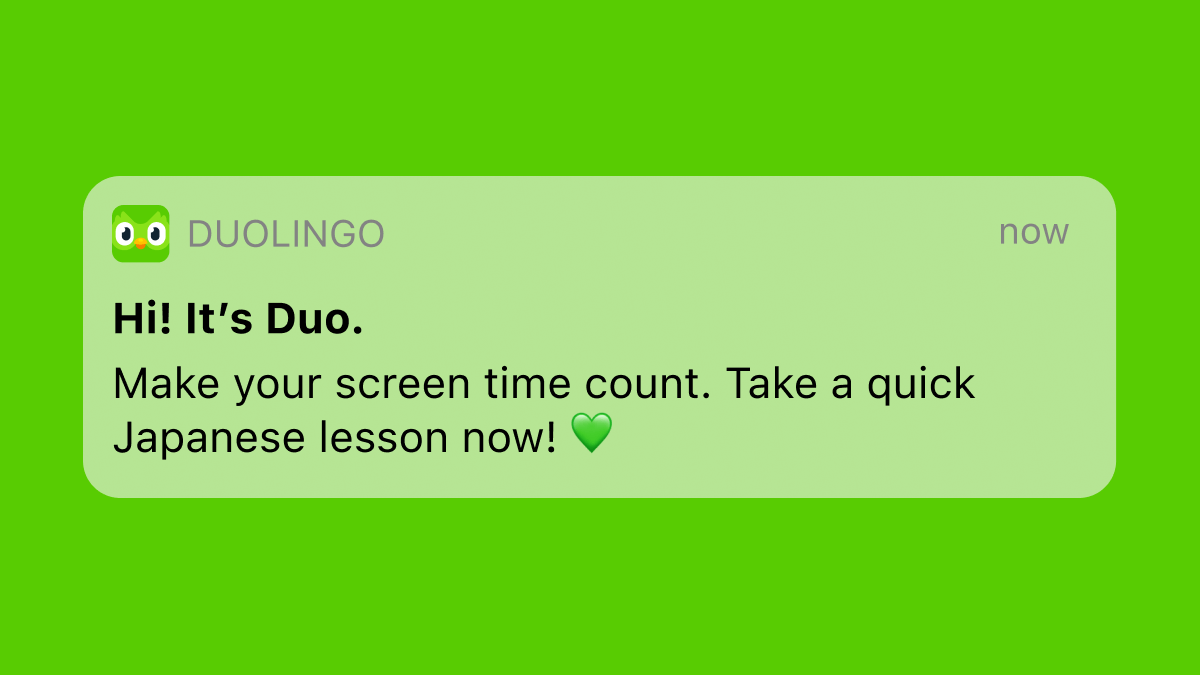
Duolingo has one of the best Android push notifications that inspires users to visit their apps daily to take their language lessons. The app uses direct, funny, and instructive captions to motivate its users to use the app.
2. Swarm

Swarm sends push notifications to ask you to check into places you might have forgotten to visit. It also keeps you in the loop whenever a friend uncovers something fascinating and fresh in town. With interactive and social features like emojis and deep links. it adds an extra layer of fun to your experience.
3. Amazon
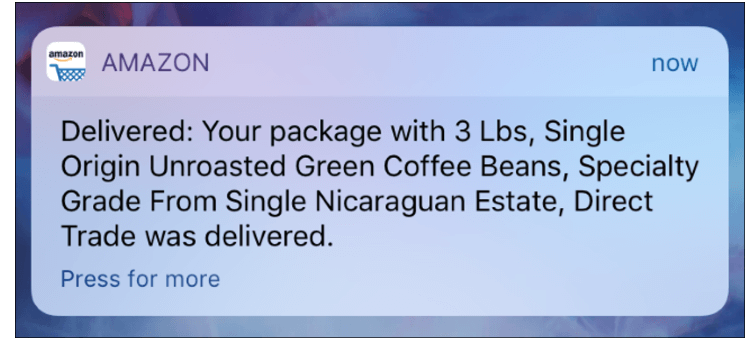
Amazon uses push notifications to alert users about discounted prices and free shipping offers on products. Additionally, push notifications are used to showcase new offers from third-party sellers, expanding users’ shopping options.
4. The Wall Street Journal
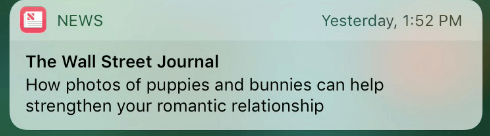
The Wall Street Journal leverages tracking and data analytics to deliver users the latest news updates and feature stories. Additionally, their application showcases articles from various countries, enabling users to gain insights into global events.
5. The New York Times
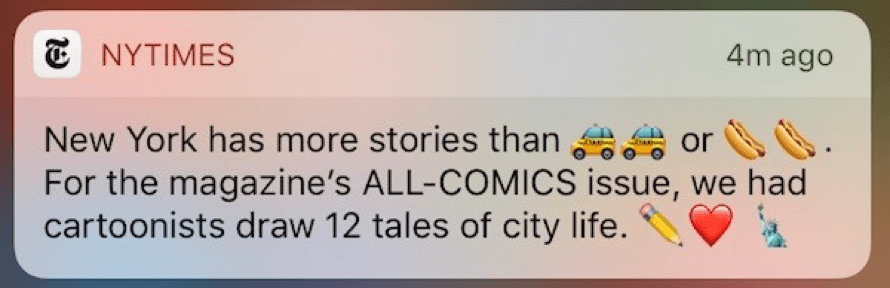
The New York Times sends notifications to highlight important articles and news that users may want to read. The app lets users read full stories for free or subscribe for more content.
6. Airbnb
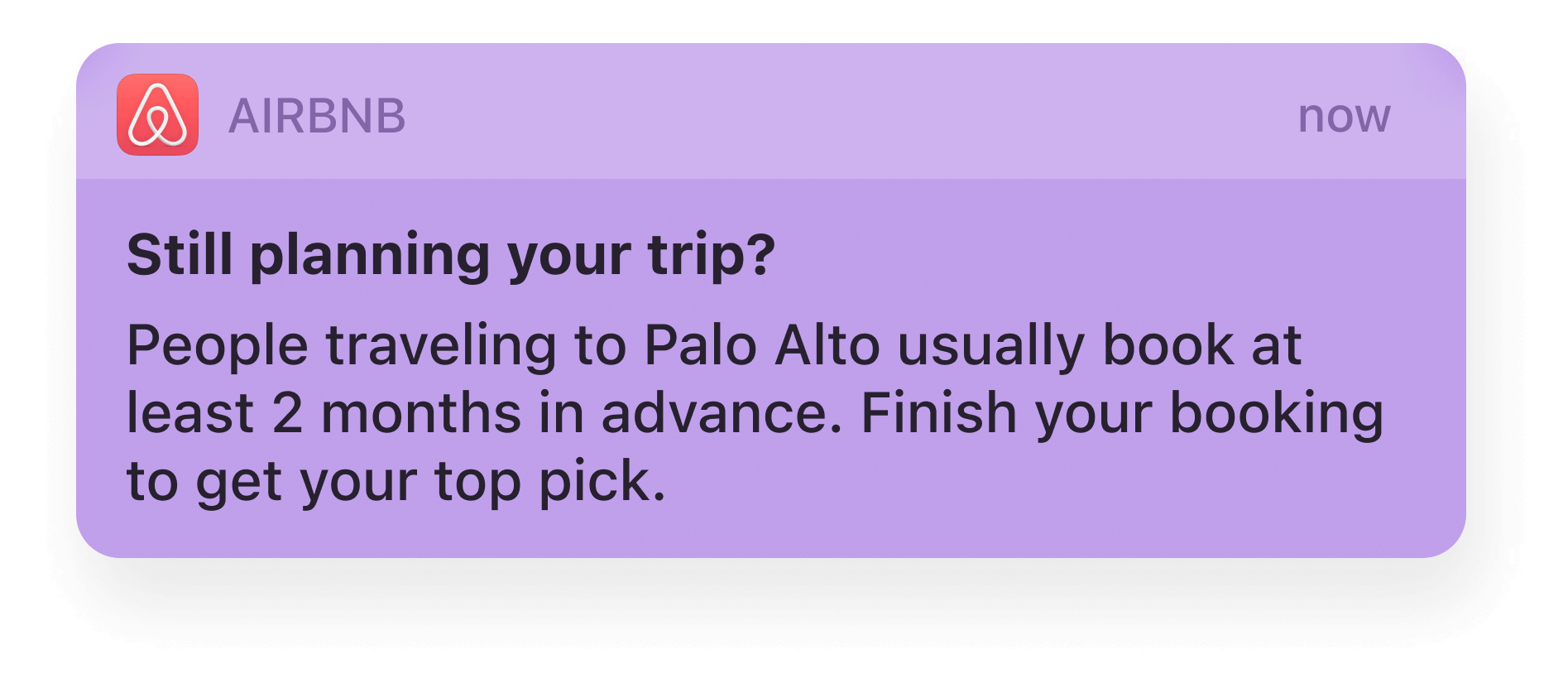
The aforementioned Airbnb push notification serves as a helpful reminder that besides searching for accommodations in a particular city or area, it’s wise to book soon due to high demand. This notification demonstrates Airbnb’s effective usage of its data on advance booking requirements for rentals. It provides valuable information and a gentle nudge for individuals who tend to procrastinate or are unfamiliar with a destination like Palo Alto.
Related: Everything You Need To Know About iOS App Screenshot Sizes And Guidelines
7. Firepush
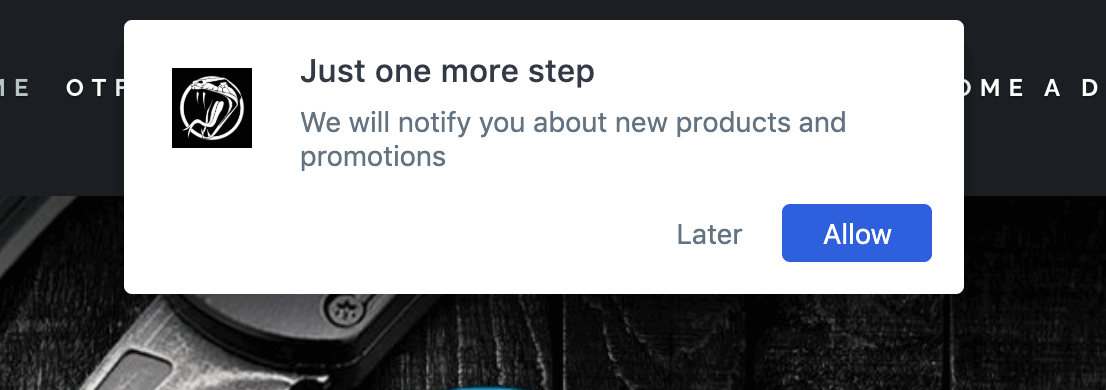
FirePush used a push notification to inform and engage its audience about new products for sale. You can do the same to promote your in-app purchase products.
8. Ogun
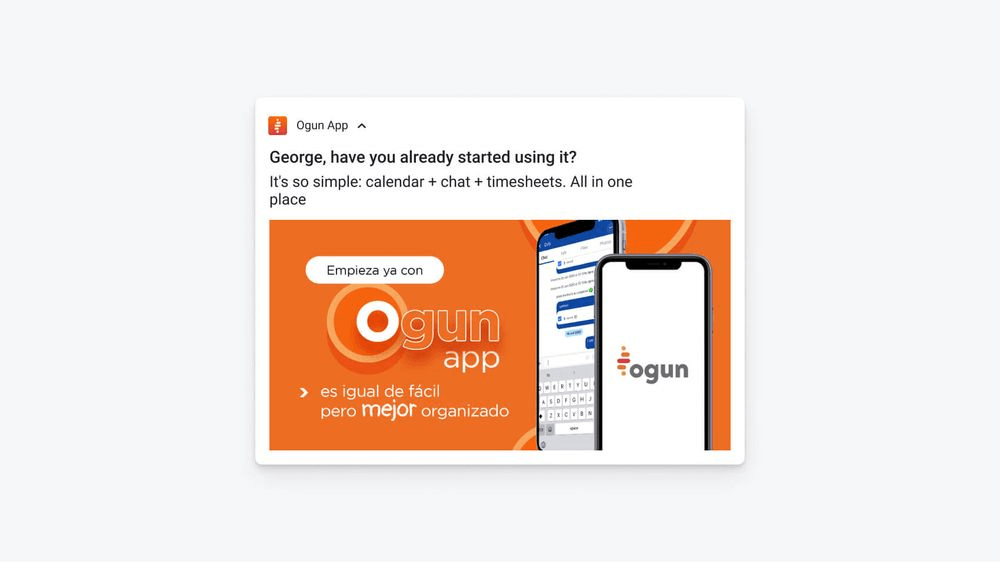
Ogun is a construction management app for contractors and renovation professionals. This Android push notification welcomes new users and asks if they’ve started using the app. It emphasizes the app’s value as a convenient all-in-one solution for calendars, timesheets, and chats. The notification also includes a vibrant orange graphic to catch users’ attention and remind them of the app’s purpose. Its goal is to encourage users to engage with the app after installation.
9. Joe Coffee
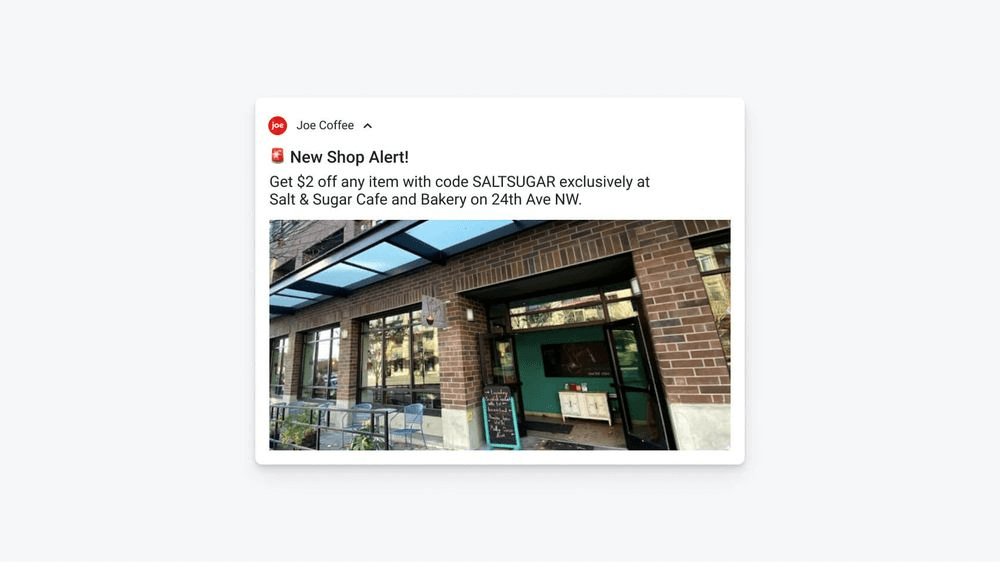
Joe Coffee is an app for independent coffee shops to accept mobile orders and payments. From this Android push notification example, the brand offers a promo code for a new shop, creating urgency with the alert bell and providing the store’s location for easy action.
10. CNN
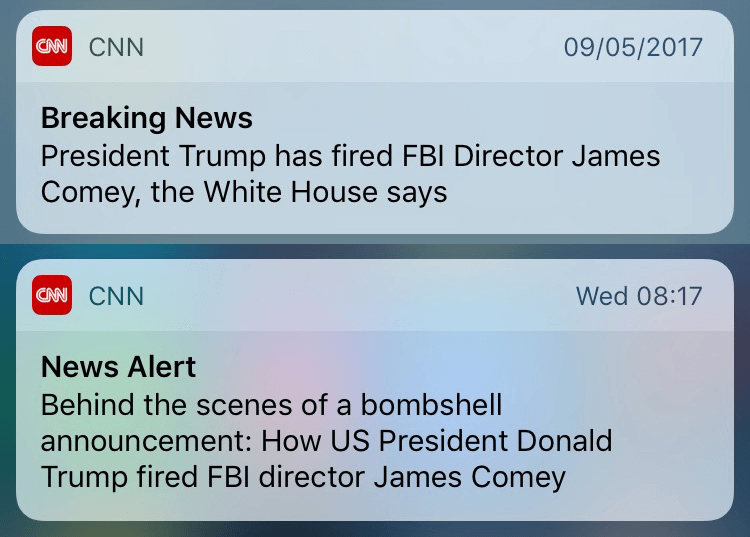
CNN is a highly reputable news media with a vast global audience. They effectively use push notification alerts to deliver breaking news and other engaging stories. The app also offers a customization feature, enabling users to personalize their notifications according to their interests and preferred topics.
11. Yummly
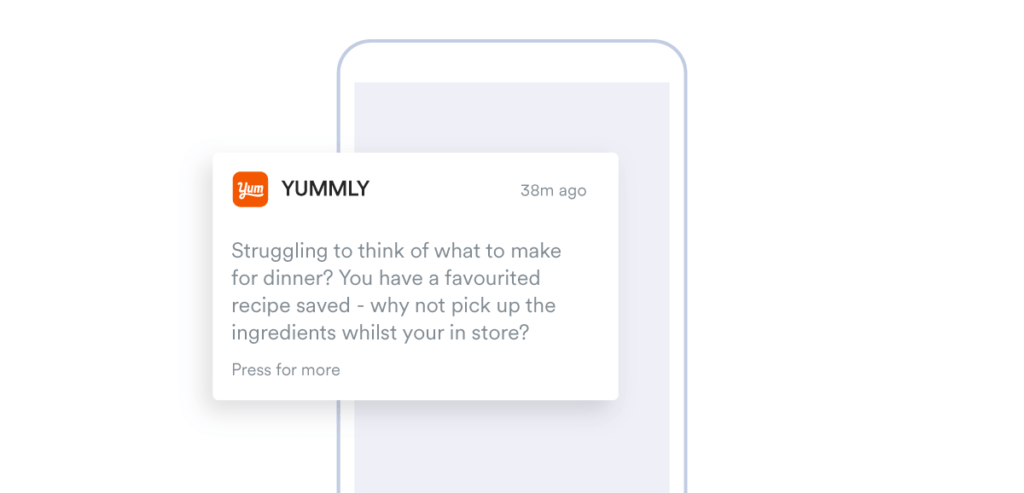
Yummly tracks your location to recommend recipes and ingredients near you. They also use this information to deliver location-based push notifications for easy access to your saved recipes.
12. Spotify
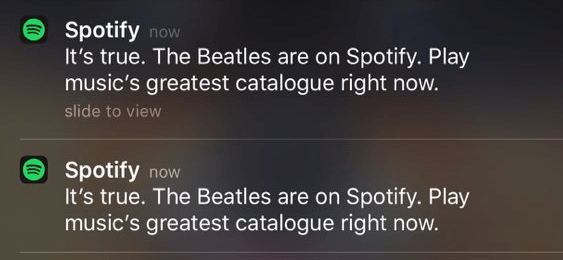
Notifying customers about app changes during early usage stages maximizes benefits, maintains data control, guides users, highlights features, encourages engagement, and empowers them with updates on catalog items, features, and policies. That’s precisely what Spotify achieved with the push notification mentioned.
13. Wondershop
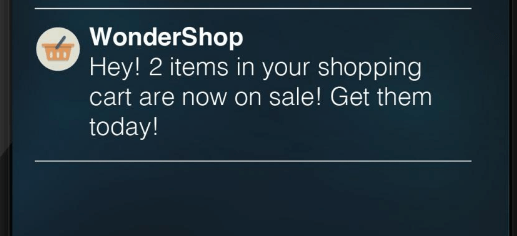
Wondershop uses a timer to create urgency and make it seem like the player has to act fast, or else they’ll miss out on something. They also use colors and animation effects based on graphics design to draw attention and make their app more appealing to users.
14. TheLADBible

TheLADBible’s app employs an effective push notification strategy, sending daily alerts with funny visuals and captions to engage users and capture attention in an entertaining manner.
Related: Everything You Need To Know About App Icon Design
15. ASOS
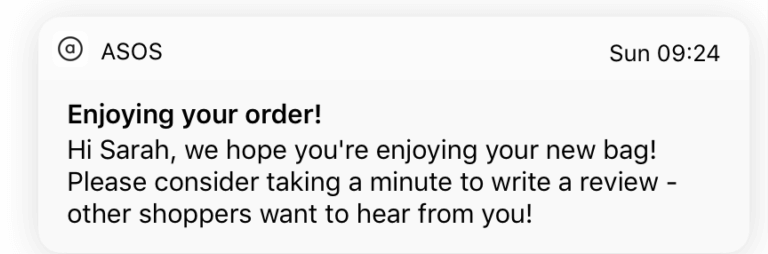
ASOS is a fashion brand that leverages push notifications to gather customer feedback effectively. They actively request reviews and opinions on the app experience and specific products or services, creating a platform where customers feel valued and heard. Incorporating this push notification example into your brand will make it stand out.
16. Dunkin’ Donuts

Dunkin’ Donuts nails relevance and personalization in their push notifications. By considering local weather conditions, they cleverly tempt users to stock up on coffee. Their subtle yet persuasive “stay warm” message drives action effectively.
17. The Bump
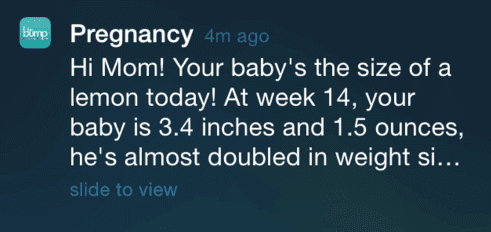
The Bump app sends engaging weekly push notifications with valuable pregnancy updates, including baby size and in-app content, capturing the hearts of thousands of users.
18. Chillr
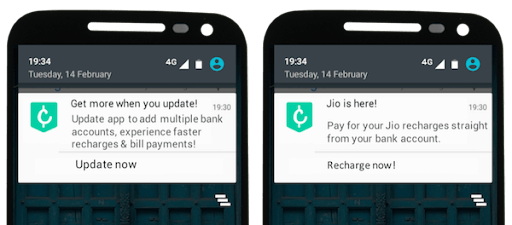
The Chillr mobile banking app optimizes push notifications to enhance the user experience and drive the completion of app-related tasks. Reminding users about the app and its features ensures a smooth user journey and increased engagement.
19. Level

Even with its simple logo, Level excels by complimenting and rewarding users by appreciating their efforts based on their habits and phone usage. Rewards help in creating a better user experience and keeping the users engaged. The app uses push notifications to remind users when they have hit their goals with an achievement sticker.
20. Netflix
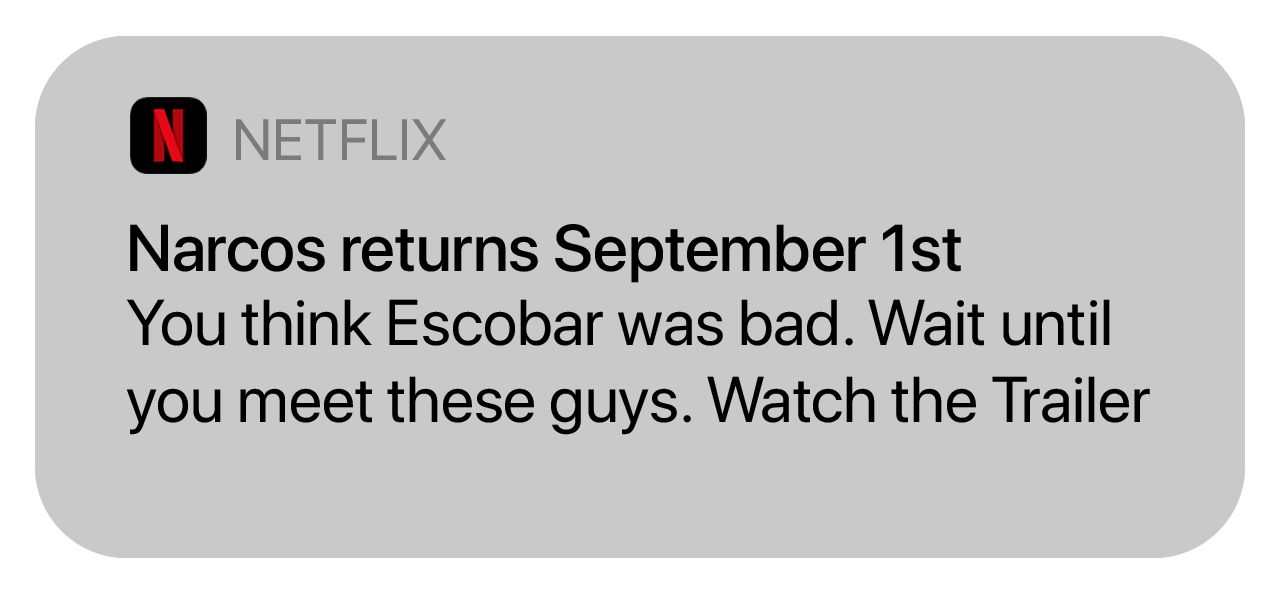
Netflix excels in personalized communications, tailoring messages to each user based on their watched shows. Instead of bombarding users with notifications for every new episode of any show, they deliver perfectly customized notifications.
Looking For an app notification copy generator? Try Simplified

The push notification examples mentioned above can serve as a great starting point to test and gain traction among your users. However, Simplified has the best cutting-edge app notification copy generator that can help you create attention-grabbing and engaging push notifications. Additionally, with Simplified app notifications, you can easily customize push notifications that align with your brand and start implementing them right away.
Simplified app notification copy generator features:
- Error-free copy with AI writer and Grammarly Integration.
- Instantly check spelling, grammar, and punctuation in the App Notification.
- Guarantee originality with a plagiarism checker.
- Content adjustment using an AI text generator