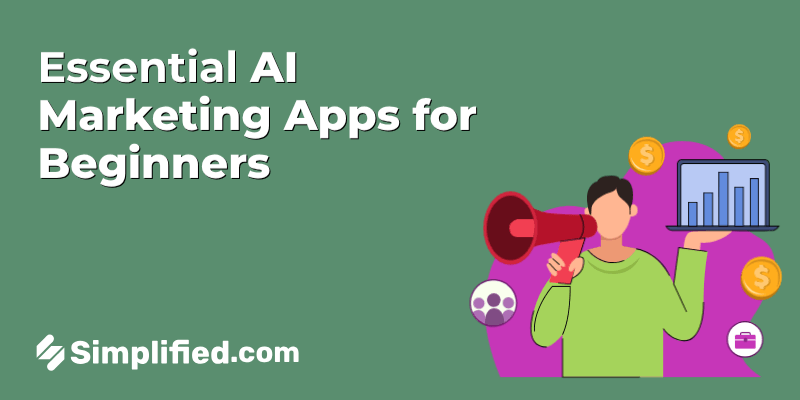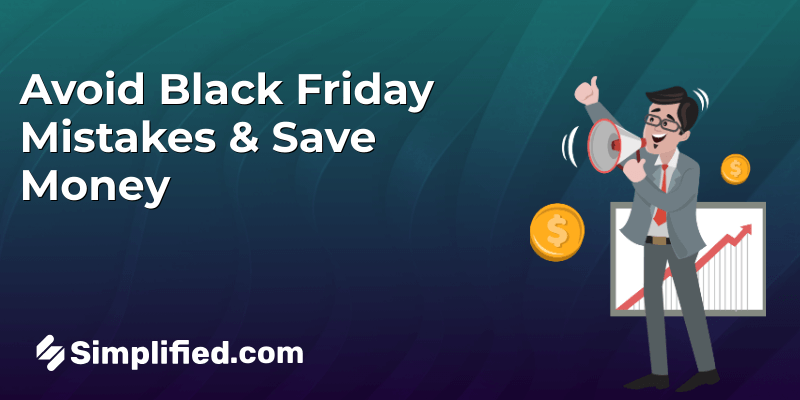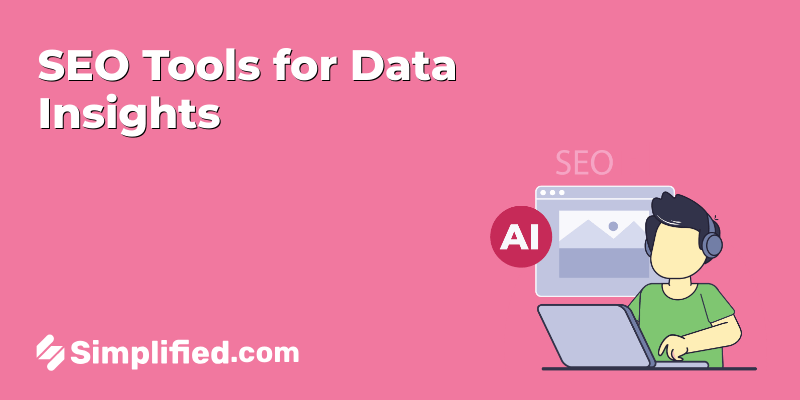Advertising on WhatsApp is a powerful tool for marketers because it’s easy to use and has two billion monthly users. In fact, in 2020 WhatsApp hit over 100 billion messages sent each day. But what you might not know is there are ways to make your WhatsApp marketing even more effective beyond sending messages or creating Facebook events.
In this blog, you will discover 13 important WhatsApp status tricks that will help you with your marketing campaigns, so let’s jump in!
1. Add Links to Your Status
WhatsApp offers you two types of statuses. The first is text-based and doesn’t support images. The second supports media, such as video, images, and GIFs. You can add a link to your status by simply typing it on your status screen. To create a WhatsApp status with a link, first, go to the status section on your WhatsApp and click on the pencil icon. Then, insert your link and press the “Send” icon.
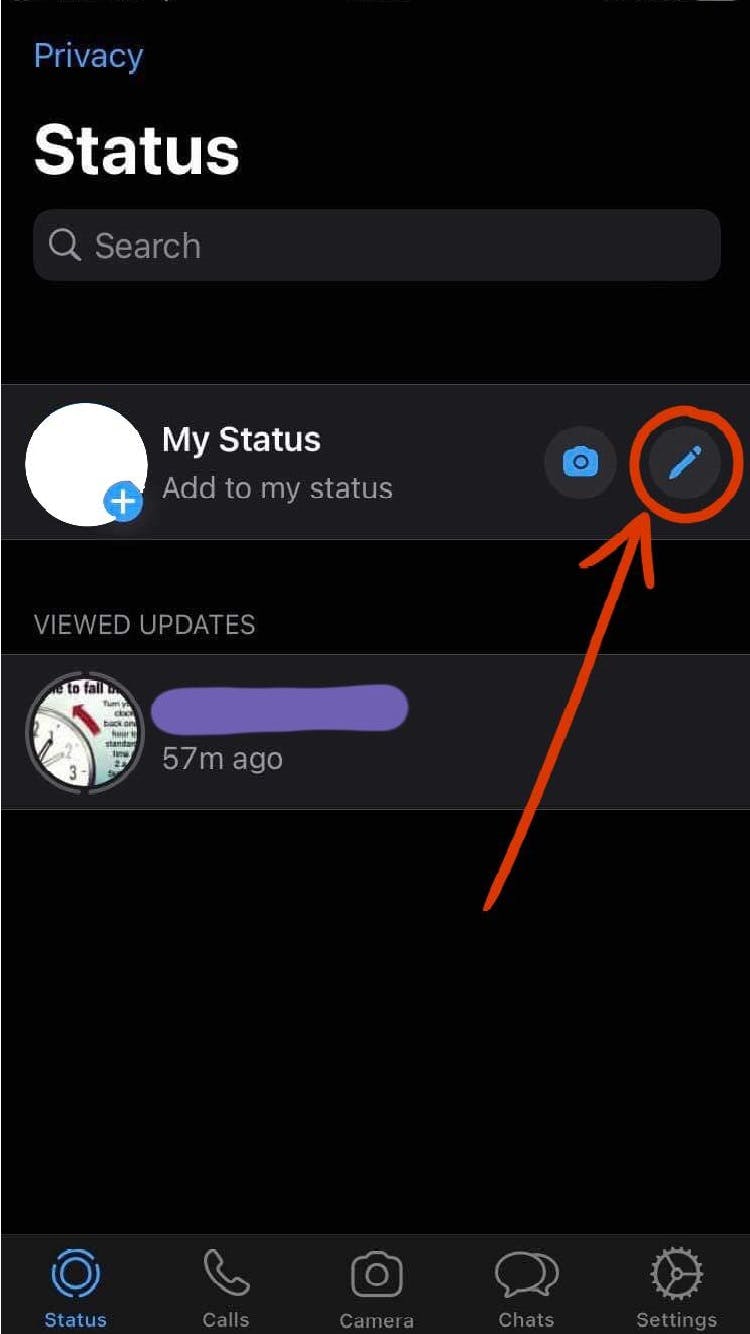

2. Change Font & Background Color
You can explore the different colors and fonts that WhatsApp offers you if you press the “T” icon and the color palette in the upper-right corner of your story. You need to click on the two icons repeatedly to first initiate the change and then choose the best color or font for your brand.
This is one of the WhatsApp status tricks that is a powerful tool for any marketer to create beautifully designed statuses that attract interest and engagement.

3. Add a Location to Your Status
Luckily, WhatsApp supports both “Time” and “Location” stickers which will allow you to refer to specific times and places. In this way, you can use WhatsApp for business by adding important places that may be of interest to your contacts. You can find the “Location” sticker after you press the sticker emoji in the right corner of the image you want to set as your status. Once you’ve done this, you can tap on the “Location” sticker and add the place of interest.

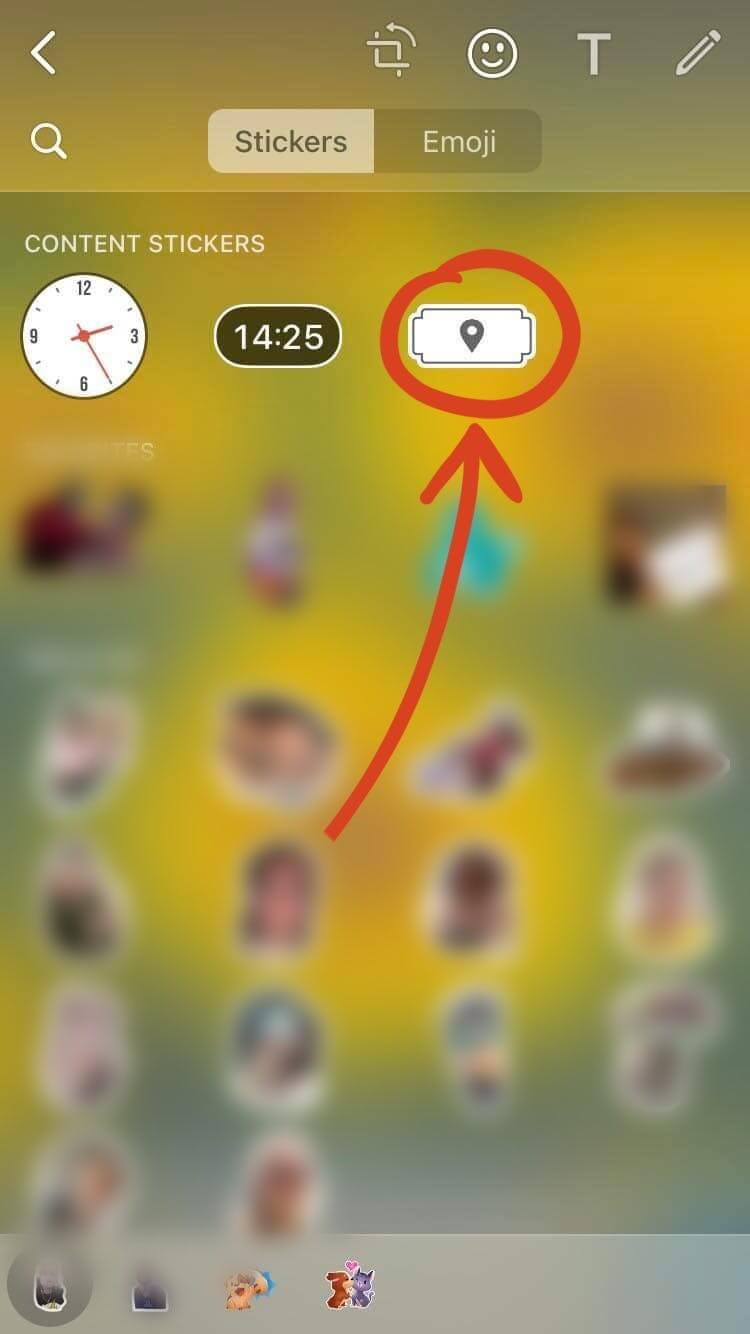
Related: The Best Online Animated GIF makers
4. Change the Style of the Font on an Added Image
Another trick that you can use to create a WhatsApp status is to change the style of the font that you have added to an image. It’s like editing the font of a written status. Here’s how:
- After you’ve added an image, you can add text to it and change it.


- You can change the font size by pinching in and out. Additionally, you can move the text by dragging it around.
- If you drag your finger up and down on the color bar you will be able to change the color of your font.
- If you select your text and click on the “T” icon, you will change the style of the font.
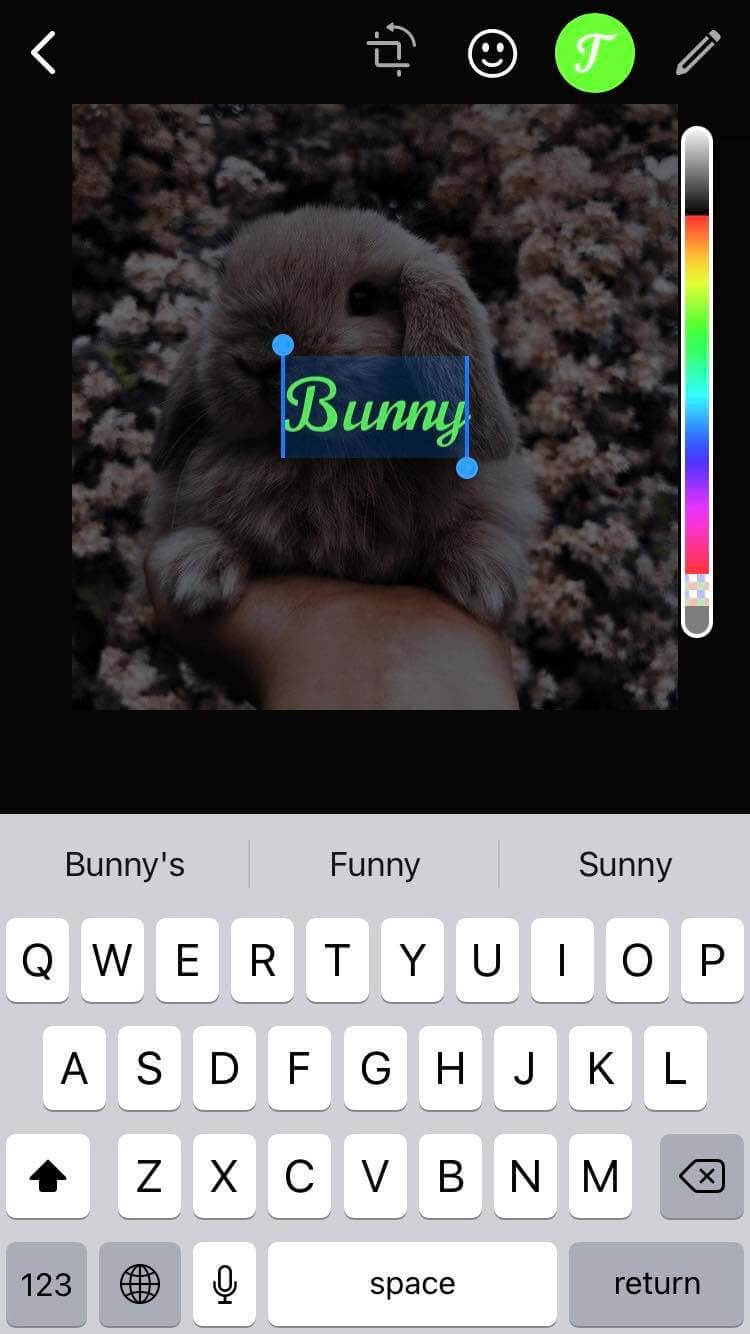


5. Format Your Text
You can format different parts of your text by selecting them and choosing the BIU option from the menu. This means that you can add different features to your text.
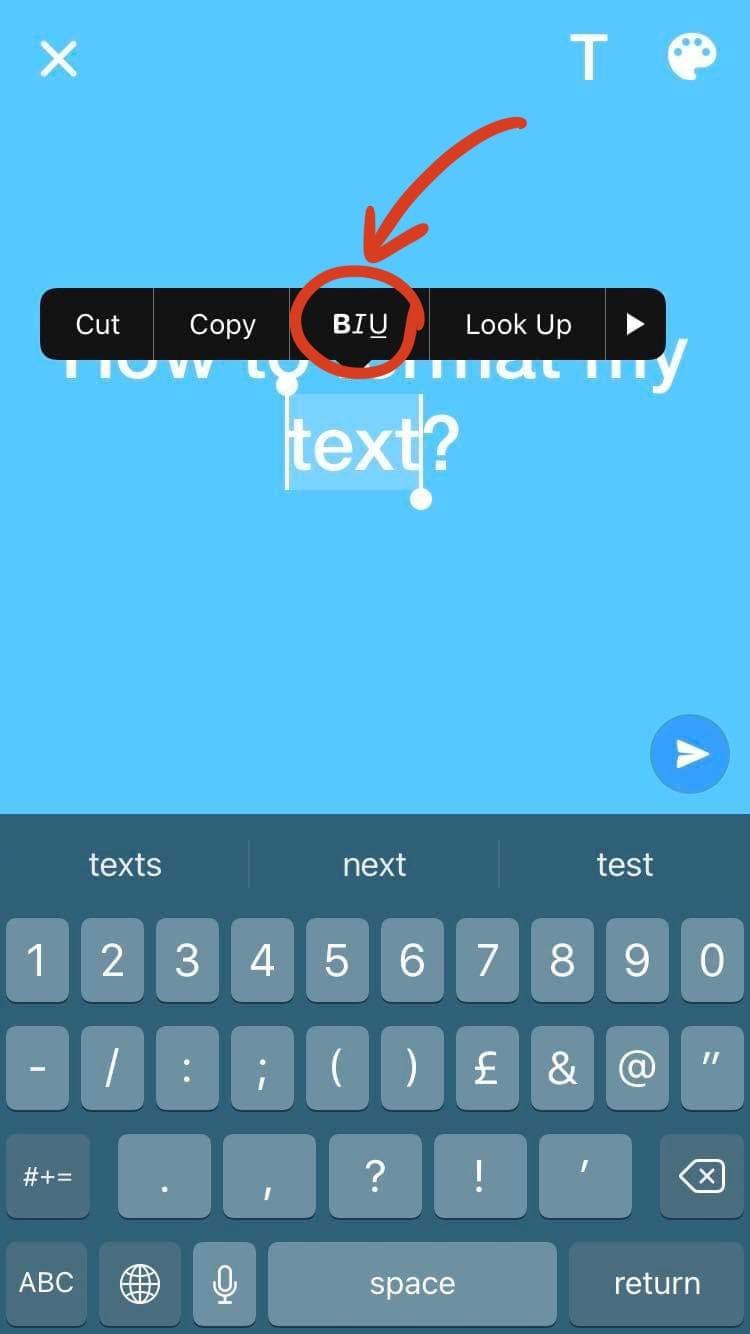
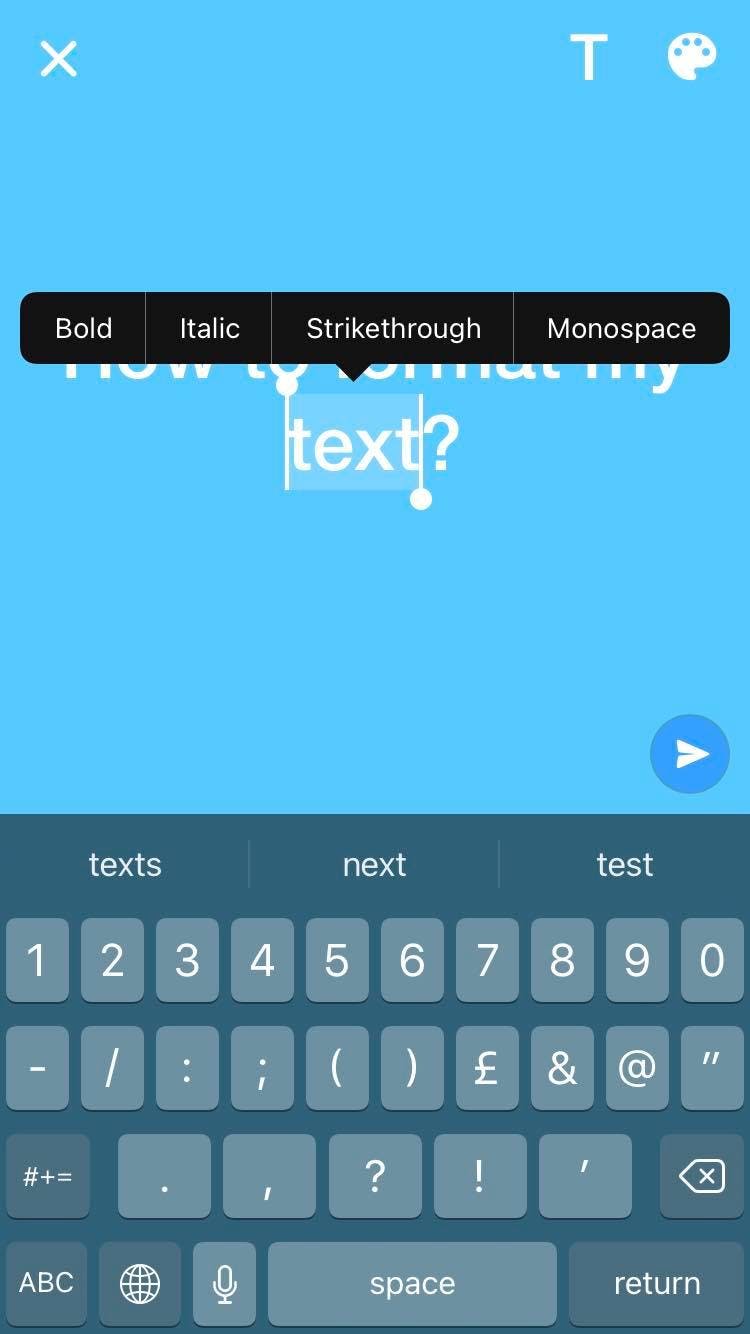
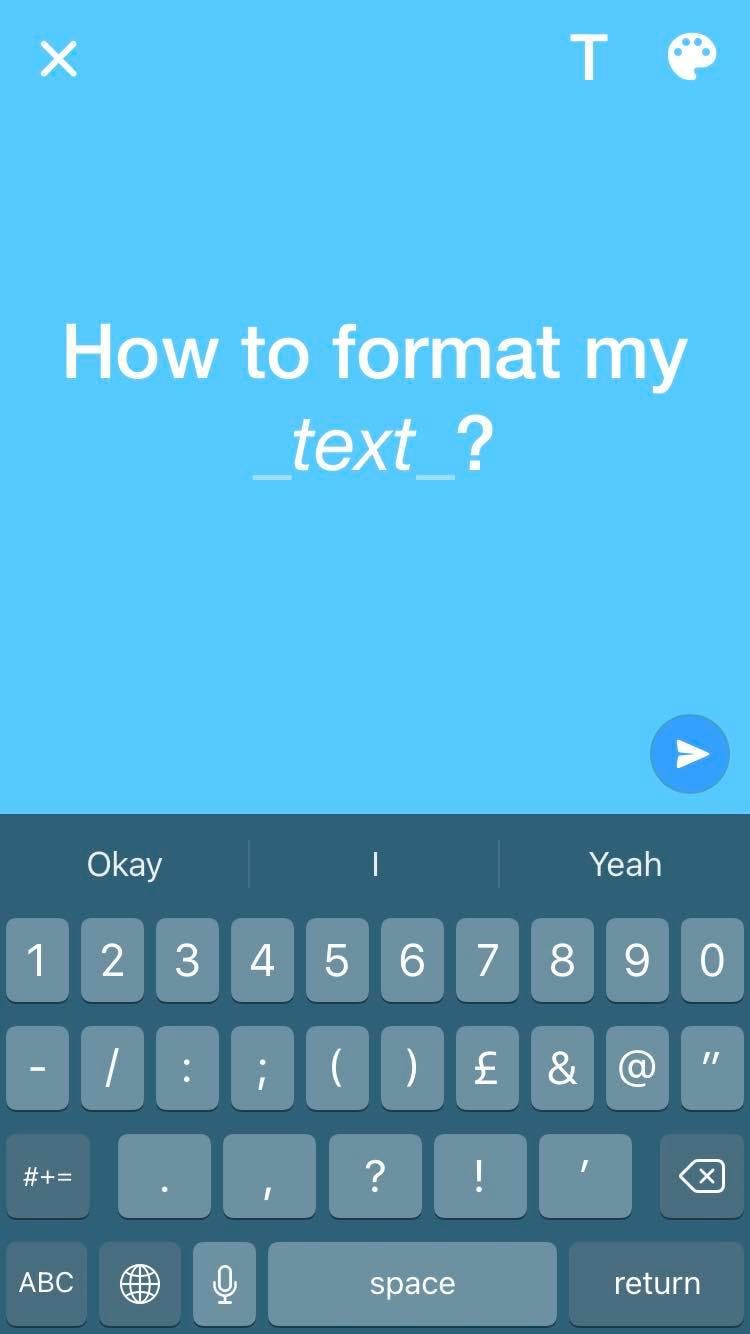
Related: How To Make A GIF In Seconds
6. Choose the Right Filter
WhatsApp has a feature that will allow you to slightly edit the image that you want to share on your status. To create a WhatsApp status, you can simply add the image you want and swipe up on your screen to see the different filters that you can apply to it. After swiping, you’ll see the filters that WhatsApp has. Although the choice of WhatsApp filters is limited, the ones available give a nice touch-up to your status.


7. Change the Size of Your Pencil
If you are on the creative side of the spectrum, you will probably want to add nice drawings to your image. You can do this effectively by changing the size of your pencil.
To do this, tap on the “Pencil” icon in the upper-right corner. After, you will see the color bar. You can change the color by dragging your finger up and down on your screen. To change the size of the pencil, drag your finger to the left to make it bigger and to the right to make it smaller.

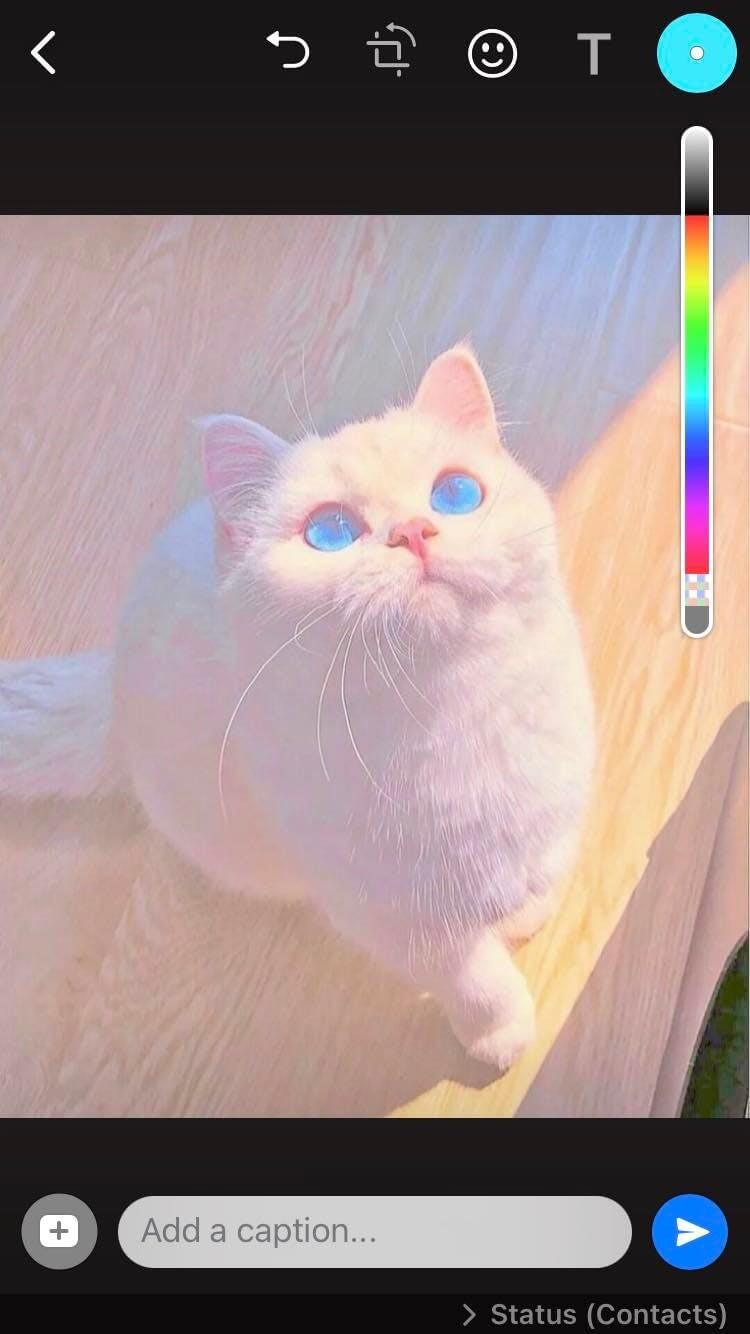

8. Change Your Privacy Settings
You can choose between three privacy settings for your WhatsApp status. The first one is the default where your status is visible to your WhatsApp contacts if you are in their contact list as well. The other two settings allow you to either select people to whom your story is visible or blacklist those who you want to not see your story.
To change your settings, tap the Privacy button and select the setting that best fits your needs.
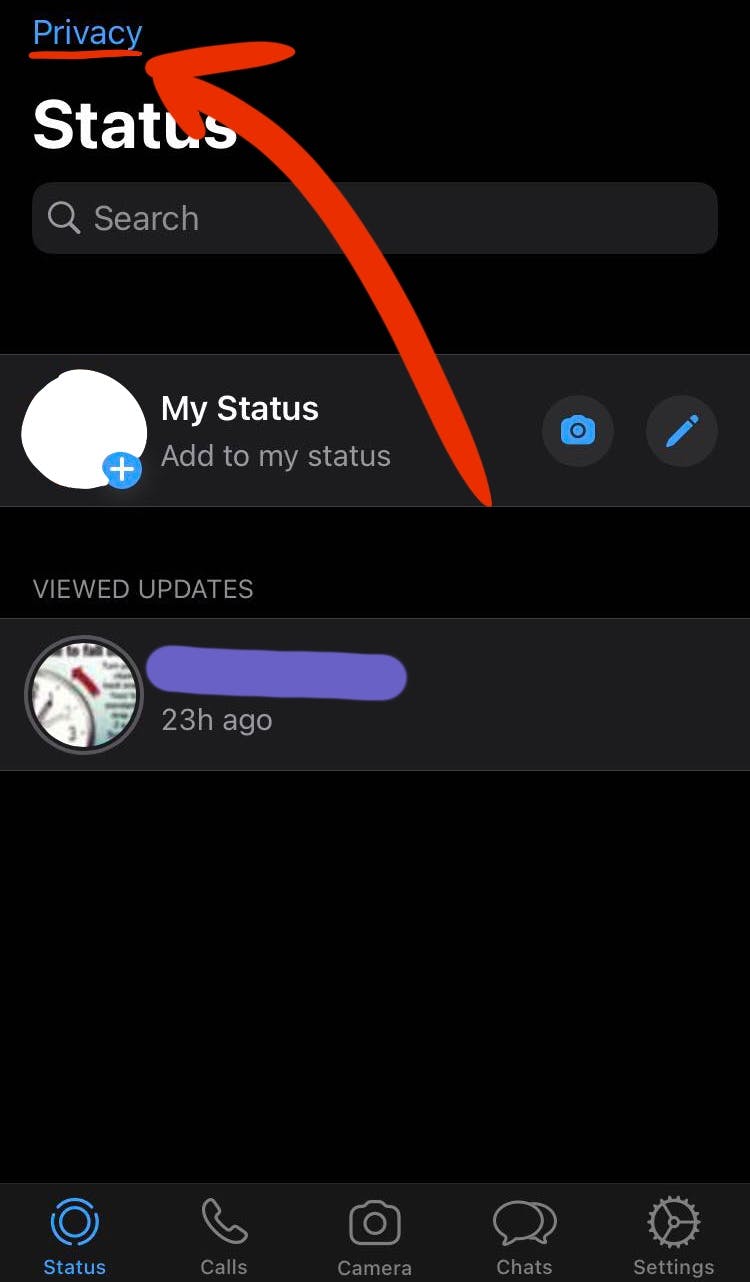
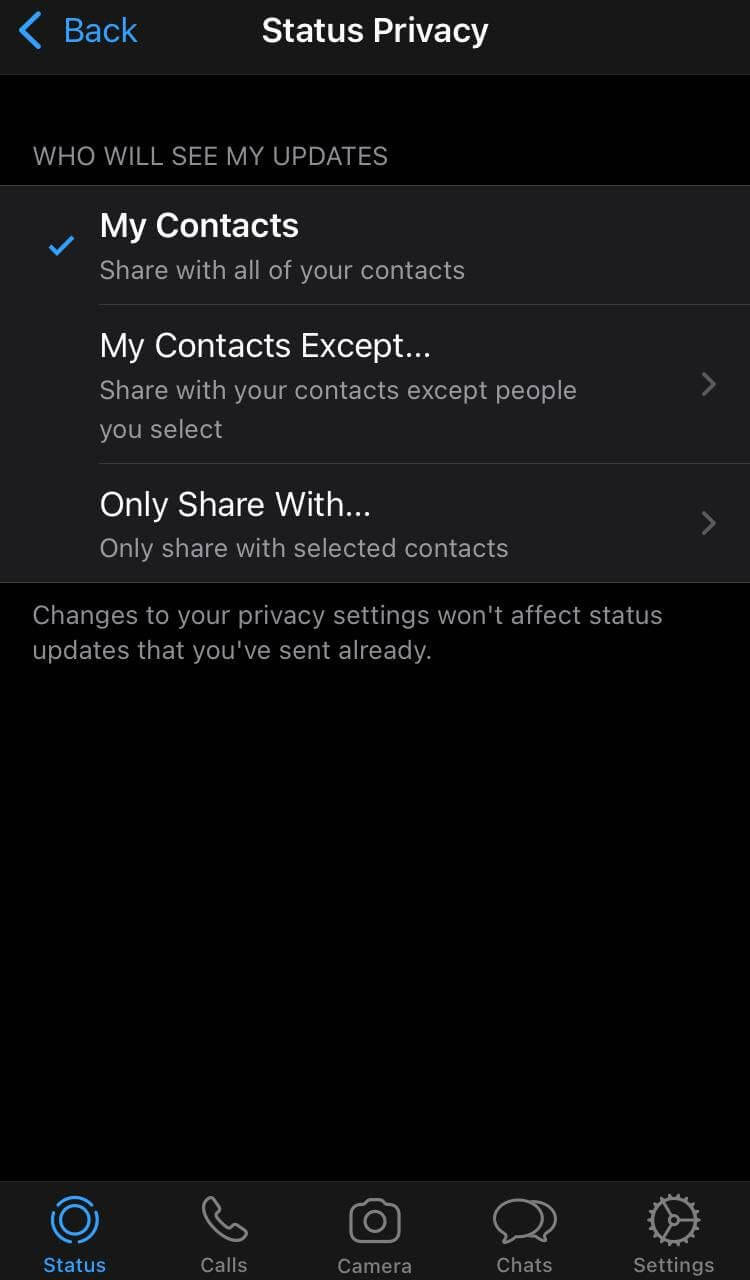
9. Create a GIF
You can create GIFs from any video that you have on your smartphone. This is one of the best WhatsApp status tricks for creating engaging content.
You can do this by going to the Status tab, and clicking on the Camera icon. Then create or select a video of any length. On the video editing screen, drag the ends of the video to create a selection that is a maximum of six seconds (this is the optimal GIF length). After you’ve done this, you will see a GIF option next to the video icon. Click on it to go out of “Video” mode and create a GIF for your status. The only thing left to do is hit the send button and all of your contacts can see your newly created GIF.
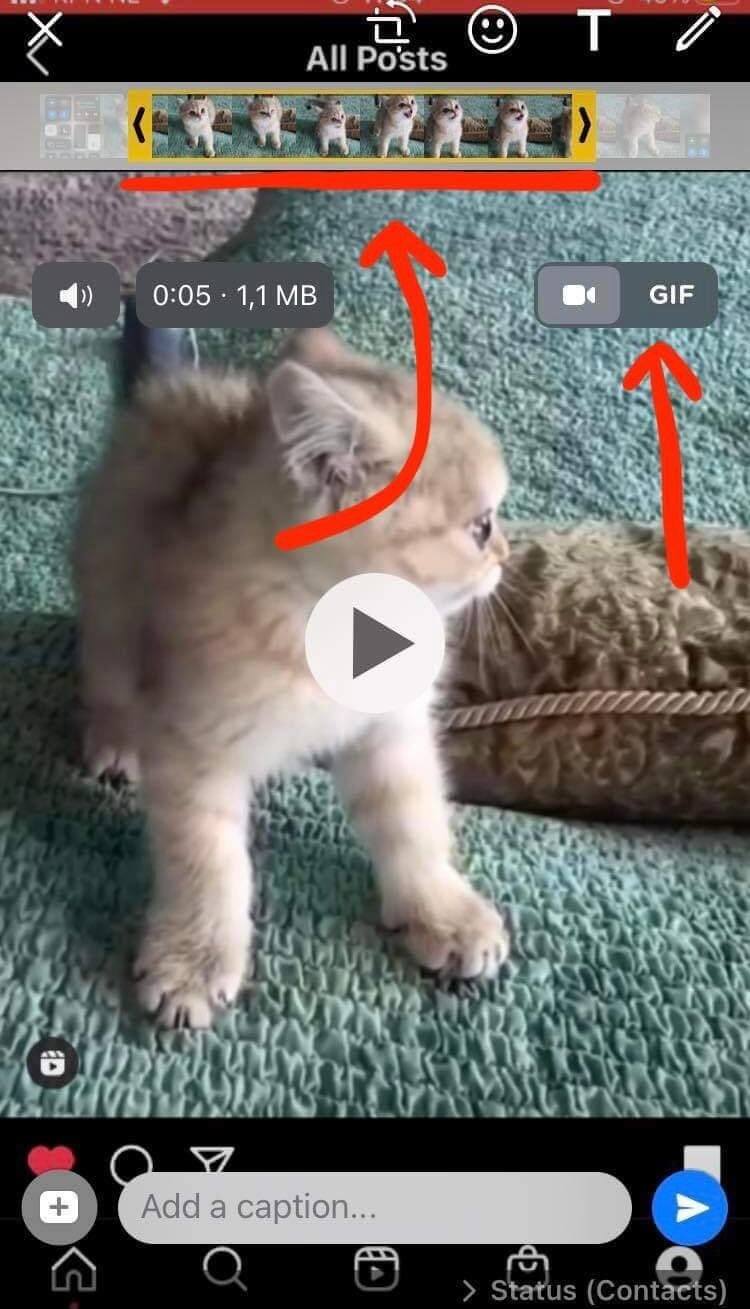
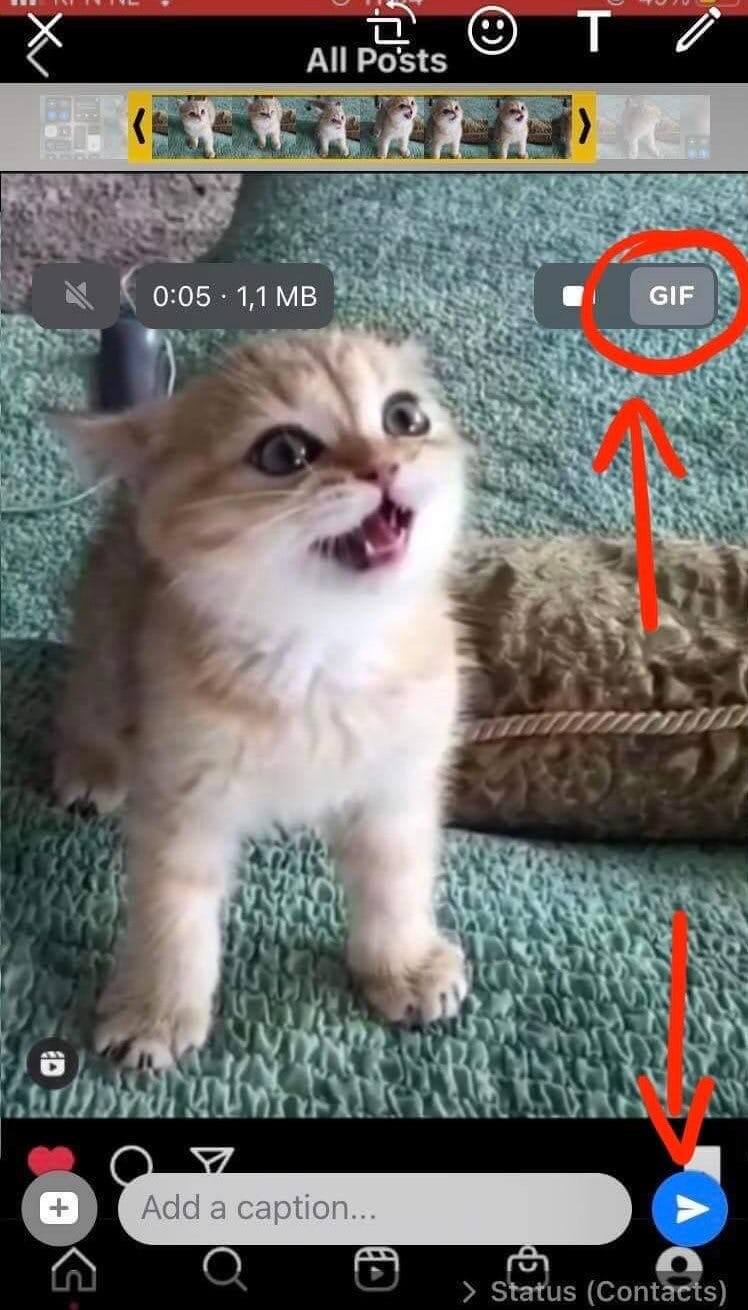
10. Switch Cameras During Filming of Your WhatsApp Status
Usually, if you want to switch between the rear and front cameras, you will use the on-screen button. But while recording. that action could be inconvenient. If you need to switch your camera on WhatsApp while recording a video for your status, one of the tricks you can use is to double click on the screen to switch the camera immediately. You can do this in both video and picture mode.
This is amongst the WhatsApp status tricks that can create effective content when presenting products the creator wants to show on camera.
11. Zoom While Recording Your WhatsApp Status
One of the WhatsApp status tricks that you can use while filming a video is zooming. To do this, you usually just pinch the spot on your screen that you’re targeting.
WhatsApp has a feature that allows you to zoom in and out without effort. To start recording, you need to hold the image button. Then, using the same finger, move it up and down on your screen to zoom in and out. To stop recording, remove your finger from the screen.
12. Keep an Eye on Your Status
When you post a status on WhatsApp, you may want to target a specific audience. If you want to know if you achieved your goal you can check the views of your status by clicking on the “Status” tab and then selecting your post. At the bottom of your status, you can tap on the “Eye” icon and see who has seen or who hasn’t seen your content.


13. Use Simplified for Advertising on WhatsApp
If you want to have the best WhatsApp statuses, then don’t limit yourself to using only what WhatsApp offers. You can use Simplified to create compelling stories that spark engagement and conversation. This means you can successfully use WhatsApp for business to spread the word about your brand and make it popular among your contacts.
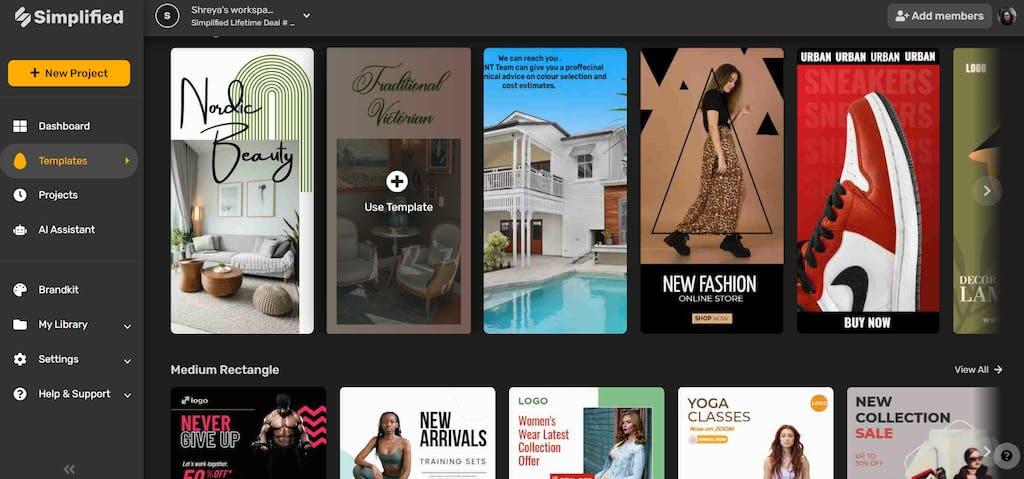
WhatsApp Status Tricks for Successful Social Media Marketing
Interacting with your audiences via WhatsApp statuses is the latest trend in social media marketing. Now that you read our WhatsApp status tricks, you are ready to go to WhatsApp and create compelling statuses that will boost your engagement.
Try Simplified, which is the first world all-in-one platform that will help you with creating compelling designs regardless if you need them for advertising on WhatsApp or another platform.
If you want to unlock the full potential of your social media marketing, don’t hesitate to sign up for Simplified and get started for free!