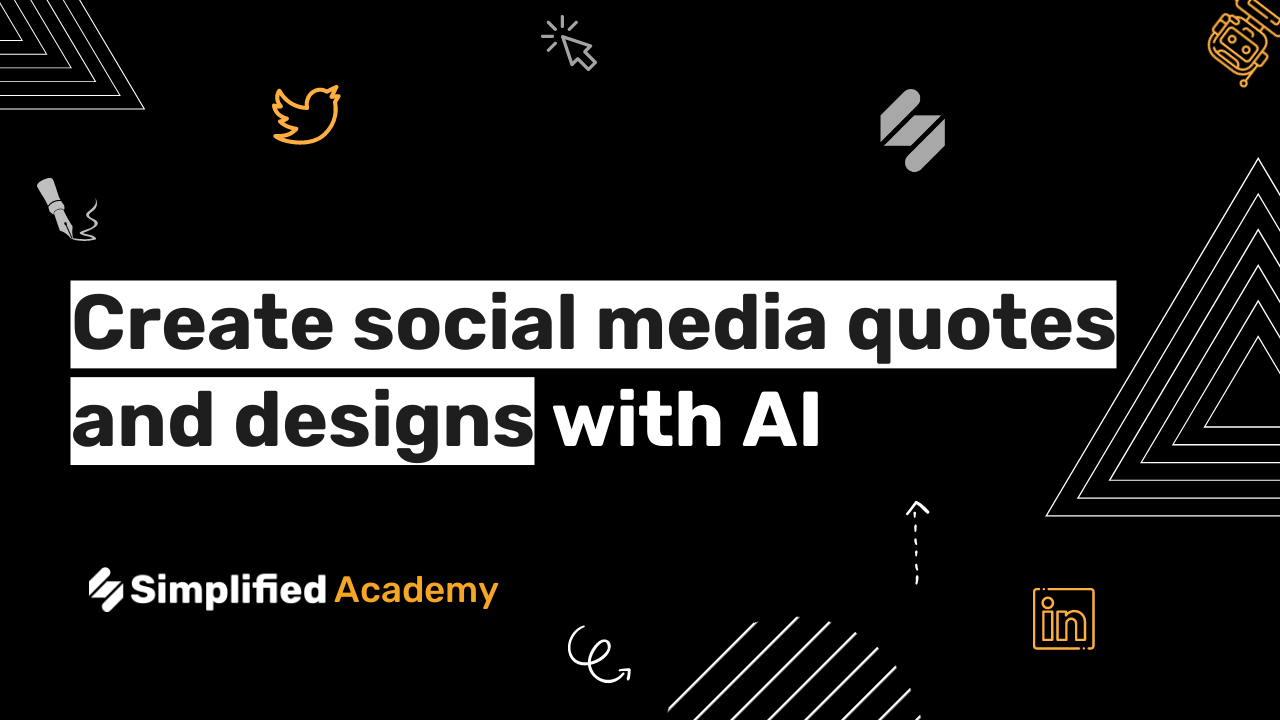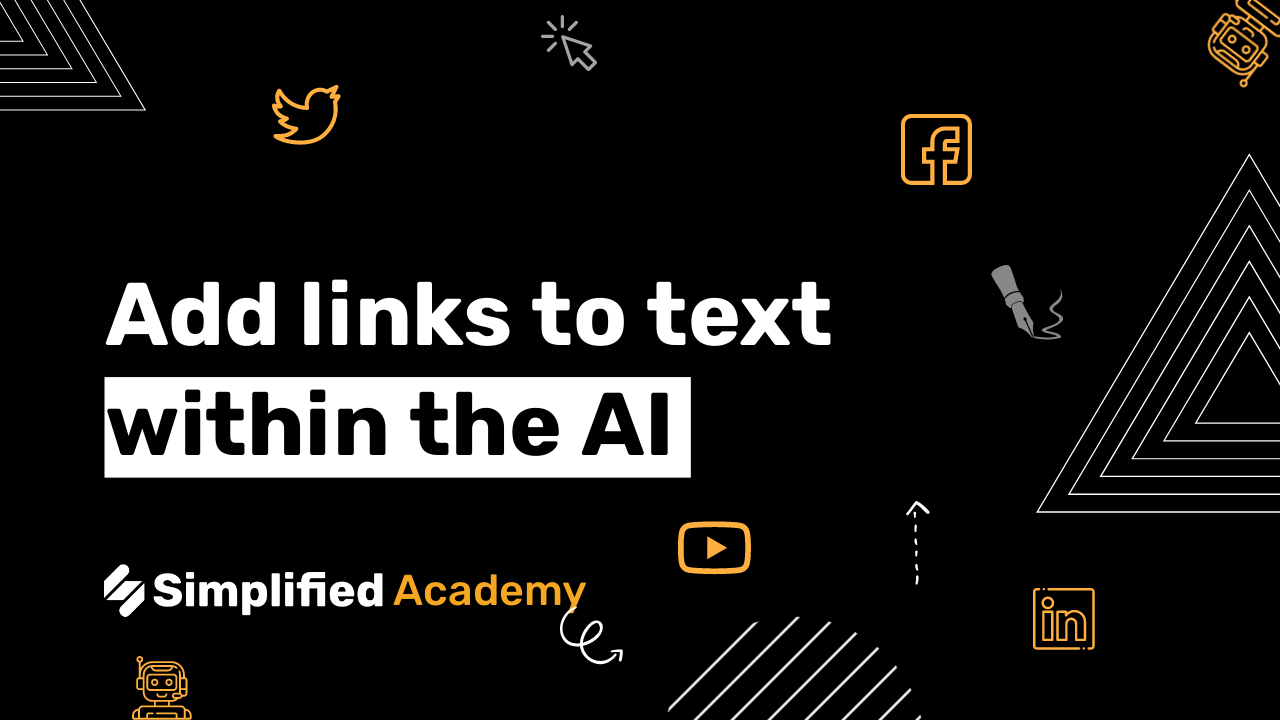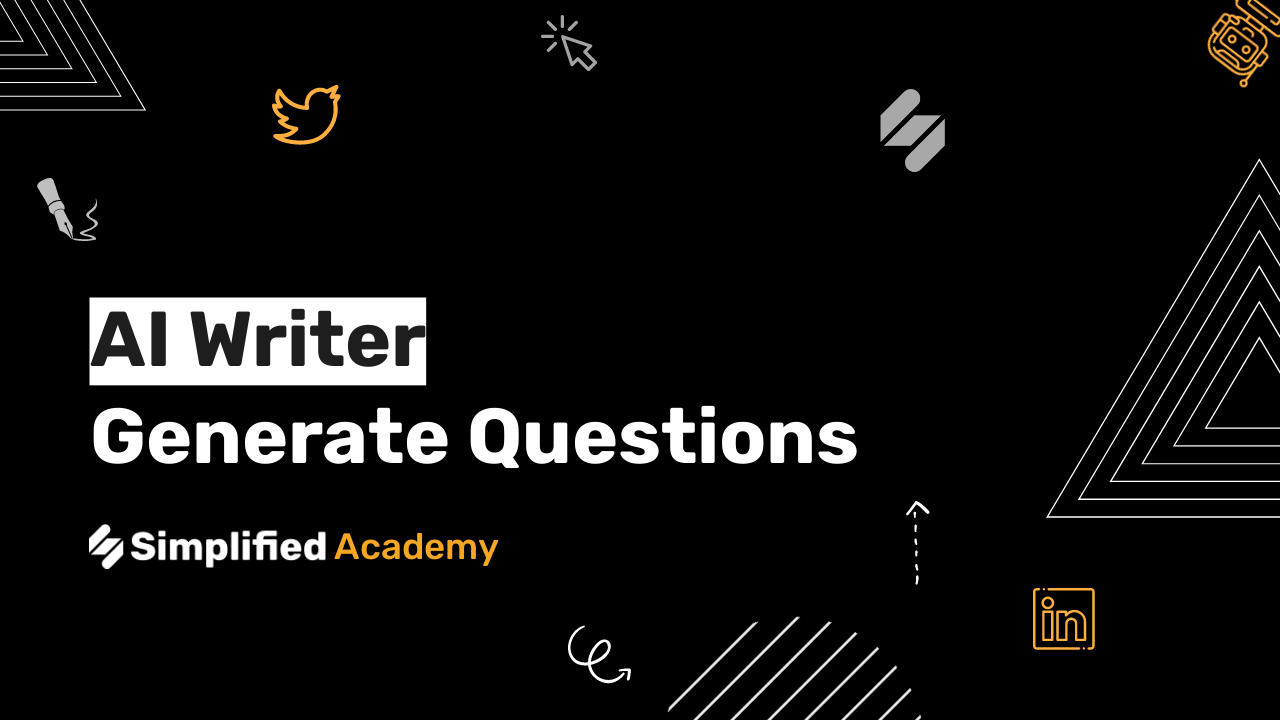AI Template: Landing Page Section Content
The content of your landing page is important for keeping your website or blog informative and easy to navigate, and this video shows you how to use AI to automate the process.
1- Begin by selecting the AI Writing and then choosing “Templates” from the left hand side menu.
2- From here, use the search bar to search for “Landing Page Section Content.”
3- Fill out the prompts, which includes selecting your language, entering your product name, entering a brief description of your product or service, and lastly, up to four keywords about your product or service.
4- You can always apply advanced options, which include selecting the number of results you would like to receive in the first round, as well as the creativity level. You can turn the advanced options either on or off by clicking this toggle switch right here.
5- Then click generate and within seconds the AI will give you varied results to choose from.
⚡️ About Simplified:
Simplified is an all-in-one design platform, powered by AI assistant Loki. Design, scale, and publish images, videos, and more— at lightning speed. All the content-creation tools you’ll ever need, in one app.
👉🏽 To try it out, sign up here: [https://simplified.com/](https://simplified.com/)
#simplified #aitools #ai #aiwriter #companysetup #entrepreneurlife #entrepreneur #copywriter #landingpage #landing_page #landingpagegenerator #landingpagesoftware #aiwriting #simplifiedapp #simplifiedtools #content