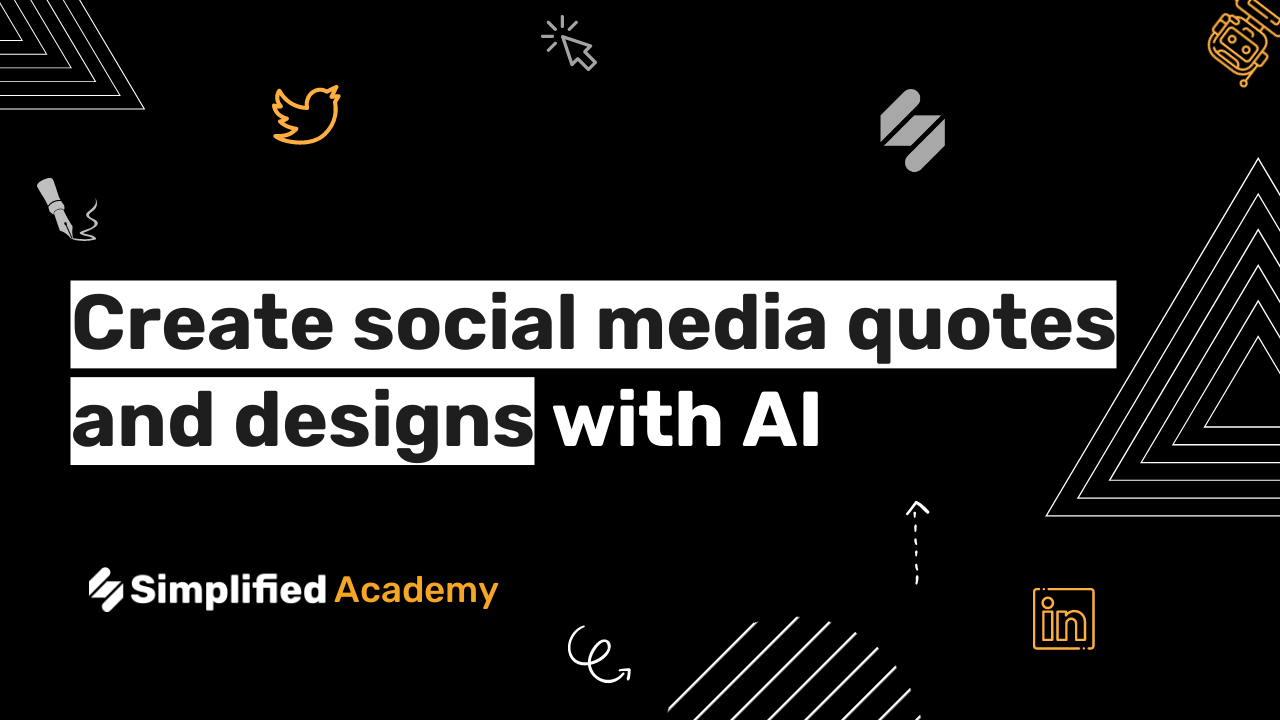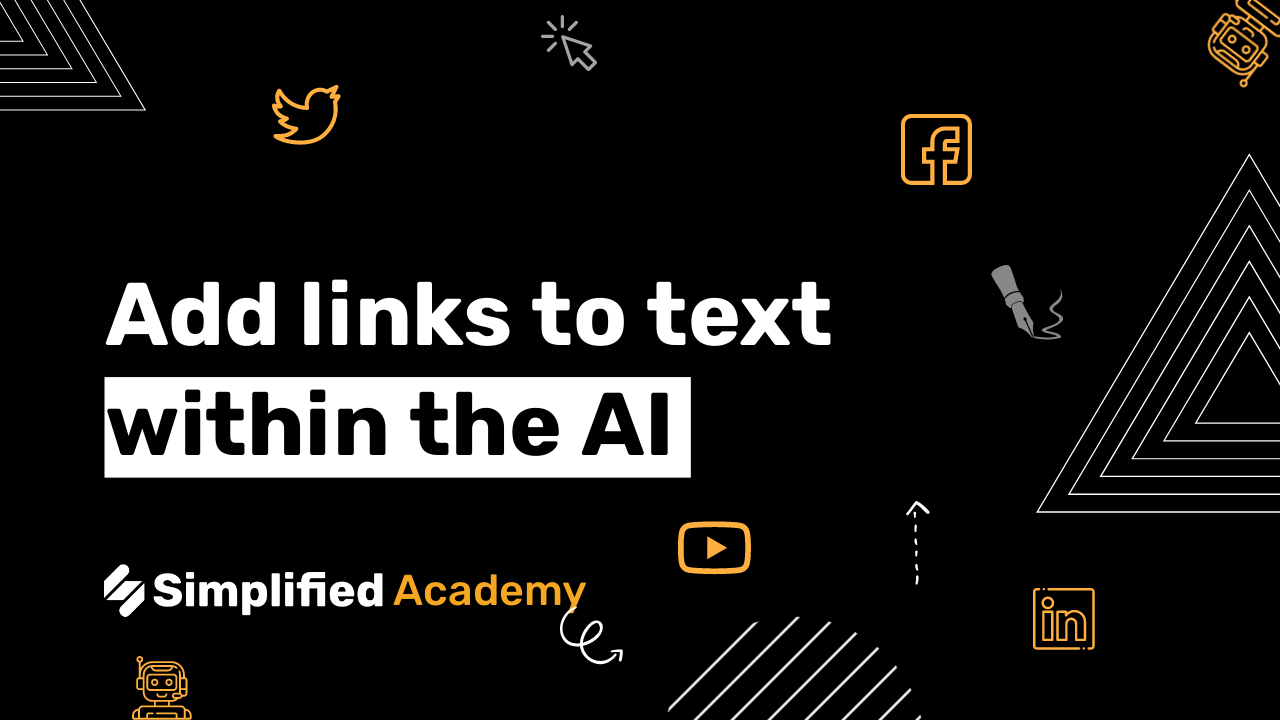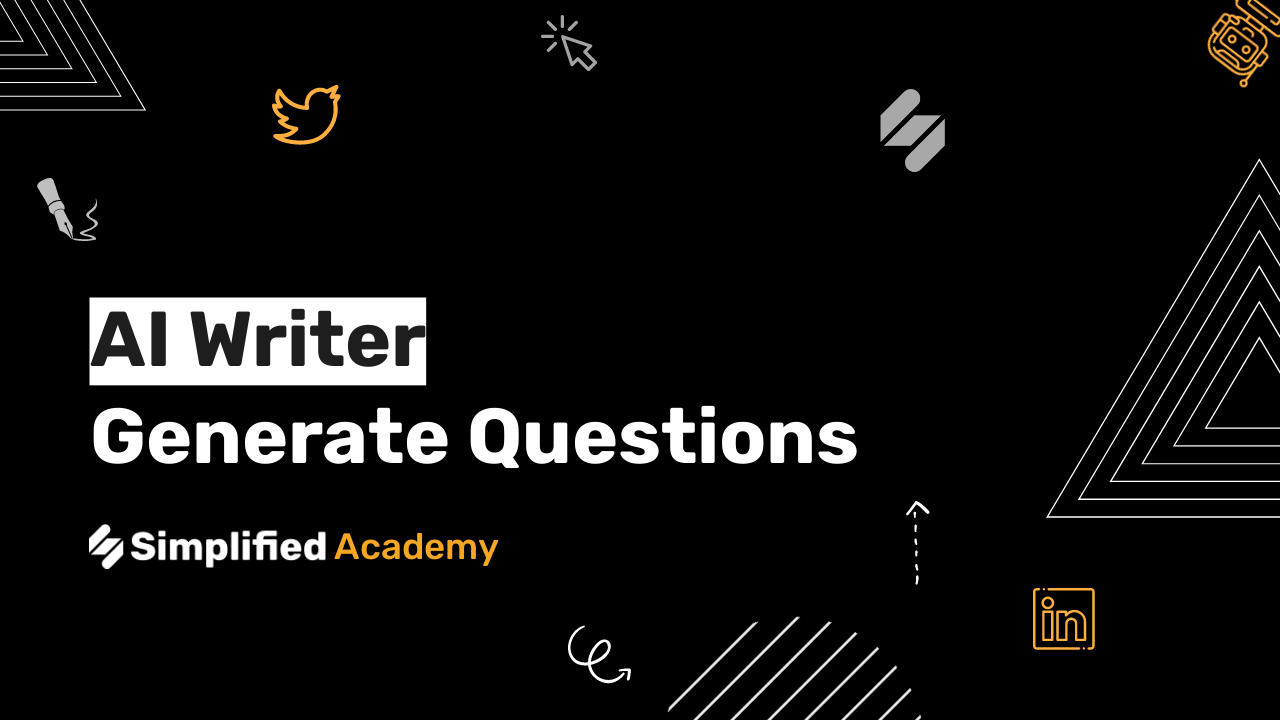Brainstorm ideas for a blog outline
The first step of outlining is the brainstorming phase. This is where you make your list of topics that you want to cover on your blog. It’s just a simple list with ideas, so don’t worry about making it perfect. Blogging is hard work! However, Simplified’s AI will simplify your blog writing for you.
Step 1: From your Simplified dashboard, choose ‘Content Generator’.
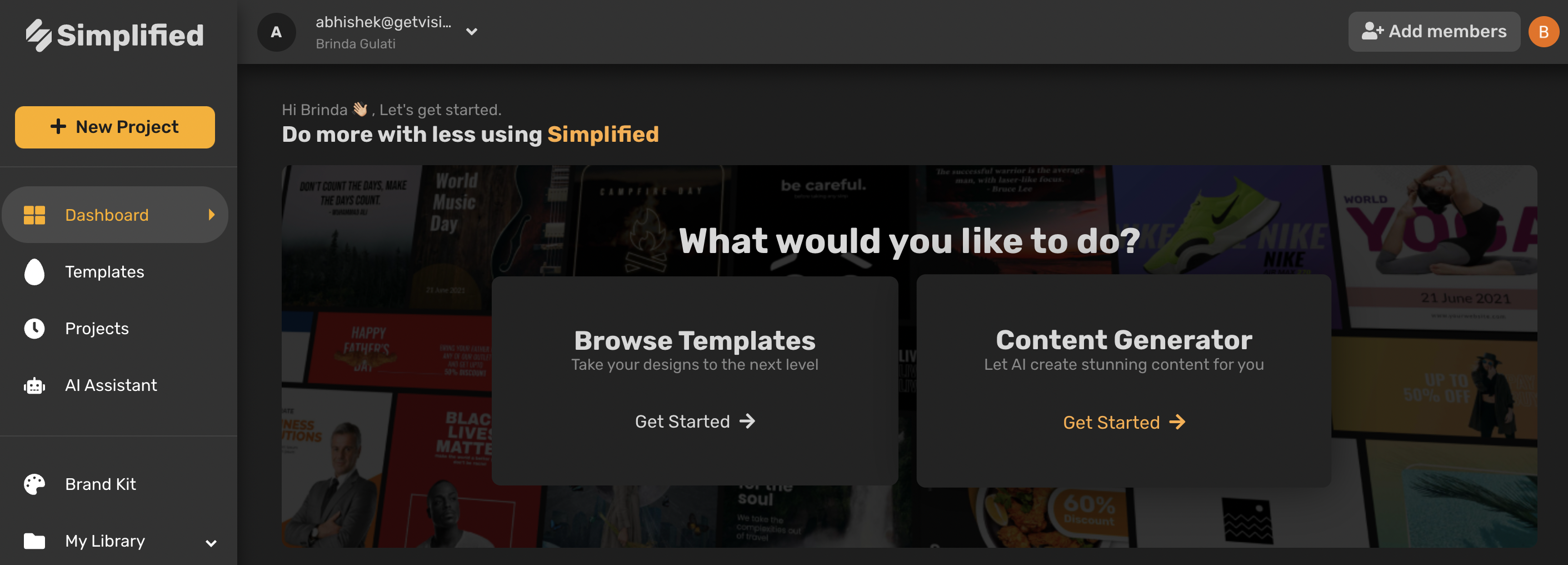
Step 2: Under “Select An Objective,’ choose box number 4, “Blog Outline.”
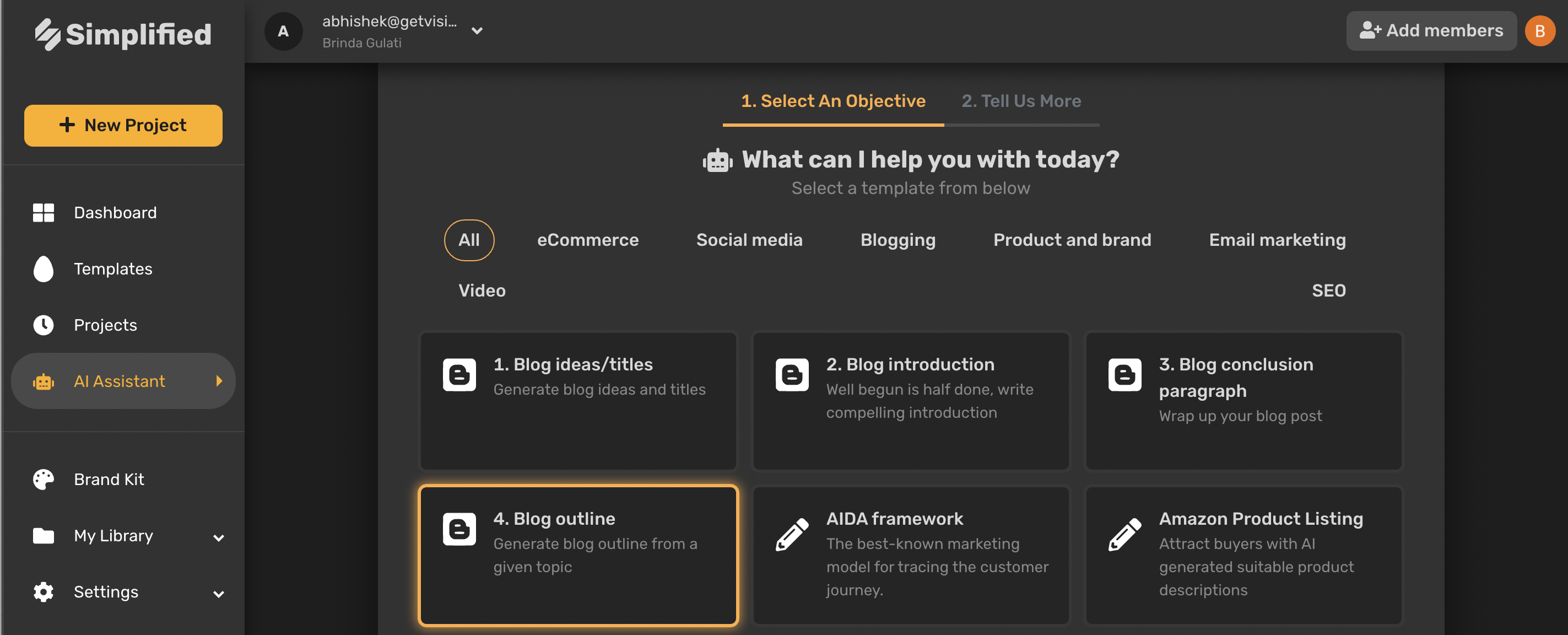
Step 3: Here, enter the working title of your blog or the focus keywords that you want to be included within the blog, as below. We have chosen the topic, “How to Use AI for Writing Blogs.”
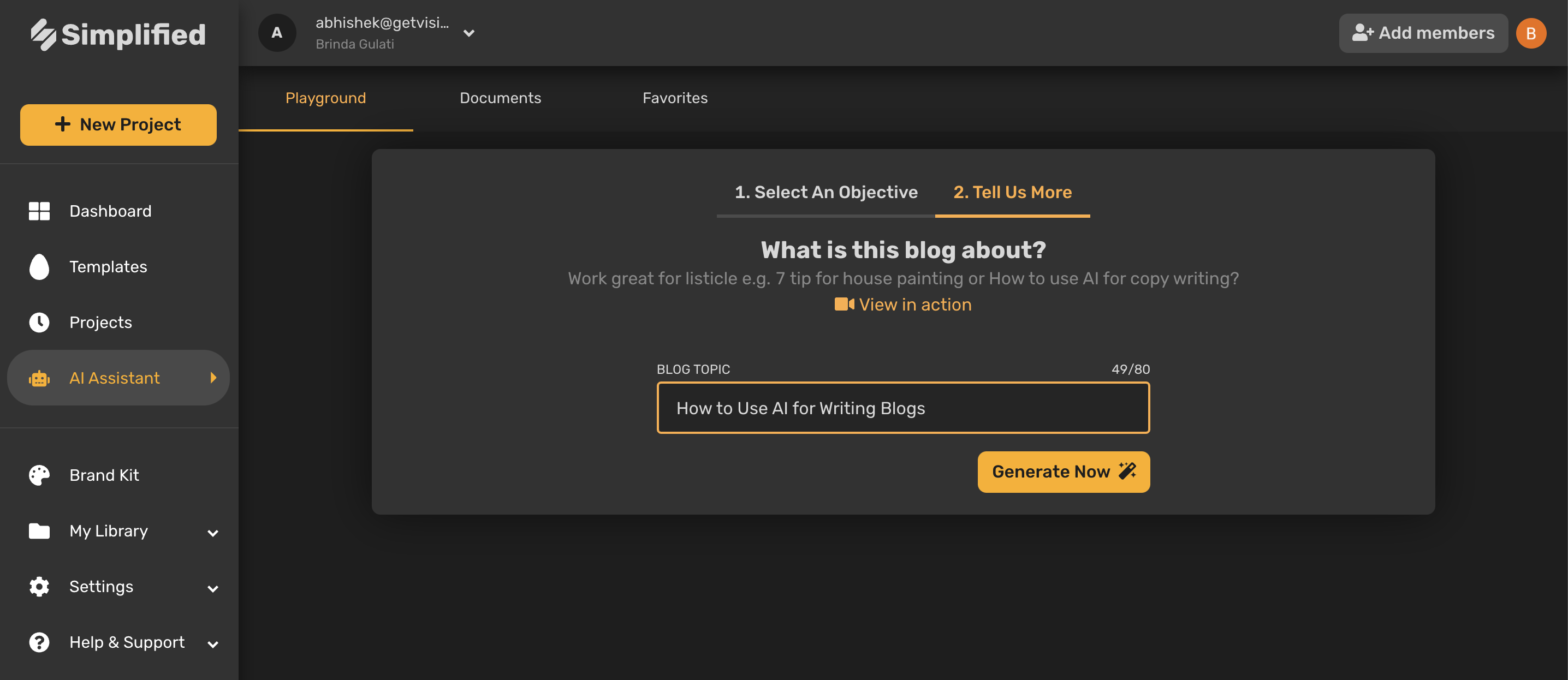
Step 4: Click on the “Generate Now” button!
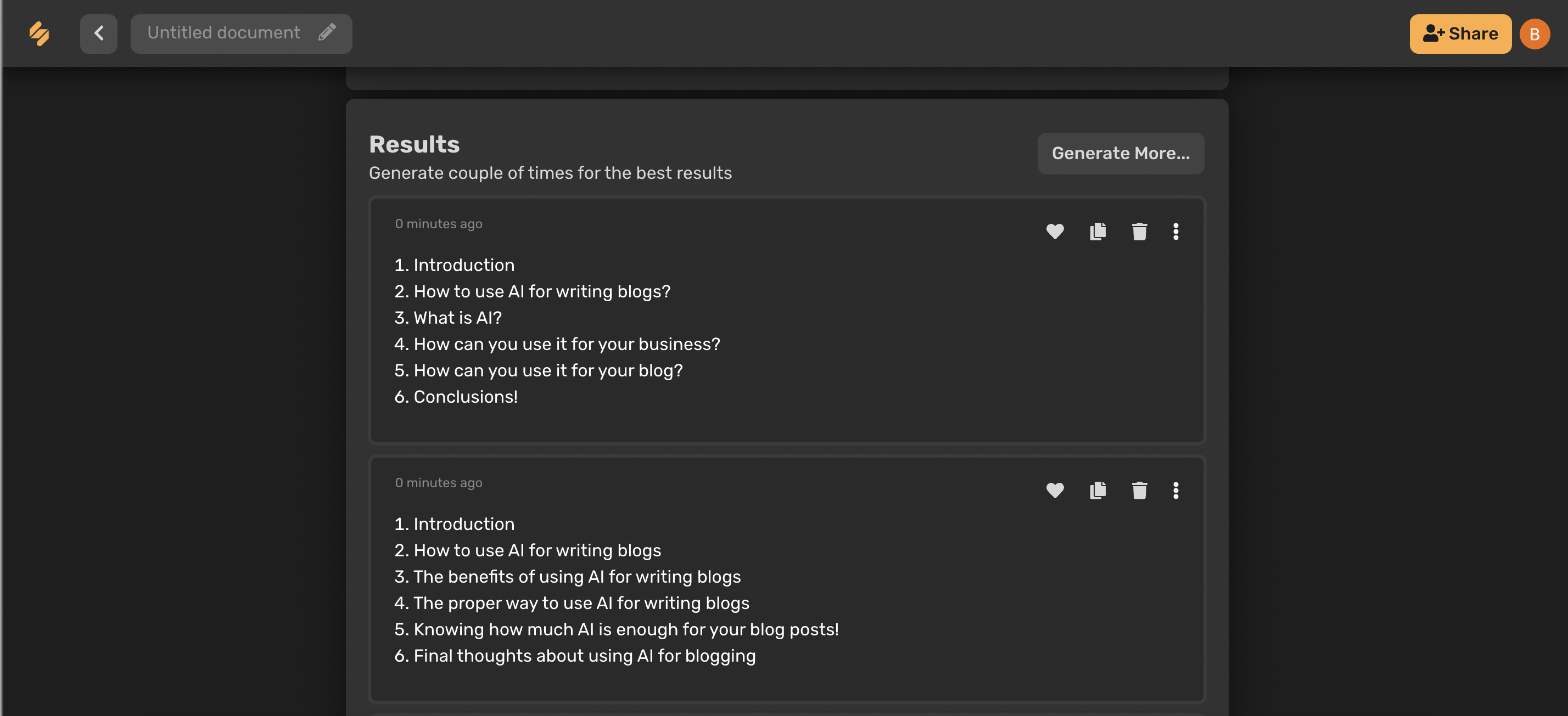
And there you have it! Simplified’s AI will generate clear headings for your blog outline to provide structure and organization to your writing!
If you want even more ideas, just click on ‘Generate More’ as many times as you want, and our AI Assistant will come up with new ideas for you.
You can save your favorite results by clicking on the heart icon on top of each result. To access them later, just click on ‘AI Assistant’ on the menu to your right, and then on ‘Favorites on the top of your screen, and you’ll find all the results you saved!
To try it out, request access: https://simplified.com