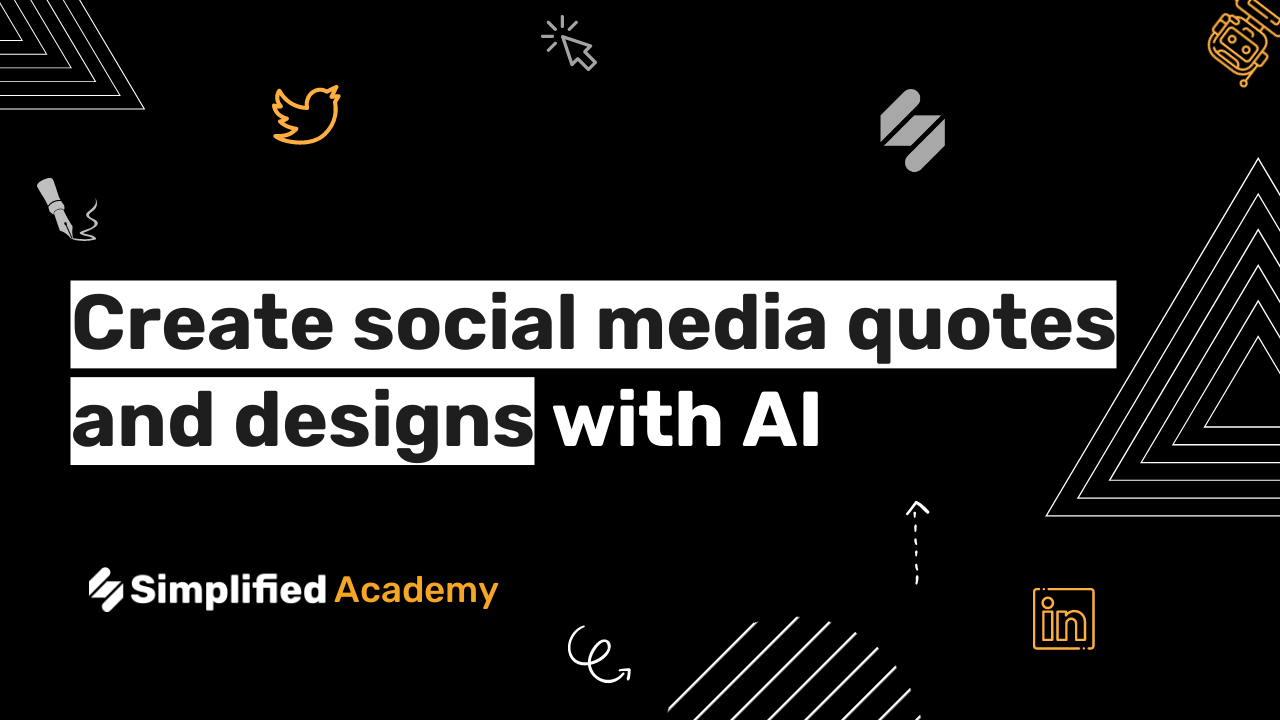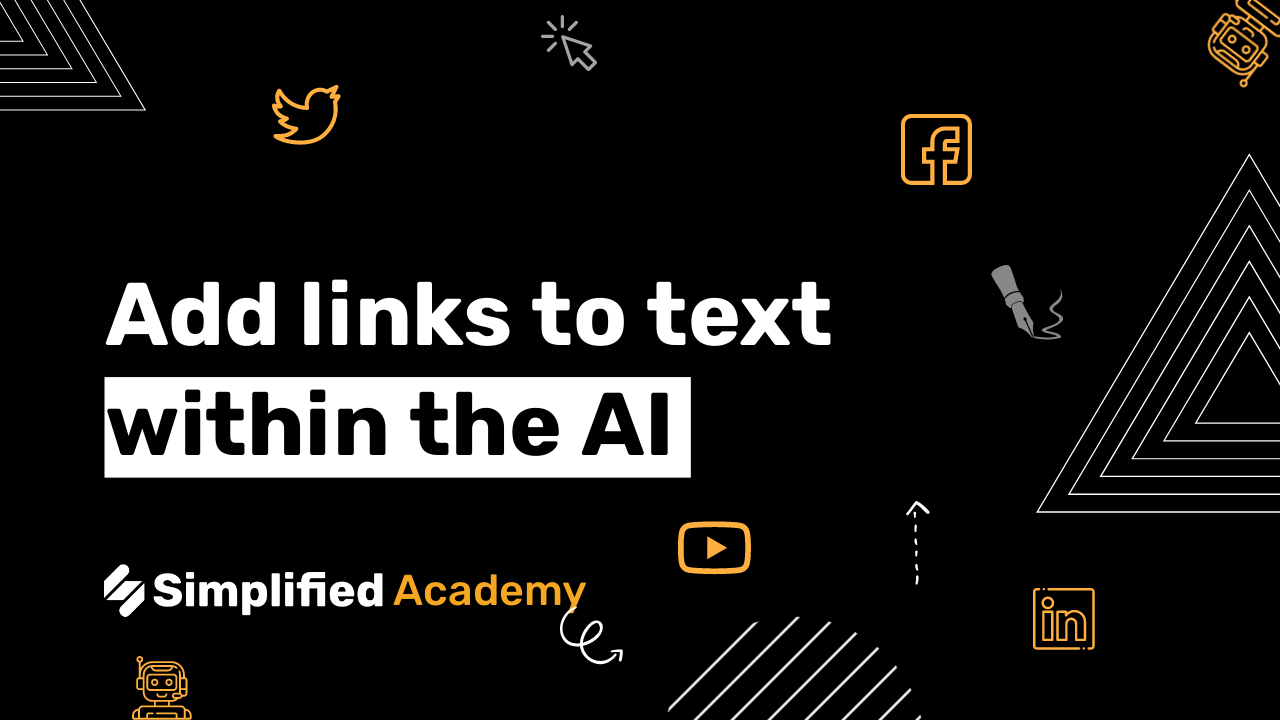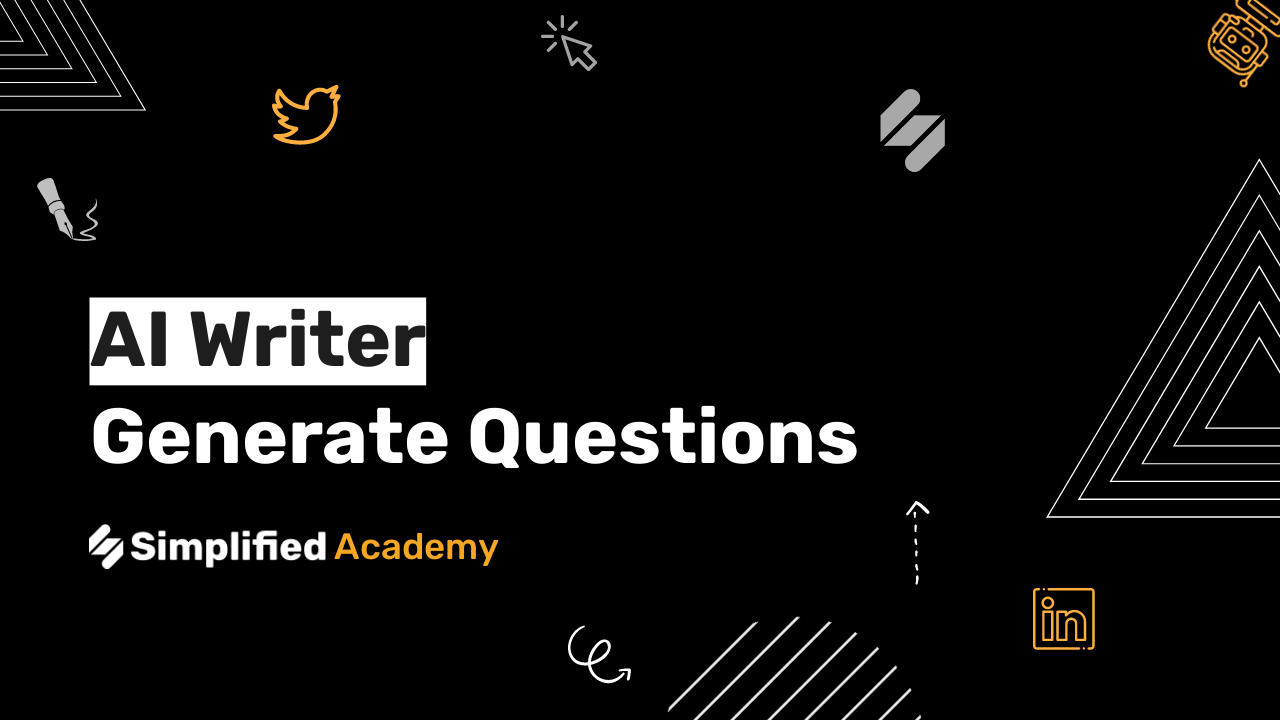Generate YouTube Video Tags With AI
In this video, we will walk you through how to add Youtube Video Tags to your posts to help boost SEO and increase exposure to a wider audience. Tags are **descriptive keywords you can add to your video to help viewers find your content and are essential to building your following.**
1- Begin under the “AI Writing” homepage and then select templates.
2- From here you can either use the search bar at the top of the page and type “YouTube Video Tags” or you can select the video tab and scroll to find the “YouTube Video Tags” template.
3- Simply type in your video title- the more descriptive and specific your title is, the more specific your YouTube tags will be. You can always toggle on advanced options to control your desired language, number of results, as well as the creativity level. When you are finished filling out the fields, hit generate.
4- In a few seconds you will have your AI results which you can favorite, copy to your clipboard, delete, flag, and edit. You can always continue generating results by clicking the generate button again.
5- Another way of accessing the Video Tags AI Template is on the social publisher. When you are creating and scheduling a post, you can use the AI robot icon in the bottom toolbar, search for Youtube Video Tags, input the fields, and then copy and paste you tags into the box labeled “tags.” Make sure your tags are separated by commas!