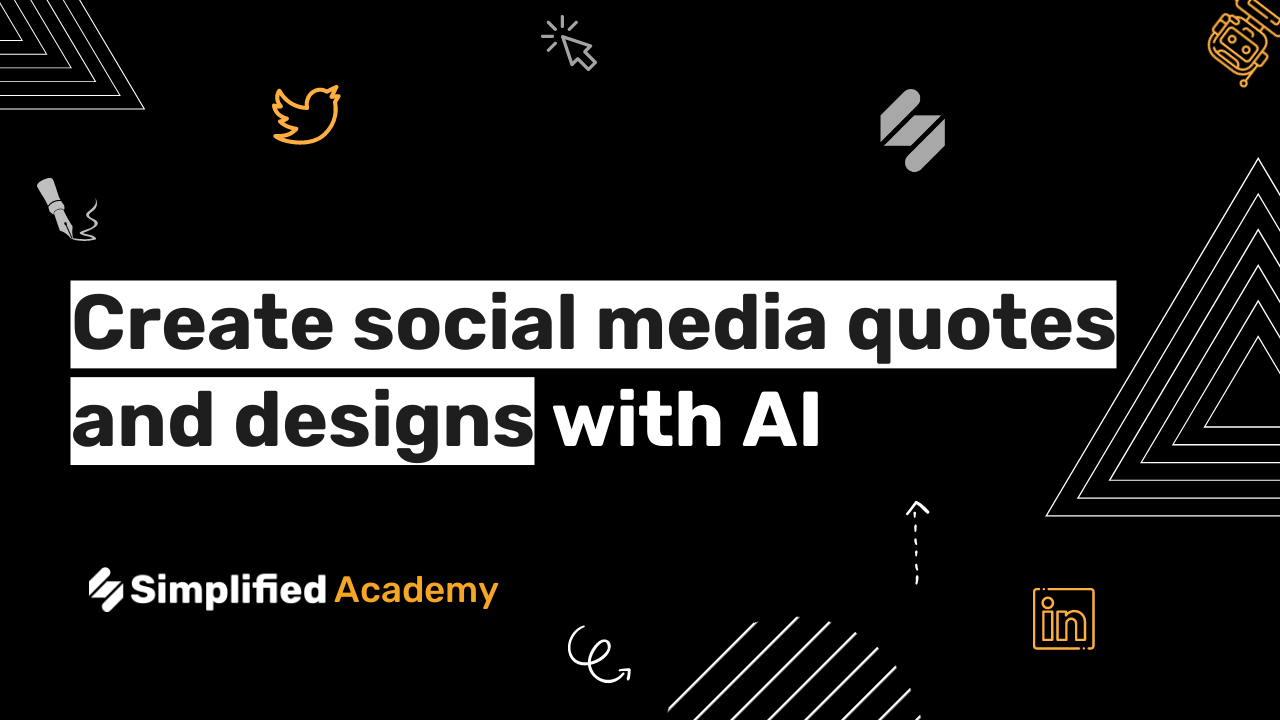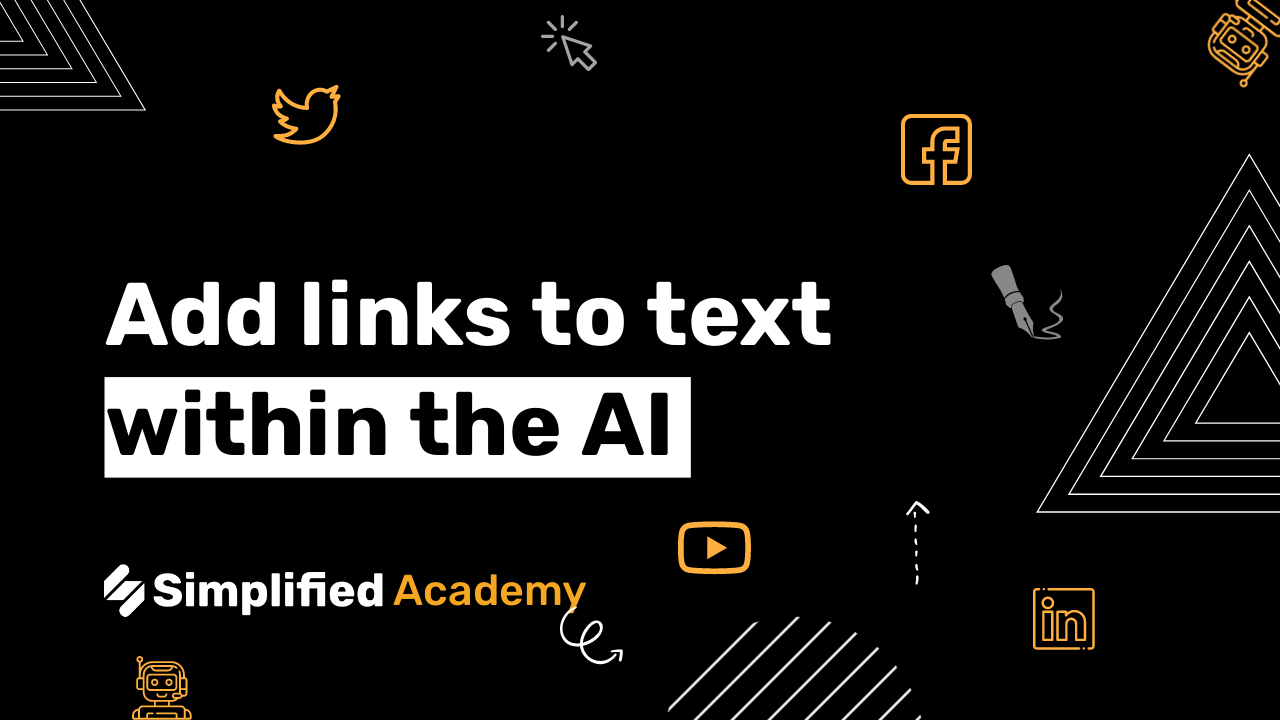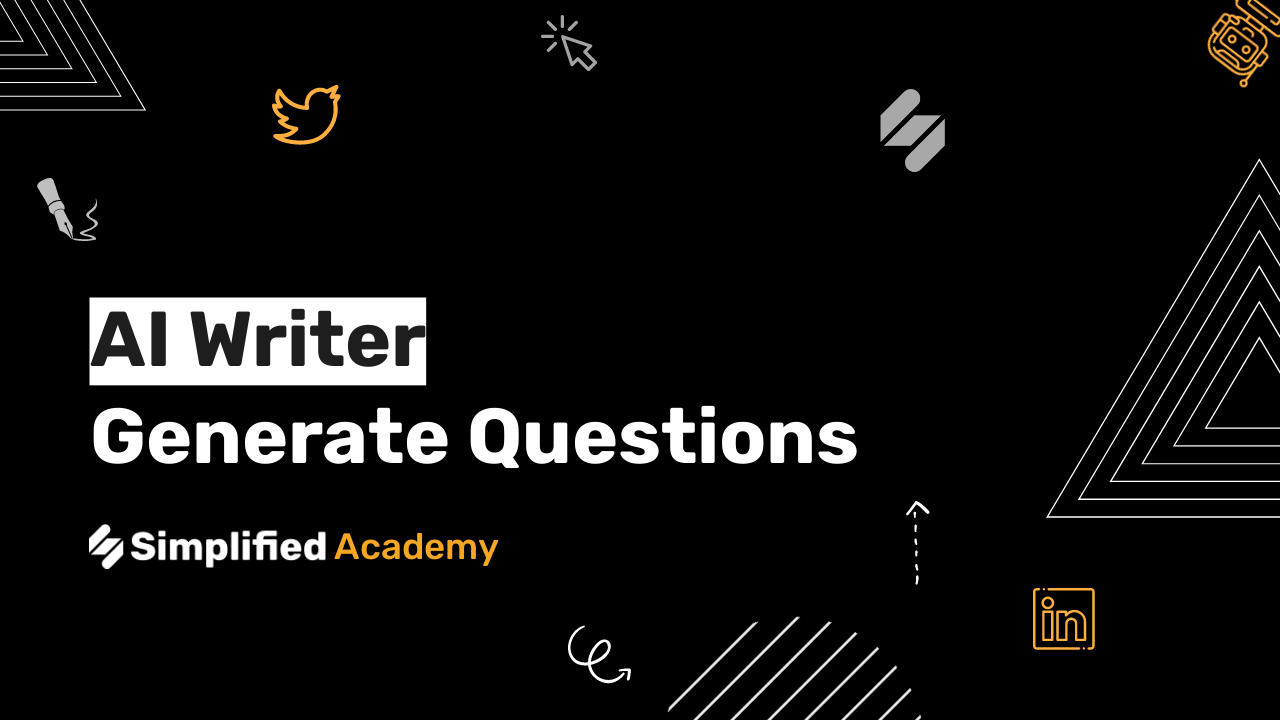How to generate YouTube video scripts using AI
With Simplified you can generate entire Youtube scripts in minutes.
1- Begin on the AI Writer homepage and then select templates. Under the video tab you will find all the different individual templates for videos. This is a great resource if you’re looking to write a YouTube short script, or you just need a YouTube video intro.
2- Because we want to write an entire script, start to finish with a title, an introduction, a conclusion, we’re going to use the long form writer. Return to the AI writer page and then select long form writer.
3- Now in our document we have access to the AI tool kit on the right hand side. This is where you have access to every single AI template on simplified. And you’ll be able to generate results here and then copy them onto your document.
4- Start with the YouTube video titles, select your desired language and briefly describe what your video is about. Use the plus icon to add your result to your document. Continue this process again again, but this time using the Youtube Intro template.
5- You can use the AI to generate result simply by writing a command directly in your document such as “Write a vegan grocery list with 20 healthy ingredients that are affordable.” Highlight this section and then select the option to “Run Command.”
6- You can also expand a section by highlighting a small portion of text and then in the bottom toolbar select the three dot button and hit the expand option. Within seconds, the AI will create additional copy based on the portion you highlighted.
7- Once you’re finished with your script you can use the share button to share with anybody in your team or with an external email. You can also use the export button and download your document straight to your device.
Simplified will do all of the rest of the work for you.
👉🏽 To try it out, sign up here