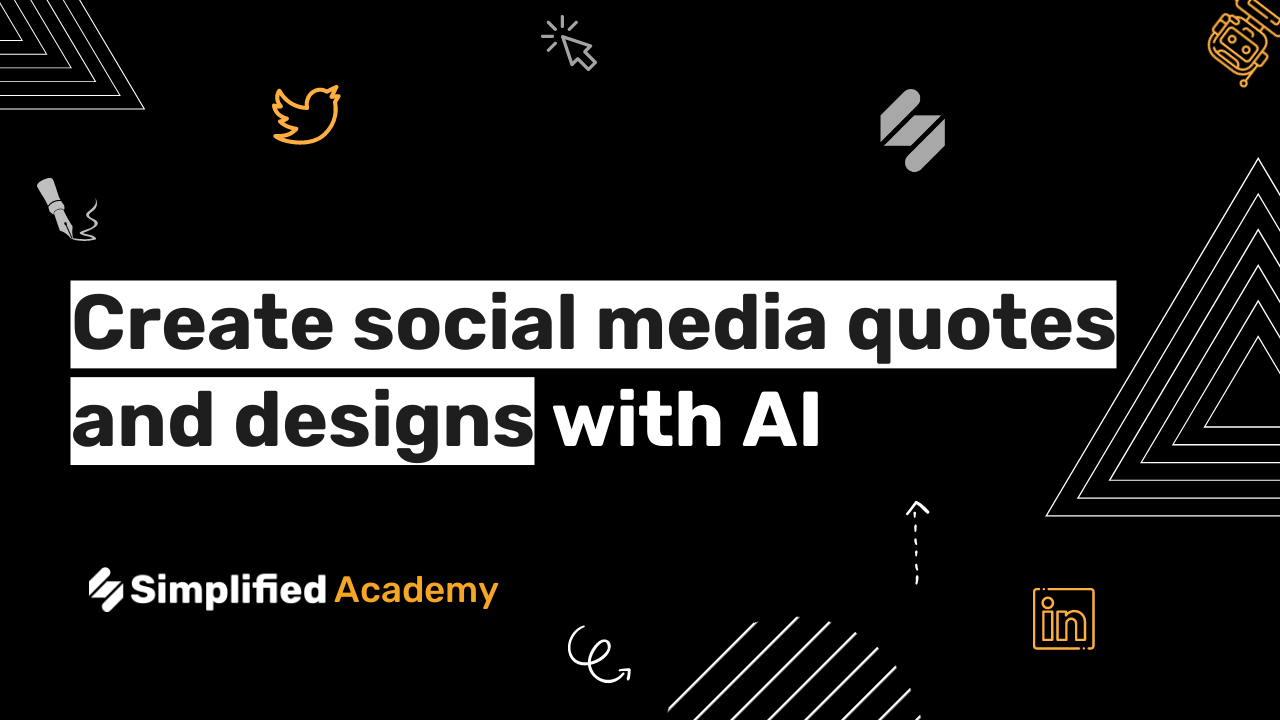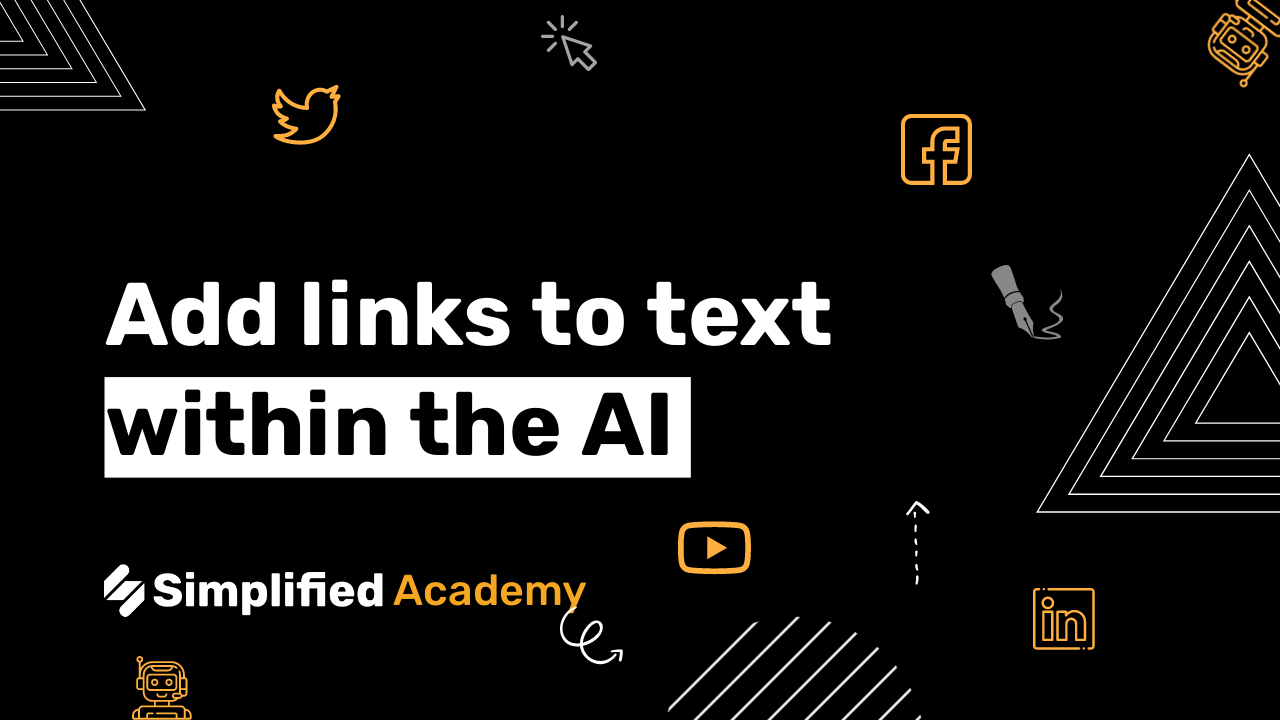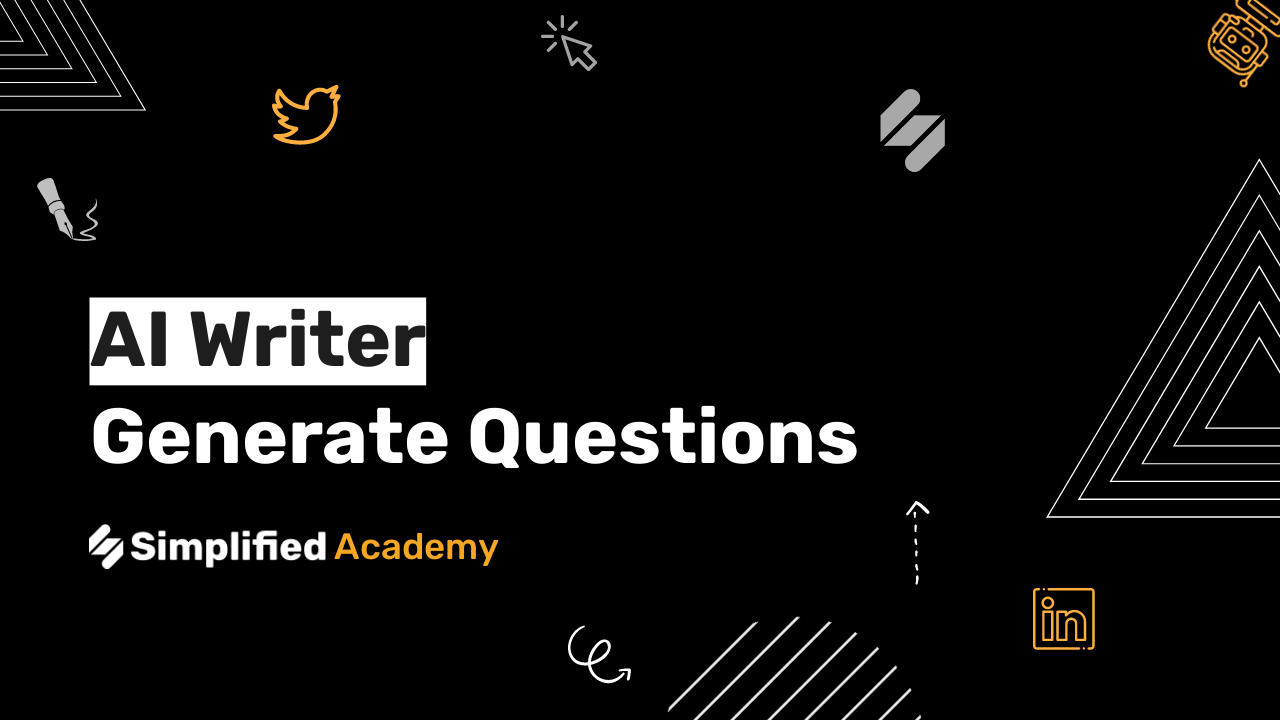Write Landing Page Subheadings with AI
Write enticing landing page subheadings with Simplified’s AI writer.
You’ll also find out about some of the best practices for creating high-quality landing pages.
1 – Open the AI writer
2 – Go to Explore short form AI templates
3 – Select Ads, then choose the landing page subheadings
4 – Complete the prompt then click Generate!
Simplified does all the heavy lifting and gives you all the tools you need for success.
Simplified is the first AI-powered design platform built by people who want to make marketing accessible and easy. Create your monthly content calendar in 5 minutes. Write blogs, Facebook ads, website copy and more in seconds. Powered by AI. All for free.
⚡️ About Simplified:
Simplified is the first AI-powered design platform built by people who want to make marketing accessible and easy. Create your monthly content calendar in 5 minutes. Write blogs, Facebook ads, website copy and more in seconds. Powered by AI. All for free.
✅ https://bit.ly/Instagram-simplified
✅ https://bit.ly/facebook-sosimplified
✅ https://bit.ly/twitter-simplified
✅ https://bit.ly/linkedin-sosimplified
✅ https://bit.ly/tiktok-simplified
✅ https://bit.ly/youtube-simplified
👉🏽 To try it out, sign up here: https://simplified.com/
#simplified #ai #landingpage