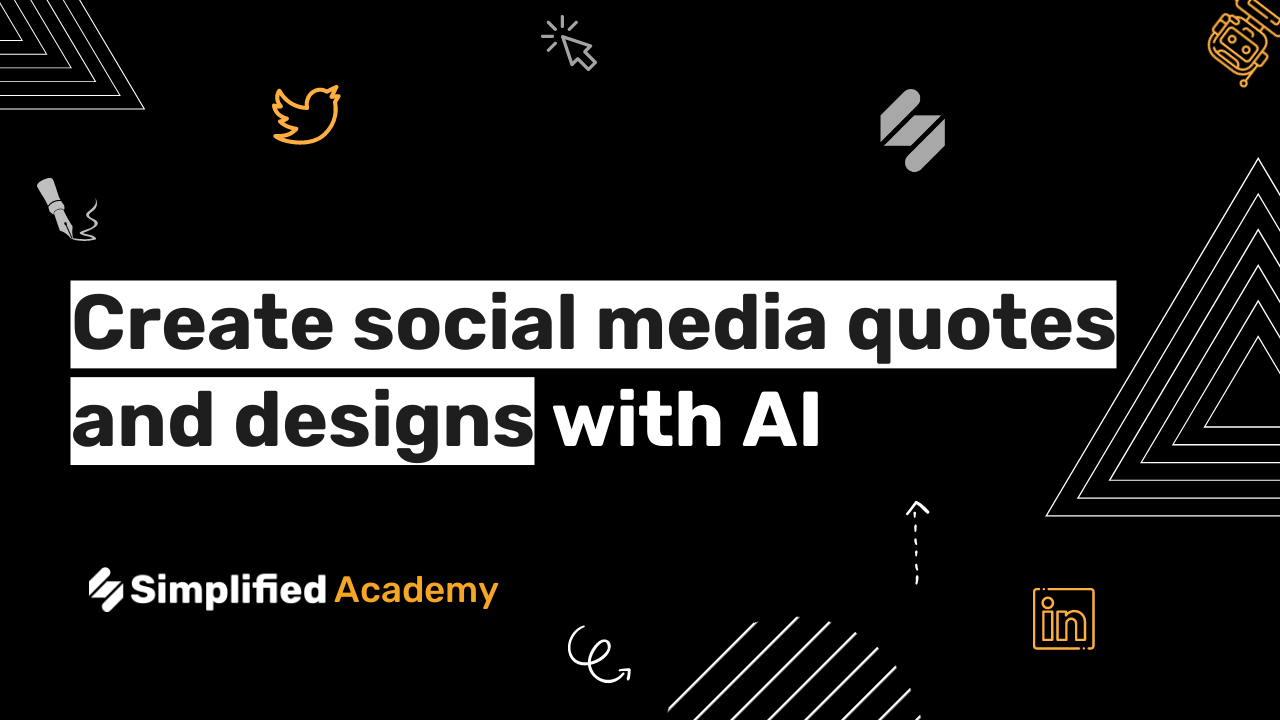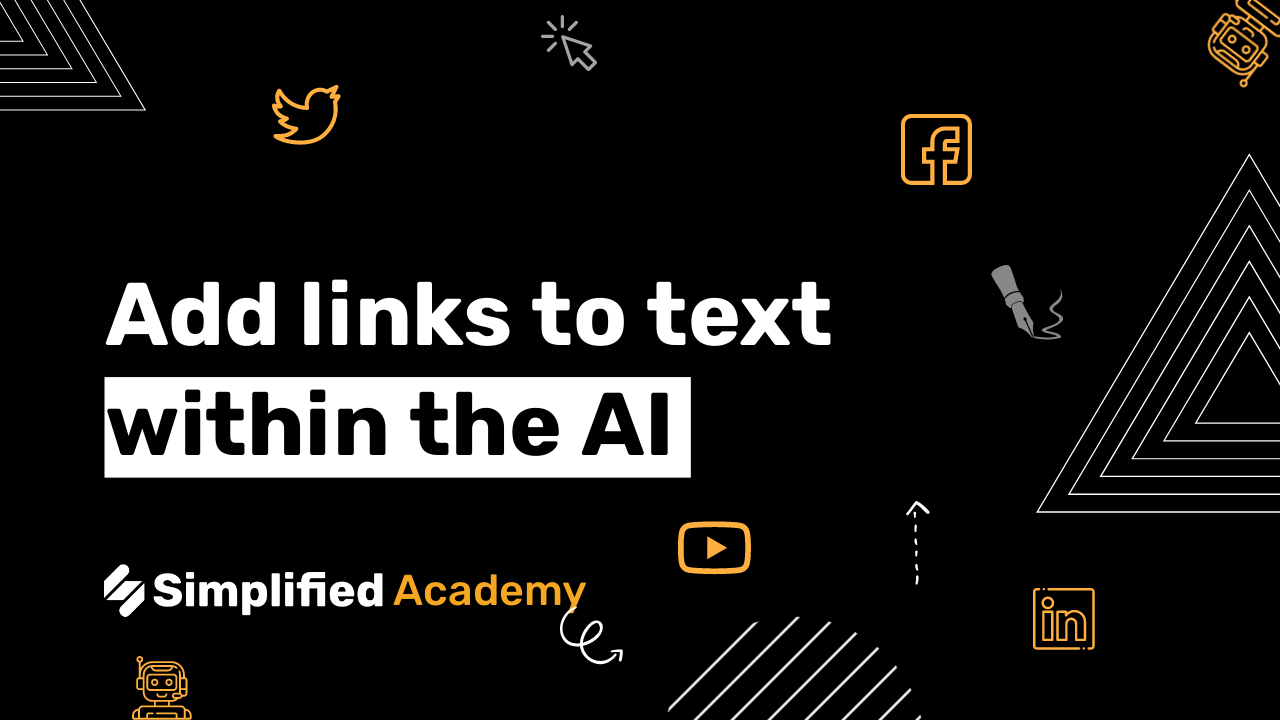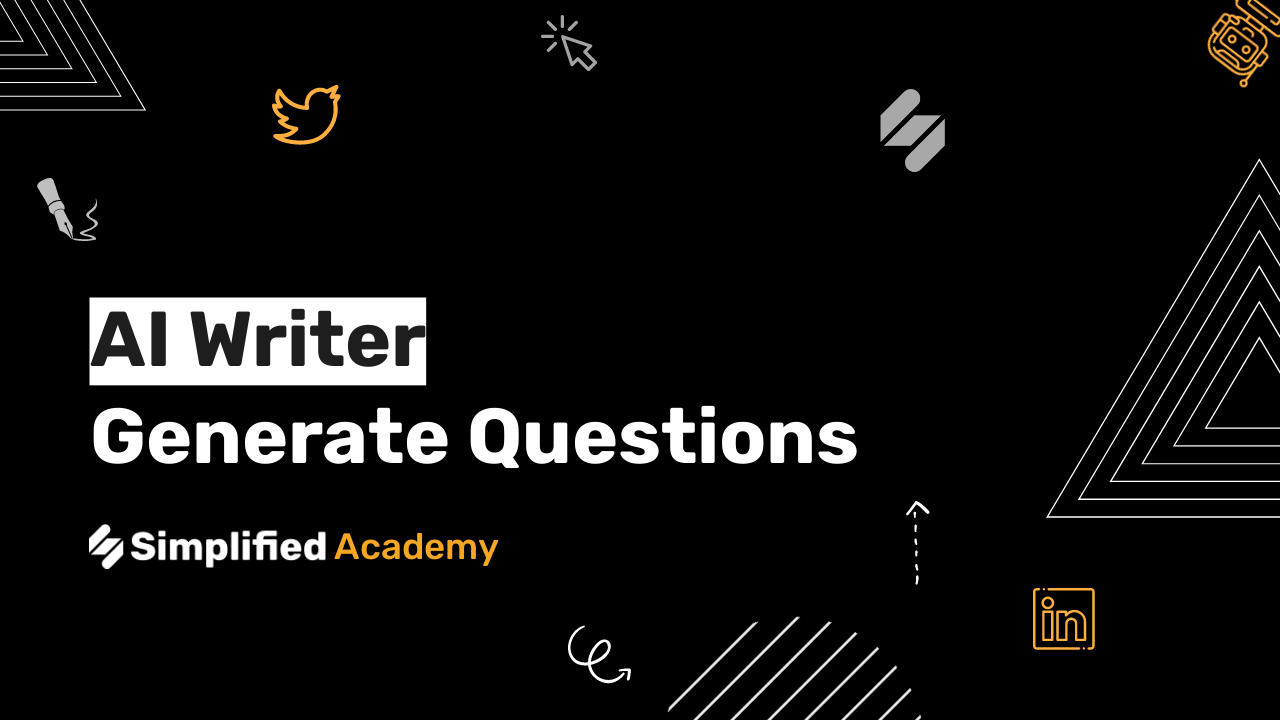Write Letters with AI
Write informative, official letters in minutes with Simplified’s AI writer.
1- Begin on the AI Writer homepage and then select “New Document”.
2- On the right hand side select the template of blog introduction. Then write in your topic and hit generate. Add your preferred results by using the plus icon.
3- You can highlight certain portions of your text, use the three dot icon, and choose expand. In the seconds, the AI will generate additional copy based on the portion of text you highlighted.
4- For your ending of your letter, choose the “blog conclusion paragraph” paragraph, fill out the prompts and hit generate.
5- You can upload a personal signature in your assets, a logo, or any other media you’d like.
6- You can share your document with your team or use an external email address. You can also use the export button in the upper right hand corner to download your document to your device or publish on social media.
Simplified will do all of the rest of the work for you.
👉🏽 To try it out, sign up here