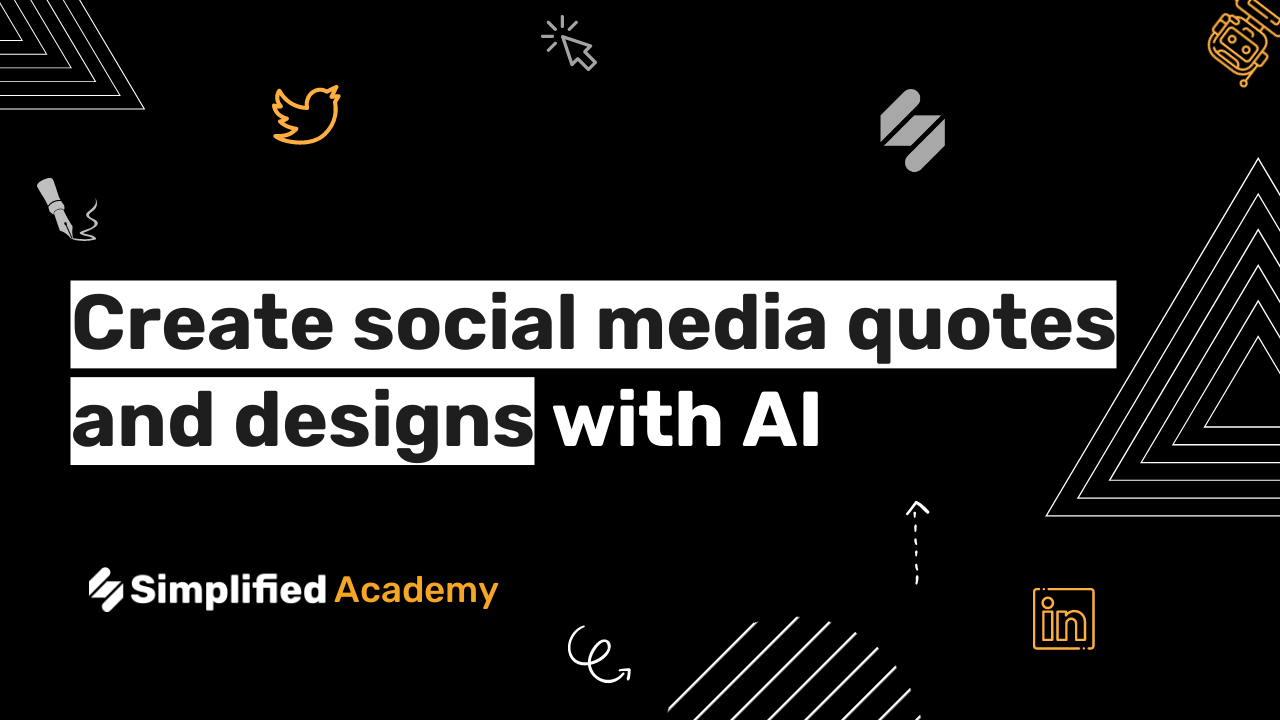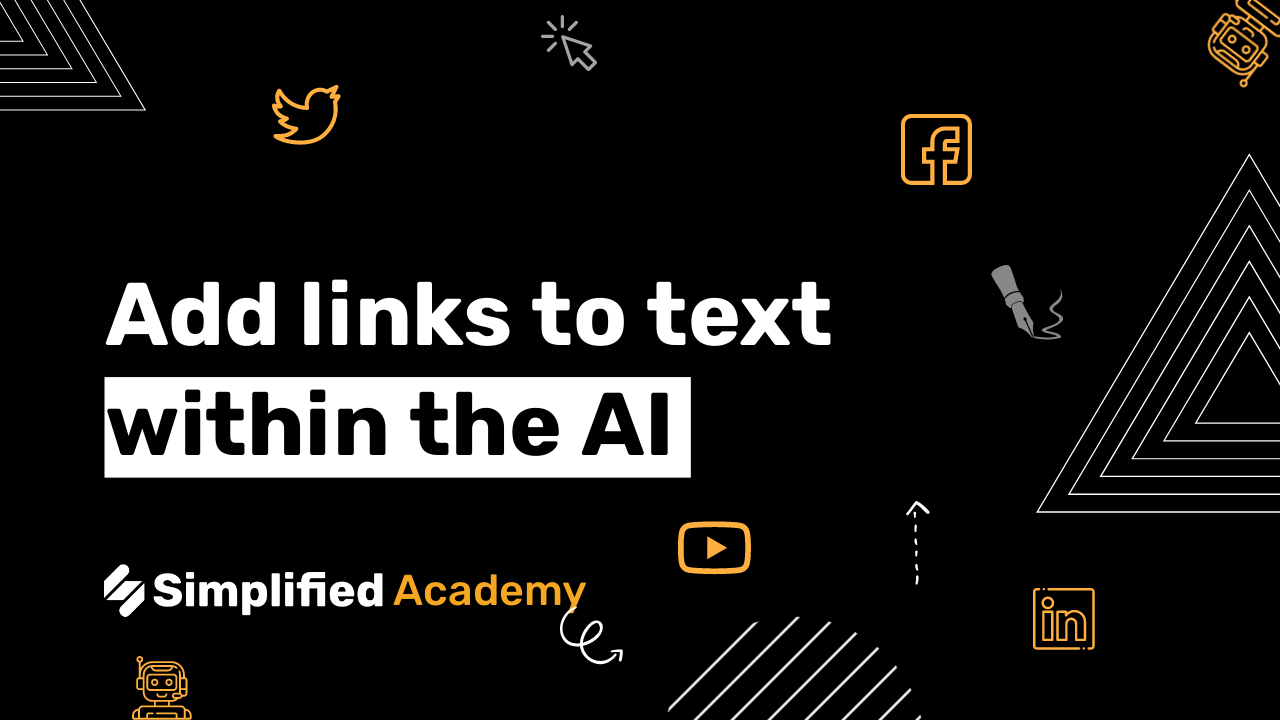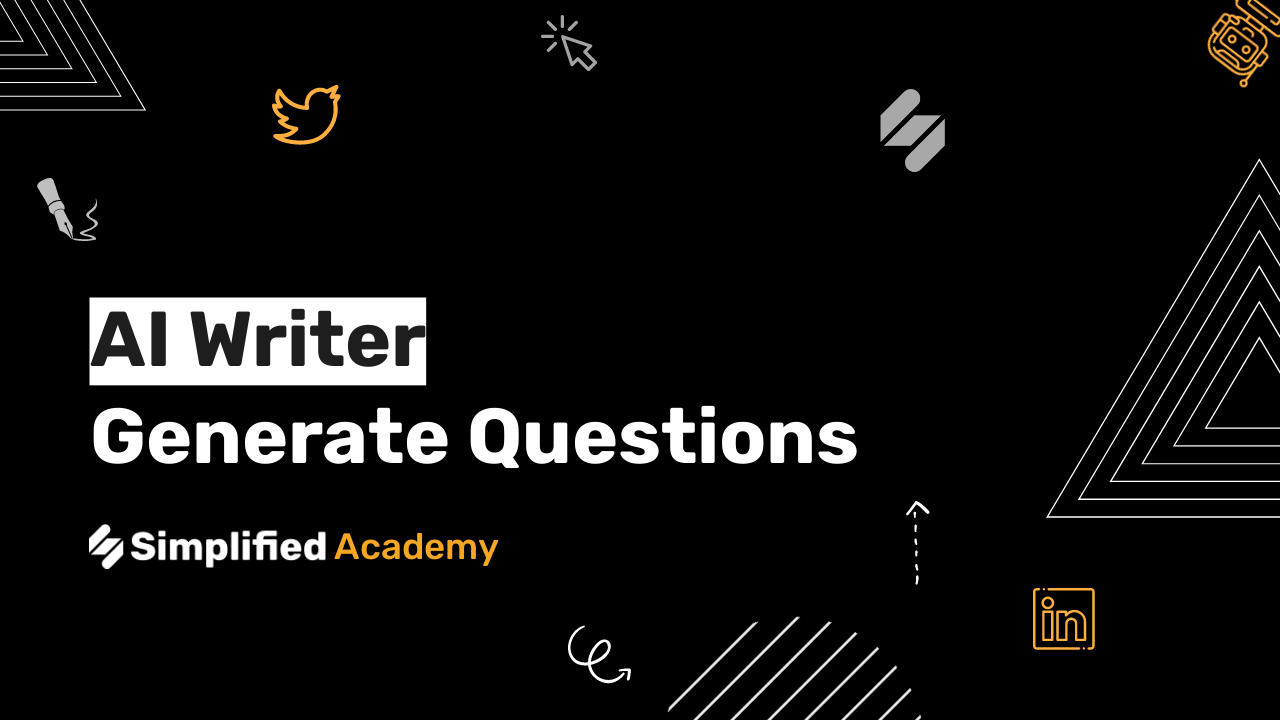Write strong subheadings for landing pages with AI
Simplified’s AI assistant can help you generate customizable, effective content for your website.
Let’s start by choosing the AI assistant on the left-hand side toolbar and then selecting short form assistant. From here, select SEO and then choose subheading to give people a sneak peek into your brand.
Go ahead and select your desired language and then type in your company, name or brand. Describe your brand using keywords that best reflect your content then go ahead and click generate.
And there you go, the AI assistant can do all the heavy lifting.
Simplified’s AI assistant can help you generate customizable, effective content for your website! In this video, we will walk through the steps to write a perfect subheading to promote your brand on your landing page.
Simplified is the first AI-powered design platform built by people who want to make marketing accessible and easy. Create your monthly content calendar in 5 minutes. Write blogs, Facebook ads, website copy and more in seconds. Powered by AI. All for free.
This video description was generated by Simplified’s AI tool for Youtube video descriptions
???? Simplified shorts on AI tools: https://youtube.com/playlist?list=PLdoy_Z0Pxl6wpcxnCSPjI4_lHORlMo_8t
⚡️ About Simplified:
Simplified is an all-in-one design platform, powered by AI assistant Loki. Design, scale, and publish images, videos, and more— at lightning speed. All the content-creation tools you’ll ever need, in one app.
✅ https://bit.ly/Instagram-simplified
✅ https://bit.ly/facebook-sosimplified
✅ https://bit.ly/twitter-simplified
✅ https://bit.ly/linkedin-sosimplified
✅ https://bit.ly/tiktok-simplified
✅ https://bit.ly/youtube-simplified
???????? To try it out, request access: https://simplified.co/
#simplifiedAI #heading #sub_headings