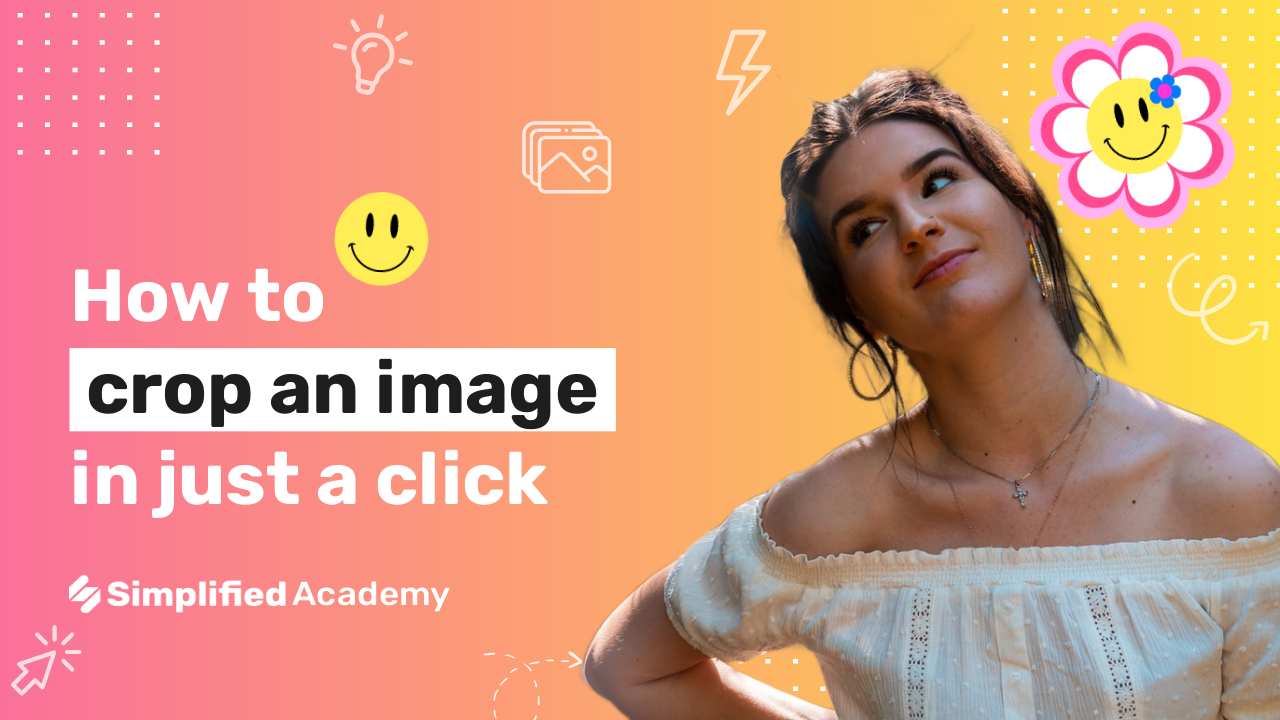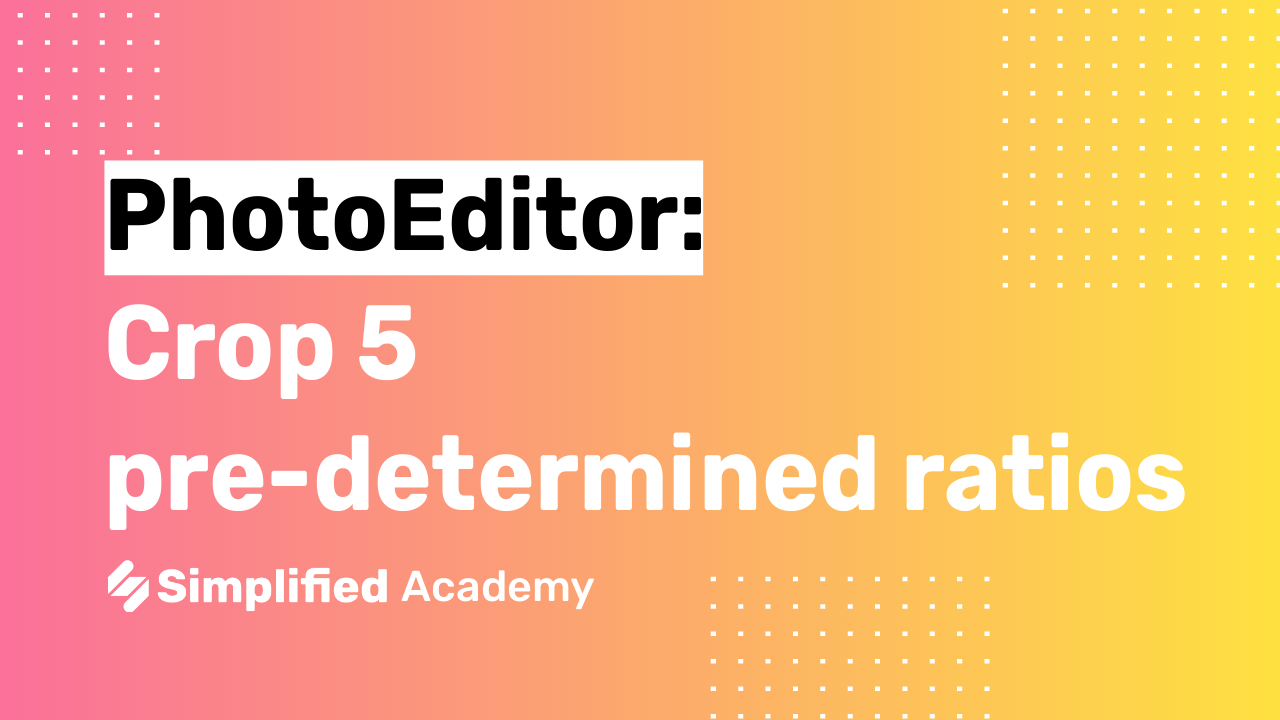Add Design Components and Visuals to Designs and Videos
With Simplified you can add visuals to your design or video projects with little to no design experience. By using some simple techniques, you can add professional looking graphics and effects that will take your designs to the next level.
1- Begin on your art board.
2- Come to the left-hand toolbar and click visuals.
3- Browse collections, which includes stickers, icons, doodles, and more. Simplified in-house designers and illustrators have created all components so your design will be unique.
4- Once your element is on your art board you can add enter and exit animation and adjust the speed as well.
And you’ll be able to test the various ways you can have your image enter and exit frame.
Simplified collection of design components and visuals are a great way to spice up your art boards and videos.
⚡️ About Simplified:
Simplified is an all-in-one design platform, powered by AI assistant Loki. Design, scale, and publish images, videos, and more— at lightning speed. All the content-creation tools you’ll ever need, in one app.
👉🏽 To try it out, sign up here: [https://simplified.com/](https://simplified.com/)
#simplified #designers #designtools #designtutorial #designtips #components #component #designspiration #designspacebeginner