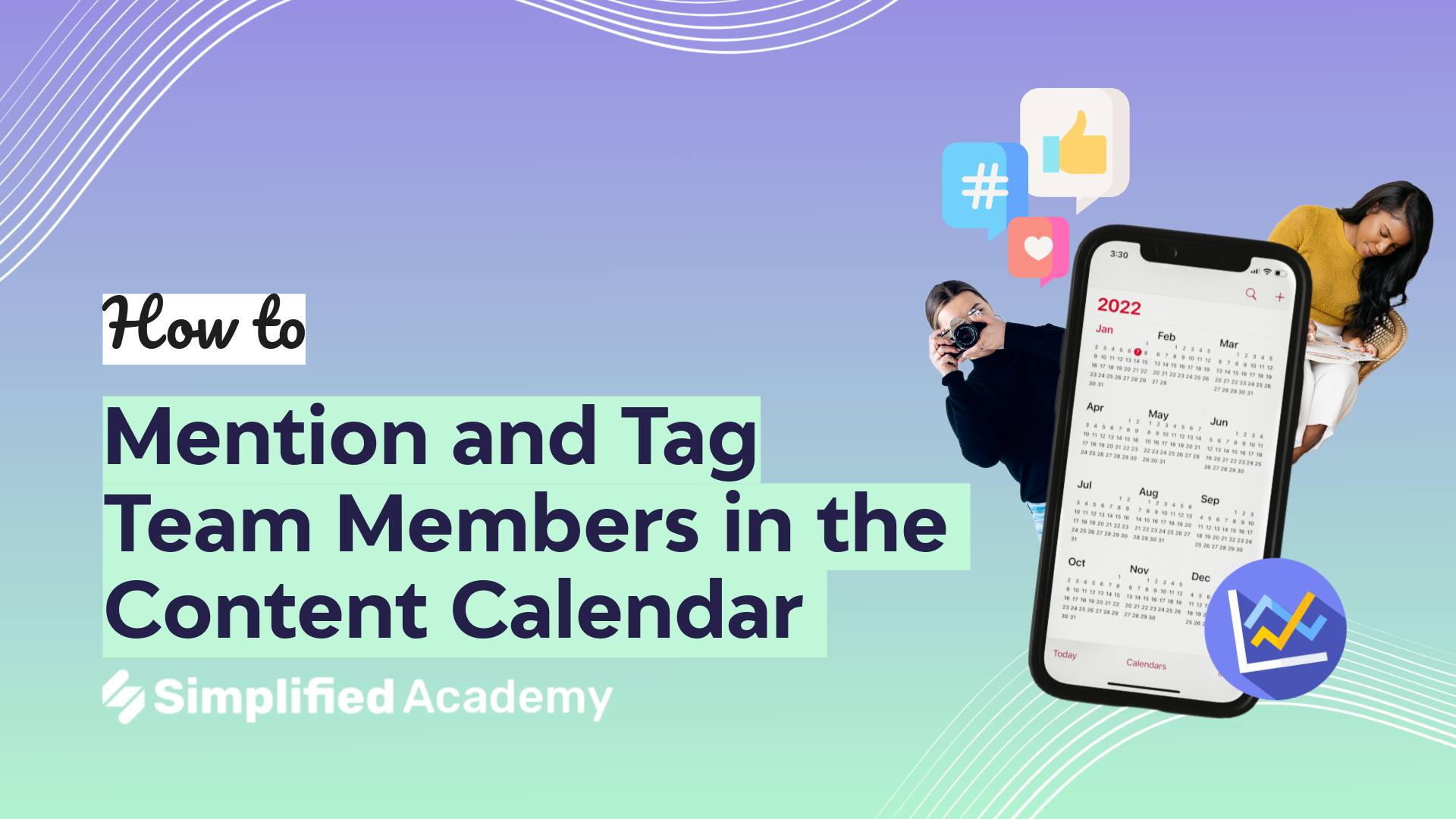Simplified’s Chrome Extension
Simplified’s Chrome extension lets you post any content that you find anywhere to your content calendar, using AI to generate text to use in real-time, all without even leaving the website.
1 – Go to the Chrome web store search extensions and find Simplified One App (or click here to download). Then you can click add to Chrome. Select add extension and it’ll drop right into your top toolbar at the top.
2 – Next you can click on the little puzzle piece and go down to simplified one app and touch the little thumbtack. That’s going to pin the extension to the top of your browser. So you’ll be able to see it no matter what screen you’re on.
3 – To post content to your social channels, whenever you find a piece of content that you’d like to share with your followers, like a blog article, or maybe just links to your own website, you can go up to the top toolbar click on the little Simplified icon and automatically create a post to schedule to your content calendar for any of your social channels.
4 – To use the AI Writer, just select the text on any website and choose the command (Continue, Rephrase, Expand, Write section). You can also click the extension, then click Open AI Assistant, and generate content directly into the AI Writer menu that will open on the right side, copy and paste into any website you want.
DOWNLOAD THE CHROME EXTENSION HERE
⚡️ About Simplified:
Simplified is the first AI-powered design platform built by people who want to make marketing accessible and easy. Create your monthly content calendar in 5 minutes. Write blogs, Facebook ads, website copy and more in seconds. Powered by AI. All for free.
✅ https://bit.ly/Instagram-simplified
✅ https://bit.ly/facebook-sosimplified
✅ https://bit.ly/twitter-simplified
✅ https://bit.ly/linkedin-sosimplified
✅ https://bit.ly/tiktok-simplified
✅ https://bit.ly/youtube-simplified
👉🏽 To try it out, request access: https://simplified.com/
#simplified_extension #chrome_extension