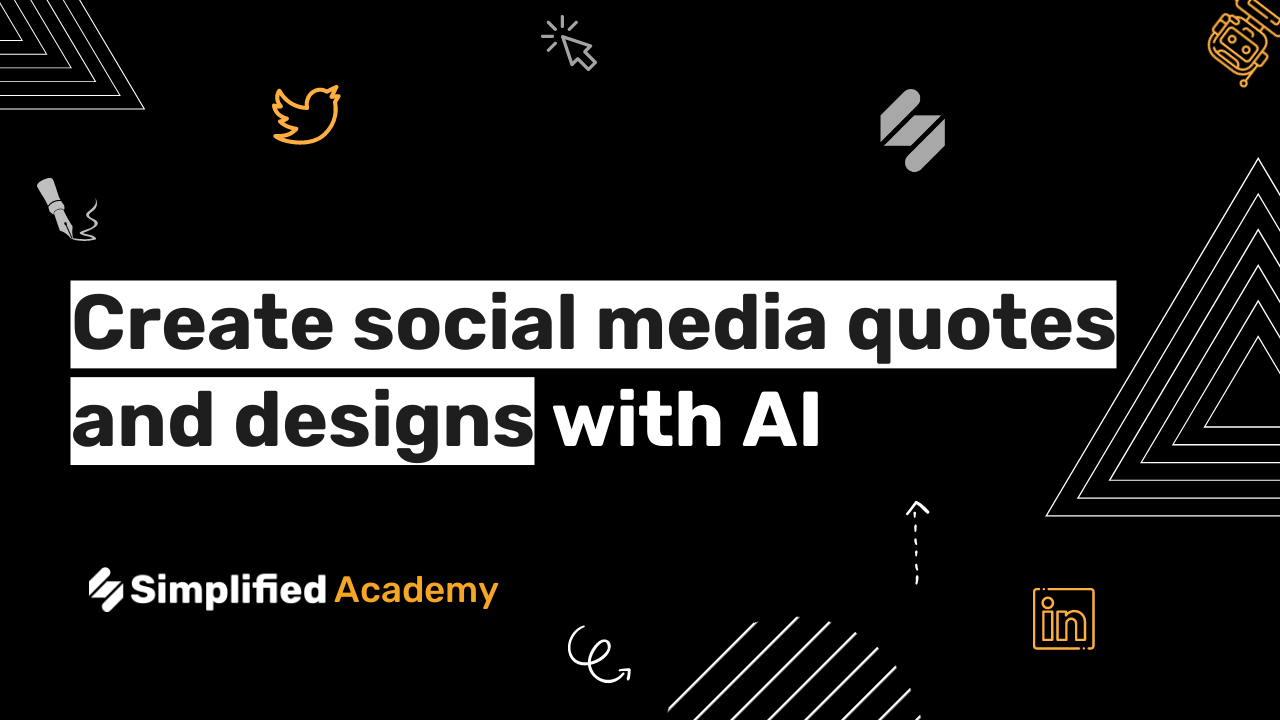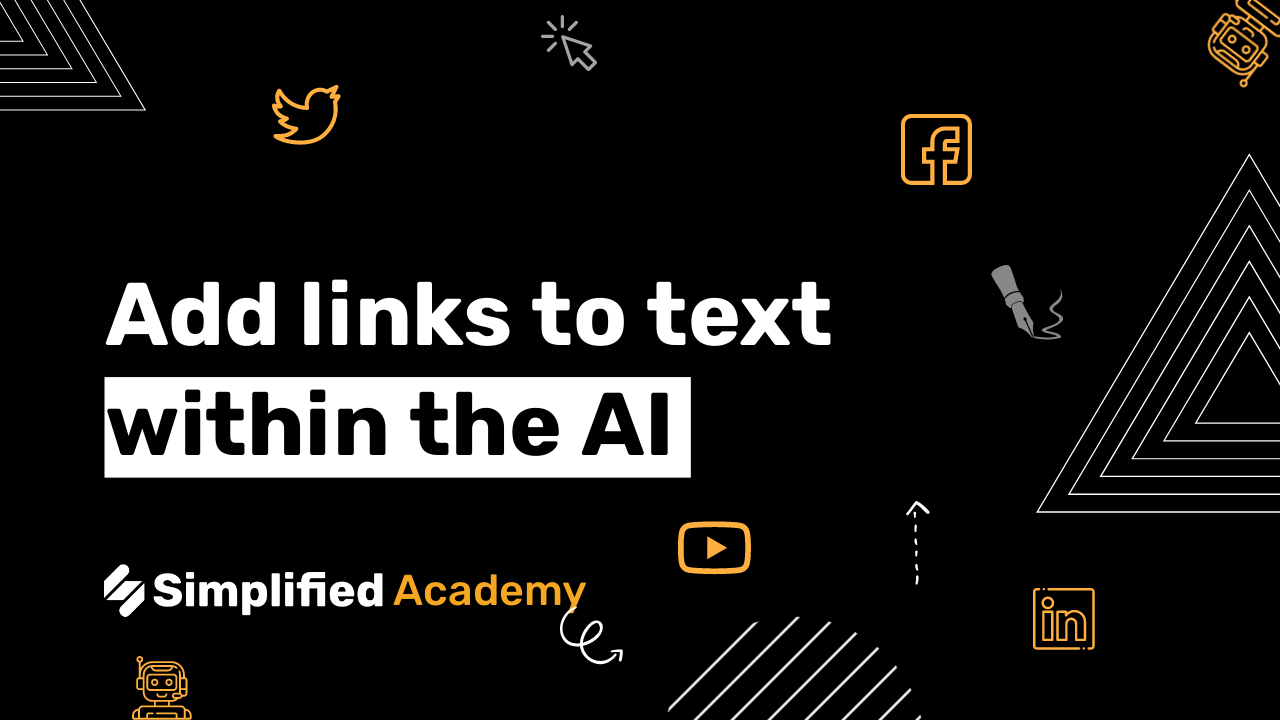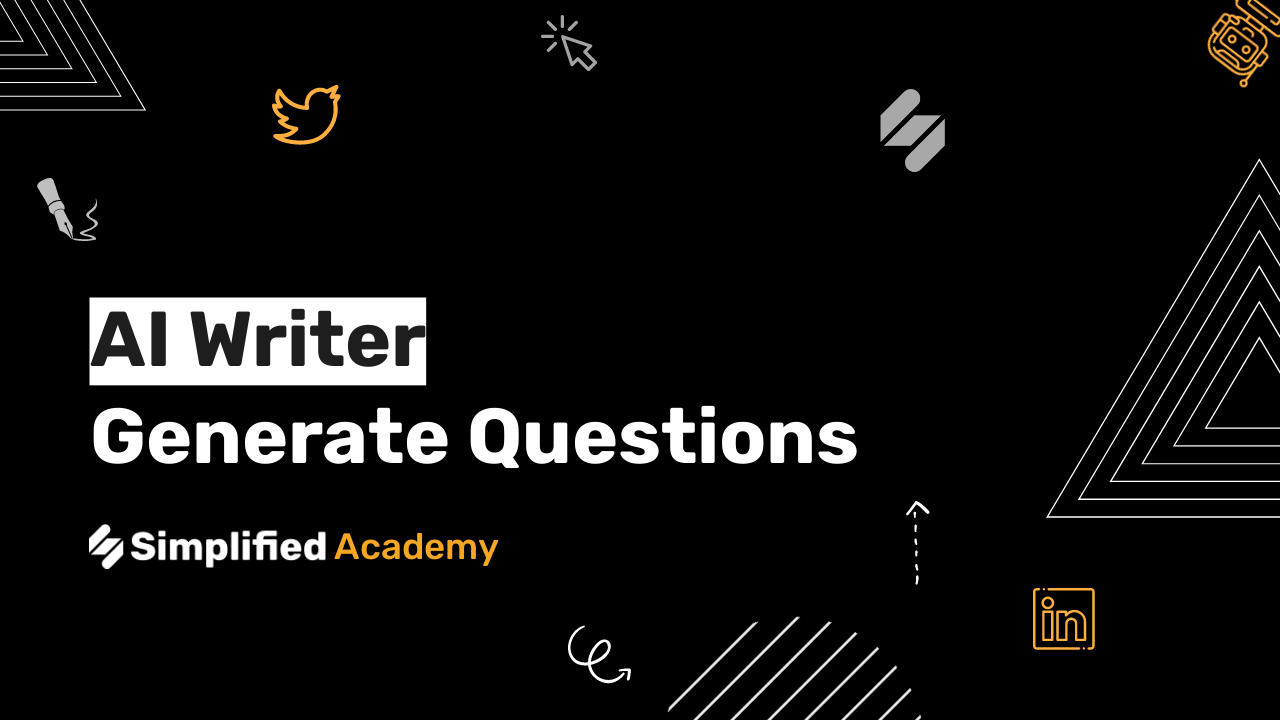How to write a children’s book using AI
With Simplified you can write a children’s book using Simplified’s amazing AI in minutes.
1- Begin on the AI Writer home page and select “New Document.”
2- Start by giving the AI at command. Simply type, “Write….” And then tell the AI what you wanted to write about. Once you’ve typed in your command, simply highlight the entire sentence and then in the bottom toolbar go ahead and choose the run command option.
3- Within seconds the AI has generated a great foundation for a children’s story that is original, unique and very cute.
4- A great tool to know about is the expander tool, especially when you’re writing in long form. If you want to expand on a portion of your text, highlight it and then use the three dot icon and then click the expand option. Within seconds, the AI has generated more writing just based on the portion that was highlighted.
5- Now that you have some great text, you can insert some illustrations which you can browse from Simplified’s library or upload content from your device!
6- When you’re finished with your document, you can use the share button to share with your team or enter an external email address. You can also use the export button at the top right hand corner to download your document straight to your device.
And there you go. Simplified’s AI help you craft stand out stories in minutes!
Simplified will do all of the rest of the work for you.
👉🏽 To try it out, sign up here