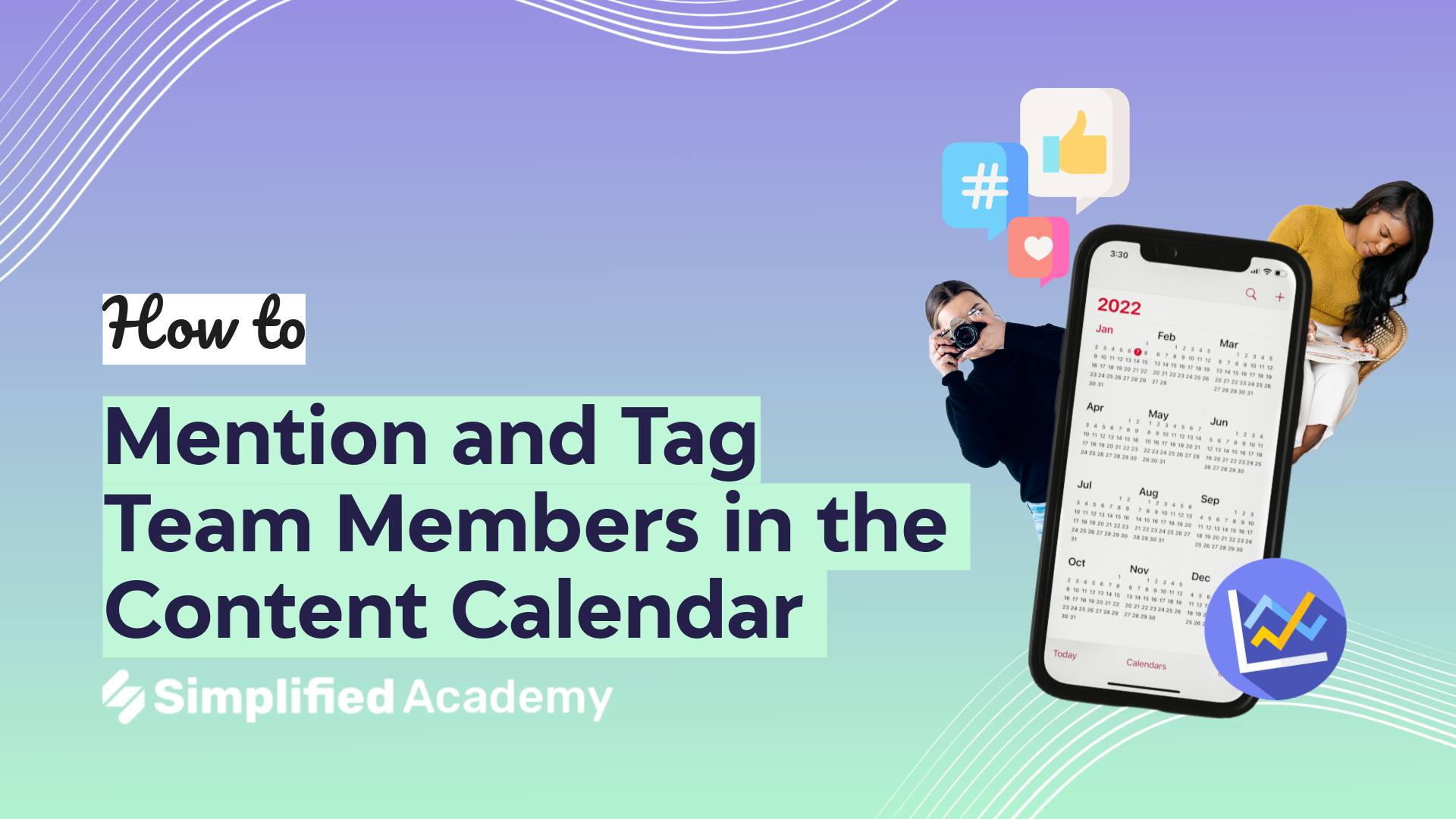How To Efficiently Use Team Templates And Clone Them For Increased Productivity
Working with team templates is like providing a blueprint for your brand to your team and clients. It helps with brand cohesiveness and supports building a strong brand identity.
1- Access your team templates by using this design and video dropdown, and then choosing my projects.
2- On this page, you’ll be able to see all of your recent projects. And if you come up to this team templates tab, You’ll have access to your team folders as well as your team templates here.
3- If you want to create a new design, but you want to use this template as your blueprint, simply click the three dot icon in the top right-hand corner and then choose clone.
4- A new art board will open up with a team template. Now this won’t affect the original team template as this is an entirely new design and you can make any changes and build upon this template with photos, animation, resizing, brand assets, and more.
Using templates is a great way to keep all of your team members organized and on the same page about your brand identity.
⚡️ About Simplified:
Simplified is an all-in-one design platform, powered by AI assistant Loki. Design, scale, and publish images, videos, and more— at lightning speed. All the content-creation tools you’ll ever need, in one app.
👉🏽 To try it out, sign up here: [https://simplified.com/](https://simplified.com/)
#simplified #templates #templatelovers #templatesforediting #template #teamtemplates #teamcollaboration #teamwork #clone #teamwork