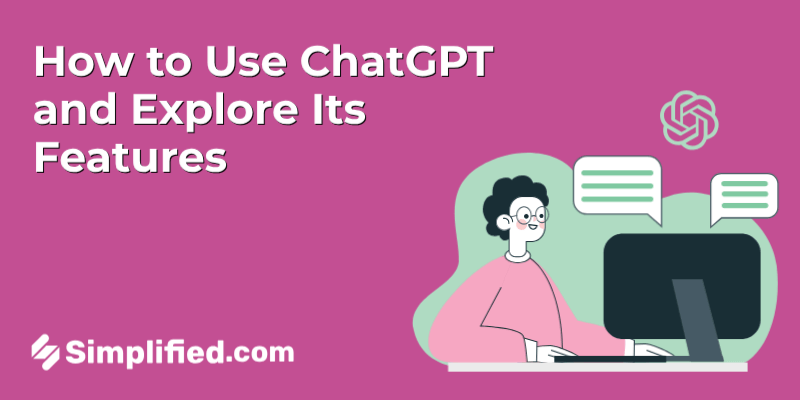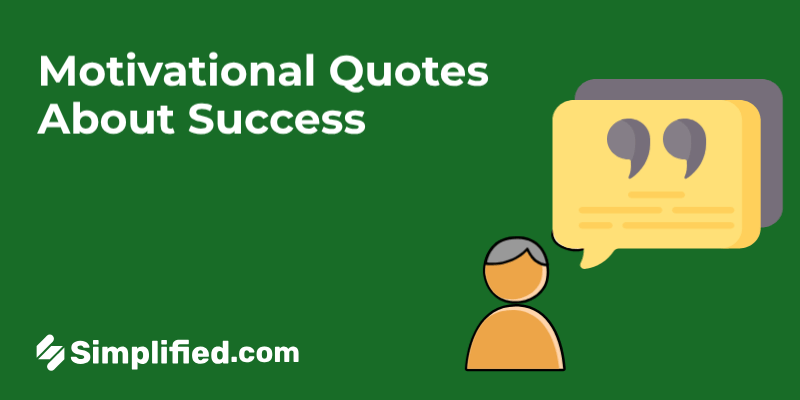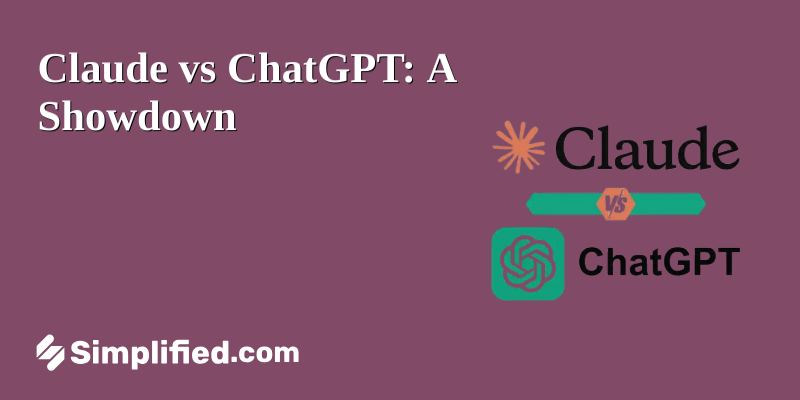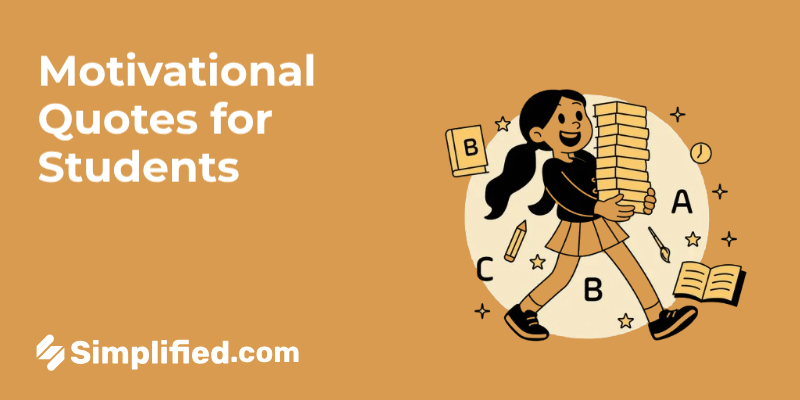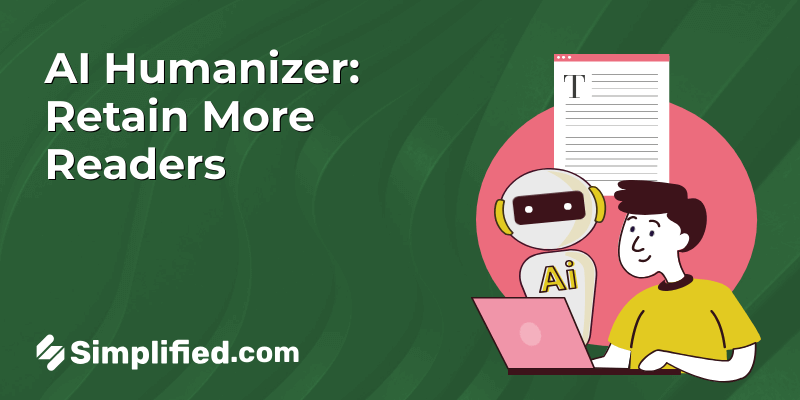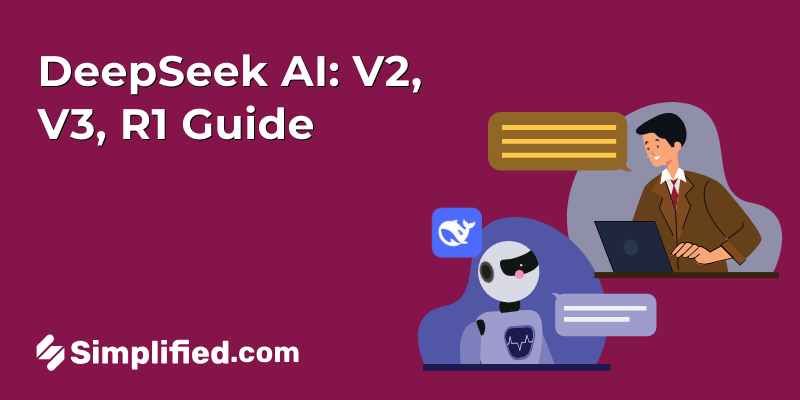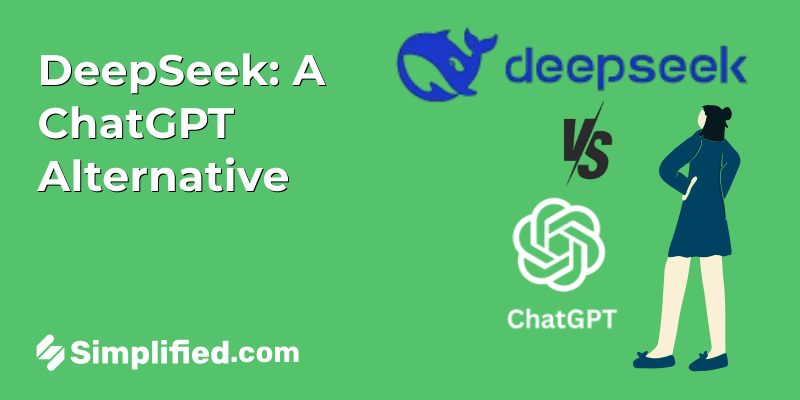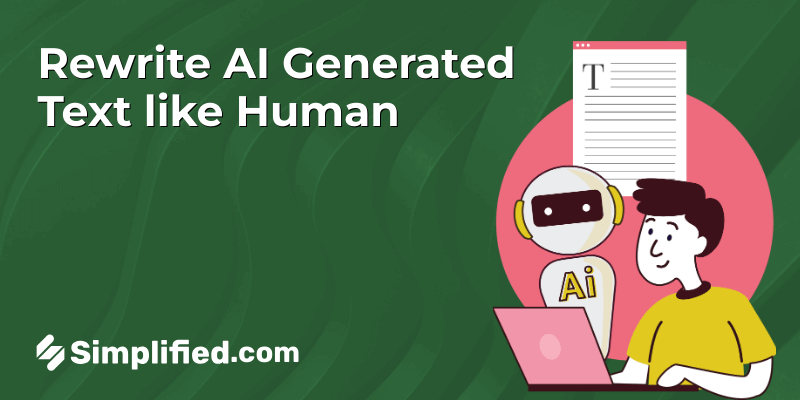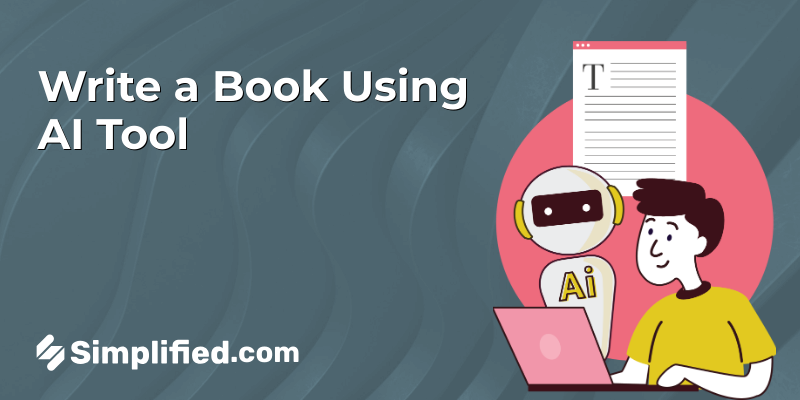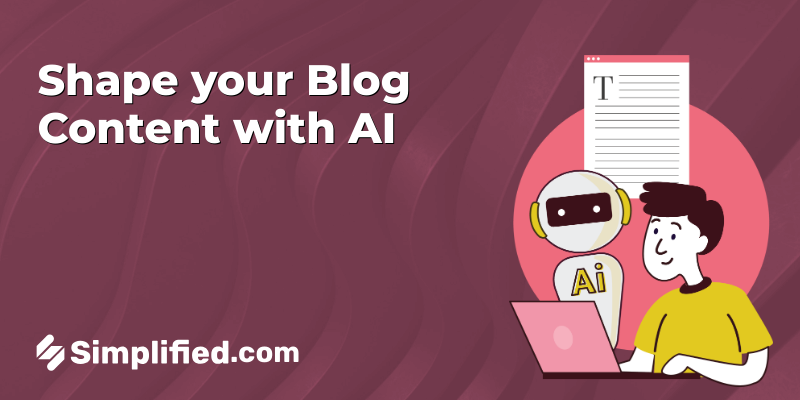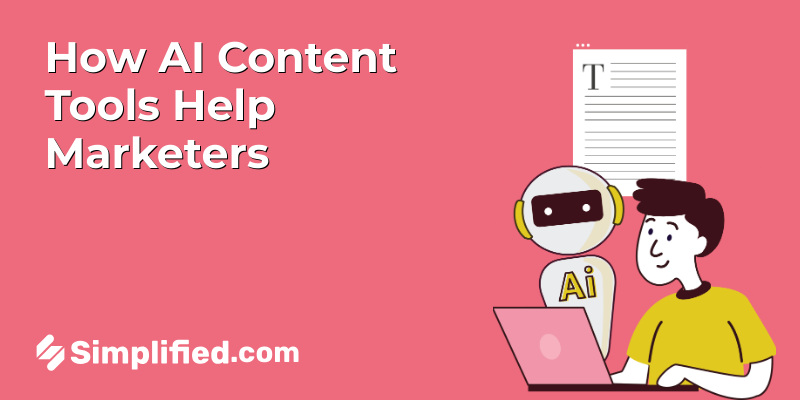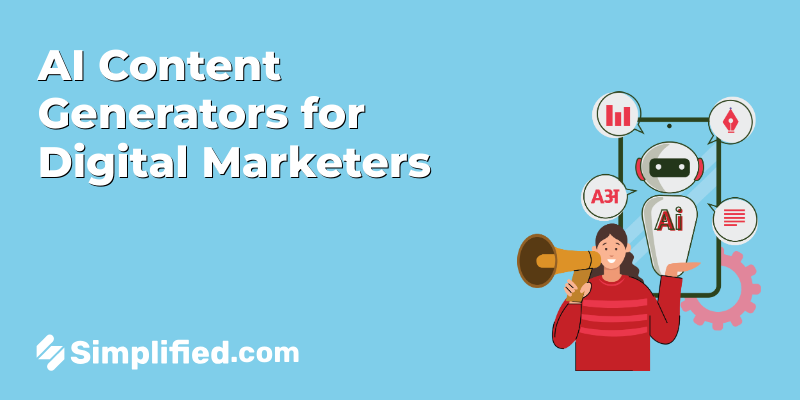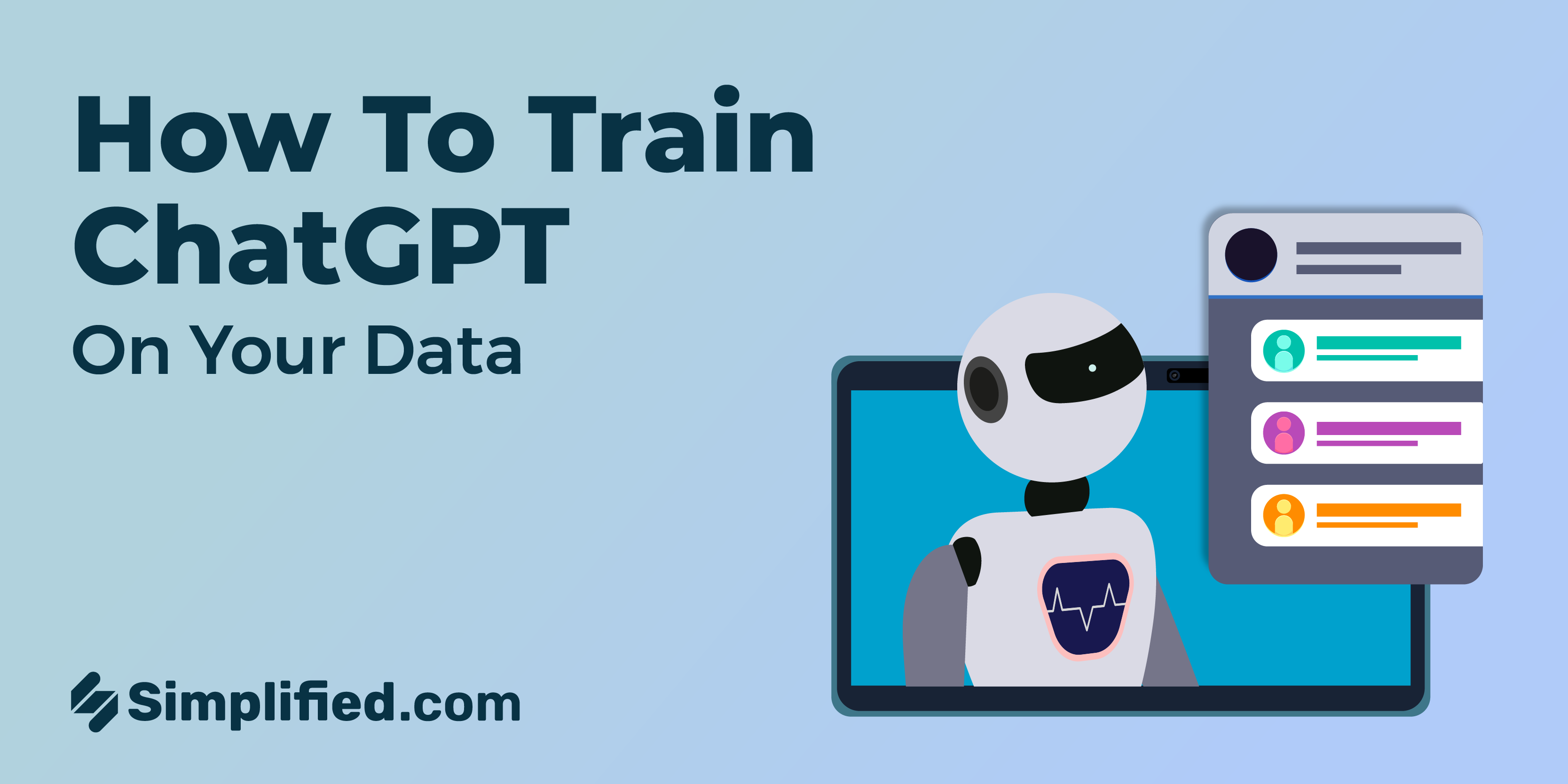
Thanks to its natural language understanding and generation capabilities, ChatGPT has taken the world by storm. Unfortunately, this chatbot can’t exactly address the specific needs of your business, especially in the aspect of managing customer inquiries.
The good news is that you can build a custom ChatGPT chatbot — one that comprehends every aspect of your business and effectively interacts with customers around the clock.
How, you might ask? By training an AI chatbot on custom data! This allows you to create a personalized AI chatbot tailored specifically for your company.
In this blog, we’ll provide a step-by-step guide on how to train ChatGPT with your own data using Python and OpenAI’s API. But don’t worry if you’re not a coding expert; we’ve got a simplified, no-code solution for you as well.
Let’s dive in!
What is a Custom-Trained ChatGPT AI Chatbot?
ChatGPT (Chat Generative Pre-trained Transformer) is a large language model-based chatbot developed by OpenAI.
It uses advanced artificial intelligence (AI) techniques to understand and generate human-like text responses. Think of it as a virtual assistant who can answer questions, provide information, offer suggestions, and engage in conversations on a wide range of topics.
Now, let’s talk about custom AI ChatGPT chatbots. These chatbots have been specifically trained to understand and respond to specific questions, commands, or topics based on a particular dataset or set of instructions.
For these chatbots to adapt seamlessly to meet customer needs, you’ll need to refine and train ChatGPT using your own data like text documents, FAQs, a knowledge base, or customer support records.
What’s particularly exciting about these custom chatbots is their capacity to learn and adapt over time. They can continuously absorb new information and stay up to date with industry trends as the business evolves.
5 Reasons Why You May Need a Custom-Trained ChatGPT AI Chatbot

Here are some reasons why using a custom-trained ChatGPT AI chatbot will do wonders for your business:
1. Tailored to your business needs
Custom training allows you to fine-tune the chatbot to address specific industry requirements, business processes, and customer needs.
Unlike generic chatbots, which may not fully understand your niche, a custom-trained chatbot can provide highly relevant and accurate responses to customer queries.
2. Improved customer engagement
A custom-trained chatbot can provide a more personalized and efficient customer experience. By understanding your unique customer base, it can easily offer tailored recommendations, product information, and increased support.
It can also relay your brand’s tone and voice, creating a seamless and on-brand interaction that resonates with your audience.
3. Increased efficiency and cost savings
Another benefit of training a chatbot on your data is that it can learn from historical data, customer interactions, and specific workflows.
This means it can automate tasks, answer frequently asked questions, and handle routine inquiries more effectively. As a result, your business can reduce operational costs and focus on more complex & valuable tasks.
4. Relevant data insights and analytics
Custom-trained chatbots provide valuable insights into customer behavior and preferences. They can collect and analyze data from interactions, helping you identify trends, pain points, and opportunities.
These insights can help you make decisions that will ultimately drive business growth.
5. Enhanced employee experience
Another great reason for building a custom AI chatbot? You can equip it with vital company details such as leave policies, promotion criteria, hiring procedures, and more!
This chatbot can then serve as an efficient HR assistant, offering guidance and promptly providing employees with the information they need.
Instead of investing valuable time searching through company documents or awaiting email replies from HR, employees can effortlessly engage with this chatbot to swiftly obtain the information they seek.
Bonus: 12 Best Chatbot Examples For Businesses
5 Ways to Prepare Your Training Data
Getting your custom ChatGPT AI chatbot ready for action requires some groundwork, and a crucial part of that is preparing your training data.
So, in this section, we’ll guide you through the key steps involved in preparing your training data for optimal results.
1. Collect & curate data from different sources
First, you’ll need to identify relevant data sources. This may include customer interactions, support tickets, chat logs, or blog posts.
Your objective here would be to attain several conversational examples that cover a wide range of topics, scenarios, and user intents.
This ensures that your chatbot is exposed to diverse language styles, topics, and contexts, making it more versatile and adaptable.
While collecting data, you need to remember something — it’s important to prioritize user privacy & adhere to ethical considerations.
Ensure that any personally identifiable information (PII) is either anonymized or removed to safeguard user privacy and comply with privacy regulations.
It is also imperative to have a robust data backup strategy in place, coupled with stringent physical security controls, to protect against data loss or unauthorized access.
This ensures not only the privacy of user information but also the integrity and availability of your critical data assets.
2. Clean and preprocess the data
After collecting your data, the next step is to clean and preprocess it. Data preprocessing helps you transform raw data into a format that’s easily understood and analyzed by computers.
On the other hand, data cleaning (which is under preprocessing) involves the removal of irrelevant information & noisy data that could negatively impact the quality of the responses generated by the chatbot.
Cleaning and preprocessing may involve several steps, such as:
- Removing HTML tags, special characters, and formatting issues
- Tokenization — this involves splitting the text into words or subword units, which makes it easier for the model to understand
- Lowercasing all text to ensure consistency
- Removing stopwords (common words like “the,” “and,” “is”) that don’t provide much meaningful information
- Handling missing data or correcting typos, if necessary
- Removing unnecessary blank text between words
Investing time in data cleaning and preprocessing enhances the integrity and efficacy of your training data. This ultimately leads to more accurate and contextually appropriate responses from your chatbot.
3. Ensure the quality of your data
Data quality is crucial if you’re looking to train ChatGPT on your data. As you prepare your training data, evaluate its relevance to your target domain and ensure that it covers the types of conversations you expect the model to handle.
This means removing irrelevant or outdated content that might confuse the model. It’s also important to check for biases in your data, as biased data can lead to biased model outputs.
Balancing your data if it’s imbalanced (e.g., equalizing the number of positive and negative examples) can also improve model performance. This ensures that the model doesn’t favor one category in your dataset over the others.
4. Format the data
Once you’ve collected and prepared your data properly, the next thing you need to do is format it appropriately.
Proper formatting is required for the model to successfully learn from the data and produce accurate and contextually relevant responses.
Here are some things you should consider when formatting your data:
4.a. Select the best format
Depending on your use case, format the data in a way that suits the model’s requirements. There are two common formats for training conversational AI models:
i) Single input-output sequence
In this format, a series of conversational turns are connected to create a single input-output sequence.
Typically, this sequence starts with an initial input or prompt, and then the model generates a response. This response can be seen as the continuation of the conversation.
This format is useful when you want the model to generate an entire dialogue from start to finish based on a single prompt.
Check out this example:
- Input: “Tell me a joke.”
- Model Response: “Why did the chicken cross the road?”
- Model Response: “To get to the other side!”
Here, the entire conversation, from the initial request for a joke to the delivery of the punchline, is treated as a single sequence.
ii) Conversational pairs
This format involves pairs of conversational turns, each consisting of an input message or prompt and the corresponding output response. It works well for chat-based interactions.
For example:
Pair 1:
- Input: “Hi, how are you?”
- Output: “I’m doing well, thank you. How about you?”
Pair 2:
- Input: “I’m good too. What have you been up to?”
- Output: “I’ve been learning new things and helping people with questions. What about you?”
In this format, you can easily simulate a conversation by sequentially providing input and receiving corresponding responses.
4.b. Split the data into training, validation & test sets
To ensure effective training, divide your formatted data into three sets:
- Training set: This constitutes the majority of your data and is used to train the ChatGPT model. It should contain a wide range of conversational examples to cover various patterns and contexts.
- Validation set: This is a smaller subset of data used to evaluate the model’s performance and fine-tune its parameters. The model doesn’t directly learn from this data.
- Test set: This separate collection of data is used to assess your trained model’s final performance independently, by comparing its predictions with actual data. It helps you gauge the model’s real-world usability, as it simulates the model’s performance when interacting with users or applications.
4. c. Choose your desired input-output format for chat-based training
When we talk about the input-output format in machine learning, we’re essentially discussing how we organize and provide data to a machine learning model, as well as how the model generates predictions or outputs based on that data.
To put it simply, think of the input as the information or characteristics you feed into the machine learning model. This information can take various forms, like numbers, text, images, or even a mix of different data types. The model uses this input data to learn patterns and relationships in the data.
Now, let’s delve into chat-based training, where the model is trained to respond based on user inputs. In this context, it’s crucial to define how you structure the input and output for your training data. Consider three important elements: system messages, user-specific information, and maintaining context.
Firstly, system messages are messages that instruct or guide the model during the conversation. They help set the tone or provide context for the conversation. For instance, a system message might say, “You are a virtual assistant designed to provide information on various topics.”
Secondly, user-specific information is what the user provides as input to the model. It can be questions, requests, or any form of interaction. For instance, a user might ask, “What’s the weather like today?”
Lastly, context preservation means ensuring that the model understands the ongoing conversation and responds appropriately based on the preceding messages. This is key for the conversation to flow naturally. For example, if a user asks about the weather and then follows up with “How about tomorrow?”, the model should recognize the context of the weather topic.
5. Practice prompt engineering
Prompt engineering is the process of crafting a prompt for your chatbot to produce an output that closely aligns with your expectations.
How is it different from simply asking questions? Well, prompt engineering requires more thought and care. It involves considering the peculiarities of a model to construct inputs that it can clearly understand.
This typically results in more consistently useful, engaging, and contextually appropriate outputs. If you formulate the prompt effectively, the response may even exceed your expectations.
Bonus: 10 ChatGPT Prompts for Crafting Killer Marketing Campaigns
How to Train ChatGPT On Your Own Data Using Python & OpenAI API

In this section, we’ll show you how to train chatgpt on your own data with Python and an OpenAI API key. Just a heads up — though, you’ll need to have coding skills & an extensive understanding of Python.
Step 1: Install Python
First, you’ll need to download & install Python on your device. You can download it from Python’s official website.
During the installation process, ensure that you check the “Add Python.exe to PATH” option, as this is crucial for seamless operation.
Step 2: Upgrade Pip
Python comes equipped with a package manager called Pip, which is essential for installing Python libraries. If you’re downloading a new Python version, it usually comes pre-packaged with Pip by default.
But, if you’re using an older version, you can upgrade pip to the latest version through the Terminal on Windows or Command Prompt on macOS.
Step 3: Install essential libraries
Now, you’ll need to install several libraries that are necessary for training your custom AI chatbot. You can do this by running a series of commands in the Terminal application:
- First, install the OpenAI library and GPT index (LlamaIndex).
- Next, install the PyPDF2 & PyCryptodome libraries; these will allow you to parse PDF files (if you want to use them as your data source.)
- Finally, install Gradio, which helps you build a basic user interface for interacting with ChatGPT.
Step 4: Install a code editor
To edit and customize the code, you’ll need a code editor. If you’re using Windows, we suggest you use Notepad++.
If you’re comfortable with more robust Integrated Development Environments (IDEs), you can opt for VS Code (available on any platform) or Sublime Text (for macOS and Linux).
Step 5: Generate your API key and secret key
Before you can begin training and creating your AI chatbot, you’ll need an API key from OpenAI. This key grants you access to OpenAI’s model, allowing it to analyze your custom data and generate responses. Here’s how to obtain and manage your API key:
- Create an account on OpenAI if you haven’t already or log in to your existing account.
- Click on your profile, located in the top-right corner, and select “View API keys” from the dropdown menu.
- Choose “Create new secret key” and copy the API key that is generated. (We recommend that you save this key in a plain text file immediately, as it may not be fully visible later on.)

Remember that your API key is confidential and tied to your account. You can create up to five API keys if necessary.
Step 6: Choose your model & create your knowledge base
You’re finally ready to train your AI chatbot on custom data. You can use either the “gpt-3.5-turbo” or “gpt-4” model.
To get started, create a “docs” folder and place your training documents (these can be in various formats such as text, PDF, CSV, or SQL files) inside it. It’s recommended to start with smaller files, each under 100MB.
Step 7: Create the script
After preparing your custom data and placing the files correctly, it’s time to create a Python script to train the AI bot using this data.
Open your chosen code editor (e.g., Notepad++), write the necessary code, and save it as “app.py” in the same location as the “docs” folder. Save your changes.
(Ensure that you replace the placeholder text “Your API Key” with the actual API key you obtained from OpenAI.)
Step 8: Run the Python script in the “Terminal” to start training the AI bot
Finally, run the code in the Terminal to process the documents and generate an “index.json” file.
Once the processing is complete, a local URL will be generated. Copy and paste this URL into your web browser to access your custom-trained ChatGPT AI chatbot.
We don’t know about you, but this method seems a bit complicated especially if you don’t have a lot of coding knowledge.
The good news? We know a simpler way for you to build a custom AI chatbot in mere minutes. Best of all, you won’t even have to use a single line of code!
Bonus: 8 Innovative AI Chatbots: ChatGPT Alternatives That You Must Try!
Training the Latest ChatGPT Models: Exploring ChatGPT-4 and Beyond
As technology evolves, so do the capabilities of AI models like ChatGPT. Here’s how you can harness the latest advancements in AI to train more powerful and sophisticated chatbots:
1. Introduction to ChatGPT-4
ChatGPT-4 represents the latest iteration in OpenAI’s series of generative pre-trained transformers. Known for its enhanced capabilities in understanding and generating human-like text, ChatGPT-4 builds upon its predecessors with improvements in model size, training data diversity, and performance metrics.
Key Features of ChatGPT-4:
- Enhanced Model Size: Increased parameters for deeper understanding and richer responses.
- Diverse Training Data: Trained on a broader range of text sources, improving adaptability across different domains and languages.
- Advanced Language Understanding: Improved ability to comprehend complex queries and context, leading to more accurate and relevant responses.
2. Training with ChatGPT-4
Training ChatGPT-4 on custom data follows a similar process to earlier versions but with added benefits of increased model capabilities. Here’s how you can effectively train ChatGPT-4 for your specific business needs:
Data Preparation for ChatGPT-4:
- Comprehensive Data Sets: Gather diverse and relevant data sources that encompass your business domain and customer interactions.
- Quality Assurance: Ensure data cleanliness and relevance to optimize training effectiveness.
- Privacy and Compliance: Adhere to data protection regulations and ethical guidelines when handling sensitive or personal information.
Advanced Training Techniques:
- Transfer Learning: Utilize transfer learning techniques to fine-tune ChatGPT-4 on specialized tasks or industry-specific knowledge.
- Hyperparameter Optimization: Adjust model parameters to achieve optimal performance based on specific use cases and performance metrics.
3. Integrating ChatGPT-4 into Business Applications
Deploying ChatGPT-4 in real-world applications requires seamless integration and operational readiness. Consider the following steps to integrate ChatGPT-4 effectively:
- API Integration: Integrate ChatGPT-4 APIs into existing applications or platforms to automate customer interactions and enhance user experience.
- Performance Monitoring: Continuously monitor chatbot performance using metrics such as response accuracy, user satisfaction, and operational efficiency.
- Feedback Loop: Establish a feedback loop to gather user input and improve ChatGPT-4’s responses over time, ensuring ongoing optimization and relevance.
4. Future Directions: Beyond ChatGPT-4
Looking ahead, advancements in AI research will continue to shape the landscape of conversational AI. Keep an eye on upcoming developments and future iterations of ChatGPT, such as ChatGPT-5 and beyond, which promise further improvements in language understanding, context awareness, and user interaction dynamics.
By leveraging the capabilities of ChatGPT-4 and staying informed about future advancements, businesses can stay ahead in harnessing the power of AI-driven chatbots for enhanced customer engagement and operational efficiency.
How to Build A Custom No-Code AI Chatbot With Simplified

With Simplified free AI Chatbot Builder, you can easily create custom AI chatbots tailored to your specific needs! You can use this chatbot to engage with users, capture leads, and ultimately increase sales success.
The icing on the cake? You don’t need any coding knowledge! This means that even non-technical users can create and deploy AI chatbots with Simplified.
Here’s a brief rundown of what you can enjoy with Simplified AI Chatbot Builder:
- Access up to 4000, 7000, or 12000 message credits per month so you can engage with your audience without limitations
- Train your chatbots with multiple data sources such as unlimited PDF, DOCX, CSV & text files to bolster your chatbot’s knowledge base
- Access unlimited URL-based training so your chatbot can learn tons of online resources
- Effortlessly customize your chatbot by embedding unlimited widgets to further enrich user interactions
- Get valuable user data to easily gain insights into user preferences & behaviors
- Access 20+ languages to reach wider audiences
- Personalize chatbot tones for increased brand alignment
Would you like to create your custom AI chatbot with Simplified? Great! All you have to do is follow these easy steps:
1: Log in to your account or sign up.
2: On your dashboard, click on “AI Chatbot.“

3: Next, select “Add New Bot.“

4: Give your project a unique name.
.png)
5: Congrats! Your chatbot has been successfully created. Now, fill in relevant info about your chatbot by writing a custom welcome message & ice breaker questions.

6: Scroll down to customize your chatbot’s appearance by adding a chat heading, chatbot avatar, and trigger time. Once you’re done, click “Next.”

7: Now, it’s time to train & refine your chatbot! Here, you can use your knowledge data to enhance its capabilities. Upload relevant files or provide your website URL to customize its responses and behavior. Finished? Click “Next.”

8: After building and training your bot, you’re ready to deploy and engage with your audience! Choose the deployment method that suits your needs – you can choose to add the bot as a chat bubble for direct interaction or embed it anywhere on your website using the iframe code. Plus, you can share your chatbot on social media, messaging apps, or via email.


Once you’re done, you’ll be redirected to another page where you can further set up your chatbot.
Under the “Appearance” section, scroll down to access advanced settings. Here, you can select your desired language & tone and remove Simplified’s watermark.
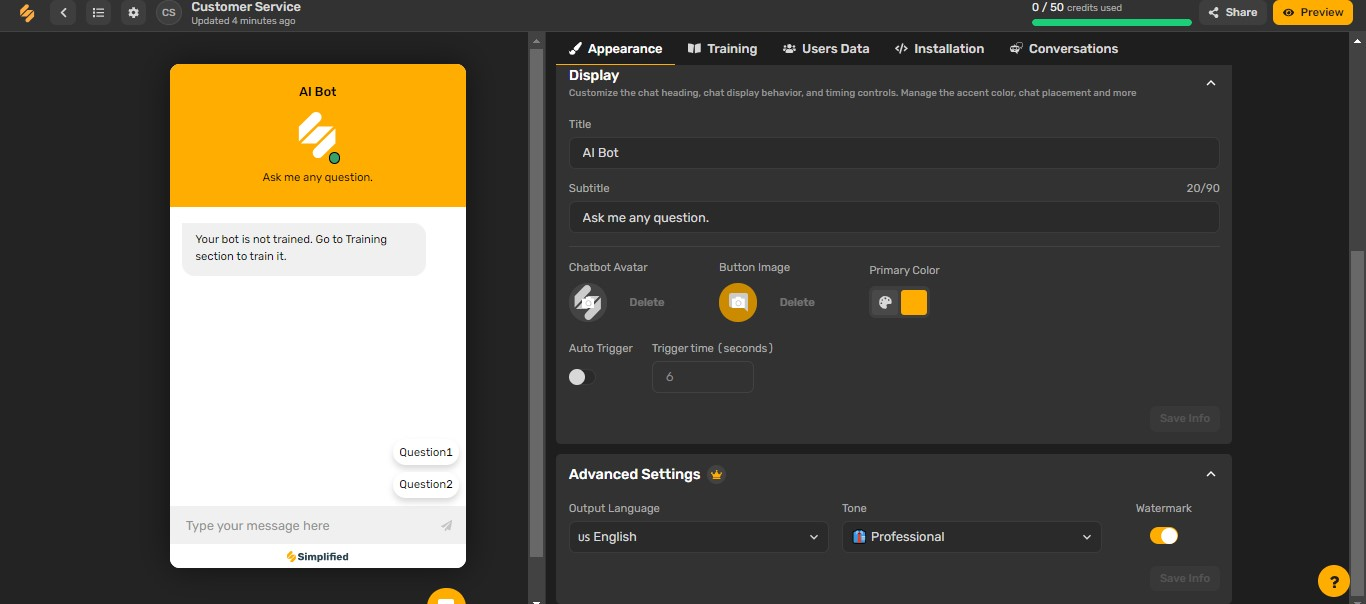
Under the “Training” section, you can define your chatbot’s default personality.

The “Users Data” section allows you to choose whether or not you’d like to collect user details, as well as access the data of users that’s been collected.

Finally, under the “Conversation” section, you can see the list of your chatbot’s conversations.
The best part? You can build your very own AI chatbot at absolutely no cost today! However, if you’re willing to access more features, you can upgrade to Simplified affordable monthly plan.
Bonus: 15 No Code Marketing Tools To Help You Create Content Profitably
Final Thoughts: Improve Customer Service with a Custom Chatbot
In today’s digital world, businesses need to respond quickly and efficiently to customer questions. A custom chatbot that is trained with your own data helps you provide more accurate and fast answers to your customers. This makes customer interactions smoother and saves time for your team by handling everyday tasks.
While regular chatbots can answer basic questions, a custom chatbot understands your specific business needs and provides better solutions that fit your industry. Whether you’re in retail, healthcare, or another field, a custom chatbot can help by taking care of routine tasks, answering common questions, and even assisting your employees with quick information.
The good news is, creating a custom chatbot isn’t hard. If you’re comfortable with coding, you can follow the steps to train one using Python and OpenAI. But if coding isn’t for you, platforms like Simplified offer an easy, no-code option where you can build and launch a chatbot in just a few steps.
Using a custom chatbot can improve how you help your customers, cut down on costs, and free up time for your team to focus on more important tasks. It can also help you understand customer needs better by gathering valuable information from interactions.
In the end, a chatbot is more than just a tool—it shows your customers that you’re always available to help. By training it with your own data, you ensure it gives the right answers and represents your business well.
Whether you want to code or go with an easier no-code solution, now is a great time to start thinking about how a custom chatbot can support your business. Make your customer service better and run your business more smoothly today!
The Takeaway
Now that you know how to train ChatGPT on your own data, you can easily create a chatbot that meets your needs.
If you’d prefer to skip the coding method and create personalized chatbots without a hassle, Simplified has got you covered.
With its AI Chatbot Builder, you can empower your website and take customer engagements to new heights! Build your custom chatbot for free!