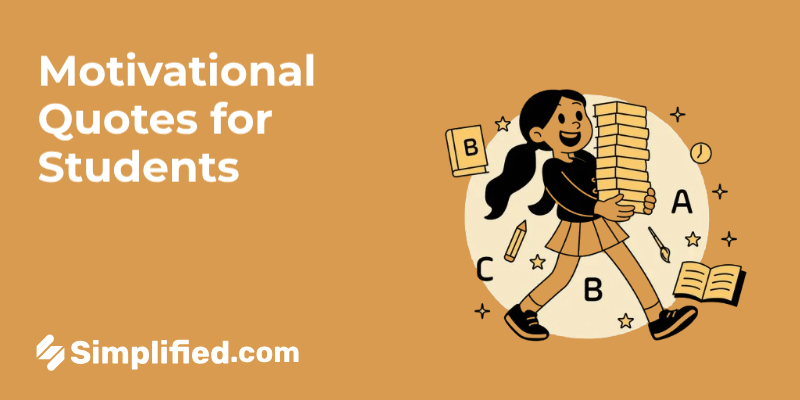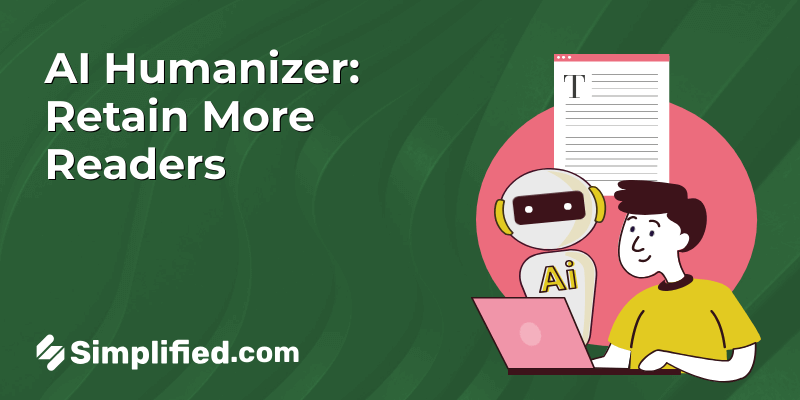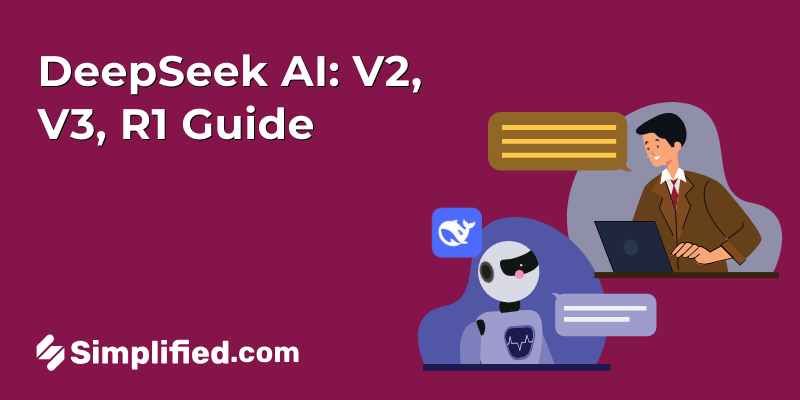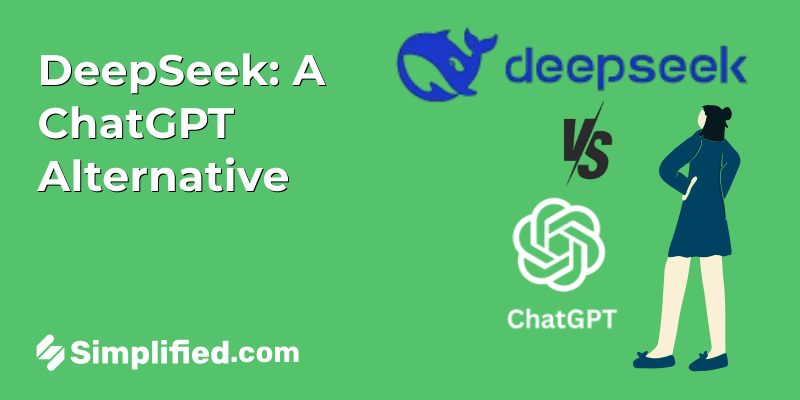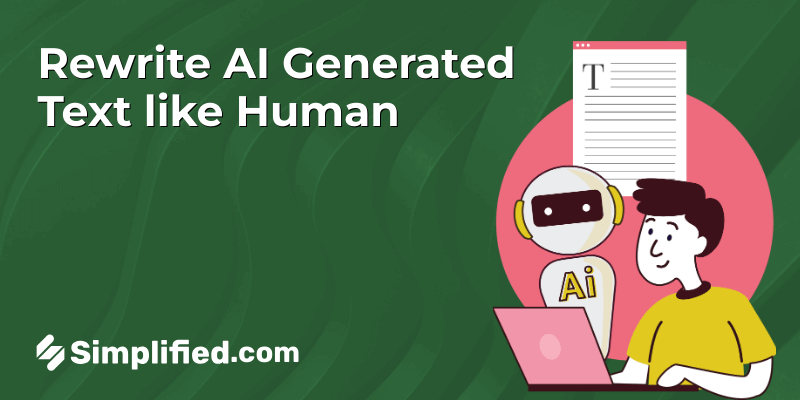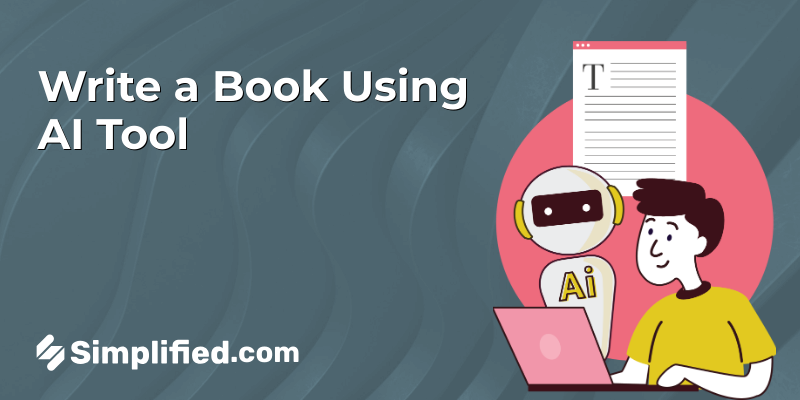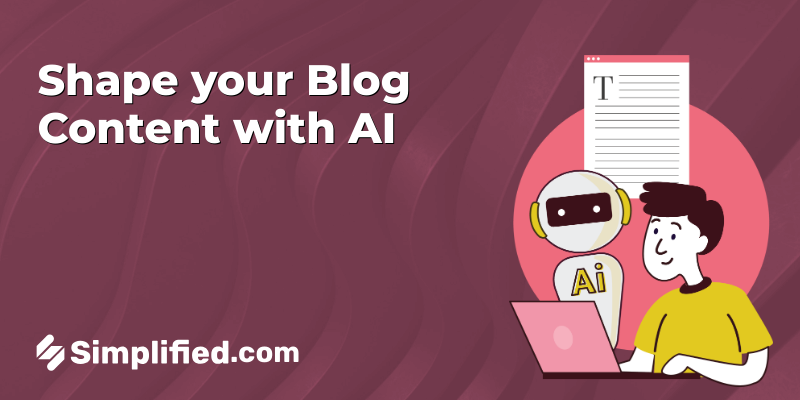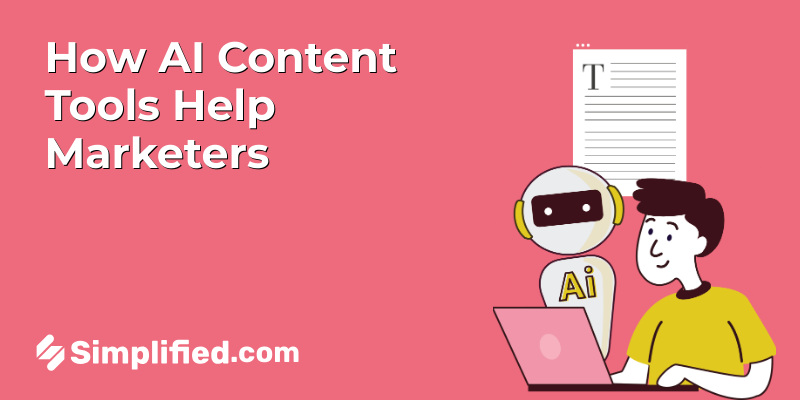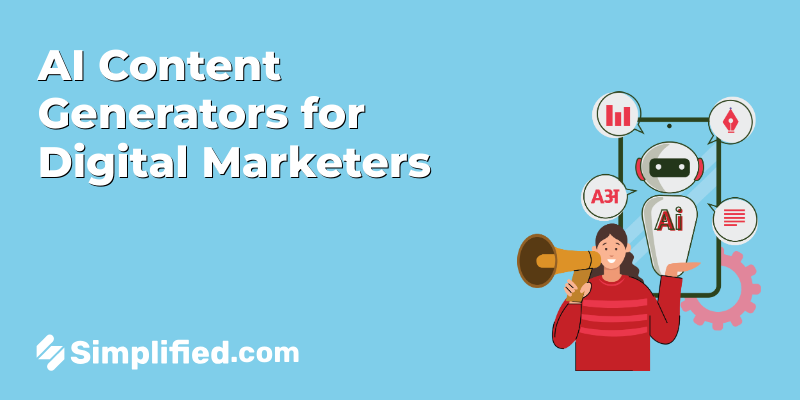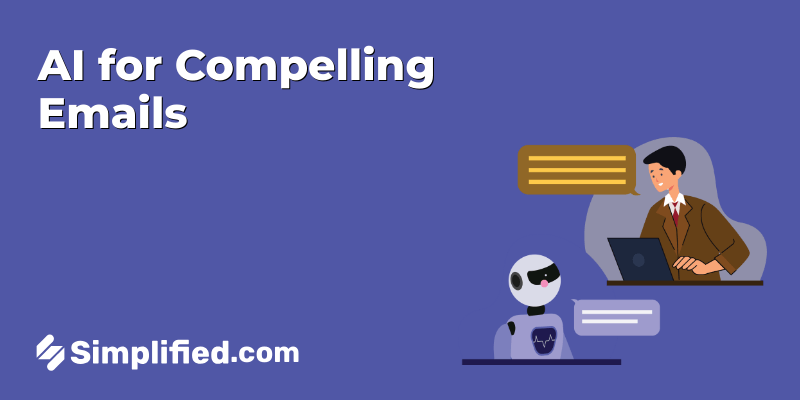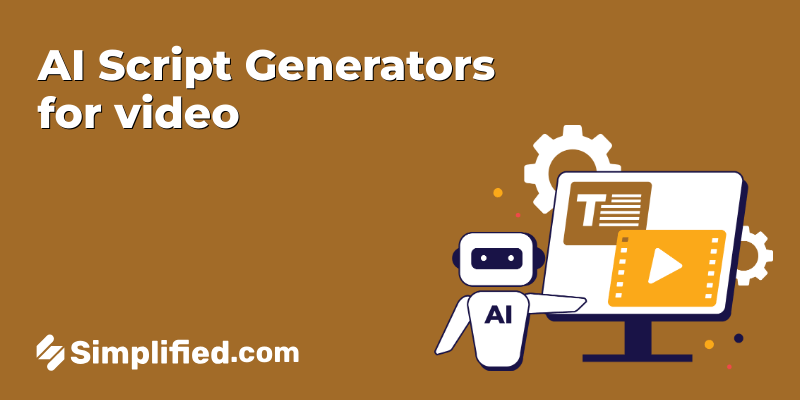|
Getting your Trinity Audio player ready...
|
In today’s digital age, professional networking has become more important than ever. With the rise of social media platforms like LinkedIn, connecting with potential clients, customers, and collaborators is easier than ever. However, navigating the platform and reaching out to potential connections can also be overwhelming. That’s where the linkedIn invitation copy generator comes in – as an authority in the field of professional networking, we’re here to help you improve your chances of success on LinkedIn. we’ll provide you with effective, proven templates for reaching out to potential clients and networking opportunities on LinkedIn.
Bonus: Grow Your Business Now: 8 Best LinkedIn Automation Tools You Can Use
Understanding the Importance of LinkedIn Connection Messages
Before diving into the templates, it’s important to understand the importance of connection messages on LinkedIn. A well-crafted connection message can make all the difference in whether or not someone accepts your request to connect. However, crafting the perfect message can be a challenge. Misunderstandings about LinkedIn connection messages often include the belief that a message is not necessary or that a standard message is sufficient. This is not the case, as a personalized message stands a greater chance of getting accepted.
But First, an Optimized LinkedIn Profile
Your LinkedIn profile is the first thing people see when you reach out to connect, so it’s important to make a strong impression. Here are four steps to optimize your profile and boost your acceptance rate:
- Use a professional headshot: A professional headshot generated through our headshot generator helps you stand out and gives people a sense of who you are.
- Write a compelling headline: Your headline generated by our headline generator should briefly summarize who you are and what you do.
- Tailor your summary: Your summary should give people an idea of your background and skills, as well as what you’re looking for in terms of connections or opportunities.
- Highlight your experience: Your experience section is a great place to showcase your accomplishments and give people an idea of your qualifications.
Related: Everything You Need to Know About LinkedIn Sizes for Images and Posts
What to Include In Your LinkedIn Connection Request
When reaching out to connect with someone on LinkedIn, it’s important to personalize your message. Here are some tips for what to include in your connection request:
- Mention something specific about the person’s work: This shows that you’ve taken the time to learn about them and are genuinely interested in connecting.
- Explain how the connection can benefit them: Share how your skills or experience can be of value to them.
10+ LinkedIn Connection Request Templates for Various Situations
1. Connecting with someone in a mutual group
A shared interest is a powerful tool; mentioning a mutual group in your LinkedIn connection message is a great way to tap into that. It can serve as a natural icebreaker and starting point for a conversation.
Template:
“I noticed we’re both members of XYZ group, and I’d love to connect with someone who shares my interest in ABC. Are you open to connecting?”
2. Value-focused connection request
When reaching out to someone, it’s important to demonstrate why connecting with you will be beneficial for them. Highlighting the value that the person can gain by connecting with you is a great way to show that you’ve done your research and have a specific reason for wanting to connect.
Template:
“I came across your profile and saw that you’re an expert in the XYZ field. I’d love to connect and learn more about your experience and insights.”
3. Content-targeted connection request
Showing genuine interest in someone’s work is a great way to start a conversation and build a connection. Mentioning specific content demonstrates that you’re engaged with what they have to say and want to continue the conversation.
Template:
“I recently read your article on ABC and was impressed by your perspective. I’d love to connect and continue the conversation.”
Bonus: The Best LinkedIn Marketing Handbook for Enterprises
4. Tech-based connection request
Sharing a common interest in technology can be a powerful bonding point. Mentioning the specific technology in your connection request shows that you have something in common and opens the door for sharing tips and tricks.
Template:
“I noticed we both use XYZ software. I’d love to connect and see if there are any tips or tricks you’ve picked up that I could benefit from.”
5. Offer-based connection request
Showing that you have something valuable to offer in a connection request can increase the likelihood of a positive response. Offering a complimentary service or product is a great way to start a conversation and build a connection.
Template:
“I came across your profile and saw that you’re involved in XYZ industry. I’d love to connect and offer a complimentary ABC service to you.”
6. Connection request using LinkedIn search filters (Sales Navigator)
Using LinkedIn’s Sales Navigator search filters to find potential connections shows that you’ve done your research. Mentioning the specific filter used in your connection request demonstrates that you have a specific reason for wanting to connect.
Template:
“I used the LinkedIn Sales Navigator search filter to find professionals in XYZ field, and your profile caught my eye. I’d love to connect and explore potential opportunities for collaboration.”
7. Connection request targeting similar leads on Sales Navigator
Similar qualifications and experience can be a great basis for a connection. Mentioning that you found someone through viewing similar profiles on LinkedIn Sales Navigator shows that you have something in common and can possibly share ideas and collaborate.
Template:
“I was viewing similar profiles to mine on LinkedIn Sales Navigator and came across yours. I’d love to connect and see how our skills and experience complement each other.”
8. Connection request for inbound LinkedIn leads
Inbound leads can be a great way to find potential connections. Mentioning the inbound lead in your connection request shows that you have a specific reason for wanting to connect and possibly explore potential opportunities for collaboration.
Template:
“I came across your profile through an inbound lead and was impressed by your experience in XYZ field. I’d love to connect and explore potential opportunities for collaboration.”
9. Connection request for mutual LinkedIn groups
Mutual groups can be a great starting point for a connection. Similar to the first point, mentioning a mutual group in your connection request shows that you have something in common and can use it as an ice breaker to start a conversation.
Template:
“I noticed we’re both members of XYZ group, and I’d love to connect with someone who shares my interest in ABC. Are you open to connecting?”
Bonus: 10 Creative LinkedIn Banner Ideas That Will Make Your Business Stand Out
10. Connection request for local leaders
Reaching out to local leaders in a specific industry can be a great way to network and collaborate. Mentioning their leadership status and local area in your connection request shows that you have something in common and can possibly share ideas.
Template:
“I saw that you’re a leader in the XYZ industry in our local area. I’d love to connect and see how our skills and experience complement each other.”
11. Connection request for target prospect
Identifying potential opportunities for collaboration and discussing how the two of you can propel forward in the field together is a great way to build a connection. Mentioning a specific industry in your connection request shows that you have a specific reason for wanting to connect and possibly explore potential opportunities for collaboration.
Template:
“I came across your profile and saw that you’re involved in XYZ industry. I’d love to connect and discuss potential opportunities for collaboration and how we can propel forward in this field together.”
In conclusion, LinkedIn is a powerful tool for building your professional network, but crafting the perfect connection message can be a challenge. Optimizing your profile, including the right information in your request, and using proven templates can increase your acceptance rate and make valuable connections on the platform. And with the help of Simplified linkedIn Writer, you can make sure your connection requests stand out and take your networking game to the next level.
Simplified’s AI Writer tool generates personalized, effective LinkedIn messages and invitations to increase your chances of building valuable connections. Our platform also offers services for SEO-driven copy, plagiarism-free content, and content rewriting for copywriters, streamlining workflow and improving collaboration for marketing teams, creating and managing brand kits for businesses, and an all-in-one platform for design, copywriting, and video editing for individuals or small businesses.