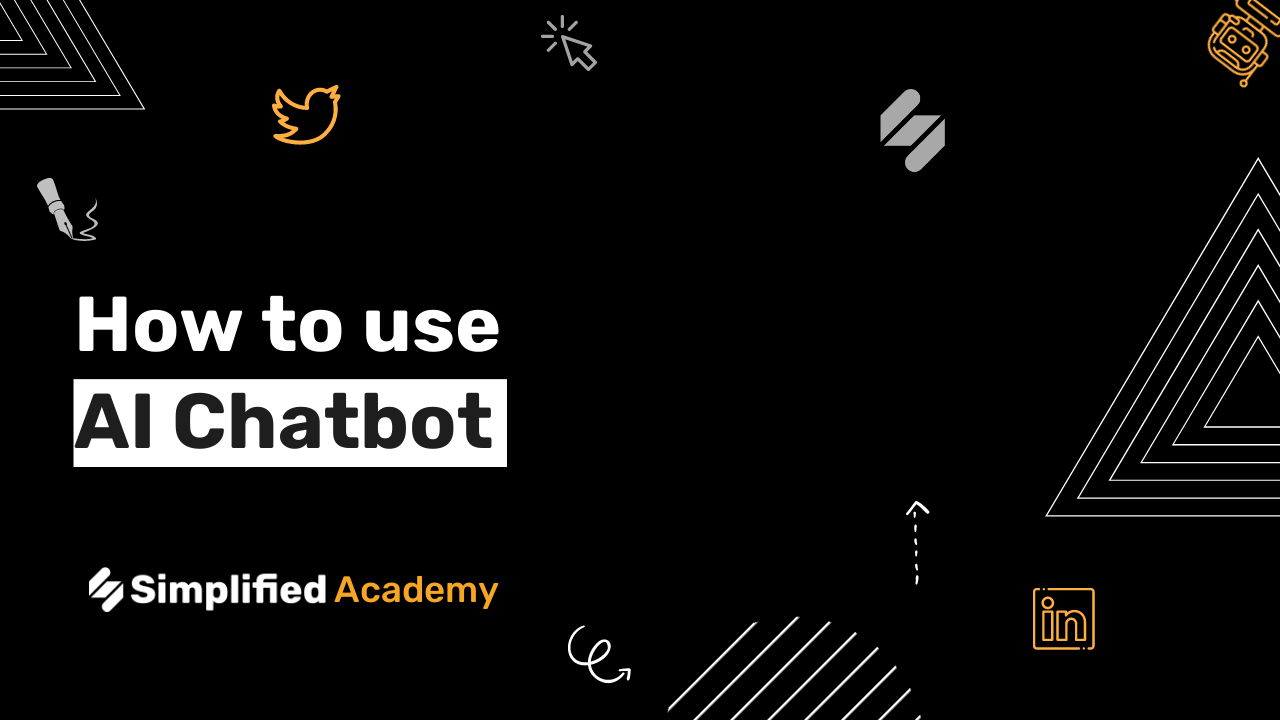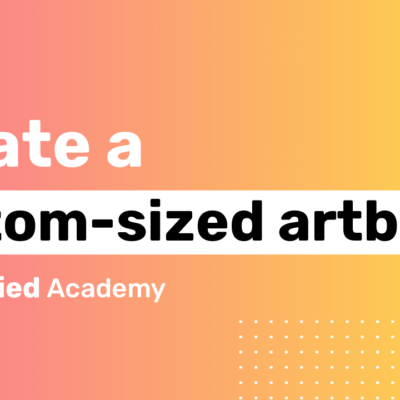How to use Simplified for Beginners! (Full Simplified Tutorial 2022)
Learn how to use Simplified for all your marketing without switching tabs! From idea to publishing, and everything in between, Simplified is the one app helping modern marketers and their teams get their content out faster!
Join us for an overview on Simplified’s tools and how you can cut your work time in half by simplifying your workflow into just one app.
0:00 – Intro
2:00 – AI Writer
11:05 – AI Designer
12:52 – Organization & Folders
13:55 – No-code Design Tool
19:07 – 1 Click Video
22:58 – Collaborate with your team
24:16 – Export Designs
24:32 – Using AI in Designs
25:10 – Resize Designs
26:48 – Direct Publish Designs to Social Media
28:42 – Video Templates
29:19 – Content Calendar
34:24 – Billing
Simplified is the first AI-powered design platform built by people who want to make marketing accessible and easy. Create your monthly content calendar in 5 minutes. Write blogs, Facebook ads, website copy and more in seconds. Powered by AI. All for free.
This video description was generated by Simplified’s AI tool for Youtube video descriptions
📚 Simplified shorts on AI tools: https://youtube.com/playlist?list=PLdoy_Z0Pxl6wpcxnCSPjI4_lHORlMo_8t
☑ Webinar
☑ Simplified
☑ Beginners
☑ How To
☑ Get Started
⚡️ About Simplified:
Simplified is an all-in-one design platform, powered by AI assistant Loki. Design, scale, and publish images, videos, and more— at lightning speed. All the content-creation tools you’ll ever need, in one app.
✅ https://bit.ly/Instagram-simplified
✅ https://bit.ly/facebook-sosimplified
✅ https://bit.ly/twitter-simplified
✅ https://bit.ly/linkedin-sosimplified
✅ https://bit.ly/tiktok-simplified
✅ https://bit.ly/youtube-simplified
👉🏽 To try it out, request access: https://simplified.co/
#simplifiedAI #simplified_design