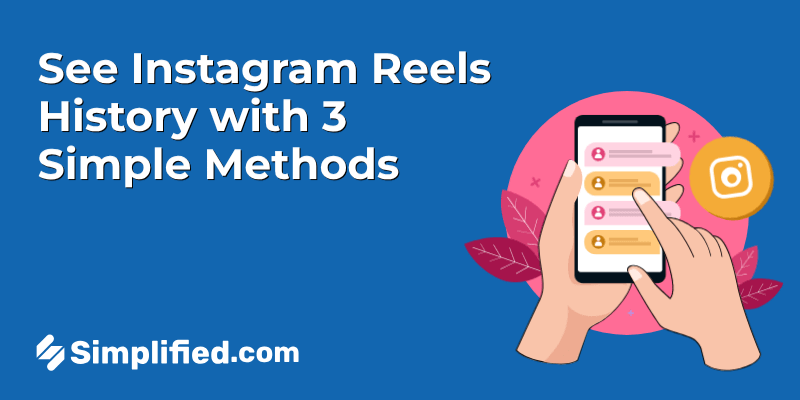In today’s digital world, small businesses face the challenge of standing out in the crowded space of social media. With many platforms and changing trends, how can a small business create content that captures attention and encourages interaction? The answer lies in using the right tools that simplify content creation and improve its effectiveness.
Imagine refining your social media strategy without spending a lot of money or hours learning complex software. In this blog, we’ll explore the best tools designed for small businesses, enabling you to create social media content that resonates with your audience.
Simplified
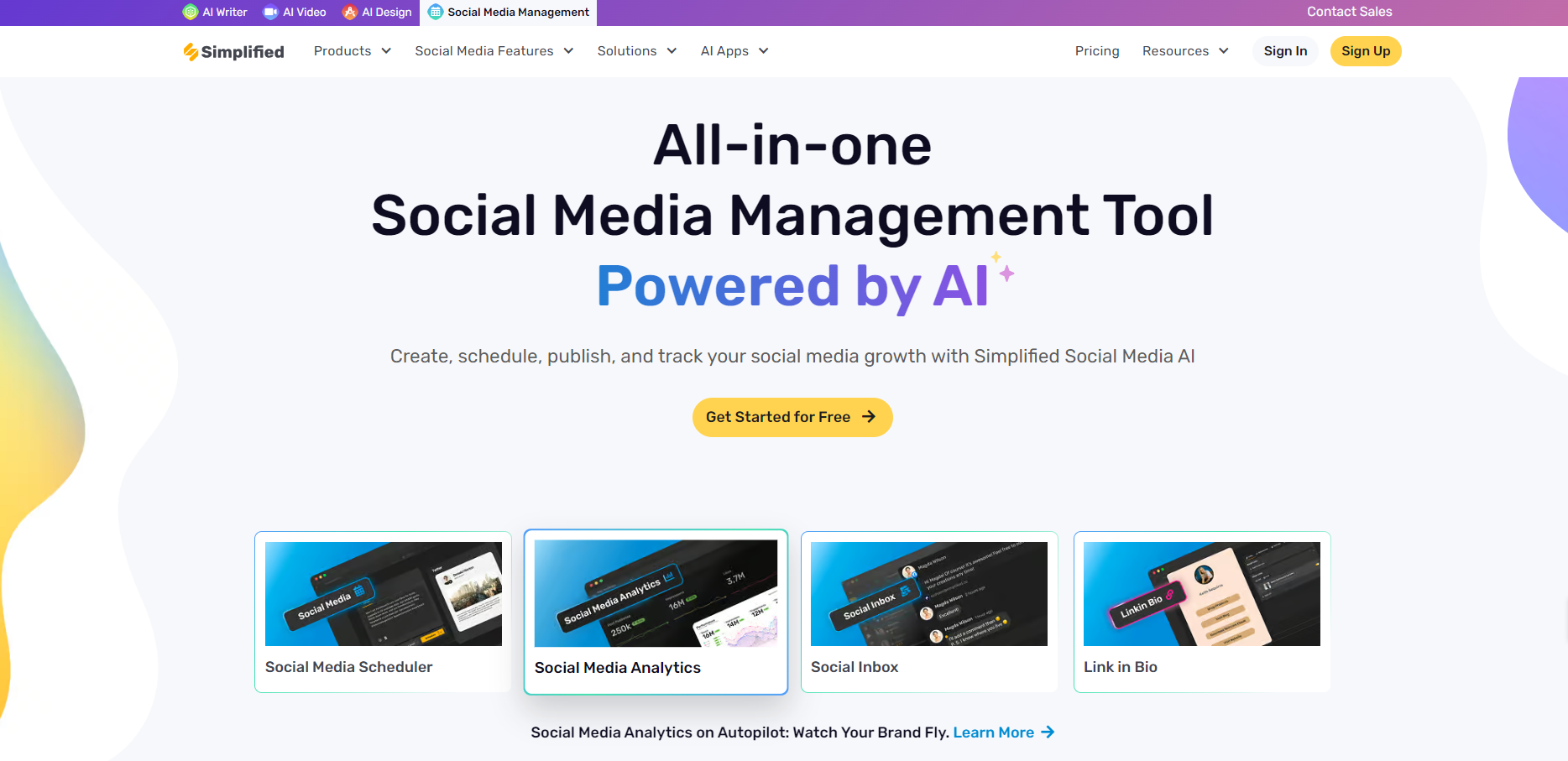
For small businesses looking for a straightforward social media tool, Simplified is a comprehensive solution. It makes content creation and management easy. From designing visuals to scheduling posts across multiple platforms, this tool covers it all.
What sets Simplified apart is its integrated design features, allowing you to create professional graphics and videos without leaving the platform. The library of templates caters to various needs, making it suitable for small businesses that need to produce polished content quickly. Simplified’s scheduling features help ensure your content is posted at the right times, increasing visibility and engagement.
Whether you’re launching a product or building an online community, Simplified provides tools that make content creation easy and enjoyable. It’s a valuable resource for small businesses looking to enhance their social media presence.
Canva

Canva is a graphic design tool that has become essential for small businesses, helping them create visually appealing social media content. Known for its user-friendly interface, Canva offers a wide range of templates tailored to various social media platforms like Instagram, Facebook, and Twitter.
Small businesses can use Canva’s drag-and-drop feature to customize designs without needing extensive graphic design skills. You can create promotional posts, infographics, and branding materials.
To get started, select a template, add custom images or text, and adjust colors and fonts to match your brand. Canva also offers a library of stock images and elements to enhance the design process. With both free and pro versions, it caters to different business needs.
Bonus: Top Social Media Automation Tools for Small Businesses
Buffer
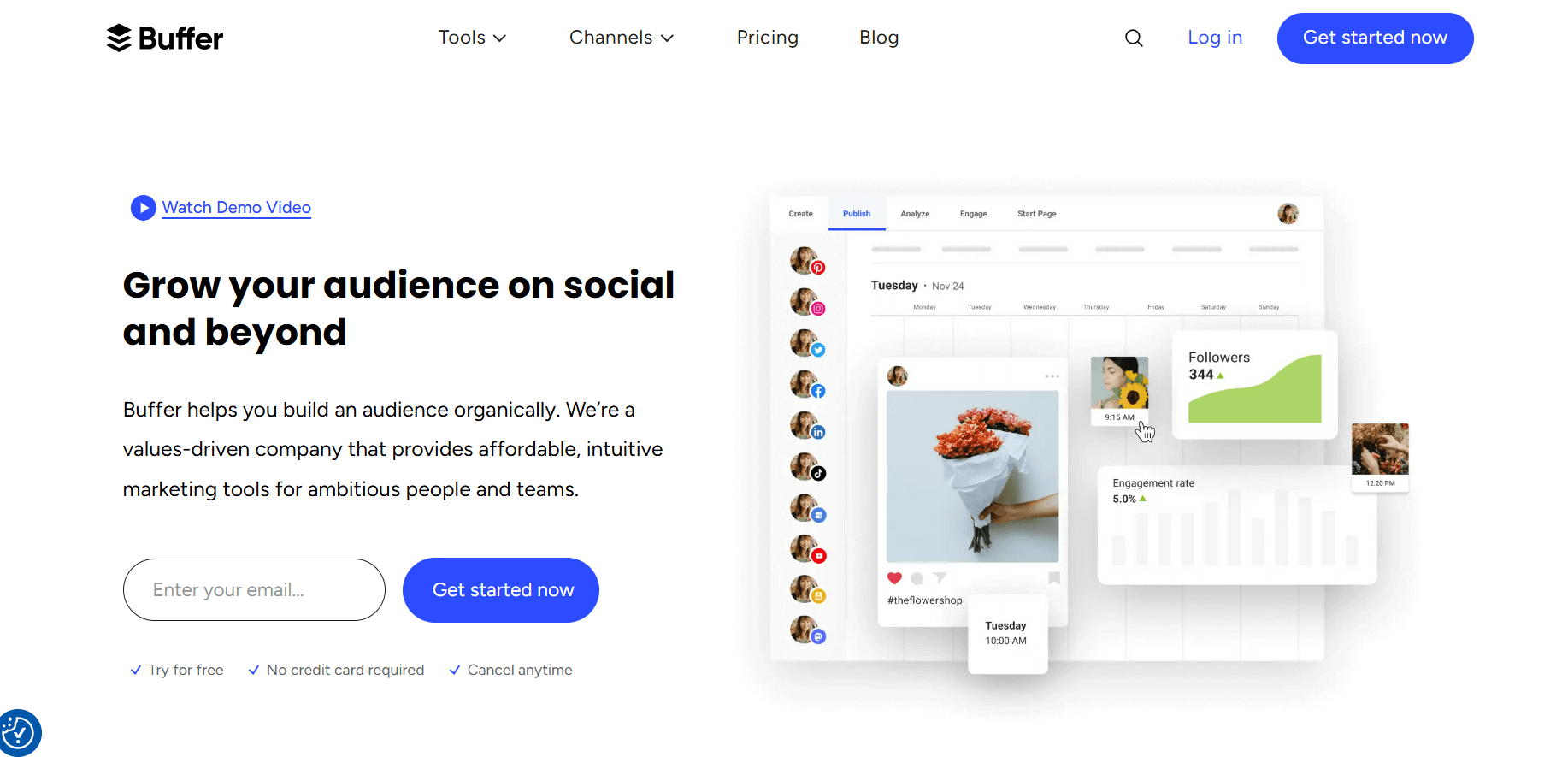
Buffer is a useful tool for small businesses aiming to manage their social media content effectively. It allows users to schedule posts across multiple platforms, ensuring consistent engagement with their audience.
With Buffer, small businesses can plan their content calendar, analyze post performance, and determine optimal posting times. Use cases include scheduling weekly posts, tracking engagement metrics, and collaborating with team members on content ideas.
To get started, connect your social media accounts, create content within the platform, and set a posting schedule. Buffer’s analytics dashboard provides insights into what content resonates with your audience, allowing you to refine your social media strategies.
Hootsuite

Hootsuite offers a solution for small businesses looking to manage multiple social media accounts from one platform. Its features include post scheduling, content curation, and social listening.
Use cases for Hootsuite include monitoring brand mentions, engaging with followers, and analyzing competitors’ social media activities. To use Hootsuite, small business owners can integrate their social media channels, create a posting calendar, and use its analytics tools to measure performance.
The platform also supports team collaboration, allowing multiple users to manage and contribute to social media campaigns. Hootsuite helps small businesses focus their social media efforts on creating content that connects with their audience.
Adobe Spark

Adobe Spark is a content creation tool that enables small businesses to produce social media graphics, web pages, and video stories. Its intuitive interface allows users to create visuals without extensive design experience.
Adobe Spark is useful for small businesses looking to create branded content quickly. Use cases include designing promotional videos, crafting graphics, and creating storytelling content.
To get started, choose from a variety of templates, customize them with your branding elements, and export them for use on social media. Adobe Spark’s integration with other Adobe products enhances its functionality, making it a versatile choice for businesses.
Lumen5

Lumen5 is a video creation platform for small businesses that want to enhance their social media presence through videos. This tool converts blog posts and other content into videos, making it easier for businesses to share information visually.
Use cases include creating educational videos, producing promotional content, and enhancing brand storytelling. To use Lumen5, input a URL or text, select a template, and customize it with images, text, and music.
The platform’s technology suggests relevant visuals and layouts, simplifying the video production process. Lumen5 allows small businesses to diversify their content strategy and engage audiences across various social media channels.
Piktochart
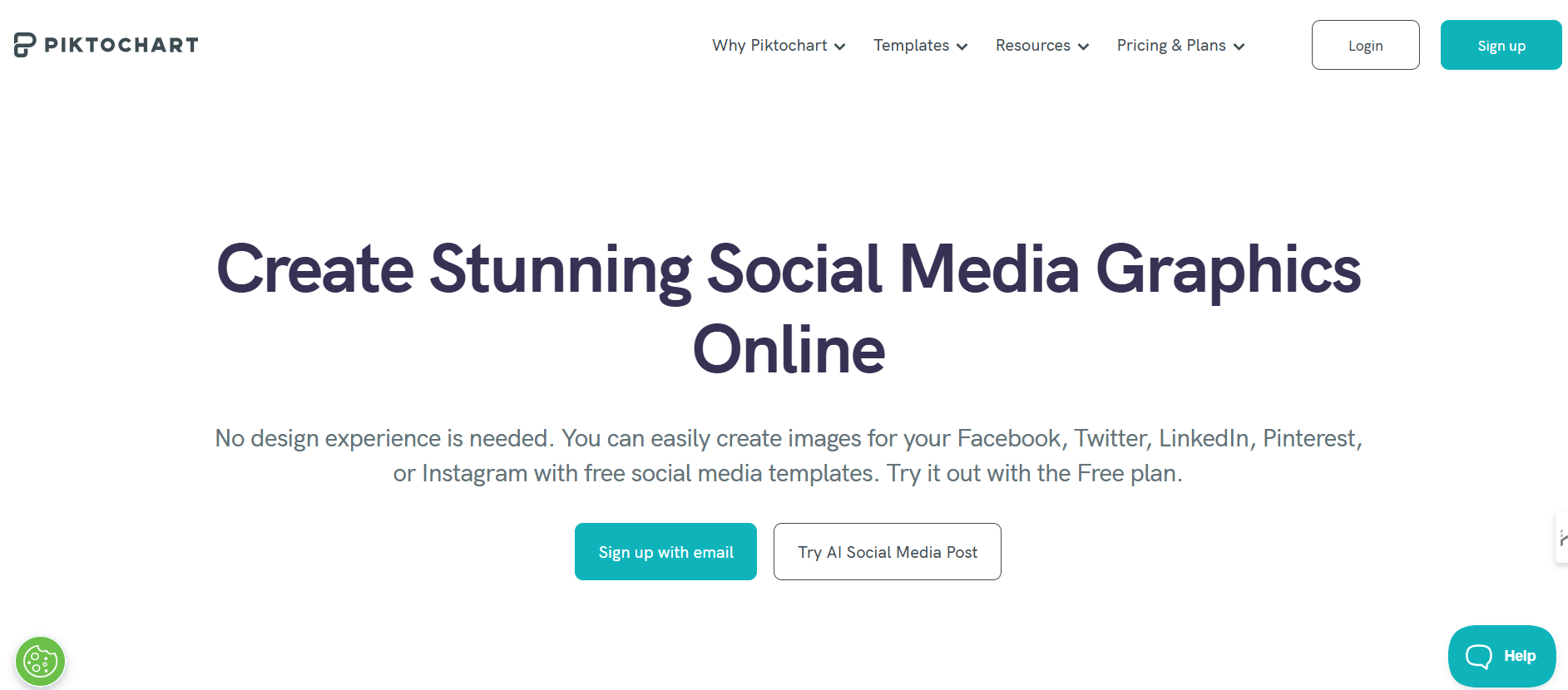
Piktochart is an infographic and presentation maker that helps small businesses create engaging content for their social media platforms. This tool is beneficial for businesses looking to present complex data clearly.
Use cases include designing infographics, creating presentations for webinars, and developing charts for social media posts. To start with Piktochart, select a template, input your data, and customize the design with various elements.
Piktochart’s interface and library of graphics make it accessible for users with varying design skills. By using Piktochart, small businesses can communicate their messages effectively.
Bonus: Top Social Media Scheduling Tools to Boost Your Marketing Strategy
Conclusion
In the changing world of social media, it’s important for small businesses to use effective tools to create engaging content. These tools save time and resources while helping you connect with your audience.
Now is the time to take action—integrate these tools into your strategy and see your social media engagement grow. Don’t forget to subscribe to our blog for more tips and strategies to enhance your digital marketing efforts. Let’s help your small business succeed on social media.