
When it comes to art, there are no bounds or limitations. Art is about expression and creativity, and anyone can create it. But the world of art is exploding with creativity right now with the introduction of AI art generators.
These are computer programs that create art based on inputs from a user. AI art can be in any form, including digital, traditional, or even sculptural. Some AI art generators are designed to create art that is similar to what a human artist would create, while others are designed to create art that is completely unique. One of the benefits of using an AI art generator is that it can help you create art that you otherwise would not be able to create on your own. This is because the AI is able to come up with ideas and concepts that are outside of your normal creative process.
In this blog post, we’ll show you 8 of the best test-to-image generators that you can use right now. Some of them are free to use, while others offer free trials. Either way, you’ll be able to create unique and original art using these tools.
8 AI Art Generators You Must Try for Free!
1. Dall-E Mini (Craiyon)

The Dall E-2 is among the best AI art generators, very popular for creating accurate images from a variety of prompts. However, the app’s joining list is closed and you cannot use it for free. Instead, the app creators have made the Dall E Mini, also known as Craiyon which is open-source. You do not need to register or subscribe. To create an image, you can simply type a caption or description of the image. It takes up to 2 minutes to create images based on the text. You will find a variety of options to choose from and save the best options.
Related: What Is Color Harmony & Why You Need To Know About It
2. Deep AI

Deep AI is a free online AI art generator that uses neural networks to generate art from photos. The text-to-image generator first analyses your words and then finds images that match the best. You can enter the description of the image, submit it, and wait for a few seconds. Depending on the complexity of the prompt, the AI art generator can give you plenty of good options.
3. Starry AI
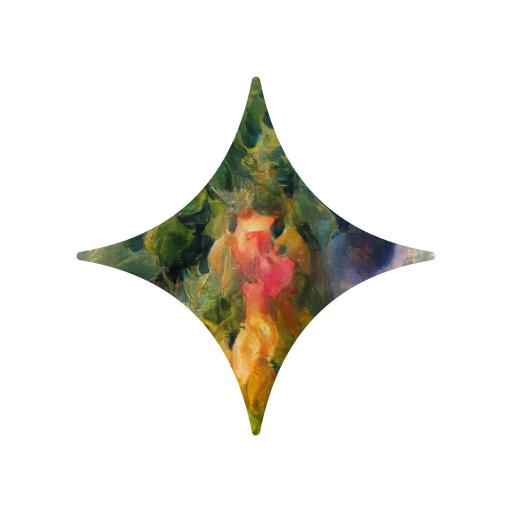
The Starry AI art generator has become one of the most accurate free text-to-image generators. Once you enter the app, you will have 3 options to choose from. Altair can help you produce dreamy images that are more abstract. Orion can create more cohesive pictures, but again with an unreal quality. Argo can help with artistic and commercial creations.
After choosing one option, you also get multiple styles of art to choose from. You can also add a starter image to push the AI for better clarity. Each creation costs 1 credit and you get 5 credits every day.
4. NightCafe
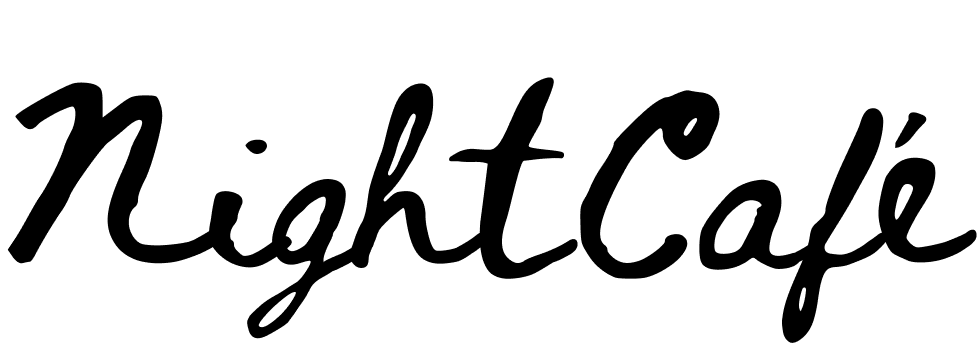
The NightCafe is a wonderful example of AI in its most artistic element; producing beautiful images from every prompt. Just like Starry AI, you get to choose the style of art to begin with like matte, surreal, or cyberpunk. You can add more modifiers and then wait for a few minutes for the results.
Once you create an account, you get 5 credits per day and these can be used to create and edit images. If you like your images, feel free to download and use them.
Related: Simplified’s Top 10 Best Free Stock Photo Websites
5. Dream by Wombo

This AI art generator doesn’t come with many limitations in terms of credit or usage. It’s super simple to use and gives you some stunning results on any system including your smartphone. To use it, you can begin with the prompt and then choose the art style. You get a variety of options including realistic images and abstract art. You can also add a reference image for better outputs. It also gives you the option to remix your NFTs.
6. Midjourney AI

Among the best AI art generators, Midjourney AI is known for its sharp quality of images. The beta version is open for free usage and you will be surprised at the quality and creativity. Once you join the beta version on Discord, you can use the “imagine” with a slash and add your prompt to the designated group. The tool takes a couple of minutes to create relevant images and gives you the option to edit them as well.
7. Pixray

Pixray has a very simple interface that you can freely use to create original images. The text-to-image generator runs on AI with a customizable engine. You can also find extensive documentation where you can create custom codes for better images.
To create an image, you begin with a prompt and choose a drawer like pixel, vqgan, clipdraw, etc. You can also add commands to tweak the settings and add more art styles, sizes, and quality.
8. Hotpot AI

A very simple AI art generator, the Hotpot AI allows you to create very basic art. Once you enter the art maker, you can type your prompt along with other settings. You get a decent set of results after a while, but not very impressive like the others in this list.
Artificial intelligence is changing the art world in amazing ways. With AI art generators, anyone can create beautiful works of art for personal use or branding purposes. The best part is that many of these tools are available for free. So if you’re looking to get started with AI-generated art, explore some of the options on this list and start creating today.
Create Attractive Designs with Simplified!
If you’re looking for a quick and easy way to create attractive designs look no further than Simplified. With our user-friendly tools, you can create beautiful pieces of design and art with just a few clicks. And best of all, you don’t need any prior experience with AI or art to use it.
All you have to do is enter your prompt and you will get a variety of templates based on the latest design trends. Now, you can choose any template and add customizations based on your needs. You can download the images in HD quality and also share them directly to your social media or other handles.


![16 Best AI Headshot Generators in 2025 [Free & Paid] 16 Best AI Headshot Generators in 2025 [Free & Paid]](https://siteimages.simplified.com/blog/Best-AI-Headshot-Generators-2-01.png?auto=compress&fit=crop&fm=png&h=400&w=400)


