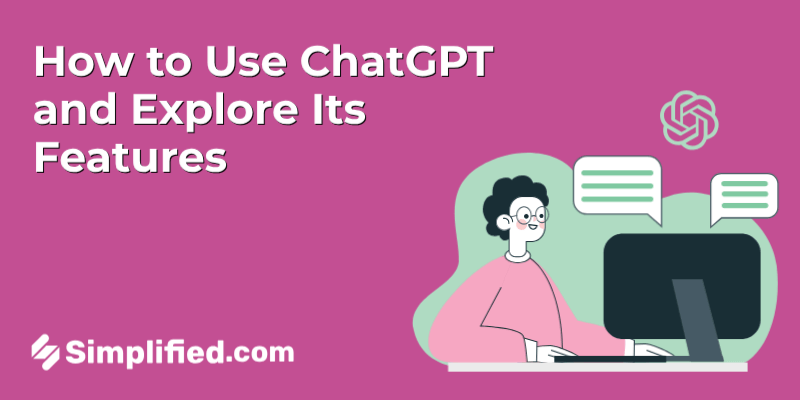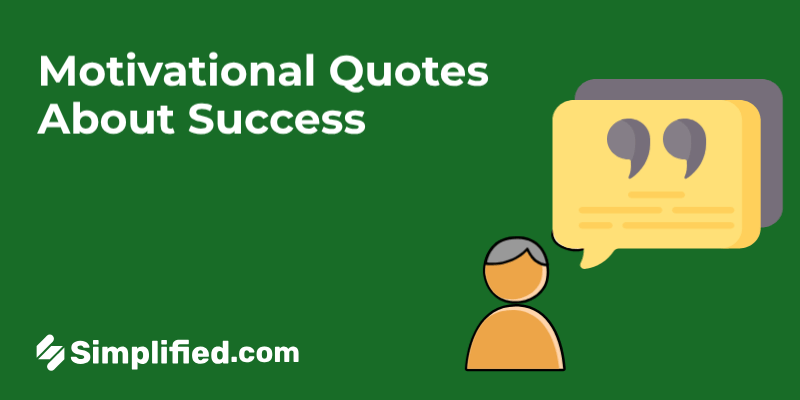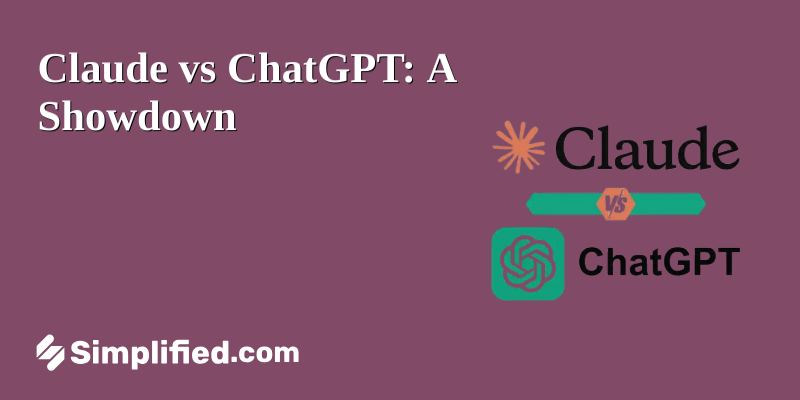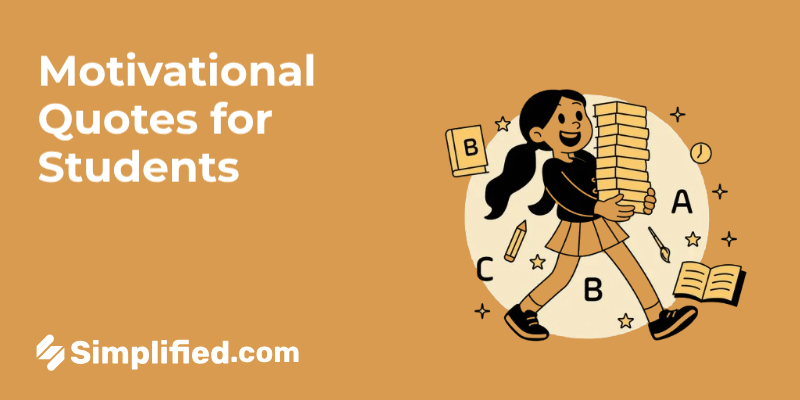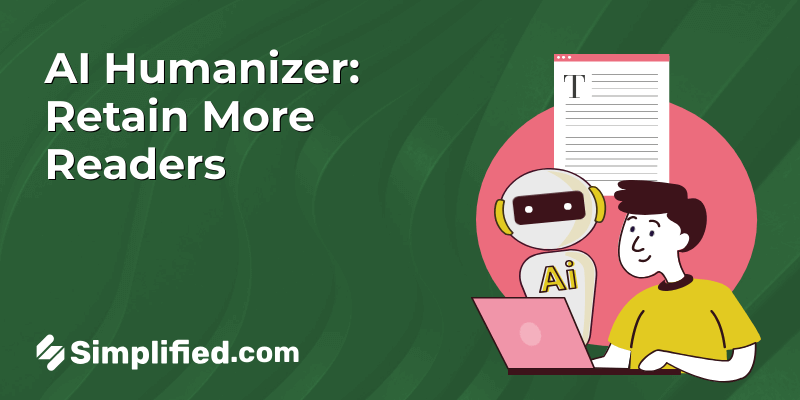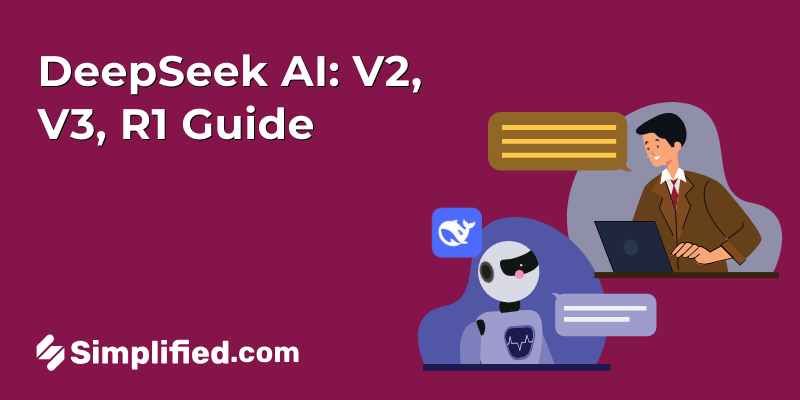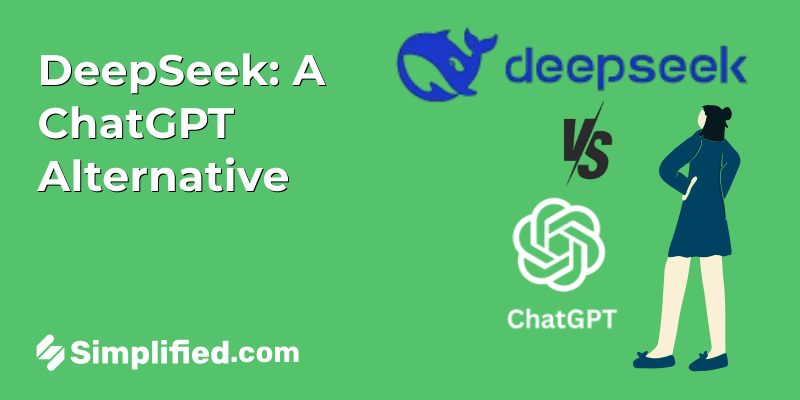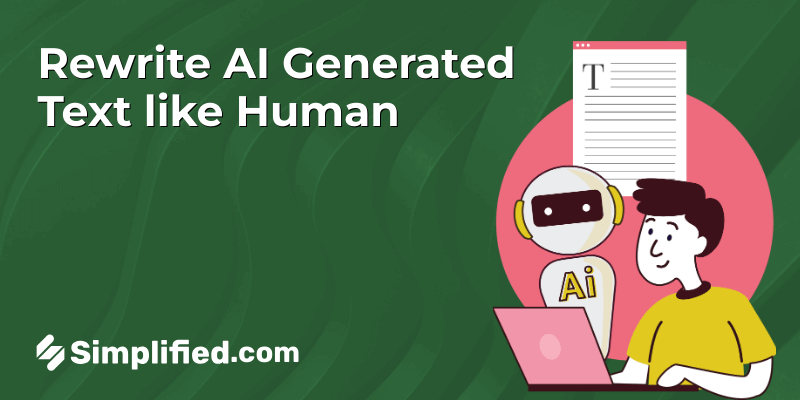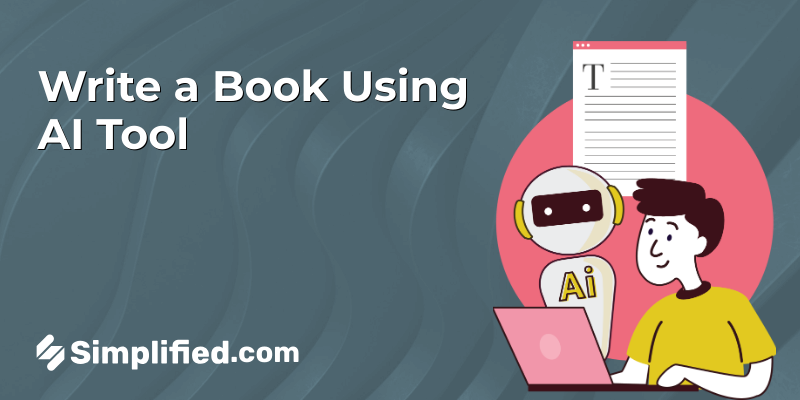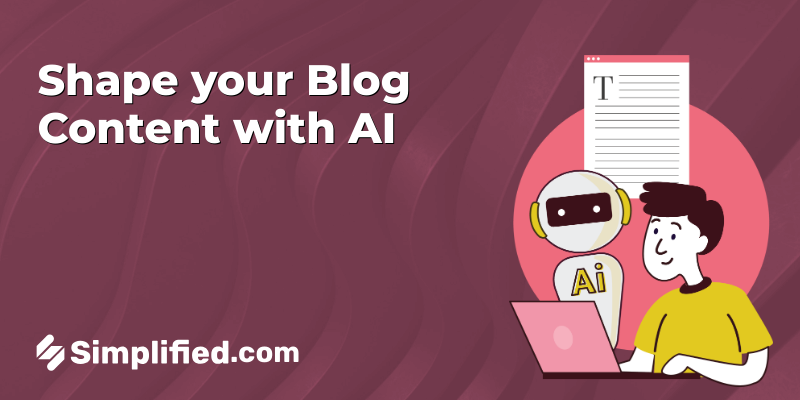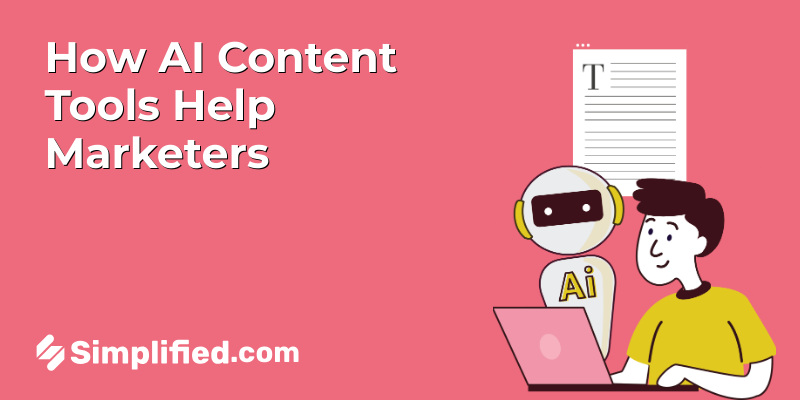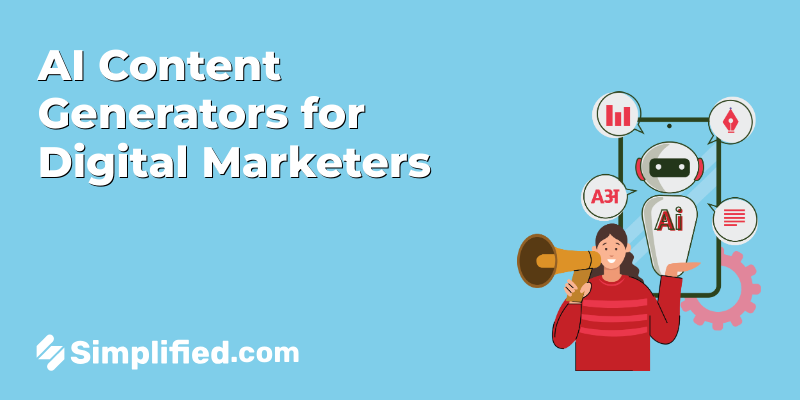When it comes to business networking, LinkedIn is one of the most popular platforms. It has over 500 million users and continues to grow. If you’re not on LinkedIn, you’re missing out on a great opportunity to connect with potential customers, partners, and other professionals.
If you’re looking to connect with someone you admire or land your dream job, then a well-crafted LinkedIn message is essential. Building the right connections can also push your LinkedIn marketing strategy to the next level.
On the other hand, a poorly written message can be a major turn-off – and may even damage your reputation. So, what’s the secret to writing a great LinkedIn invitation message?
Here are some dos and don’ts to keep in mind when writing your next LinkedIn message. By following these simple tips, you can be sure to make a positive impression – and achieve your professional goals.
Follow These Dos and Don’ts to Create Great LinkedIn Invitation Messages
Bonus: 10 Best LinkedIn Automation Tools
Do: Keep it short and sweet
A lot of people think that in order to stand out on LinkedIn, they need to write long, detailed messages. But the truth is, people are busy and they don’t have time to read long messages. So what’s the best way to get somebody’s attention on LinkedIn?
Keep your invite message short and sweet. Tell them who you are and why you’re interested in connecting. And be specific about what you have to offer. If you can do that in one or two sentences, you’re more likely to get a response.
Don’t: Be too generic
It can be easy to want to take the easy way out when you’re sending a LinkedIn invite by using a generic message. But they are more likely to be ignored. So, if you want to increase the likelihood that your LinkedIn invite will be accepted, make sure to include a personal message.
It doesn’t have to be anything too long or fancy. Just a quick sentence or two explaining why you’re reaching out and how you think you could help the person you’re connecting with. Probably, mention something that you have in common. If you take the time to personalize your message, you’ll be more likely to get a response – and you might just make a new friend in the process.
Do: Mention a mutual connection/interest
When you’re trying to build your professional network on LinkedIn, you must mention a mutual connection in your invitation message. This is a great way to build rapport and create a connection with someone you may not know very well.
Simply go to the person’s profile and click on the “mutual connections” link. From there, you can see if you have any 2nd or 3rd-degree connections in common. Once you’ve found a mutual connection, simply mention it in your invitation message and include a brief note about how you know each other. Personalize your invitation message and show that you’re interested in connecting with the person, rather than just trying to sell them something.
For example, you could write something as follows,
“Hey,
We met at the network evening on [date]. I had a great time discussing the scope of [subject] with you and I would like to stay in contact.
Looking forward to discussing this further.
Have a great day!”
Don’t: Send a message that’s all about you
When you connect with someone on LinkedIn, you have the opportunity to send them a message. This is a great way to start a conversation and build a relationship.
However, many people make the mistake of sending a message that’s all about them. They talk about their own business, their goals, and their accomplishments. And while there’s nothing wrong with sharing this information, it’s important to remember that your message should be about the other person, not just about you.
When you take the time to focus on the other person, you’ll be more likely to build a strong, lasting relationship. So the next time you send a LinkedIn message, remember to focus on the other person and what they’re interested in.
Do: Proofread your message
We’ve all been there – you’re trying to add a new connection on LinkedIn and you accidentally send them a generic line that says something like “I’d like to add you to my professional network.” Ouch. We know that feeling.
Before you send your next LinkedIn invite, take a quick moment to proofread your message. It’s not just about reviewing grammatical errors but also what the person might interpret from your message. A mistyped word or phrase can make a wrong first impression, which may ruin your reputation as well.
Take the extra moment to proofread your message before sending it – it’ll make all the difference in whether or not your LinkedIn invite is accepted.
Don’t: Send a message without a call-to-action
Before you even think about sending a LinkedIn invitation, ask yourself this: what do you want the recipient to do after they read your message? If you don’t have a clear call-to-action, then don’t send the message.
Your call-to-action should be something that is specific and achievable, such as scheduling a call to chat about a specific topic, meeting up for coffee, or reading a particular article. Whatever it is, make sure it is something that the recipient can realistically do. Be careful of your LinkedIn connection limit and make the most out of it.
If you don’t have a call-to-action in your invite on LinkedIn, you’re just wasting everyone’s time. So make sure you include one before you hit send!
Try the Best Free AI LinkedIn Invitation Copy Generator
If you’ve been wanting to start using LinkedIn to grow your network but find the process of sending invitations a bit daunting, we have good news for you! There’s now a free AI-powered tool that can help you write the perfect LinkedIn invitation copy.

Simplified’s AI linkedIn copywriter takes details like how you know the person and your call for action to generate a custom invitation copy that is more likely to get a response. You can choose between 10+ tones and 30+ languages to create excellent LinkedIn Invitations. And the best part is that it’s free to use!
You can also use Simplified for many other aspects of your brand marketing. There are over 50 copywriting templates that you can use to create great ads and content. You also get to use professional graphic design templates to create LinkedIn headers and posts to enhance the appeal of your page. So what are you waiting for?