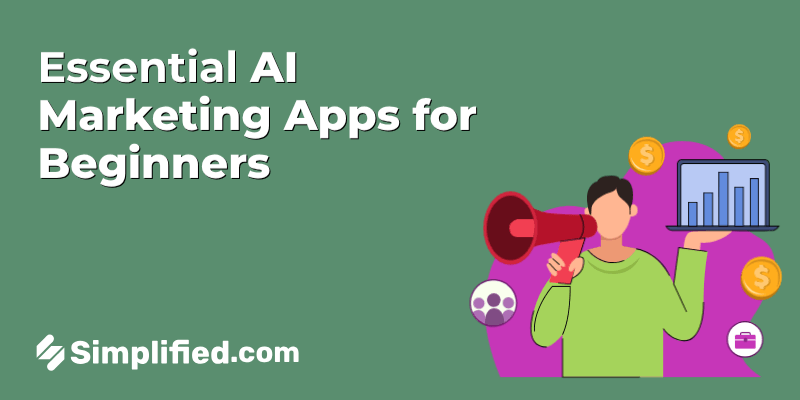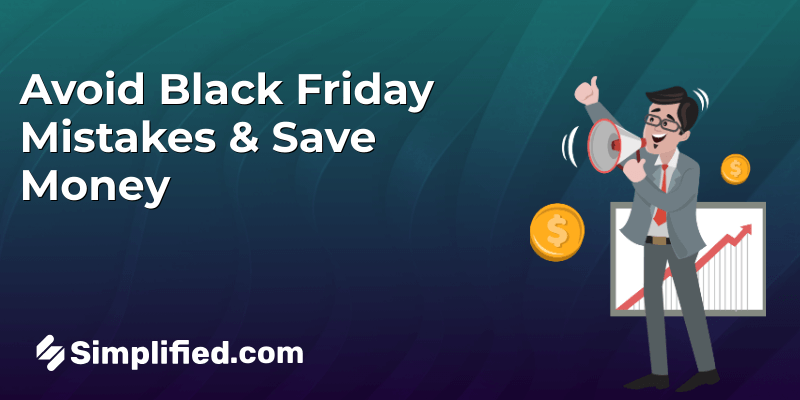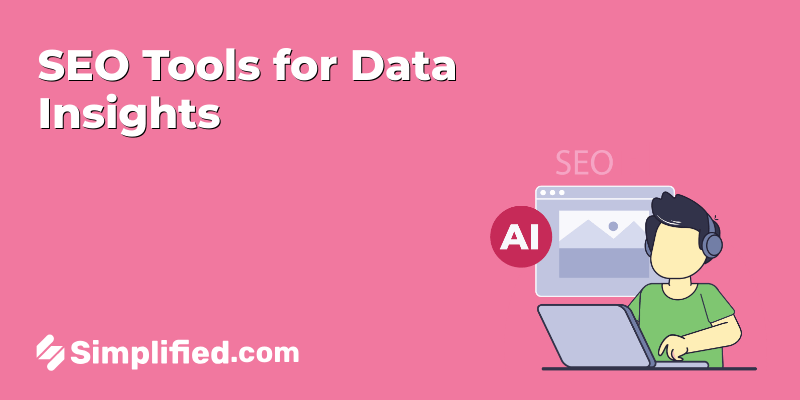Today, technology has significantly made it easier for sellers to connect with buyers all around the world through mere clicks.
However, for sellers like you, another challenge looms in the background — standing out. In the e-commerce scene, where millions of products vie for attention, you need a strategic approach that sets you apart from the digital crowd.
We all know that Amazon continues to reign as a leading online marketplace, with more than 353 million products listed. But here’s the million-dollar question – how can you surpass your competition and drive more sales on the platform?
That’s where Amazon listing optimization comes into the mix! This simply involves optimizing your product listings on Amazon so they can rank higher in product searches.
If you need a better understanding of how this works, stick around. In this comprehensive guide, we’ll explain everything you need to know about Amazon listing optimization, from creating compelling product titles & descriptions to developing effective pricing strategies.
Let’s dive in!
What is Amazon Listing Optimization?
Also known as Amazon SEO, Amazon listing optimization means improving how you present your products on Amazon so that more people can see them and buy them.
To do this, you need to ensure that the following are properly optimized:
- Product titles
- Product descriptions
- Keywords
- Product pictures/videos
- Product pricing
- Key features (bullet points)
- Product search terms
Understanding the Importance of Amazon Listing Optimization in 2025
The importance of Amazon listing optimization is multi-fold, as it not only improves search ranking and visibility but also bolsters customer engagement, trust, and brand reputation.
And, even though hacking this process takes a lot of research, trial and error, and experience, there are tons of benefits to mastering the art of optimizing your listings.
Here are some of them:
- Improved Search Visibility: Optimized listings are more likely to appear higher in Amazon’s search results, attracting more potential buyers to your products.
- Increased Click-Through Rate (CTR): A well-optimized listing with clear and compelling product images, persuasive copy, and relevant keywords can lead to a higher CTR.
- Higher Conversion Rates: Amazon listing optimization builds trust with shoppers and leads to higher conversion rates.
- Enhanced User Experience: Optimizing your product listings helps shoppers make informed decisions, reducing the likelihood of returns or negative reviews due to unmet expectations.
- Competitive Advantage: By conducting thorough keyword research and optimizing your listings accordingly, you can differentiate your products and brand from similar offerings.
- Higher Sales and Revenue: With improved visibility, click-through rates, and conversion rates, your product listings are more likely to generate higher sales and revenue.
How to Optimize an Amazon Listing in 11 Steps
As we mentioned earlier, optimizing a listing takes a lot of work, but it’s absolutely doable, especially when you have the right knowledge at your disposal.
That’s precisely why we’ve put together a detailed, step-by-step guide just for you. By following these 11 steps, you’ll be able to polish your listings and watch as more sales and revenue come your way.

1. Conducting Keyword Research for Targeted Visibility
Keywords are the words and phrases that buyers use when searching for items online.
You need to use relevant keywords so you can properly incorporate them into your title and product features. To find these keywords, try putting yourself in the shoes of a potential customer searching for your product.
Ask yourself, “What words or phrases would they enter into Amazon’s search bar to find the products they’re interested in?”
There are also other ways to find the right keywords for your product, including:
- Focus on core terms that directly relate to your product category, like “digital cameras” or “hiking boots.”
- Pay attention to unique features that set your items apart – words like “waterproof,” “high-definition,” or “durable.”
- Think about the benefits your product offers and look for keywords that highlight them.
- Explore related terms, as they may have good search volume. For instance, instead of “eco-friendly,” you may consider using the word “sustainable.”
If you’re finding it hard to get the correct keywords, you can try out these handy tips:
- Use Research Tools: Use keyword research tools like SellerApp, Jungle Scout, and Ahrefs to identify relevant keywords for your product.
- Get inspiration from Search Results: Start by entering different words and phrases into the Amazon search bar. Then, study the suggestions that appear and make a list of important keywords for similar listings.
- Focus on Search Volume: Use keywords with a high search volume to increase your product’s visibility.
- Check out the competition: Try out similar searches on Amazon to see what products are already available and compare the terms used to describe these products.
- Use the Amazon search suggestion expander: You can explore the Amazon “suggested” and “related item” categories for more ideas.
- Consider long-tail and short-tail keywords: These are important elements of your Amazon SEO strategy.
- Short-tail keywords are more general and have high search volume and competition. They might result in lower conversion rates as customers are exploring different options. Examples of these could involve terms like “laptops” or “shoes.”
- Long-tail keywords are specific and have lower search volume and competition. They can lead to better conversion rates because customers know exactly what they want. Lonf-tail keywords may include phrases like “Lightweight 13-inch laptop for graphic design” or “Women’s floral print summer dresses knee-length.”
Tip: The Amazon search bar’s auto-complete feature is a helpful way to find popular long-tail keywords that relate to your product.
2. Crafting Compelling Product Titles
.png)
The product title (also known as the product name) plays a key role on Amazon and search engines. It decides how well your product shows up when customers search for it.
Ideally, your product title should be clear, and crisp and should accurately describe your product.
Use the tips contained in this informative table to properly optimize your product title:
| Do | Don’t |
| Use the right keywords. | Use all capital letters. Capitalize the first letter of each word except for small words like “in,” “on,” “and,” “or,” “the,” “a,” “an.” |
| Use shorter titles as they’re easier to read and more engaging. Aim for a minimum of 60 characters and a maximum of 80 characters. | Include non-language ASCII characters like Æ, ©, or ®. |
| Make sure your product title matches what would be found on the physical packaging of the product. | Use the same keywords over and over. (keyword stuffing.) |
| Begin the title with the product’s brand name & ensure that the brand name field is correctly filled. | Add subjective terms like “Hot Item” or “Best Seller.” |
| Abbreviate measurements, such as “cm,” “oz,” “in,” and “kg,” in the titles. | Include information about yourself or your company. |
| Use numerals (like “2”) instead of written numbers (“two”). | Include price and quantity. |
| Include appropriate punctuation such as hyphens (-), forward slashes (/), commas (,), ampersands (&), and periods (.). | Use promotional messages, like “sale” or “free shipping.” |
The art of writing Amazon product titles: How to stand out and sell more 🤑
Pro Tip: Try out Simplified’s Amazon Product Titles Generator – a free online tool designed to help you generate Amazon product titles effortlessly.
With over 50 templates and AI-driven text generation in 10+ tones and 30+ languages, you can create compelling, concise, and error-free titles without a hassle!
Try It For Free
3. Creating Captivating Product Descriptions
.png)
Crafting top-notch product descriptions provides potential customers with detailed information about your listing, such as its features, advantages, and specifications.
This allows them to easily discover, assess, and buy your items.
Need some help creating keyword-rich and engaging listing copy for your descriptions? Simplified has a free Amazon Product Listing Copy Generator that can help you out with that!
That being said, here are some Amazon-approved guidelines to follow while writing your product description:
- Describe the product’s major features, like size, style, and what it can be used for
- Use proper grammar, punctuation, and full sentences
- Make sure to give the correct dimensions, instructions for care, and details about the warranty
- Avoid including any personal or promotional information including:
- Seller Name
- E-mail address
- Website URL
- Company-specific information
- Details about another product that you sell
- Promotional language such as “SALE” or “free shipping”
We know it can be daunting to create a gripping product description, so here are some pointers for crafting excellent ones:
- Incorporate your brand name.
- Specify sizes (like shoe dimensions), colors, packaging, and quantity.
- Indicate the product’s material type.
- Highlight exclusive product details that aren’t covered anywhere else in the listing.
- Use the brand field. (While the brand might be mentioned in the title, description, and bullet points, don’t forget to input it in the brand field. In case customers filter their search by brand, your listing won’t go unnoticed due to a missing brand designation, even if it’s mentioned in the description.)
How to create the perfect Amazon product description instantly with AI
Simplified also helps you create optimized Amazon product one-liner descriptions!
Let Simplified do the heavy lifting – try it for free!
Bonus: The 10 Best Amazon Product Description Generator Tools To Help Boost Your Sales
4. Effectively Optimizing Key Features (Bullet Points)
.png)
Your product may have tons of features, but Amazon gives you just 1,000 characters to describe them. So, to make it worth the buyer’s while, you need to highlight only the key features.
This is a chance for you to persuade potential customers that your product outperforms your competitors’ offerings through a clear presentation of its uses and benefits.
To relay these points effectively, it’s important to use well-written bullet points that naturally include keywords. Your primary goal while writing these points should be communicating clearly enough to assist prospective buyers in making purchasing decisions.
Use these guidelines to optimize your product features for the best results:
- Start each point with a capital letter.
- Highlight the top five features that you want customers to consider
- Write out numbers as numerals.
- Use fragments, no ending punctuation.
- Be specific, not vague.
- Separate phrases with semicolons.
- Spell out measurements (quart, inch, feet).
- Avoid hyphens, symbols, periods, and exclamation points.
- Don’t use company-specific or promotional information.
- Avoid adding shipping or company details.
- Use up to five bullet points for each product.
- Emphasize important information from the title and description.
Product Key Features Examples
Here’s an example of a bulleted list describing a neck pillow generated by Simplified’s Amazon Product Features Generator:
- Premium Memory Foam: Crafted with high-quality memory foam, this neck pillow provides superior comfort and support for your neck and head.
- Ergonomic Design: The pillow features an ergonomic design that promotes proper spinal alignment, reducing strain and ensuring a restful sleep or relaxation experience.
- Versatile Use: Whether you’re on a long flight, road trip, or simply lounging at home, this neck pillow offers unparalleled comfort and support.
- Ultimate Relaxation: Experience ultimate relaxation with the LuxeComfort Memory Foam Neck Pillow, designed to cradle your neck and head, providing unmatched comfort and support.
- Travel-friendly: This neck pillow is designed to be compact and portable, making it easy to carry during your travels.
- Easy to Clean: The pillow comes with a removable and washable cover, making it convenient to keep it clean and fresh.
- Durable Construction: Made with durable materials, this neck pillow is built to last, ensuring long-term comfort and support.
- Adjustable Straps: The pillow features adjustable straps, allowing you to customize the fit for maximum comfort.
- Suitable for All Sleepers: Whether you are a back sleeper, side sleeper, or stomach sleeper, this neck pillow is designed to provide optimal support for all sleeping positions.
Amazon Product Features: How AI Helps You Write Better Product Descriptions
Ready to create your own list? Try out Simplified’s Amazon Product Features Generator today!
Bonus: The Guide to Writing Product Descriptions That Sell [+25 Examples]
5. Optimizing Product Search Terms
“Search Terms” are hidden keywords used to improve the visibility of a product page on Amazon. These keywords are not visible to shoppers but help Amazon’s search algorithm understand what your product is about.
You can find these backend search terms in the “edit” section of your inventory within Seller Central. This is where you input various details about your product, such as the product title, features, and variations.
For instance, if you choose not to include a popular misspelling like “receiver,” anywhere in your product listings, you can place it in the backend search terms section. This way, you’ll still be indexed for that term in Amazon’s search algorithm.
To make the most of the backend search terms field, Amazon suggests following these rules:
- Stick to general words.
- Skip unnecessary words like “a,” “an,” “and,” etc.
- Include synonyms, short forms, and other names for your product.
- Keep it concise, as you have a limit of around 250 bytes (excluding spaces and punctuation.)
- Type phrases in a logical order of search as you enter them.
- Add variations in spelling if relevant, but avoid intentional misspellings.
- Use abbreviations and alternative names.
- Using all lowercase letters is allowed.
- Skip using punctuations like hyphens (-) and colons (:).
- Separate words with spaces only.
- Avoid repeating words.
- Choose between singular and plural; there’s no need for both.
- Familiarize yourself with Amazon’s guidelines and avoid prohibited terms.
Pro Tip: Leverage the Amazon Search Terms Report
If you’re a brand owner, you can try using the Amazon Search Terms report. This report reveals how customers search for branded and competitor products on Amazon.
It displays popular search terms over a specific timeframe, their search rank, and the top three products customers clicked on after using each term.
How to Add Search Terms through an Amazon Seller Central Account
- Log in to your Amazon Seller Central account.
- Go to “Manage Inventory” under “Inventory.”
- Locate the product listing you want to enhance and click “Edit.”
- Navigate to the “Keywords” tab.
- Input your chosen keywords into the “Search Terms” field and save your changes.
6. Enhancing Your Product Images for Maximum Impact
.png)
Good product images are important for helping customers understand your products. Having multiple images that show the product from different angles can make a customer more likely to pick your product.
On a platform like Amazon, having high-quality images is like a smart investment in advertising because it determines whether a customer chooses your product or someone else’s.
Follow these guidelines to evaluate your image’s quality:
- Check if the image aligns with the product description in terms of size, color, and accuracy.
- Make sure the product is easily recognizable in the image.
- Use a photograph, not a drawing.
- Capture the photo from a flattering angle.
- Ensure the product is in focus and well-lit.
- Avoid excessive highlights or shadows in close-up shots.
- Include the entire product within the frame.
- Keep backgrounds simple and clean to avoid distracting from the product.
- Try to provide various images, including swatches and alternate angles, for different views of the product. This works well for many product categories.
- Avoid adding accessories or additional products not included in the offer.
Remember these points about photos:
- Each product page needs at least one image.
- Make sure your images have a white background and take up most of the picture’s space (at least 85%).
- Your images should be clear, informative, and appealing.
- To improve the quality of your listing, use image sizes of 500 x 500 or 1000 x 1000 pixels.
- Use images in JPEG (.jpg or .jpeg), TIFF (.tif), PNG (.png), or GIF (.gif) formats. It’s better to use JPEG. (Amazon doesn’t support animated gifs.)
- Images must not show any nudity or be suggestive in a sexual way.
- Don’t include Amazon logos or trademarks or anything that looks too similar to them, like words or logos with terms like AMAZON, PRIME, ALEXA, or the Amazon Smile design.
- Avoid using badges from Amazon or anything that seems like them, including “Amazon’s Choice” or “Premium Choice.”
- Images shouldn’t have borders, watermarks, text, or other decorations.


Pro Tip: You can enhance your Amazon listing photos using the Amazon Seller App. Simply update your listing photos or go to the Product Photo Studio in the top left menu to access the photo capture and editing tools.
Plus, Simplified’s free image editor helps you crop, resize, and adjust images. You can also use this tool to remove an image’s background.
7. Utilizing A+ Content and Enhanced Brand Content
The next step to creating a fully optimized Amazon listing is to use A+ Content, also known as Enhanced Brand Content or EBC. If you have a trademark for your business, this is a great opportunity to make use of it!
Research shows that using Amazon A+ Content can help increase overall product sales by 3 – 10%, on average.
A+ Content is available to sellers and accounts with brand registry 2.0 access. To access it, sellers can use the A+ Content Manager, located under the “Advertising” tab in Seller Central.
When you apply this content, it replaces your usual product description. This is beneficial because it shows shoppers that your brand is recognized by Amazon, and you can use it to provide more information about your product’s advantages, your brand, and other product lines you offer.
Here’s how to maximize the A+ content feature using these strategies:
- Simplify Complex Product Features: Translate technical details about your product into simpler terms through A+ content.
- Address Common Questions: Use A+ content to address common customer queries upfront, aiding them in informed buying decisions.
- Highlight Unique Selling Points: Employ this feature to showcase your product’s unique selling points. Think of it as letting customers take a test drive rather than just relying on a sales pitch.
- Engage Through Storytelling: Elevate your A+ content by incorporating storytelling to form a relatable and deeper connection with customers.
Bonus: 5 Lessons To Learn From Amazon Brand Strategy
8. Pricing Strategies To Help You Gain a Competitive Advantage
Optimizing your product’s price is another crucial aspect of Amazon SEO. The price you set plays a big role in getting your product on the top spot (Buy Box) of Amazon pages and influences how much your sales increase.
To set a good price for your products, you need to look at what your competitors are charging and make changes to find a price that stands out in your category.
Let’s delve into some key strategies that can give you a competitive advantage on Amazon:
1. Automate pricing
Amazon offers a free tool that can automatically adjust your prices to match your competitors, improving your chances of being the top offer and gaining more visibility.
Simply pick the items you want, set your price limits, and let Amazon manage your prices.
2. Consider shipping costs
Offering competitive prices on the product itself but charging higher shipping fees can drive away potential customers. Consider options like offering free shipping or including shipping costs in the product price.
3. Compare prices
Regularly monitor and analyze your competitors’ prices to ensure you’re in line with or slightly below their pricing. This can help you adjust your prices accordingly to stay competitive.
4. Provide discounts using coupons
Offering coupons or promotional codes can attract customers and entice them to choose your products over others.
5. Set a business price
Determine a price point that not only covers your costs but also provides a reasonable profit margin. Striking the right balance between competitiveness and profitability is very important.
6. Try A/B testing with price points
Experiment with different price points for the same product and monitor the impact on sales and conversions.
7. Use repricing tools
Automated repricing tools can help you adjust your prices dynamically based on market changes, competitor prices, and other factors.
8. Use “charm pricing”
Charm pricing involves setting prices just below a round number (e.g., $9.99 instead of $10.00). This psychological pricing technique can make your products appear more affordable and attractive to buyers.
9. Managing Customer Reviews and Feedback
.png)
You’ll also need to carefully study the reviews your products receive. These reviews are written by customers who have used your product, and they talk about what they enjoyed and didn’t like.
By going through these reviews, you can find out where your product could be better and adjust your product page to fix those issues.
This also gives you a chance to figure out what customers want from a product, so you can make your product page even more appealing to them.
Here are some best practices to follow when it comes to managing customer reviews on Amazon:
- Avoid asking for positive reviews.
- Respond to both positive and negative reviews to show customers that you care about their feedback.
Use Simplified’s AI Review Responder Copy Generator to respond to customer reviews!
- Adhere to Amazon’s anti-manipulation policy, which prohibits actions like gifting products for favorable reviews, requesting positive feedback, or offering incentives for reviews.
- Try to address negative reviews by responding to the customer’s concerns and offering solutions.
- Get authentic feedback by:
- Using the “Request a Review” Button: Amazon offers a tool where you can easily ask buyers for star ratings on both the product and your service. This is better than using email or direct messaging to get reviews.
- Joining the Amazon Vine Program: Join Amazon’s Vine program to send free products in exchange for honest reviews while staying within Amazon’s guidelines.
10. Leveraging External Marketing for Increased Traffic
If you want to get more eyes on your Amazon product listings, one way to do so is by attracting potential customers from sources beyond the Amazon platform.
This concept is known as external marketing, and it helps to broaden the reach of your Amazon listings, increase visibility, and ultimately boost sales by tapping into a wider audience base.
Here are some simple yet powerful strategies to use external marketing to drive more traffic to your listings:
1. Use Social Media
Platforms like Instagram, Facebook, TikTok, and Pinterest are great for showing off your products. All you have to do is engage with your audience through compelling visuals, interactive content, and captivating captions that’ll lead them to your Amazon listings.
2. Try Paid Ads
Use pay-per-click advertising on Google Ads and social media platforms to target potential customers with ads that link directly to your Amazon listings.
3. Collaborate with Bloggers
Partner with bloggers who write about your product niche. Their blog posts can introduce your products to their readers, driving more external traffic to your Amazon listings.
4. Partner with Affiliates
You can also work with influencers who have a strong following in your product category. They can promote your products through affiliate marketing links, earning commissions and driving more customers to your Amazon page.
5. Use Product Videos
Create high-quality videos, especially unboxing videos, to showcase your products. These videos can be featured on Amazon’s Enhanced Brand Content (A+ Content) or on your own platforms to provide potential buyers with a better understanding of your products.
6. Create Email Marketing Campaigns
Another way to drive external traffic to your listings is by creating an email subscriber list to send out newsletters, promotions, and updates about your products. With this, you can direct your subscribers to your Amazon listings with clear and compelling calls to action.
Generate Emails With Simplified
11. Analyzing Amazon Listing Metrics for Continuous Improvement
If you’re selling on Amazon, keeping an eye on various metrics is super important. This helps you understand how well your product listings are doing and lets you make improvements when needed.
Don’t know which ones you need to track? No worries! Here are 5 important Amazon listing metrics that you should keep an eye on to monitor your listing’s success.
1. Conversion Rate
This represents the percentage of visitors who make a purchase after viewing your product listing. A low conversion rate shows that there are some factors preventing customers from buying your item, such as high prices, inadequate product images, incomplete information, negative reviews, etc.
To calculate your conversion rate, follow these steps in Seller Central:
- Go to Reports > Business Reports
- Click on “Detail Page Sales and Traffic By Child Item”
- Look for the “Unit session percentage” column, which reflects your conversion rate.
On Amazon, around 10% is considered favorable.
2. Order Defect Rate (ODR)
This reflects the number of negative customer experiences, affecting both sales and your standing on Amazon.
To track your Amazon Order Defect Rate:
- Access your Amazon Seller Central account and go to the “Performance” section.
- Choose “Account Health” from the available options in the dropdown menu. This will display your present Order Defect Rate (ODR).
3. Buyer-Seller Contact Response Time (CRT)
This involves how timely your responses are to customer messages, and it influences your visibility in search results.
To check your Buyer-Seller Contact Response Time:
- Access the Customer Service Dashboard.
- There, you’ll find the Customer Service Rating, Average Response Time, and First Contact Resolution Rate.
- Within this section, you can easily review metrics for your Customer Messages over the last 8 weeks.
4. Buy Box Percentage (BBP)
This metric determines how frequently your product is displayed in the Amazon Buy Box as a purchase option.
To check your buy box percentage, follow these steps:
- Access Amazon Seller Central and go to “Reports.”
- Click on “Business Reports.”
- Choose “Detail Page Sales and Traffic By Parent Item.” You can find the buy box percentage data here.
5. Product Ranking
When people visit Amazon, they usually have a specific item in mind that they want to purchase. If your product appears among the top results when they search, your sales are likely to rise.
Amazon provides reports that indicate your product’s ranking. Your rank is updated frequently, allowing you to observe your performance almost in real time.
Streamlining Your Amazon Listing Optimization Process With Simplified
.png)
Now that you know all there is about how to optimize an Amazon listing, all that’s left to seal the deal is having a handy tool like Simplified to help you get started.
Simplified, an all-in-one content creation platform, has several features that’ll simplify the optimization process for you for free!
Let’s take a peek at the amazing tools that Simplified offers:
- An Amazon Product Title Generator to create catchy titles for your products on Amazon.
- A Description Generator to help you write perfect product descriptions without stress.
- An Image & Video Editor (with a Background Remover) for proper editing of your listings’ product images and videos.
- An AI-Generated Review Writer to craft genuine and relatable reviews for your products.
- An Amazon Product Features Generator to create optimized and concise features (bullet points) that customers will love.
Wrapping Up
In conclusion, mastering Amazon listing optimization is a must for sellers like you who are looking to thrive in the competitive e-commerce landscape.
By following the detailed step-by-step tutorial provided in this guide, you have all you need to craft compelling product listings that’ll captivate your audience and drive conversions.
And remember, with Simplified in your arsenal, the process becomes easier than ever. So, try out these steps today — you’ll be surprised at how fast your profits roll right in!
.png)