Instagram isn’t just a means to kill time or entertain ourselves for a lot of us. For artists, it’s their personal gallery. For photographers and performers, it’s a portfolio. And similarly, for many business owners, it’s their very own marketplace. While all of these creators couldn’t be more different from each other, there’s one common thing that can be found on all their pages: Instagram Reels.
Instagram Reels is one of the bigger updates the platform has rolled out in the last couple of years. It’s the current “hot” feature for all content creators on Instagram, considering they receive the highest engagement out of all post formats. That’s why Reels are currently considered the best post type for Instagram marketers and business owners to grow their pages. Utilizing Instagram reel maker tool to create Instagram Reels can significantly enhance your presence and engagement on the platform.
Table of contents
What Are Instagram Reels?
Instagram Reels are one of the four formats for posting on Instagram. Reels are vertical videos that can be as long as 60 seconds. To view Reels created by others, you can select the Reels icon at the bottom-center of your Instagram page. Scroll up or down to switch between different Reels.

Besides that, you can find trending Reels on your explore page (the little magnifying glass at the bottom).
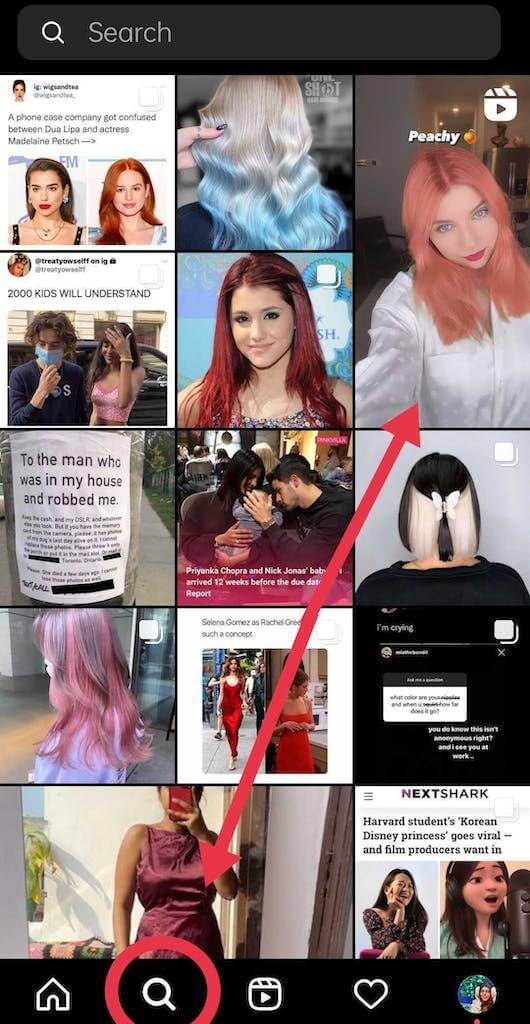
And, if you want to check out the Reels of just one particular account, you can view them by visiting their profile and clicking the Reels beneath their bio.
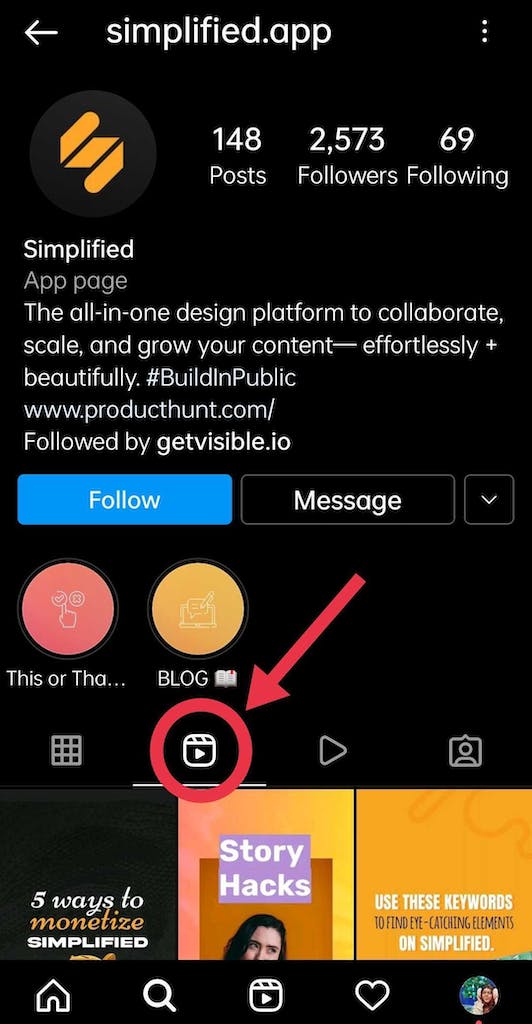
Bonus: Instagram Marketing: 11 Powerful Tips [+ Free Content Scheduler Tool]
The Importance of Instagram Reels
Since Instagram Reels are the most prominent of the app’s latest rollouts, it’s natural that the app promotes the feature as much as possible. That’s why creating your content using Instagram Reels will get you much more reach and engagement than any of its other features. Check out these Instagram Reel Templates to get the most out of this feature.
How do Instagram Reels Help With Engagement?
The Instagram algorithm is a tricky thing to figure out. One way to trump that, however, is to take advantage of the app’s latest features. To make sure its newest rollouts get as much traction as possible, Instagram aggressively promotes them.
Since one of these features is Instagram Reels, the app has created a separate section just for Reels. All the Reels published on Instagram can be found here if the posting account is a public one. Besides that, when you search for a hashtag, you can find a separate section for just Reels. And, as if that wasn’t enough, Instagram also shows you “suggested Reels” right on your homepage while you’re scrolling.
The app directs its users towards Reels so many times in various ways that they’re bound to get sucked in. Obviously, there’s no chance of them missing your reel!
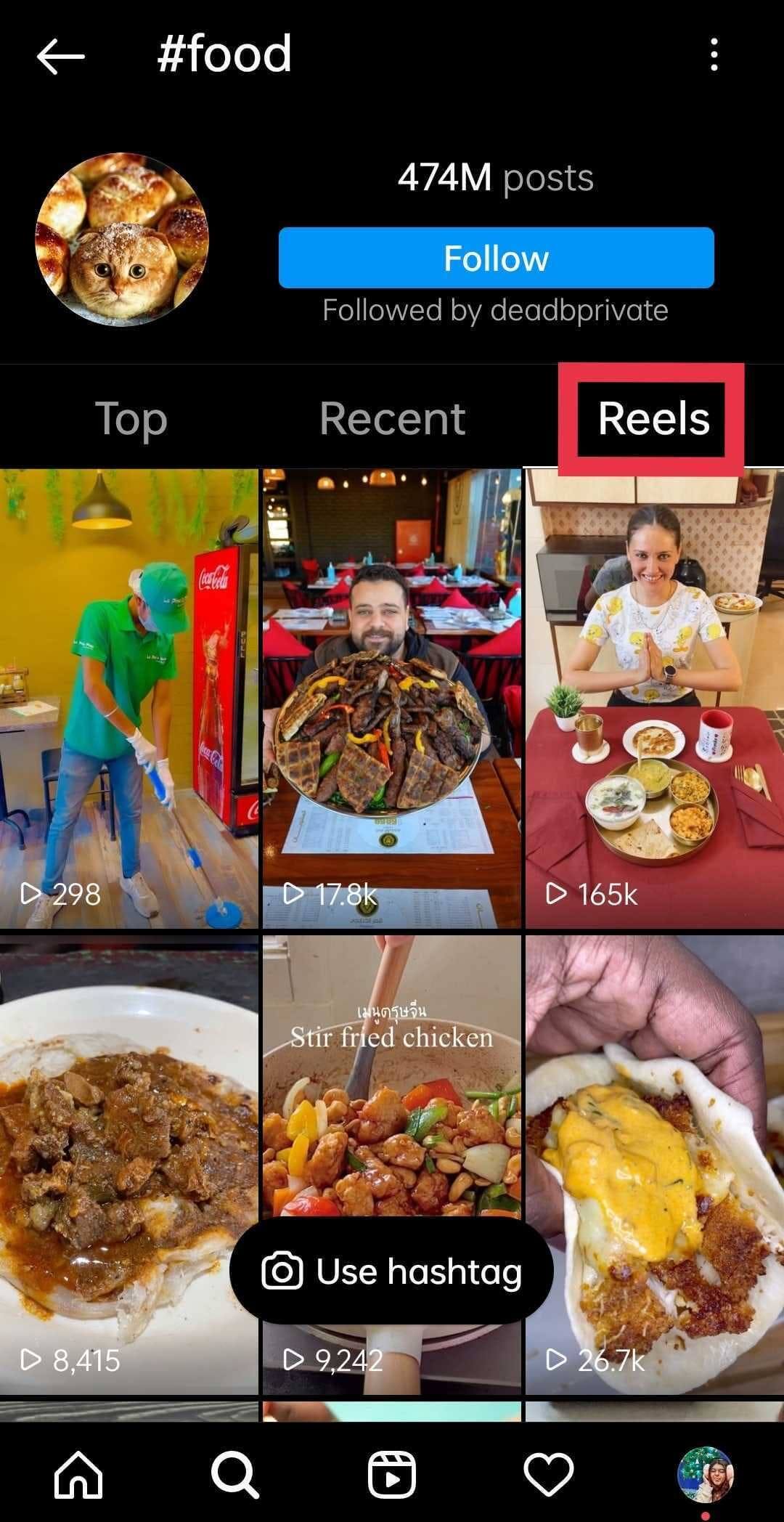
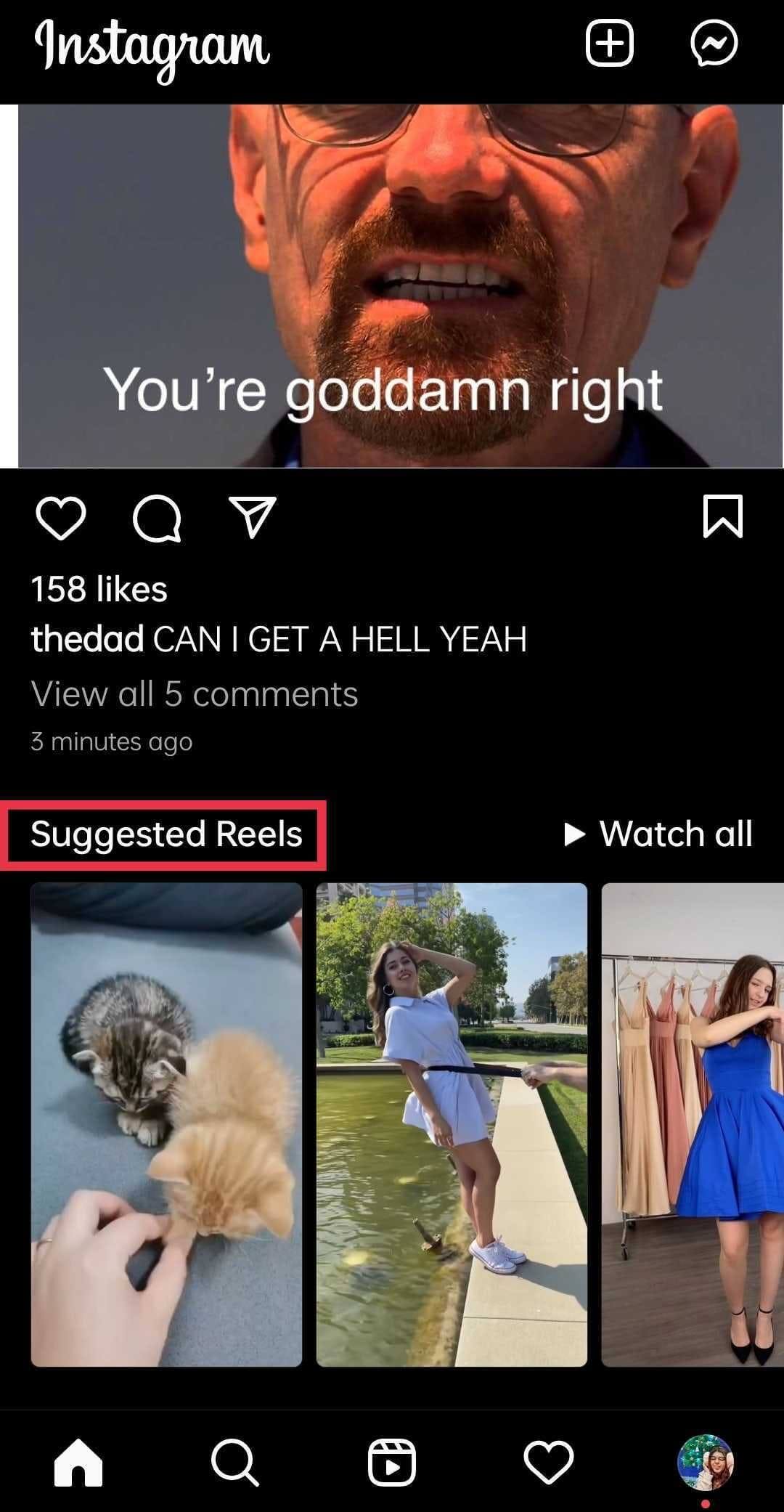
How Are Instagram Reels Different from Stories?
If you’re not too familiar with Instagram, you might mistake Stories for Reels or vice-versa. But here’s how they’re different from each other:
- Unlike stories, Instagram Reels don’t disappear after 24 hours. You can choose to display your Reels on your main profile page or leave them in a separate dedicated section.
- While a Story can only be 15 seconds long, your Reels can stretch to an entire minute.
- Instagram Reels offer multiple creative tools in addition to those found in stories. These include the ability to trim or cut uploaded videos, special AR effects, and speed control.
- The most important difference: Instagram Reels can be shared to Stories but the inverse isn’t possible.
Bonus: Unleashing the Power of Instagram Reel Templates
How Are Instagram Reels Different from Regular Video Posts?
Similarly, Instagram Reels and regular video posts are also very different from each other. Check out their most prominent contrast points below:
- Instagram Reels are always in portrait mode, while regular videos are more commonly posted in landscape mode or in a square block.
- A regular Instagram video length can be as long as you want it to be. But Instagram Reels can only be a maximum of 60 seconds long.
- Instagram Reels are the perfect tool for reaching out to new audiences, while feed videos are mainly used for your existing ones.
- You can add music to Instagram Reels in-app but will require a third-party video editor for a regular video.
How to Create Instagram Reels
From the information above, Instagram Reels may come off as quite complicated. However, it’s the complete opposite. Creating and uploading a new Reel couldn’t be easier! Let’s learn how to make Reels below.
Making Instagram Reels In-App
- Go to your Instagram app and create a new Reel. This can be done either through the Reels tab, by swiping right on your homepage, or by selecting the “plus” at the top right of your screen.

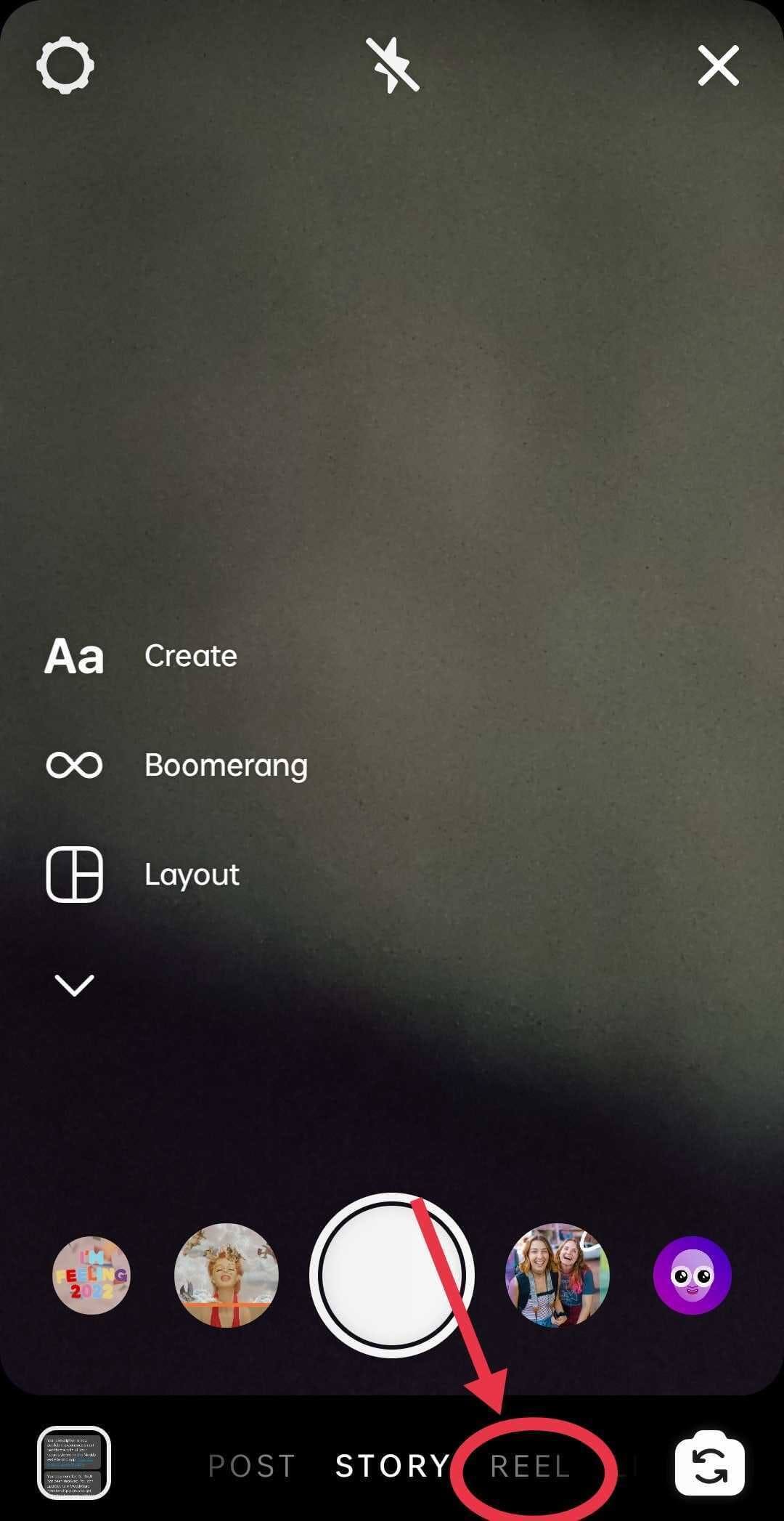
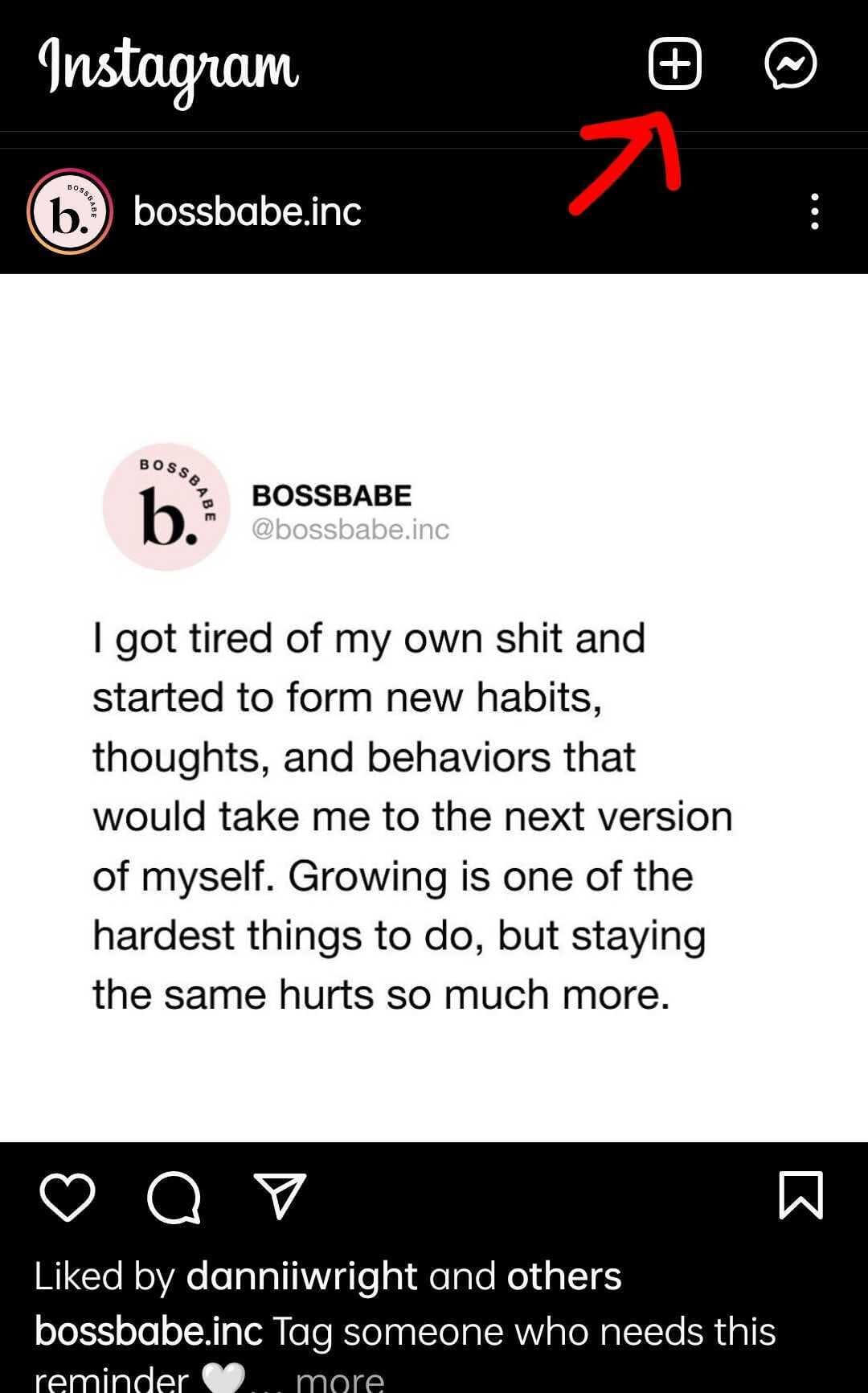
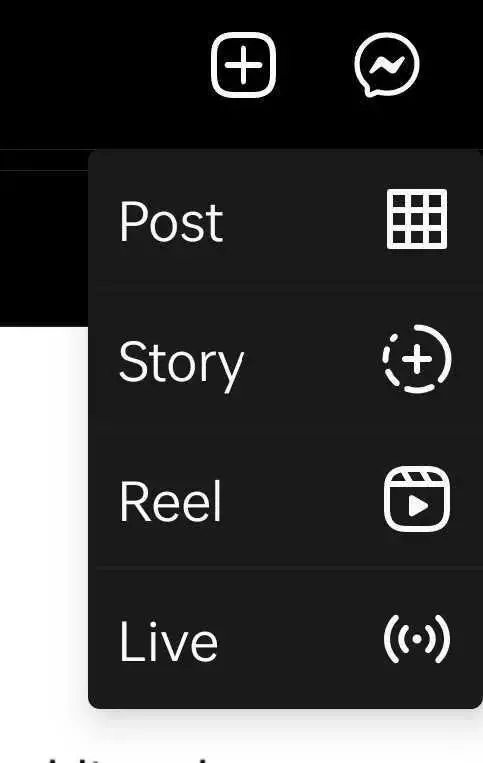
- Once it’s open, you’ll have the option to upload pre-existing videos or record through the app itself.
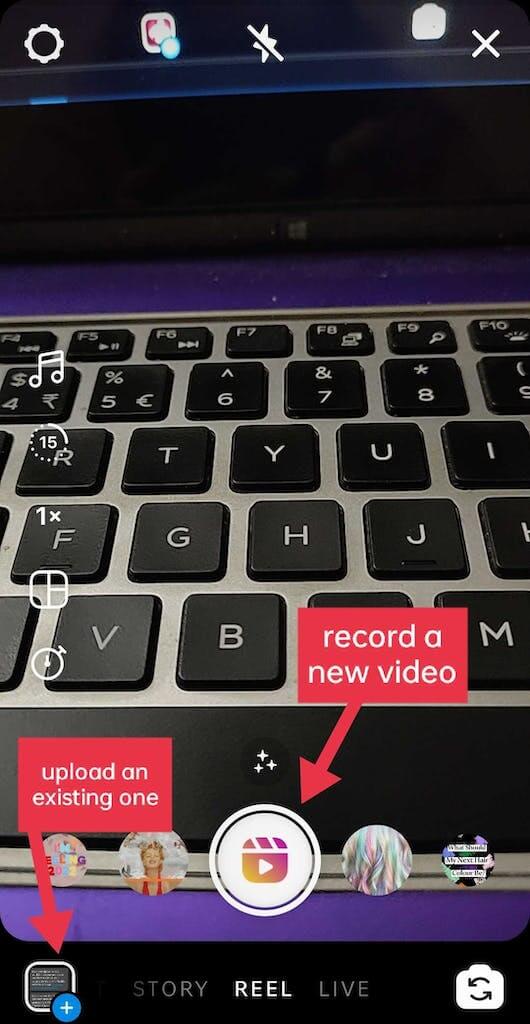
- If you’re uploading existing clips, you have the option to add multiple ones to the same video. Similarly, within the app, you can record more than one video at different moments and Instagram will compile them all automatically.
- Before you begin recording, you can use various tools from the left side of your screen to add a little something extra to your Reel.
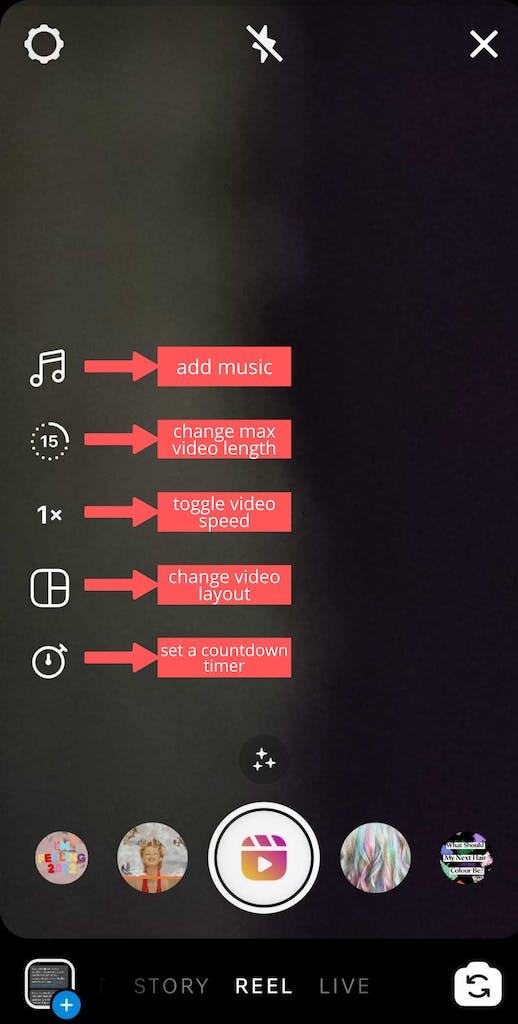
- Your maximum video length can be either 15, 30, or 60 seconds. Similarly, the speed of your video can range from 0.5 to 3 times the original speed. For the layout, you have the option to add grids.
- The countdown timer helps you record the video if you’re doing it by yourself. You can select the length of your video and then set the timer. Once you press “record”, the app counts down from 3 before beginning the recording, which stops once it hits your set time.
- When you’re done creating and editing your video, you can select “preview” to, well, preview it before uploading.
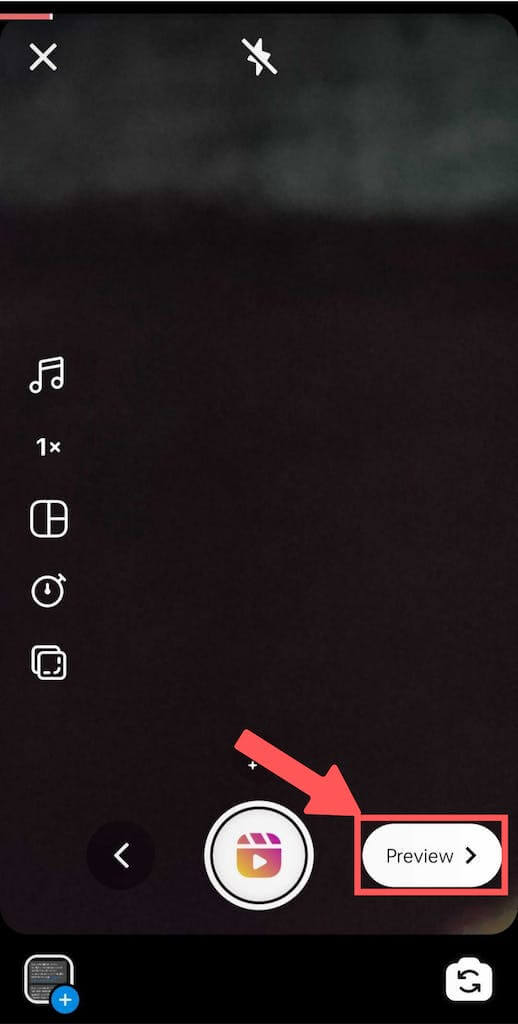
- If you’re satisfied with the final result, go ahead and select “next” at the bottom right! Then, you can add captions and a thumbnail to your Reel on the next page before posting.
Bonus: 9 Best Instagram Reels Editing Apps For Viral Content
Making Instagram Reels Using Simplified
If you want to compile and edit multiple videos more elaborately, using external video editing software is the best course of action. Here, we’ll show you how to create Reels using Simplified’s Instagram Reel Templates.
When you open the Simplified app, you’ll see the option to create a “new project” on the left side of your screen. Clicking on it will let you select the size or dimensions of your project. You can select from multiple available options, or enter your custom dimensions.
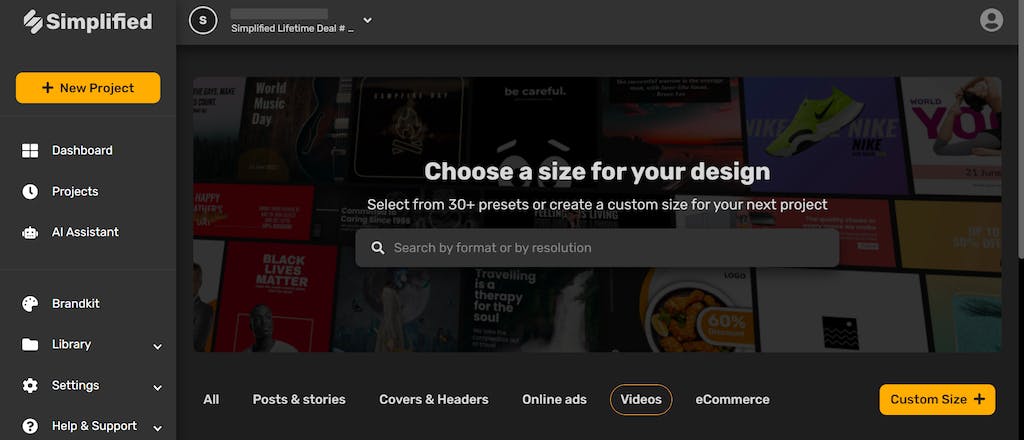
Once you select your desired dimensions, you’ll be redirected to your workspace. There, you have the option to add your videos using the “My Assets” option. You can either upload your files or directly drag and drop them from another window or tab.
Not sure what kind of reels you should upload on Instagram? Read here for some cool Instagram post ideas.
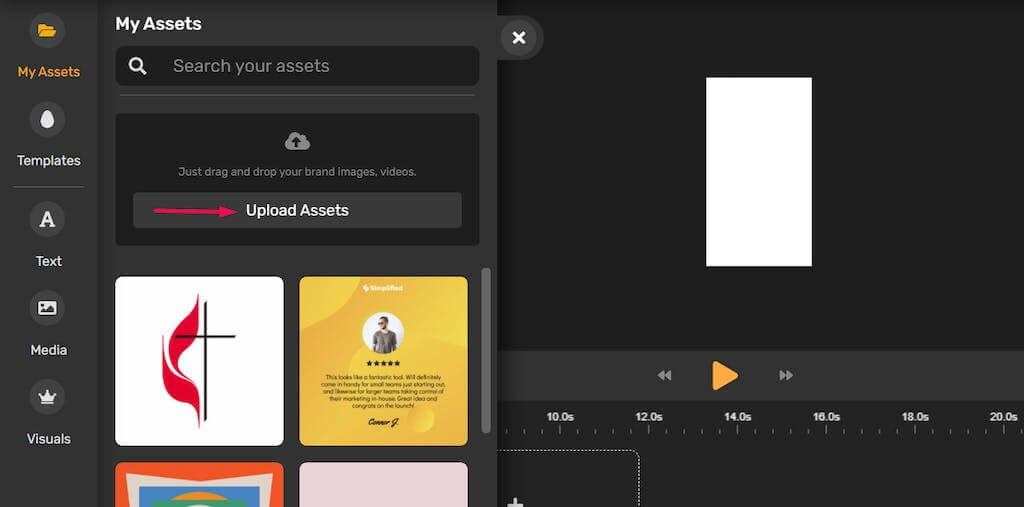
After you add your files, you can trim your videos, add music as well as other media like text, stickers, and images. If you’re a beginner, try playing around with Simplified’s multiple editing features ‘til you get a hang of it. You can also check out Simplified Academy for various tutorials on how to best utilize the app.
Once you’re satisfied with your creation, export and download it to your device in MP4 format.
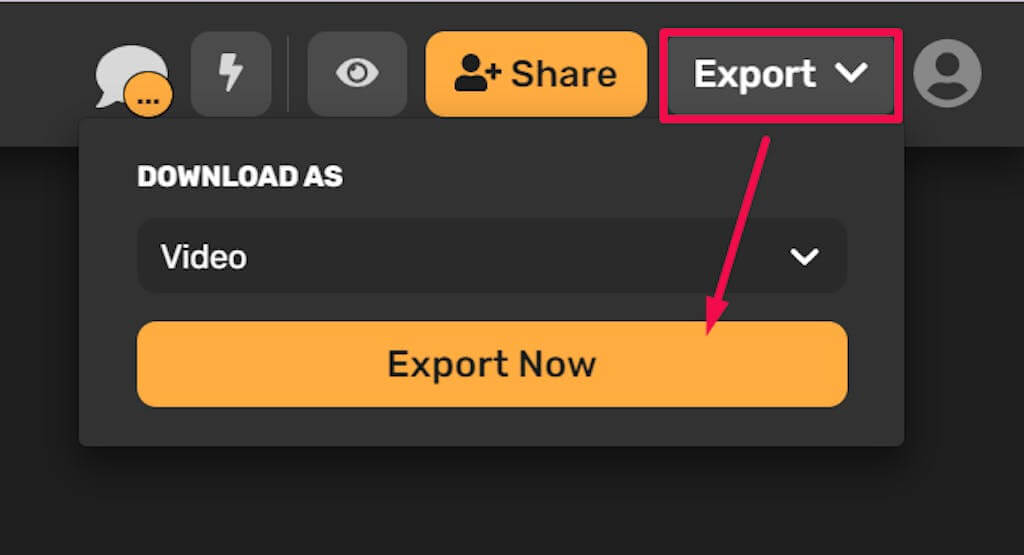
Check out many more Instagram editing apps here.
How to Add a Thumbnail to Instagram Reels
After you’re done previewing your finished product, select “Next” on your Reel. This will take you to the next step where you can add a caption and thumbnail.
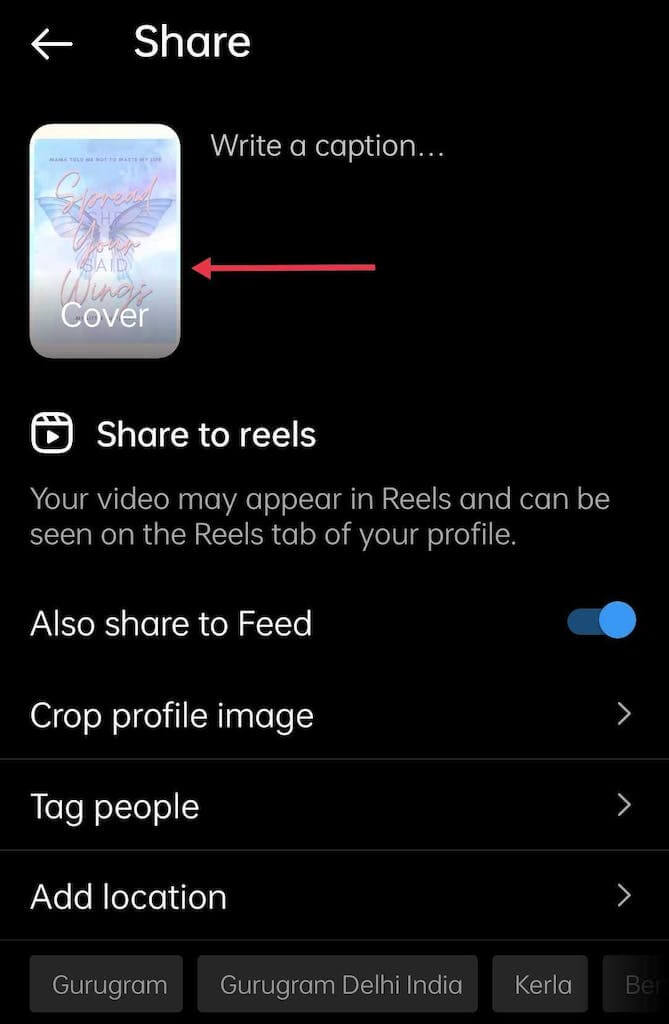
Select the “Cover” option to change the cover or thumbnail. You have the option to select a still snippet from the video itself or upload one from your phone’s gallery.
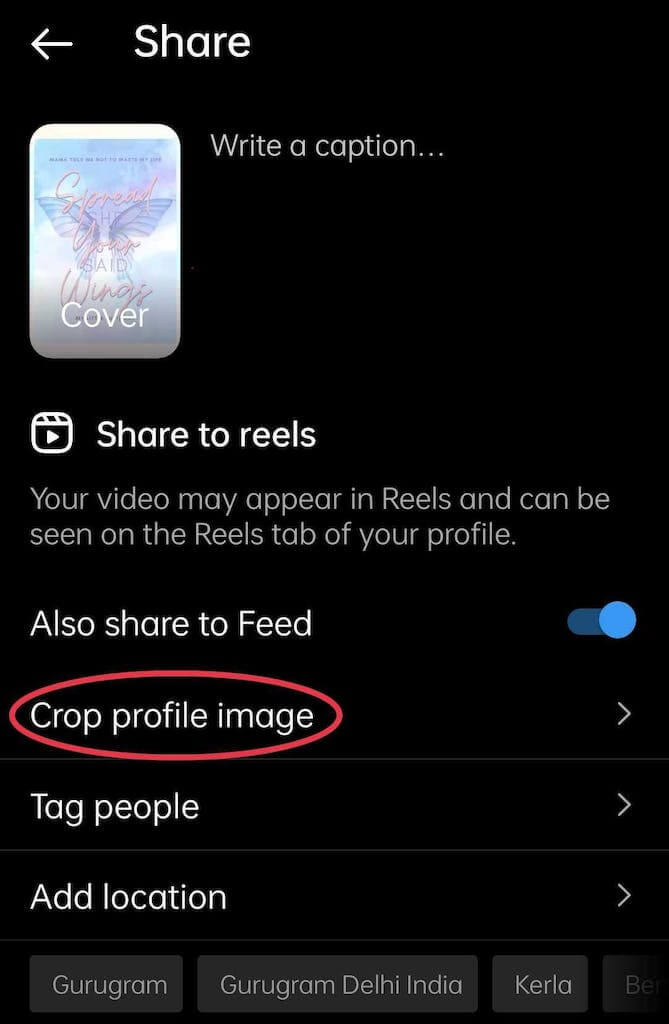
If you wish to also share your Reel to your main profile feed, you have the option to crop the thumbnail image to make it fit into a square.
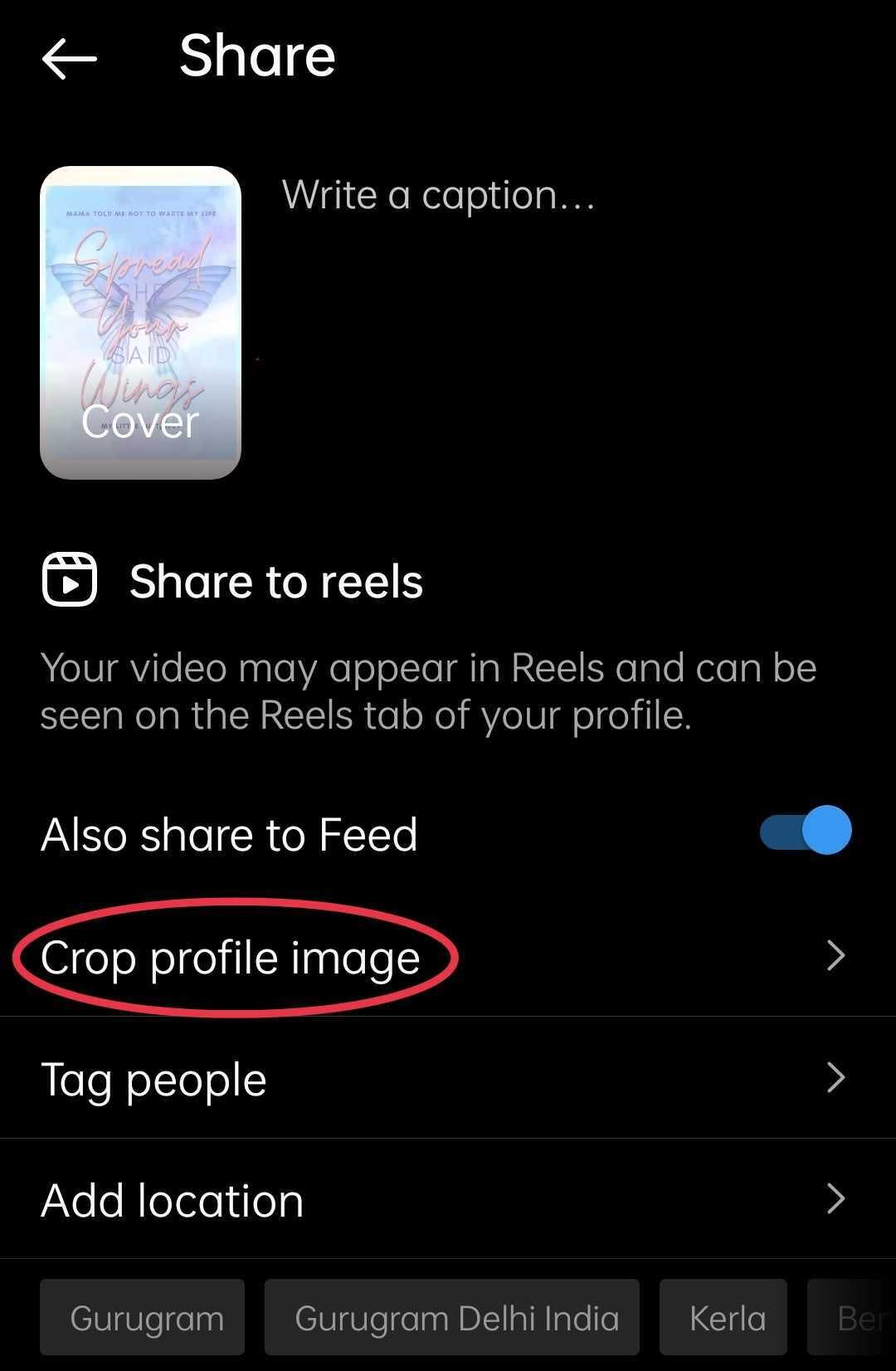
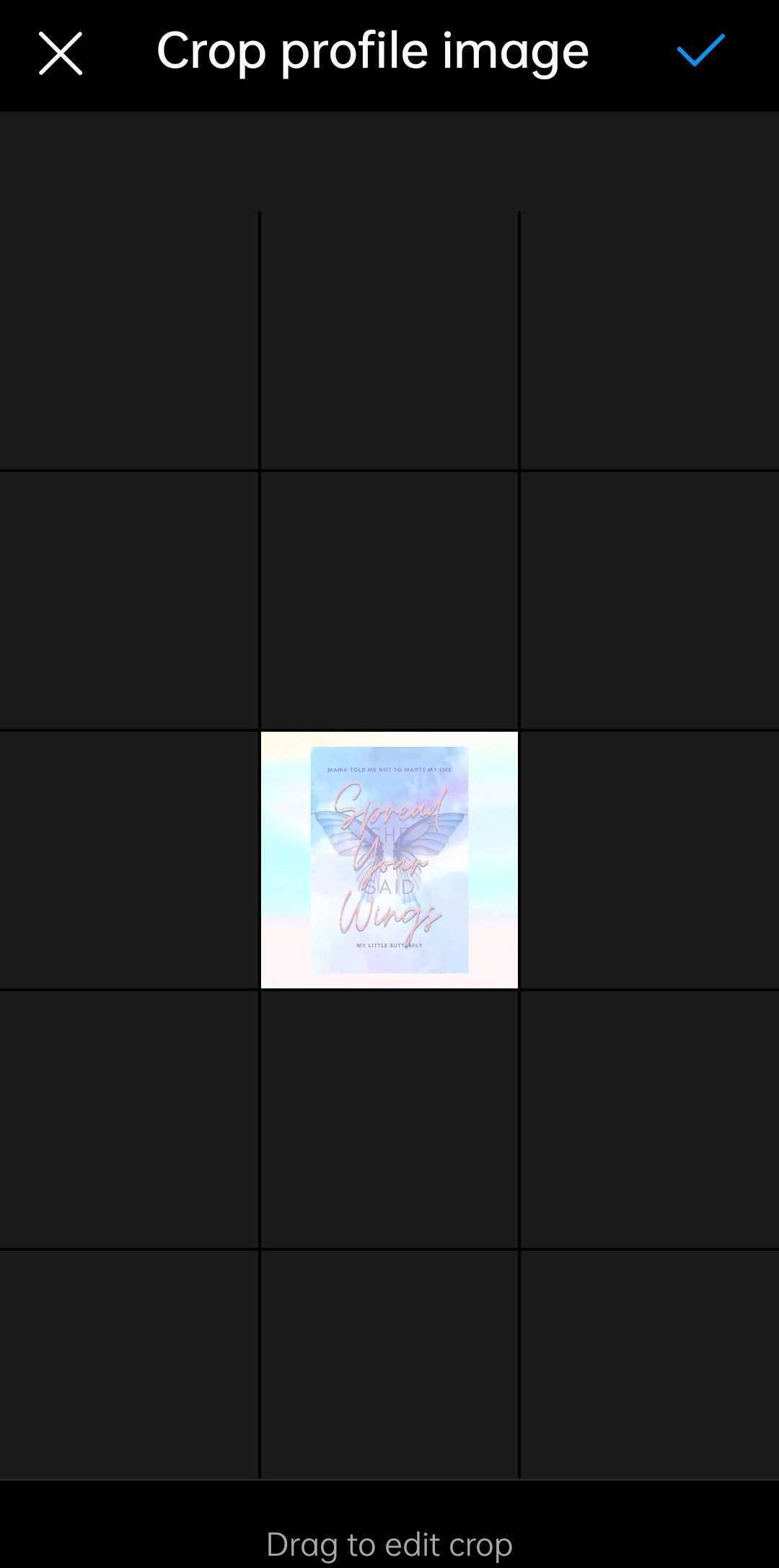
When you are satisfied with how your thumbnail looks, you can either save your Reel as a draft or share it right away!
Make the coolest and most aesthetic Instagram Reels thumbnails using AI Graphic Design. Not sure what size you need to make your image? Check out our blog on Instagram post dimensions for the ideal size of every Instagram post!
Bonus: 8 Instagram Reels Hacks You Need to Know
How to Check Insights for Instagram Reels
If you have a professional or business account on Instagram, you also have the ability to check insights on your Instagram Reels. Insights allow you to keep track of how your videos perform – what your audience likes or dislikes.
To view the insights for your Instagram Reels, all you have to do is open the Reel and select the three dots on the bottom right. Select “View Insights”.
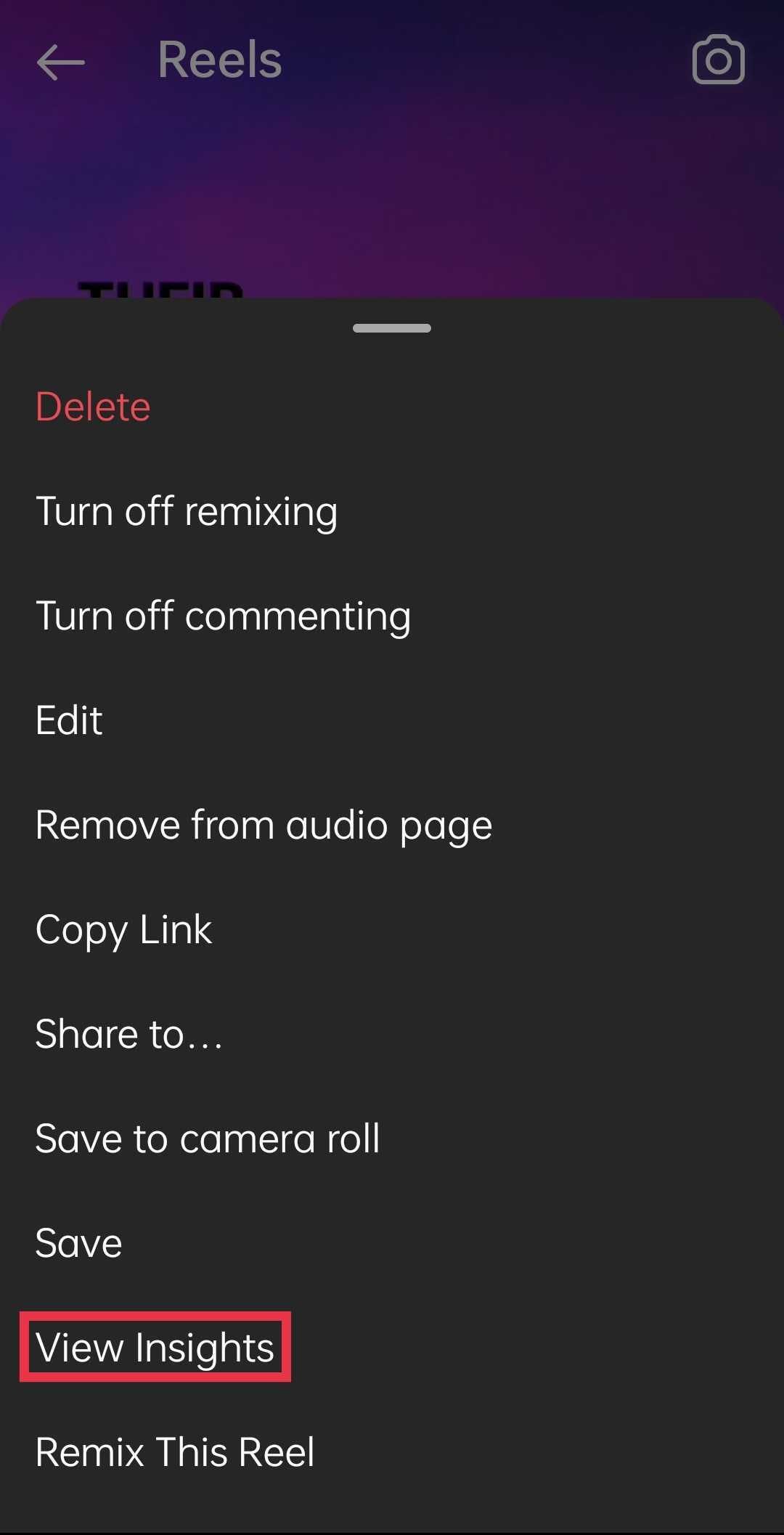
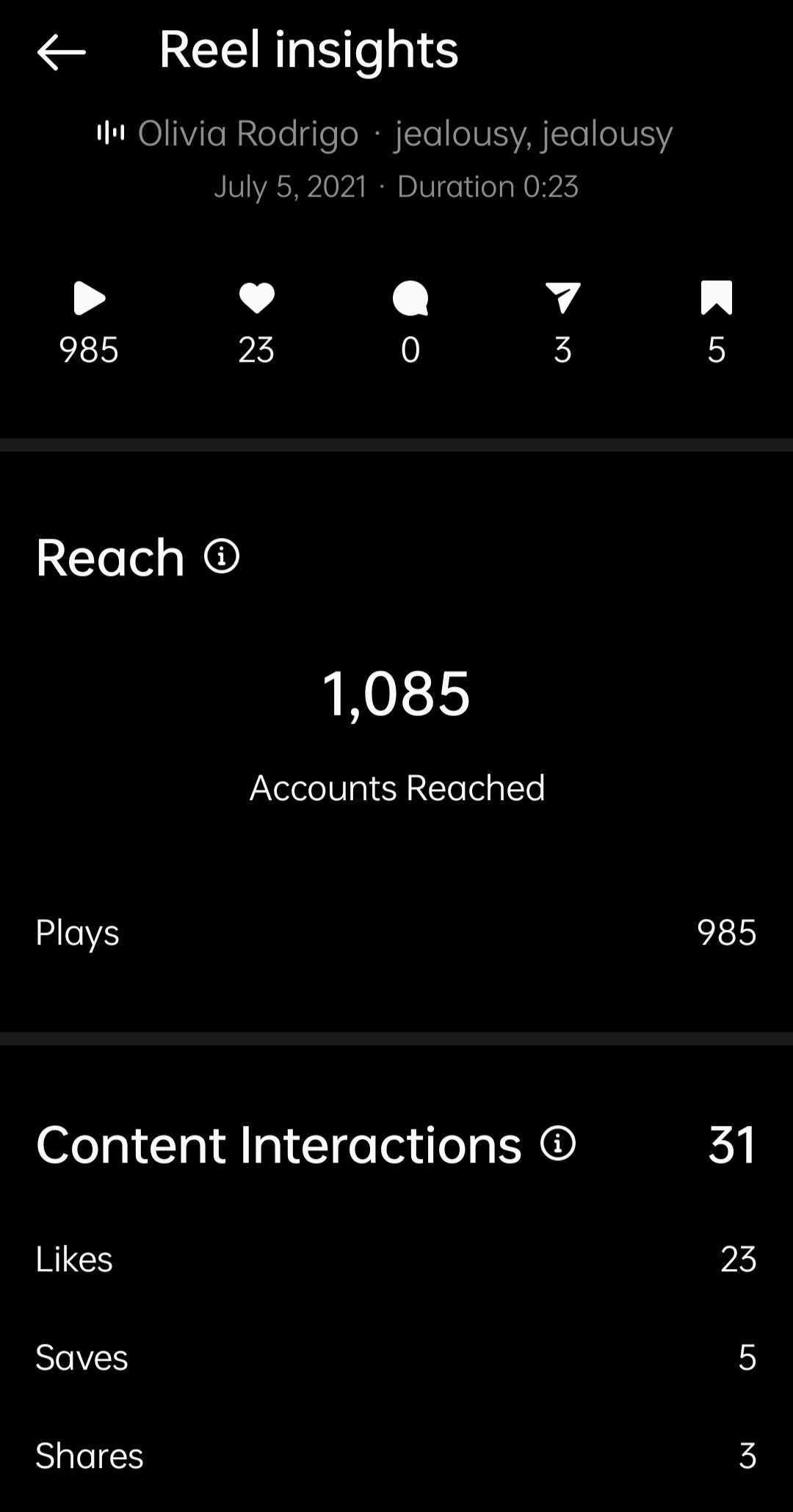
This will take you to your insights page, where you can see the number of accounts your reel has reached and how many interactions it received. Here’s a breakdown of what each of these terms means:
Reach
- Accounts Reached: the total number of accounts that have seen your reel at least once.
- Impressions/Plays: impressions are the number of times a video is refreshed and replayed. While it’s similar to Plays, the latter only notes how many times a Reel has been watched from beginning to end.
Interactions
This refers to the “interaction” your Reel receives, like the following:
- Likes: the number of “likes” (hearts) an Instagram Reel receives.
- Saves: Instagram gives you the option to “save” (bookmark) posts to your personal account so that you can revisit them whenever you want without much hassle. Saving a post helps increase its reach by a lot.
- Shares: this counts the number of times a post has been shared or sent to other people, mainly over DMs (direct message).
- Comments: the amount of comments your Instagram Reels receive also contributes largely to the popularity of your post.
The above was an example of the personal insights for a Reel. To see how your Reels and other content performs overall, you can visit the insights section on your profile.
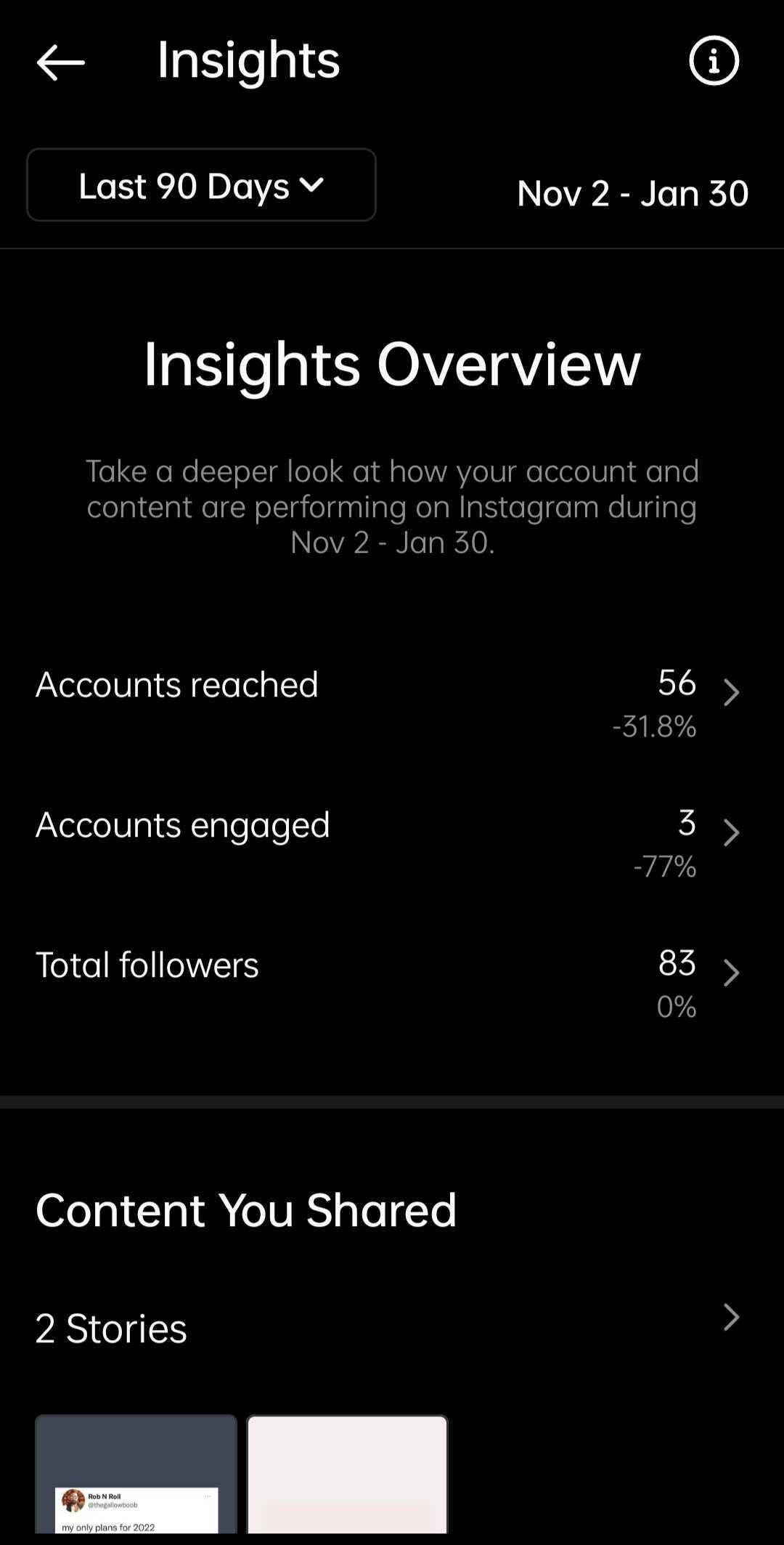
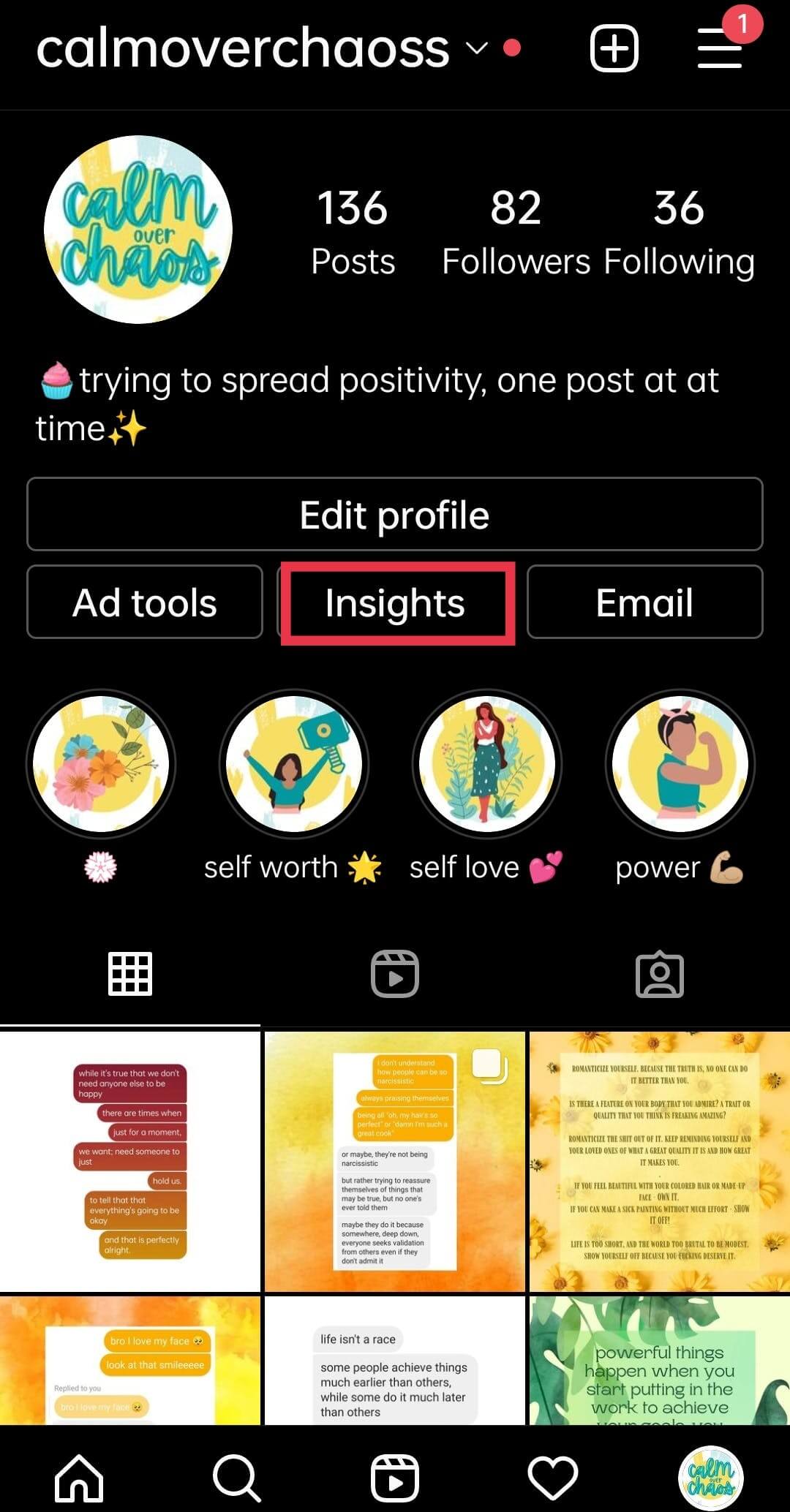
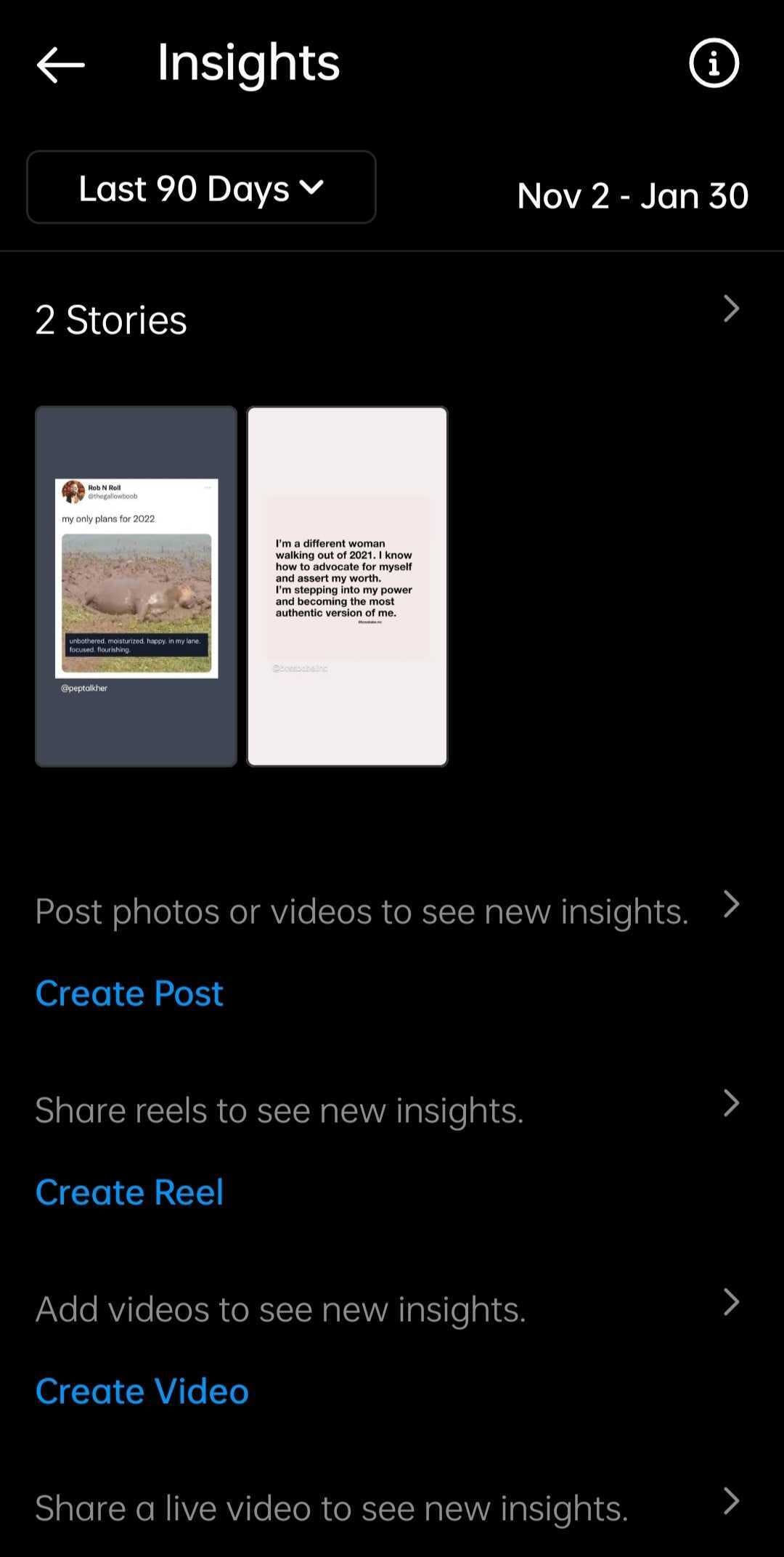
To see the collective insights of your Reels performances, select the arrow next to the Reels option in your insights (third screengrab above). This will take you to your Reels insights where you can choose from multiple metrics to analyze them all collectively.
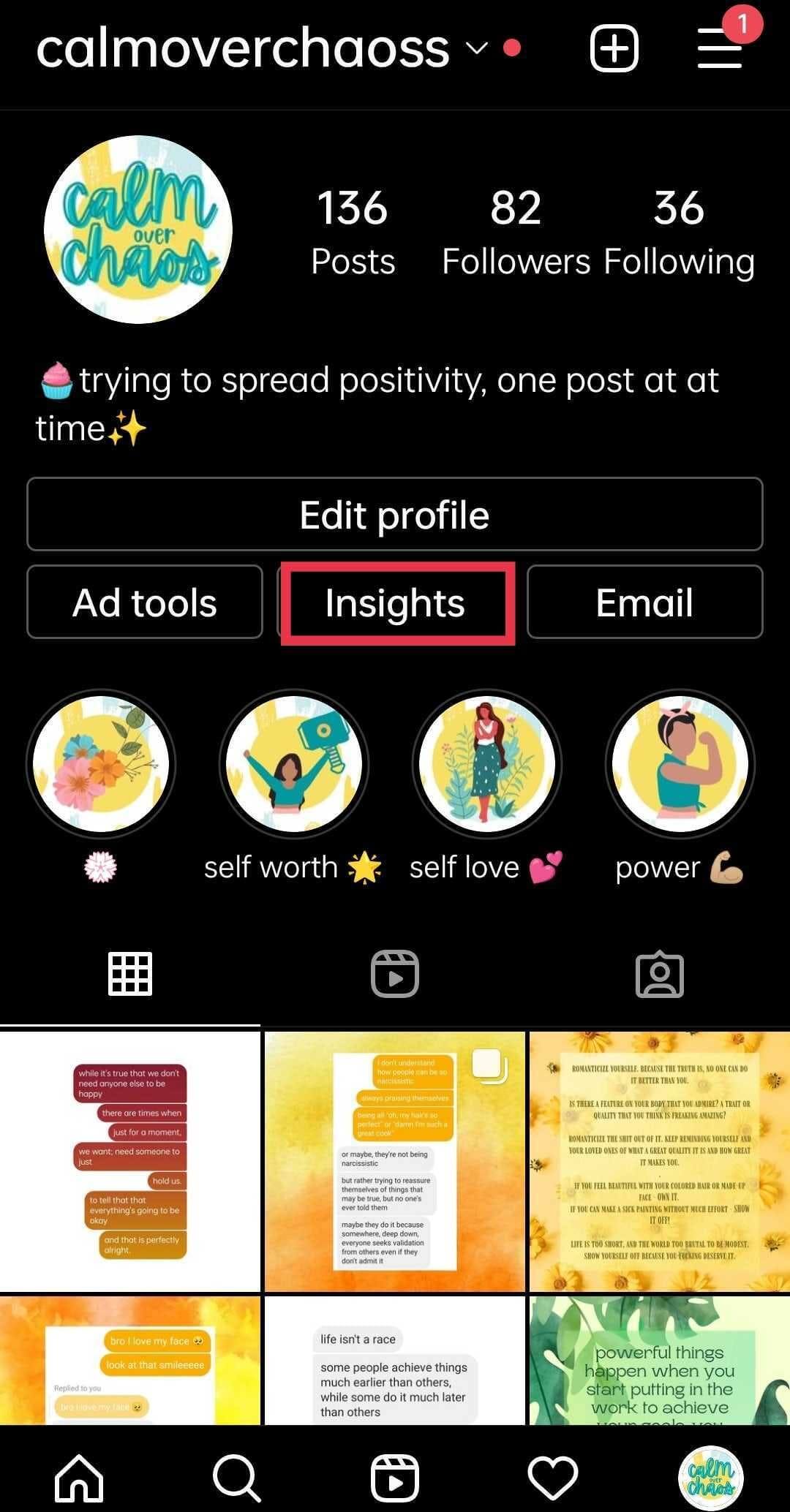
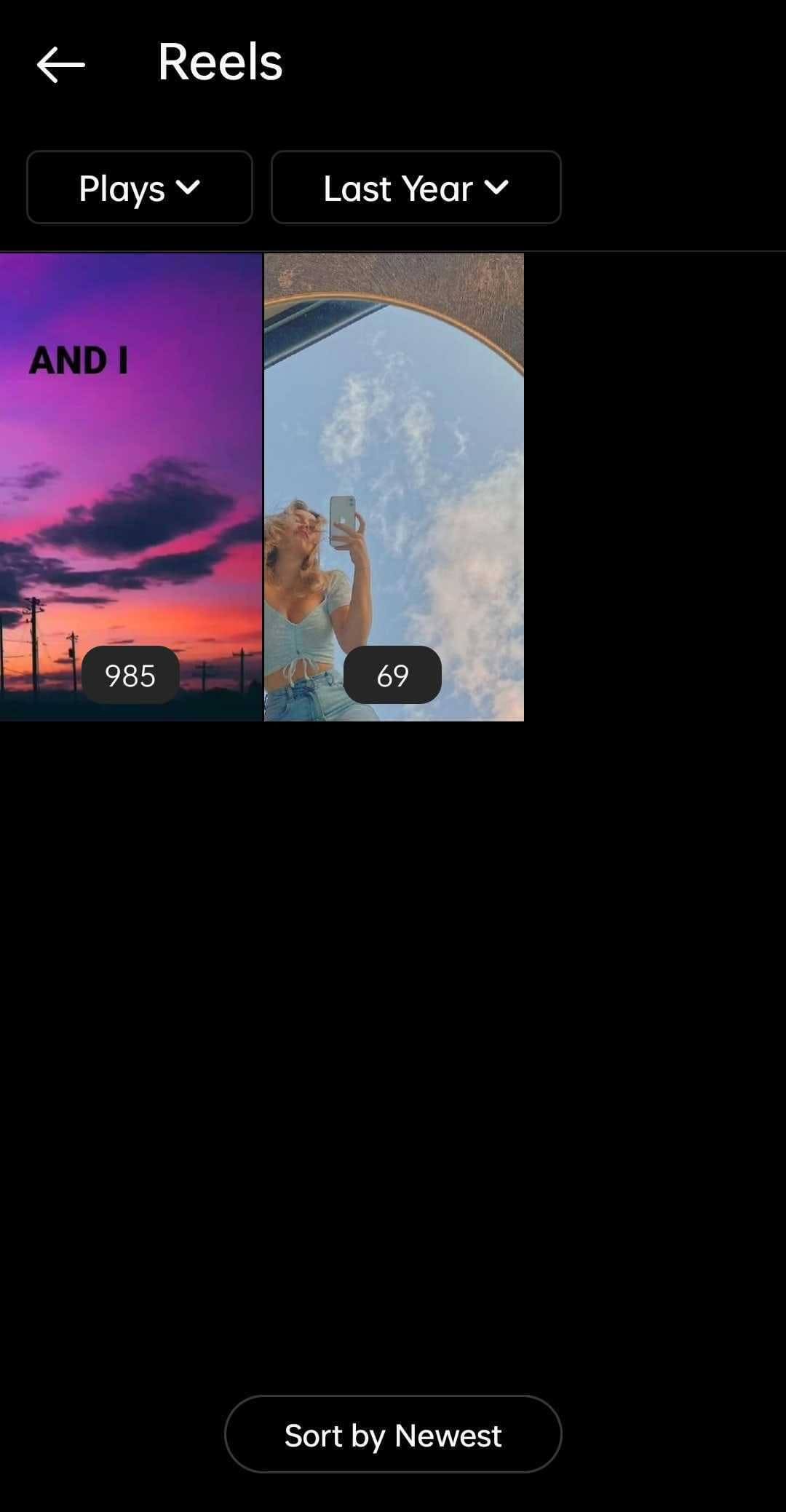
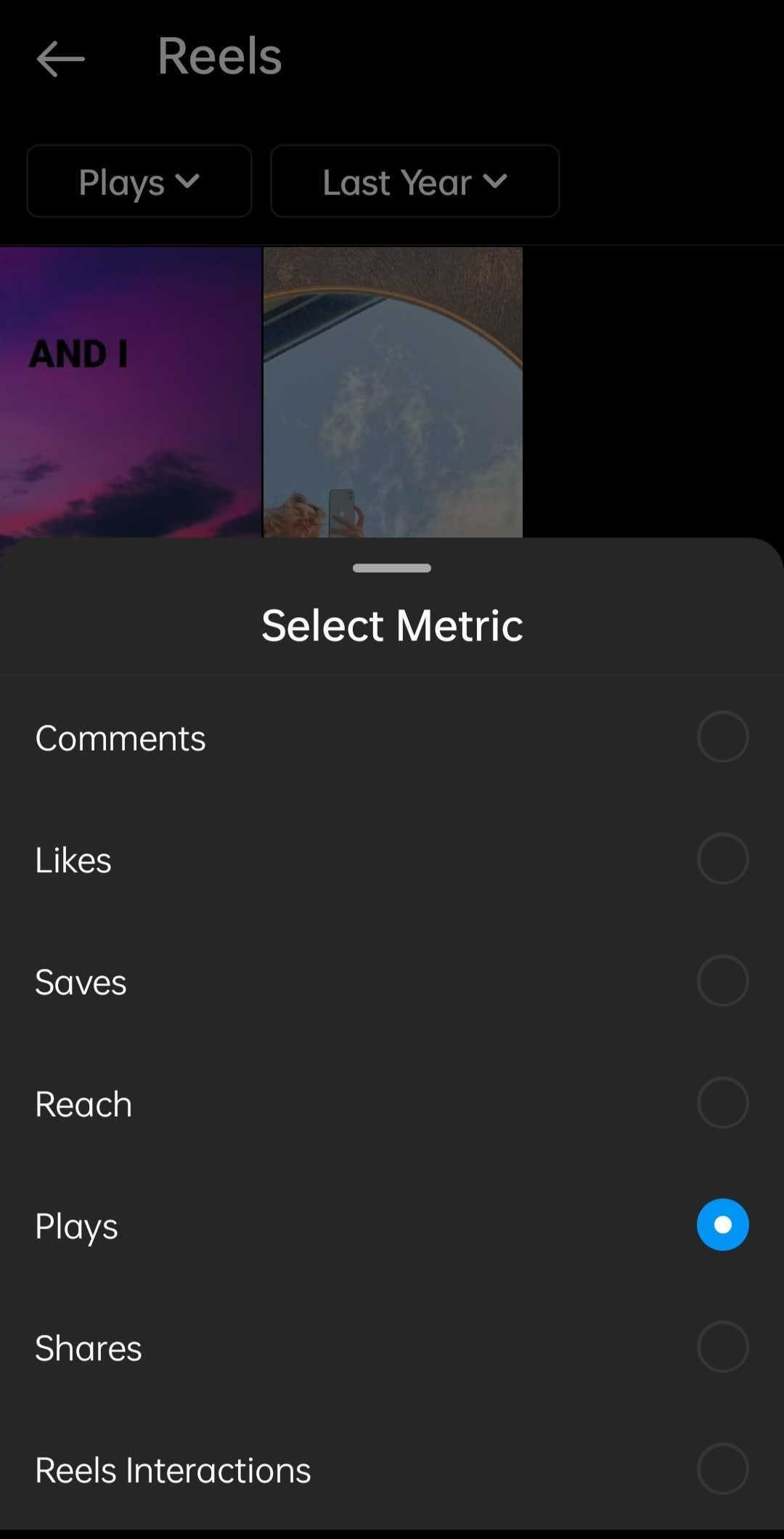
Based on your insights, you can see what time of day you get the most engagement on your Instagram Reels. However, if you’re a smaller account, this can take a few months to give you actionable insights. If you don’t wish to wait that long, you can also check out our other blog on the best time to post on Instagram.
How Businesses Can Use Instagram Reels
As a business, whether big or small, you’re always looking for new post ideas to engage your audiences. Instagram Reels, as we’ve mentioned above, are currently the best way to go about it. But what kind of Reels should you make? Here are a few ideas!
#1 Relatable/funny videos audiences can connect to
Comedy is universal. No matter what kind of business you are in, comedic content is always a winner. Not only that, but if your audience happens to find your Instagram Reels funny or relatable, they’re bound to share them with their friends. A classic example of this is the Tinder account. They regularly post skit-based Reels that revolve around dating woes – relatable and related to the brand!
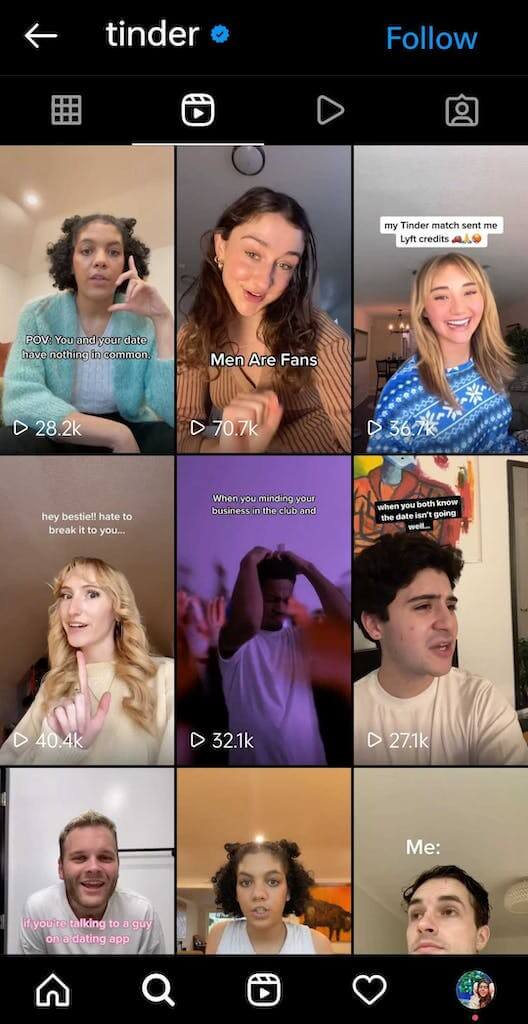
#2 Showcase your products/services
As a business, we bet you have a lot of cool products and features that you want your audience to know about. What’s a better way to advertise them than to feature them in some aesthetic Reels? Tortik Annushka is a Moscow-based baker that posts work-in-progress Reels of their delicious creations, thoroughly tempting the audience. We think the number of plays on each reel speaks for itself!
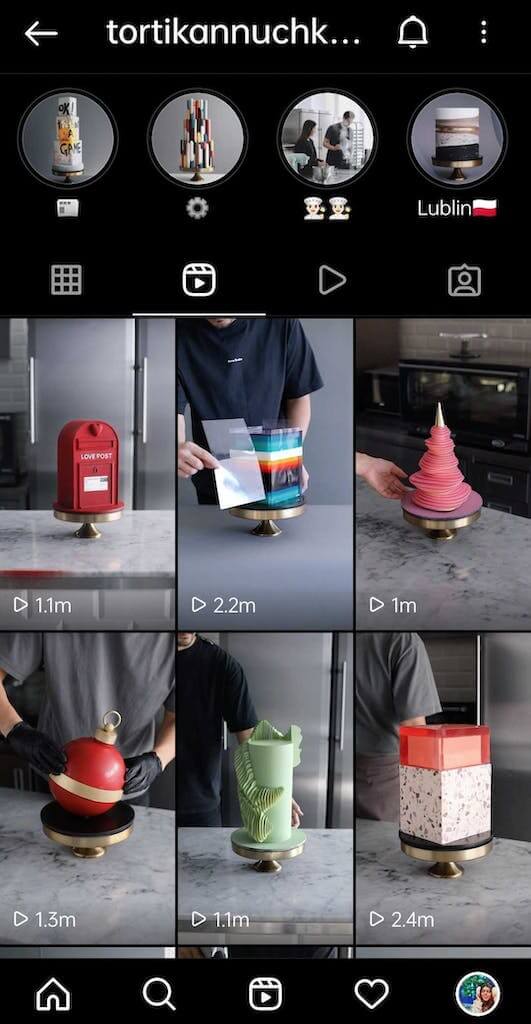
#3 Educational content
If your Instagram Reels are creating value, your followers will no doubt look forward to more posts by you. They may even share them with their friends, or also save your videos to their accounts. Posting educational content is a great way to do this. We post a lot on educational tips and tricks related to our app on Simplified’s Instagram Reels. As you can see from the screenshot, we regularly post videos on how to be a better writer, how to make logos, and more!
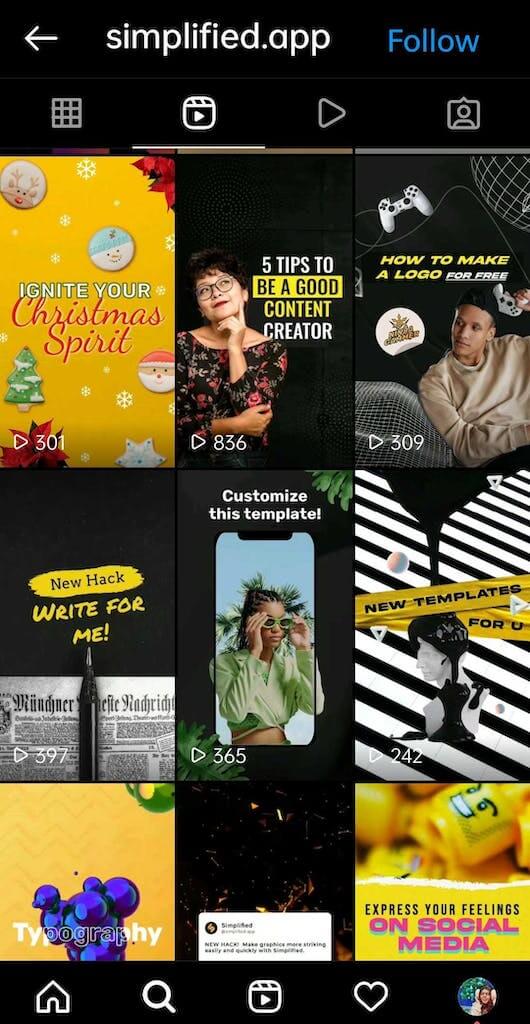
#4 BTS (behind-the-scenes) and bloopers
Everyone loves these kinds of Instagram Reels because they help humanize your brand. If you constantly post picture-perfect content, you may seem unattainable. However, posting bloopers and BTS videos of your business helps the audience relate to your brand on a personal level. This also makes them want to interact with you more. Luxury bag brand Anima Iris uses Reels to take you on a virtual tour of places related to its business.
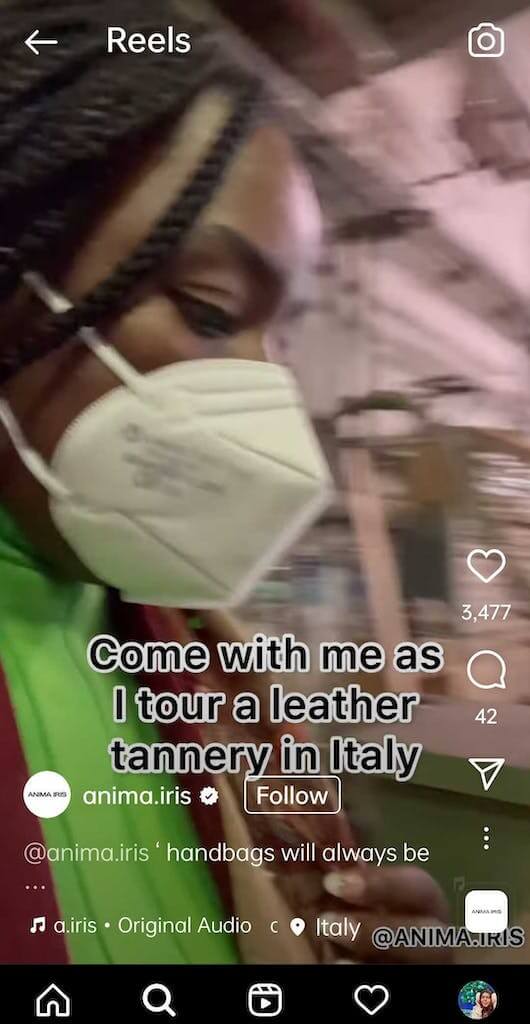
To learn more about all the cool things you can do as a business with Reels, check out our blog on the multiple ways to use video marketing.
Bonus: How to Schedule Instagram Posts: Reels, Stories, & More
How To Use Instagram Reels for Viral Marketing
With Instagram Reels being the app’s most prominent new feature, there’s no doubt that these posts also go viral. So how can you, as a business or creator, benefit from these viral Reels?
#1 Jump onto the trend bandwagon
Given the popularity of Instagram Reels, there’s always some trend or the other in place. A trend is, to put it quite simply, a regular Reel gone viral, with everyone else imitating it. The current popular trend, as we write this post, is the “Not My Name” challenge. Celebrities (mostly actors) post a slideshow of the characters they’ve previously played, with “That’s Not My Name” by The Ting Tings playing in the background.
You may not be a celebrity, but we’re pretty sure you can find some super creative way to hop onto this trend! However, there’s a big probability of something else taking its place by the time you read this blog. So keep your ears to the ground and jump on what’s popular at the moment!
#2 Hashtag challenges/branded hashtags
Hashtag challenges are generally created by influencers or brands, calling other users to participate in them to increase engagement. These challenges can be simple skit videos, transitional videos, or even dances. There’s no limit to the kinds of videos you can use for a hashtag challenge.
One example of a hashtag challenge that went extremely viral was the #kikichallenge. Everyone wanted to jump out of a moving car, dance along to Drake’s “In My Feelings” next to it, and then jump back in just as quickly. Boy, are we glad that’s over!
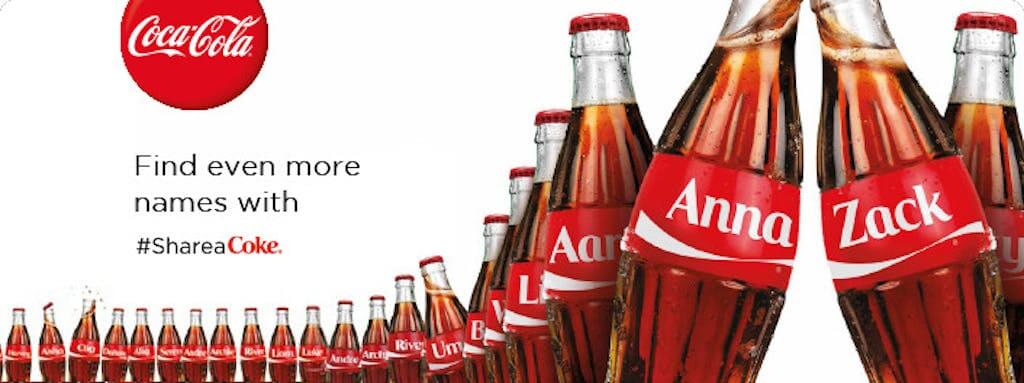
Branded hashtags are hashtags that brands have personalized to create a niche for themselves. So, if you’re a brand that’s on the rise, a branded hashtag may just work for you! Using these tags also allows you to form your own little community. Coke’s #ShareACoke campaign is a classic example of branded hashtags.
Learn more about hashtags and how to make them work for your brand by reading our optimized hashtag strategy for Instagram.
Instagram’s algorithm is like the seasons – it changes every few months. It’s super important to keep up with it so that your profile always stays on top. Learn more about the future of content marketing on Simplified’s blog.
Instagram Reels, leveraged effectively with Simplified’s reel maker for Instagram, are currently one of the best tools to increase your brand recognition. However, nothing lasts forever, and neither will Instagram Reels. That’s why, while prioritizing Reels is important for now, it’s equally important for you to also use other formats of content for optimum engagement of your brand.
One such format is Instagram Stories. Simplified helps you design Stories in minutes with premium templates and thousands of royalty-free stock images. Upload directly to Instagram from the app or download. Your projects auto-save so that you can dive back in any time to edit and play.














![13 Project Management Software & Tools for Creative Agencies [Free & Paid] 13 Project Management Software & Tools for Creative Agencies [Free & Paid]](https://siteimages.simplified.com/blog/Advertising-Agency-Project-Management-Softwares-01.png?auto=compress&fit=crop&fm=png&h=400&w=400)


![How to Find Your Drafts on Instagram: Posts, Reels & Stories [2025] How to Find Your Drafts on Instagram: Posts, Reels & Stories [2025]](https://siteimages.simplified.com/blog/How-to-Find-Your-Drafts-on-Instagram-Ultimate-Guid-01-1.png?auto=compress&fit=crop&fm=png&h=400&w=400)



![20+ Top monday.com Alternatives In 2025 [Free & Paid] 20+ Top monday.com Alternatives In 2025 [Free & Paid]](https://siteimages.simplified.com/blog/Top-Project-Management-Tools-01-1.png?auto=compress&fit=crop&fm=png&h=400&w=400)


