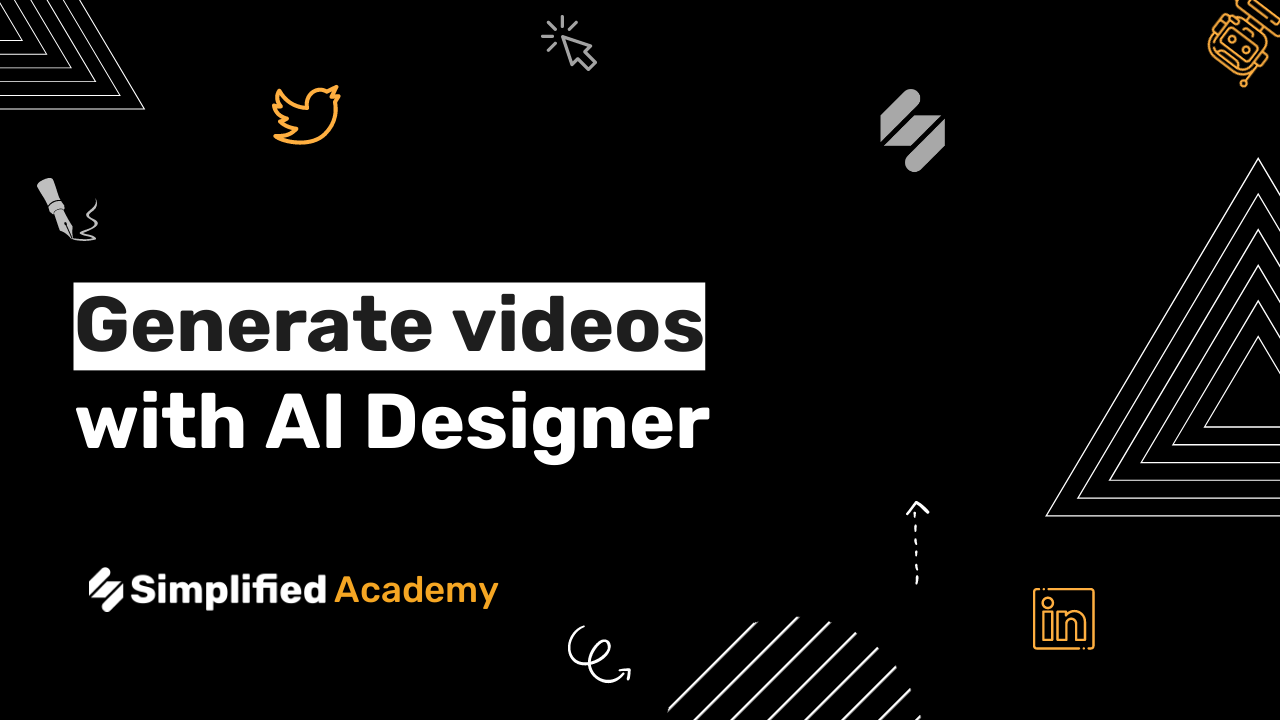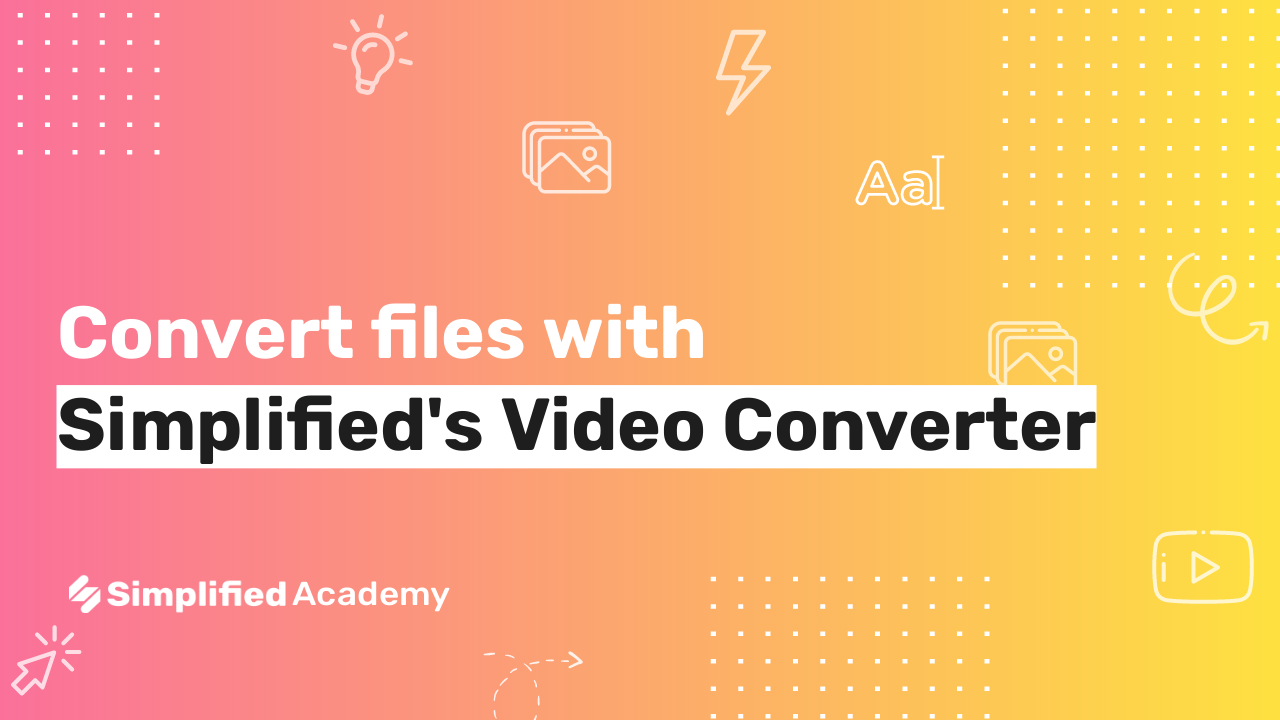How to Automatically Add Subtitles to Videos?
With Simplified you can add auto subtitles and captions to your videos with the power of AI.
1- Begin on the add subtitle tool page.
2- Drag or drop a file from your desktop to your art board or upload a file from your device.
3- Once your video is uploaded, select the style of subtitle or caption that you want to add. Use the dropdown here and select which style you want to use and then click the “Add Subtitles” button.
4- In a minute or so your video will be transcribed and you can download your video.
5- You can also click this change setting button to select a different style of caption. You can also use this icon in the left hand side to get rid of the video that you uploaded and upload a new video.
Adding subtitles and captions to your videos for social media is a great way to reach a wider audience that may not speak the language that you do.