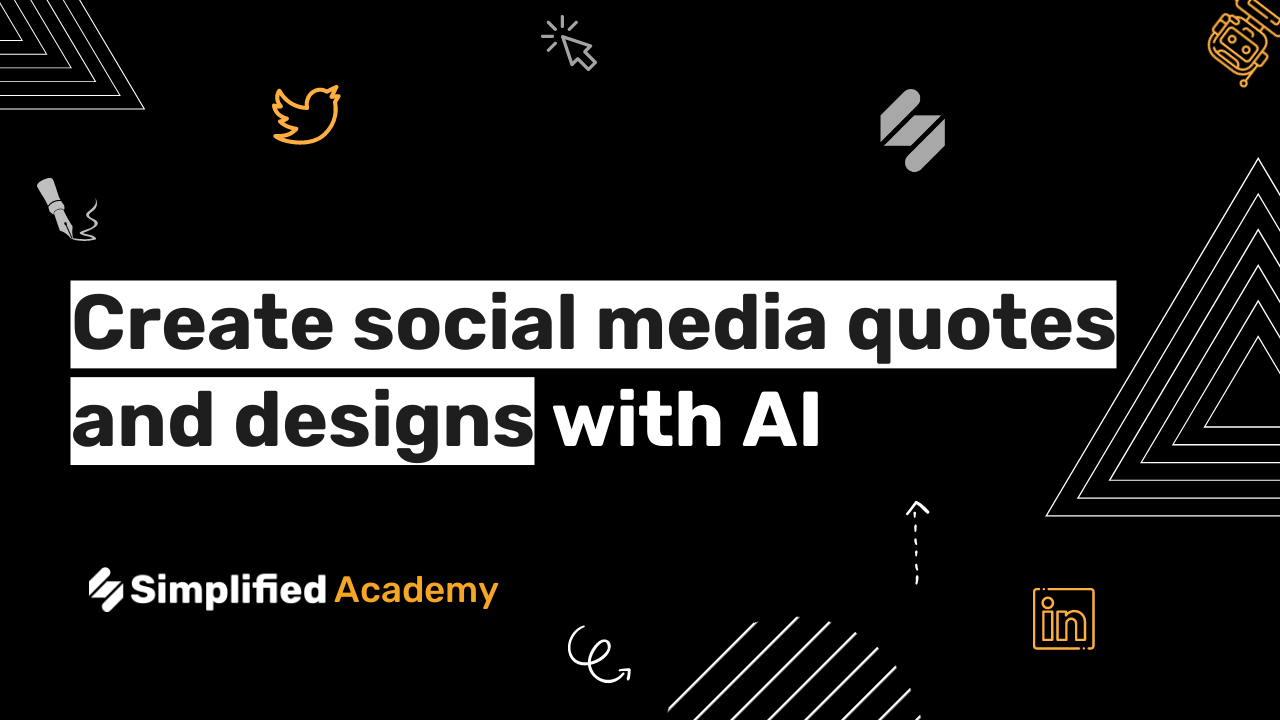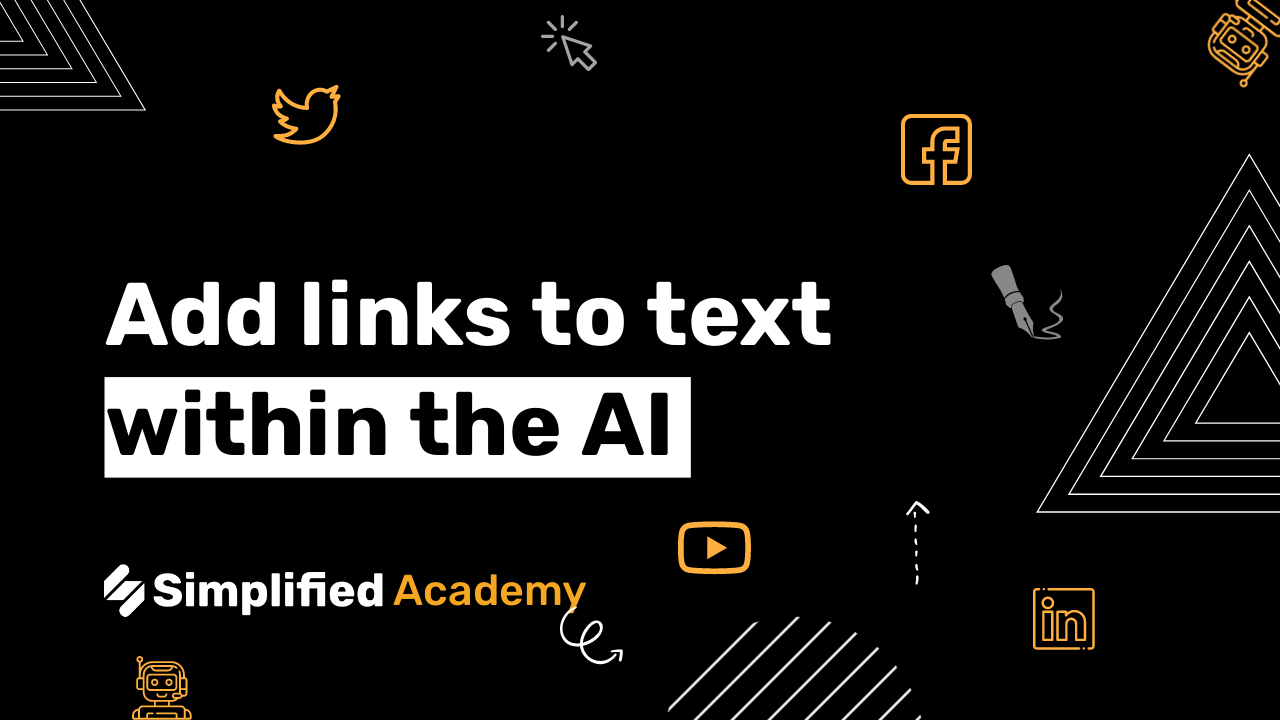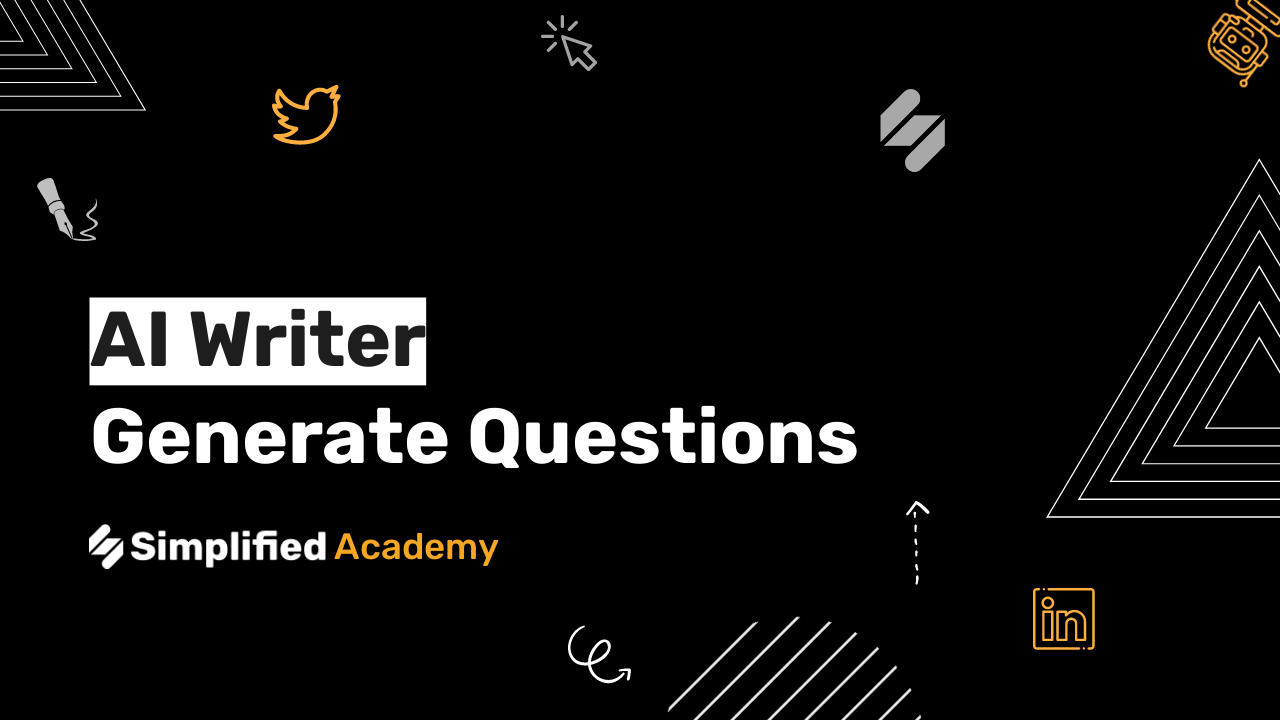How to Write an Entire Blog with Simplified Blog Writer
With Simplified’s blog writer, you can write entire blog articles, start to finish in just a few minutes.
1- Begin by selecting content writer and then choose getting started. From here, go ahead and launch the full blog writer.
2- Begin with your topic, selecting your desired tone and language. Go ahead and click generate and in seconds, you’ll have some amazing different options for blog titles related to your topic. Once you find a title that you love, simply select it and then continue using the yellow button at the bottom of your screen
3- Next is the blog outline. Your title will automatically be pasted into the field. Again, select your desired tone and language and then select generate.
4- You can continue to generate results by sign the yellow magic wand button. Once you pick your perfect outline, simply elect it, and then hit that continue button.
5- Now you will be brought the the review page where you can see all of your selected results including your tone, language, title/topic, and outline. You can make any adjustments here and then click generate to generate the entire blog.
6- Next you’ll be brought to the document format where all of your generated results are pasted in here. You can use these editor tools in the top toolbar to customize your document. You can use this button here even to add media, like photos, videos and logos. And you still have access to the AI on the right hand side, where you can continue to generate more results.
7- Remember that if you highlight certain portions of your text, you’ll have access to even more. AI features such as commands, writing sections, rephrasing sentences, continuing sentences, expanding, or doing an entire plagiarism check.
8- When yo are finished with your blog, you can publish your blog to social media, comment with team members, and even share your blog internally, externally, or with your Simplified community.