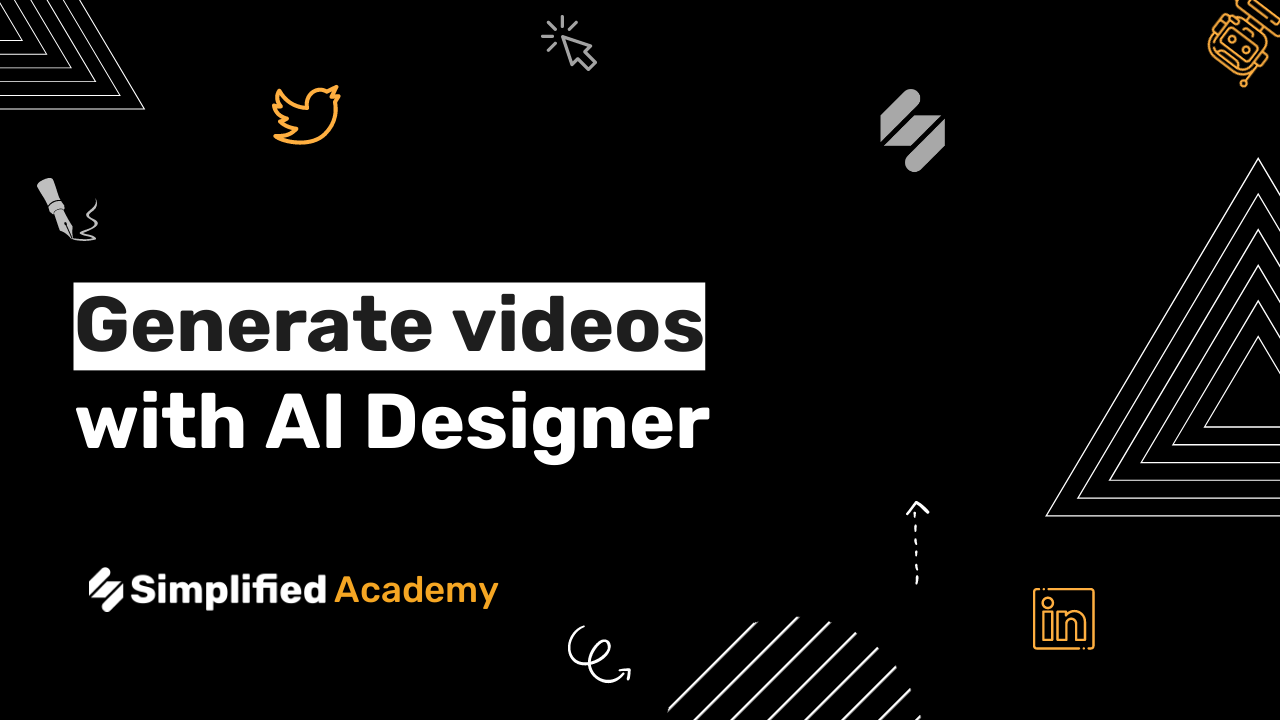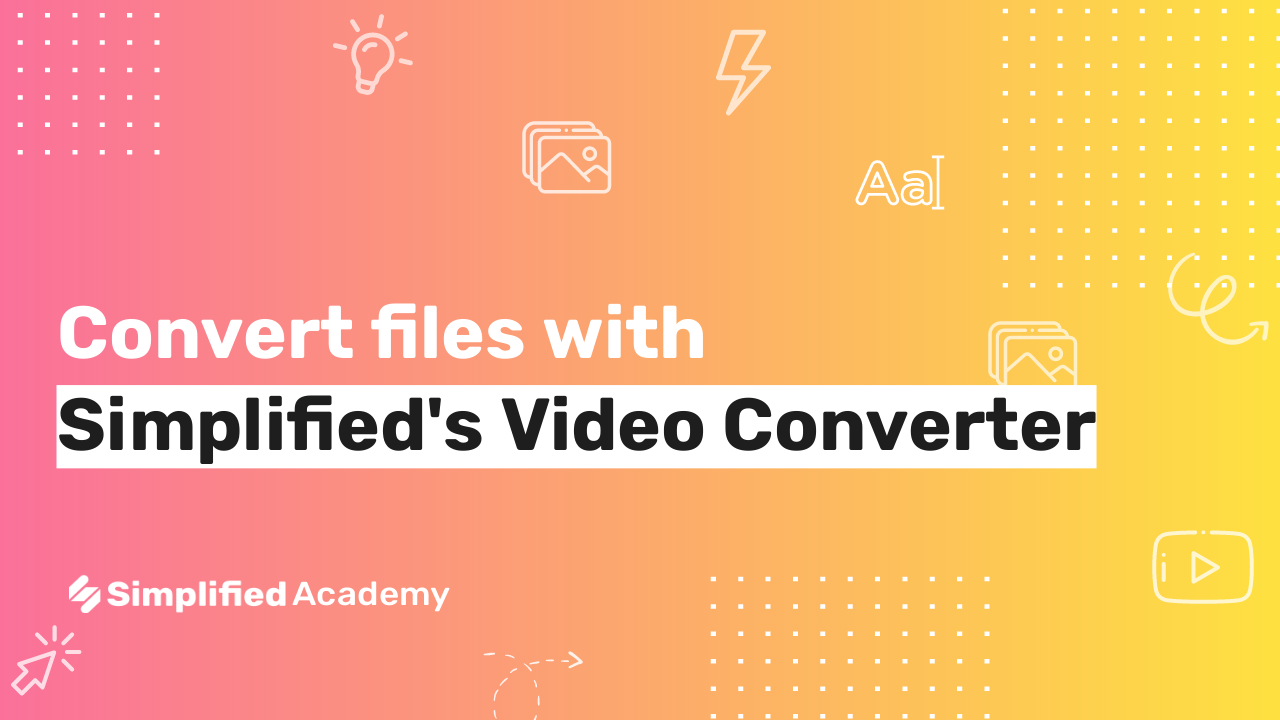How to create a YouTube outtro
A youtube outtro can be a great way to keep your branding consistent and help your followers know what to expect and recognize your brand.
Go to our youtube thumbnail templates and click on the one you want to customize. Then you can delete the background by clicking and pressing the delete button. From there, you can replace it with a video by going to the left-side menu and clicking on media. Go to the second tab that says video and click it. From there, you can scroll or search videos by typing in the search bar. When you find one you like, click it. Then you can adjust the size and move it by clicking and holding on the dots then moving the cursor in and out. Then click on the text and type what you want to say.
You can animate your text by clicking animate and then selecting the movement. You can even adjust when it comes in and the duration by clicking and dragging the dots. You can add GIFs by going to media and searching different GIFs in the search bar. Select it by clicking and then adjust the shape and move it by clicking, holding and dragging on the dots or the GIF.
Once you’re done, you can export your video as an MP4 by clicking export.
Simplified is the first AI-powered design platform built by people who want to make marketing accessible and easy. Create your monthly content calendar in 5 minutes. Write blogs, Facebook ads, website copy and more in seconds. Powered by AI. All for free.
This video description was generated by Simplified’s AI tool for Youtube video descriptions
📚 Simplified shorts on AI tools: https://youtube.com/playlist?list=PLdoy_Z0Pxl6wpcxnCSPjI4_lHORlMo_8t
☑ YouTube
☑ Outtro
☑ Videos
⚡️ About Simplified:
Simplified is an all-in-one design platform, powered by AI assistant Loki. Design, scale, and publish images, videos, and more— at lightning speed. All the content-creation tools you’ll ever need, in one app.
✅ https://bit.ly/Instagram-simplified
✅ https://bit.ly/facebook-sosimplified
✅ https://bit.ly/twitter-simplified
✅ https://bit.ly/linkedin-sosimplified
✅ https://bit.ly/tiktok-simplified
✅ https://bit.ly/youtube-simplified
👉🏽 To try it out, request access: https://simplified.co/
#simplified_design #design #youtube