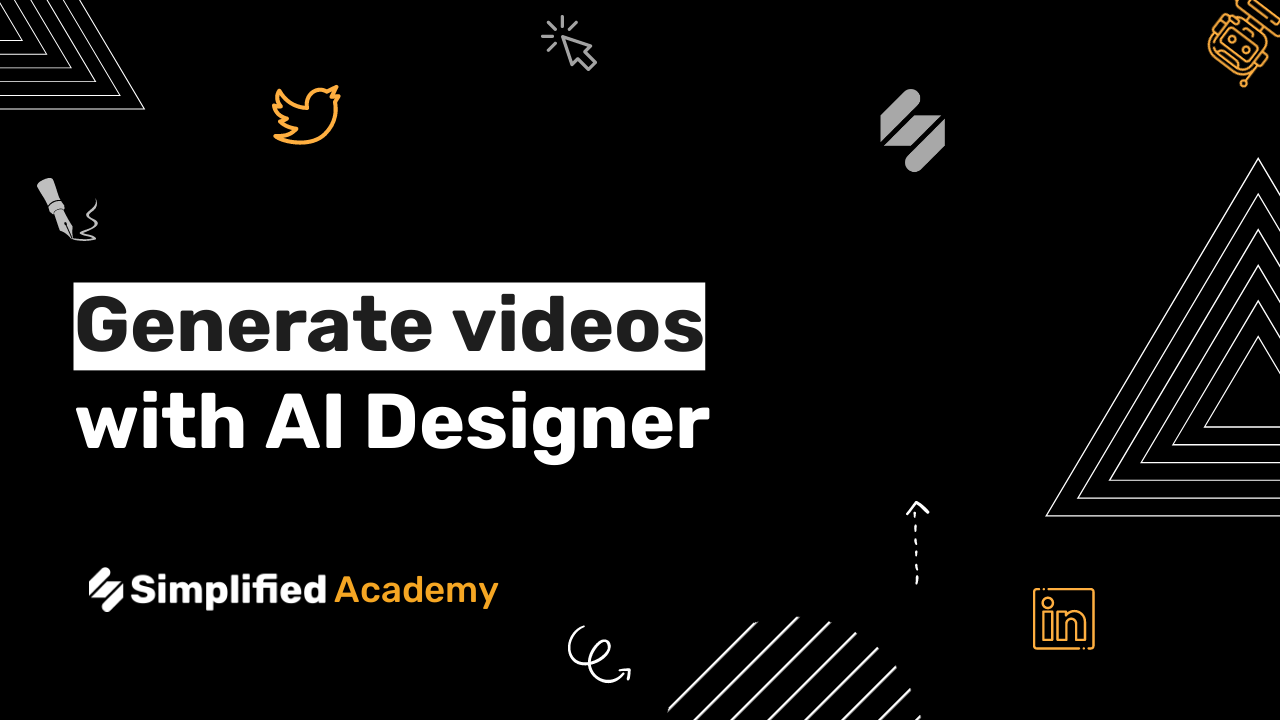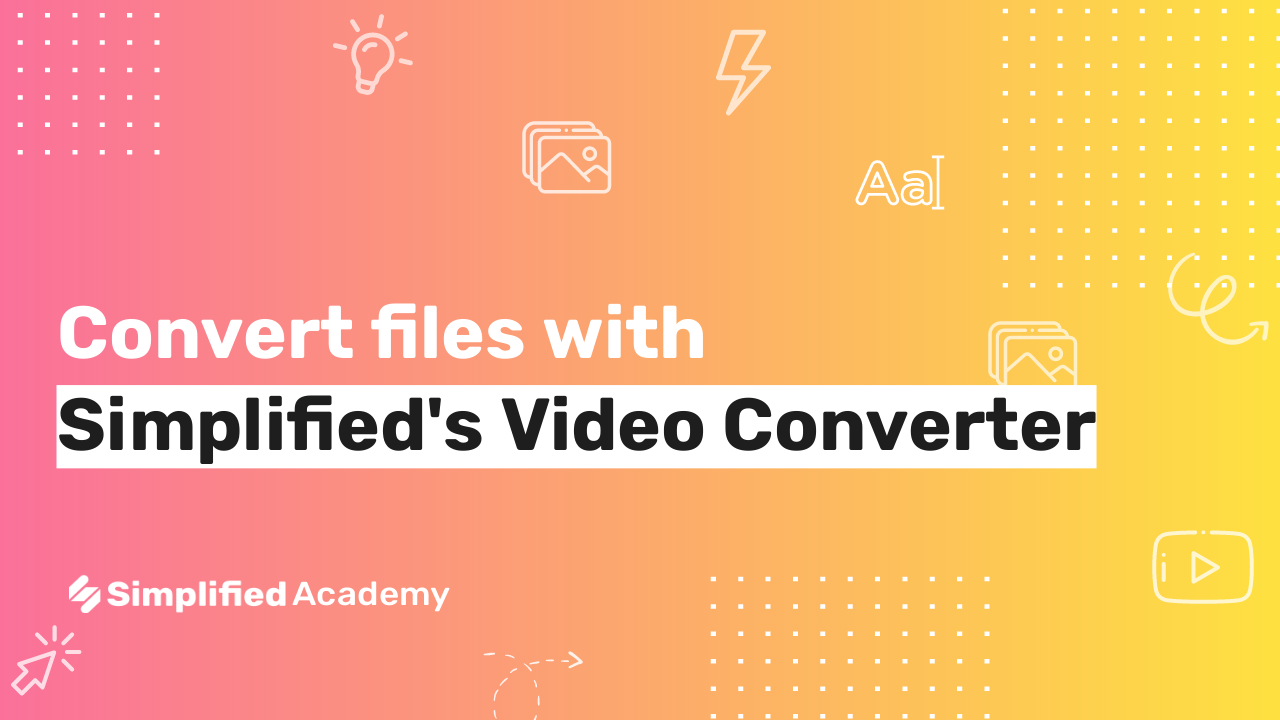How to customize your animations with our video editor
Simplified’s video editor makes creating engaging videos for social media and beyond so simple. Begin on your artboard click the animate button on the top toolbar. Now, simply select a preset in 1 click and voila! If you hold your mouse over each preset, it will even give you a little preview of each animation!
If you have multiple artboards, you can open your timeline editor to view them, and then choose to apply the same preset or different ones. You. can also add transitions between slides here.
Next you can add some music. Double click the “add music” bar in your timeline editor and you’ll be able to access our premium audio library organized by genre, feeling, and even sound effects. Preview audio by clicking the play button. When you’ve found one you like, drag and drop it onto your artboard to add it to your video. Double click the music bar again to adjust the part of the song that plays in your video or to change the volume.
If you want to take your editing further – you can drag the edges of each artboard to adjust the duration, or double click on the artboard to edit specific elements. Now you can see each individual layer and adjust it’s duration or choose specific animations for that element by clicking the arrow icon.
In this menu, you can select an enter motion, (arrow to the left) and an exit motion (arrow to the right), as well as adjusting the speed and positioning of that animation.
Once you’re satisfied, and want to preview your entire video, simply click this play button and watch your amazing work come to life! To export your masterpiece, select export from the top right corner, choose “video” and click export now.
Simplified is the first AI-powered design platform built by people who want to make marketing accessible and easy. Create your monthly content calendar in 5 minutes. Write blogs, Facebook ads, website copy and more in seconds. Powered by AI. All for free.
This video description was generated by Simplified’s AI tool for Youtube video descriptions
📚 Simplified shorts on AI tools: https://youtube.com/playlist?list=PLdoy_Z0Pxl6wpcxnCSPjI4_lHORlMo_8t
☑ animations
☑ short videos
☑ videos
☑ animation maker
☑ short videos maker
⚡️ About Simplified:
Simplified is an all-in-one design platform, powered by AI assistant Loki. Design, scale, and publish images, videos, and more— at lightning speed. All the content-creation tools you’ll ever need, in one app.
✅ https://bit.ly/Instagram-simplified
✅ https://bit.ly/facebook-sosimplified
✅ https://bit.ly/twitter-simplified
✅ https://bit.ly/linkedin-sosimplified
✅ https://bit.ly/tiktok-simplified
✅ https://bit.ly/youtube-simplified
👉🏽 To try it out, request access: https://simplified.co/
#simplified_animator #animator_maker #video_animator