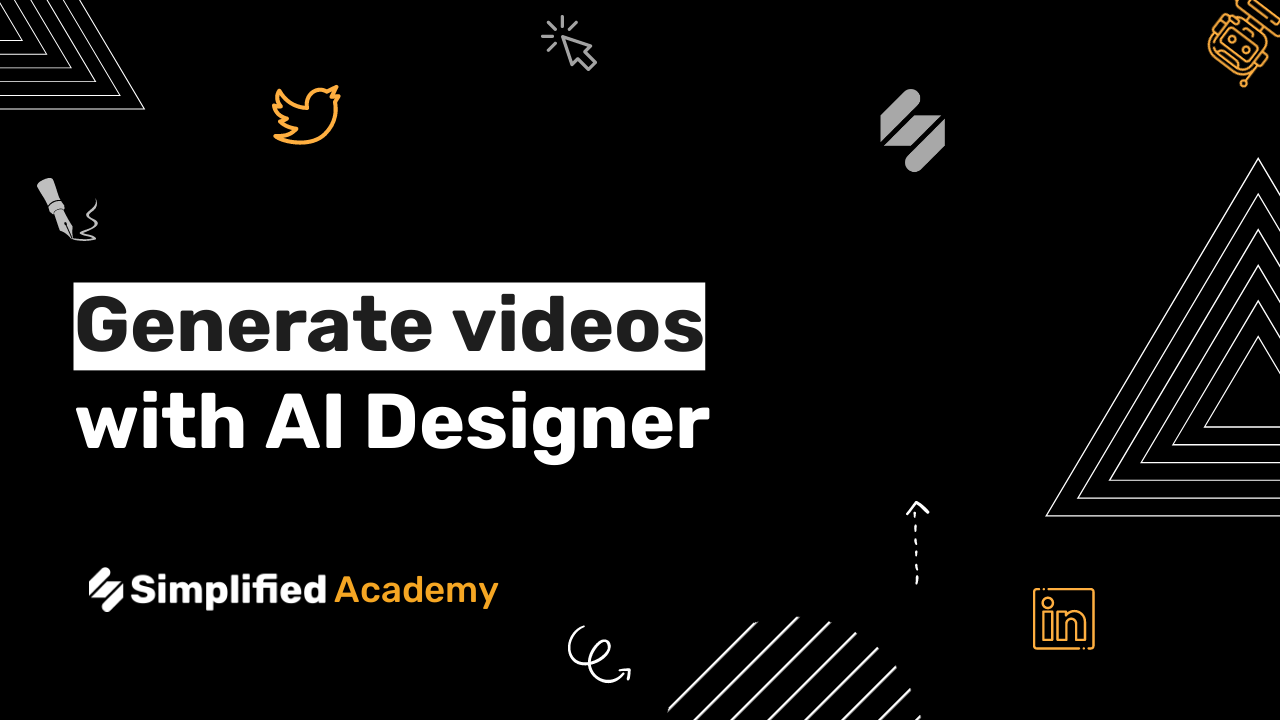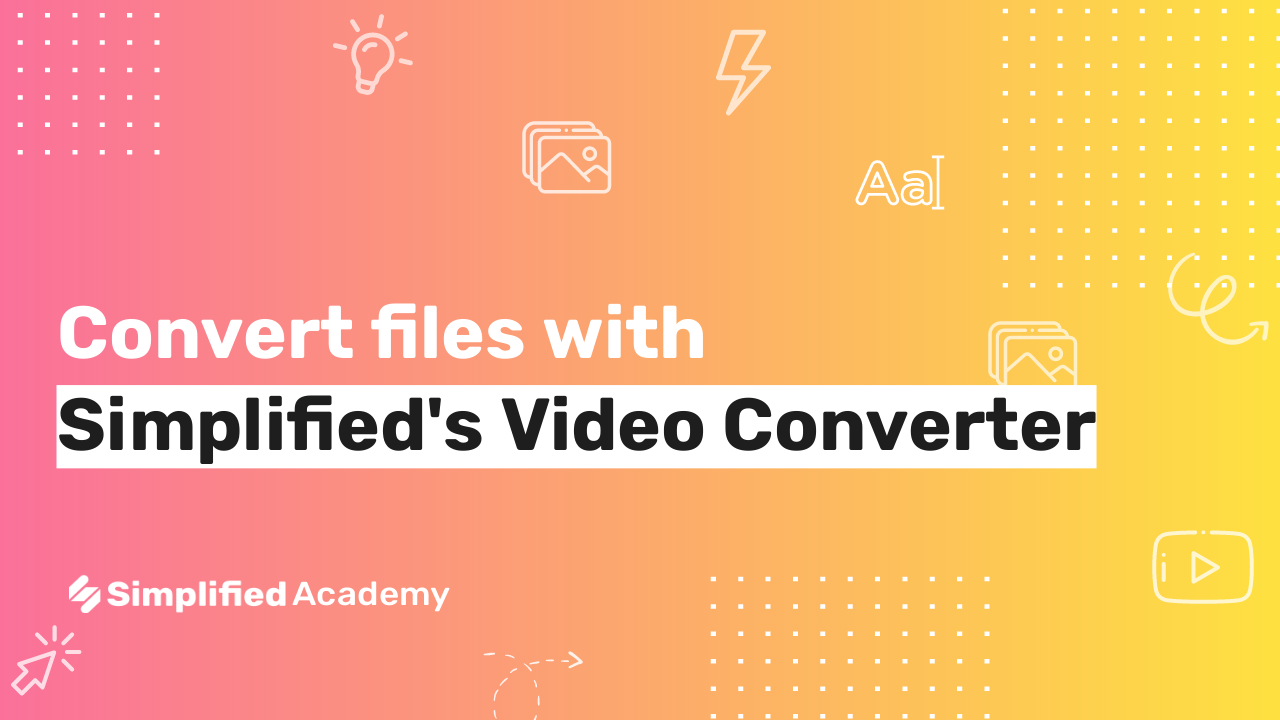How to Schedule Videos for LinkedIn
Can you schedule videos for LinkedIn? Yes! In this video, we’ll show you how to schedule LinkedIn posts and videos by using Simplified’s Content Calendar. You can even choose custom thumbnails for your LinkedIn videos.
Simplified’s content calendar is an all-in-one tool that keeps you organized with social media and integrates designs, copywriting, and scheduling all in one place. Once you’re on the calendar, the first step in creating your LinkedIn post is either choosing the new post button in the upper right-hand corner or going to your preferred date, selecting the plus icon, and beginning your new post.
Make sure your LinkedIn icon is highlighted and now you can either access your project library by selecting the folder icon or you can upload photos or videos directly from Simplified’s extensive library. Once you’ve uploaded your video, you can edit the thumbnail of your video with just a click!
And voila! In seconds, you can make design edits right within the content calendar. All that’s left to do is choose your preferred date and time, hit schedule, and Simplified will do all the rest of the work for you!
Simplified is the first AI-powered design platform built by people who want to make marketing accessible and easy. Create your monthly content calendar in 5 minutes. Write blogs, Facebook ads, website copy, and more in seconds. Powered by AI. All for free.
This video description was generated by Simplified’s AI tool for Youtube video descriptions.
⚡️ About Simplified:
Simplified is an all-in-one design platform, powered by AI assistant Loki. Design, scale, and publish images, videos, and more— at lightning speed. All the content-creation tools you’ll ever need, in one app.