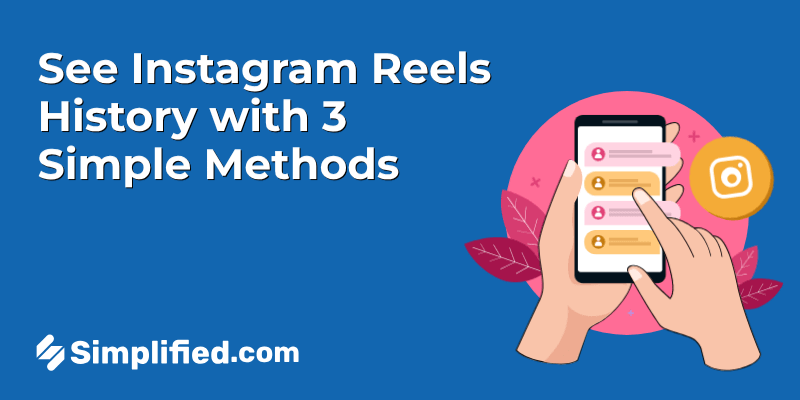TikTok has emerged as a powerful platform for content creators, brands, and businesses to promote their brands and engage with a vast audience. A crucial aspect of a successful TikTok profile is the ability to direct your followers to external resources, such as your website, online store, or other social media profiles. Learning how to add a link to your TikTok bio can significantly boost your profile’s functionality and drive traffic to your other platforms.
In this comprehensive guide, we will explore everything you need to know about how to add a link to TikTok bio, troubleshoot common issues, and optimize your link for maximum impact.
The Importance of Adding a Website Link to Your TikTok Bio
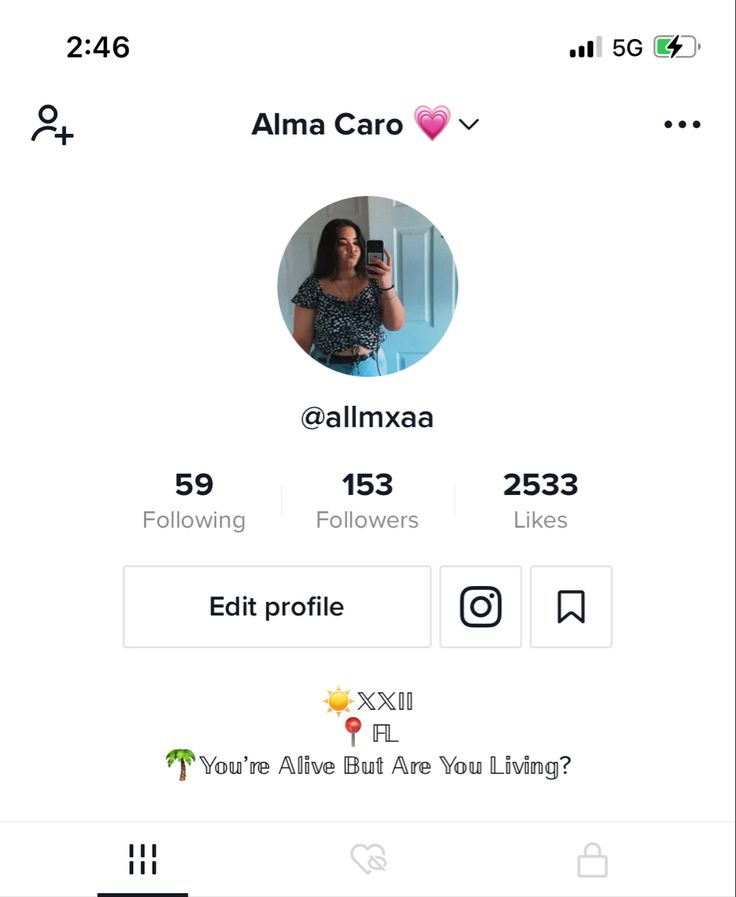
Adding a website link to your TikTok bio is a strategic move that offers several key benefits. Here’s why understanding how to add a link to your TikTok bio is crucial:
1. Drive Traffic:
By placing a link in your TikTok bio, you can direct your followers to a specific website, landing page, or product. This can significantly boost traffic to your site or online store.
2. Enhance Branding:
A carefully chosen link can reinforce your brand’s message and increase engagement with your content. For instance, linking to a landing page that showcases your latest products or promotions can help turn viewers into customers.
3. Promote Other Platforms:
If you have other social media accounts or a YouTube channel, adding a link to your TikTok bio can help consolidate your online presence and expand your following across multiple platforms.
4. Provide More Information.
With TikTok’s character limit in posts, it can be challenging to convey all the information you want. A bio link allows you to share additional resources or details that may not fit within your TikTok posts.
Understanding how to add a link to your TikTok bio is essential for maximizing your profile’s potential and achieving your digital marketing goals. Whether you’re a brand, content creator, or influencer, this simple step can make a significant impact on your overall strategy.
Can Everyone Add a Link To Bio?
Before diving into the steps for how to add a link to your TikTok bio, it’s important to understand who can actually include a link in their TikTok profile. Here’s what you need to know:
1. Personal Accounts:
Typically, TikTok allows personal accounts with a significant following to add a link to their bio. However, this feature might be restricted depending on your account’s engagement and region. If you’re wondering how old you have to be to have a TikTok account, you must be at least 13 years old, and those aged 16 and above might have more features available to them.
2. Business Accounts:
If you’re using a TikTok Business account, you’re generally able to add a link to your TikTok bio. This is particularly useful for driving traffic to your TikTok website or online store. If you’re considering making the switch, the TikTok Business login process is straightforward and offers additional features that can enhance your presence on the platform.
3. Verified Accounts:
Whether you’re using a personal or business account, verified users often have access to more features, including the ability to add links. If you don’t see the option to add a link, it could be due to your account type or regional restrictions.
For those looking to share multiple links, you might be interested in how to add Linktree to TikTok. This tool allows you to create a landing page with several links, making it easier for your followers to find your content. Once you’ve set up your links, simply copy and paste the URL into your TikTok bio.
If you’re not seeing the option to add a link, consider upgrading to a business account or checking TikTok’s current policies to ensure you’re up to date on the latest requirements.
Step-by-Step Guide: Adding a Link to Your TikTok Bio
Inserting a link into your TikTok bio is a straightforward process. Here’s a detailed guide on how to add a link to your TikTok bio* using both the TikTok app and the TikTok website.
Using the TikTok App
1. Open the TikTok App: Launch the TikTok app on your smartphone and log in to your TikTok account.
2. Go to Your Profile: Tap the profile icon at the bottom right of the screen to access your TikTok profile.
3. Edit Profile: Tap the “Edit profile” button located under your profile picture and username.
4. Add Your Link: Look for the “Instagram/YouTube” section and tap on it and enter the URL you want to include. If you’re looking to add a link to your website, simply paste the full URL here.
5. Save Changes: After entering the URL, ensure you save the changes by tapping the “Save” button.
Via the TikTok Website
1. Log in to TikTok Visit the TikTok website and log in to your account. If you don’t have one, you might want to know *how old you have to be to have a TikTok account to get started.
2. Go to Profile Settings: Click your profile icon in the top right corner and select “View Profile.”
3. Edit Profile: Click on the “Edit profile” button.
4. Insert Your Link: Scroll down to the “Instagram/YouTube” section and enter the desired URL in the provided field, whether it’s for your website or another online presence.
5. Apply Changes: Ensure the link is successfully added by clicking “Save.”
By following these steps, you can easily add a link to your TikTok bio and make it accessible to your followers. Whether you’re looking to add Linktree to TikTok or just include a single URL, these methods will help you update your TikTok profile efficiently.
How to Add a Link in Bio Using Simplified
Here’s a refined guide on how to create and customize your Link in Bio, specifically designed to enhance your TikTok profile and boost your online presence:
1. Go to https://simplified.com/link-in-bio
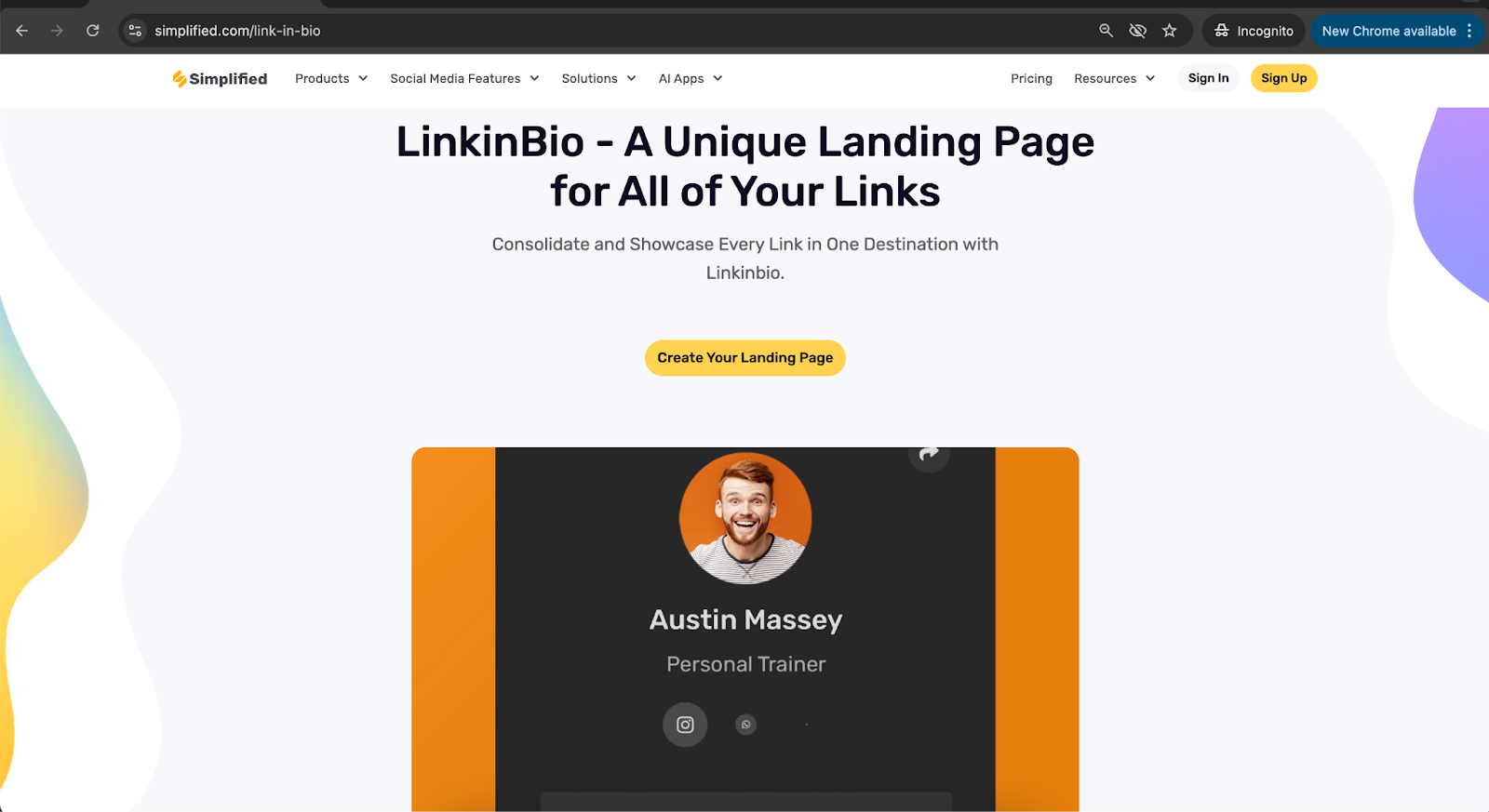
2. Sign up with Simplified or Click on Create Your Landing Page
3. Once you login to Simplified, Select Link in bio feature and click on Claim link
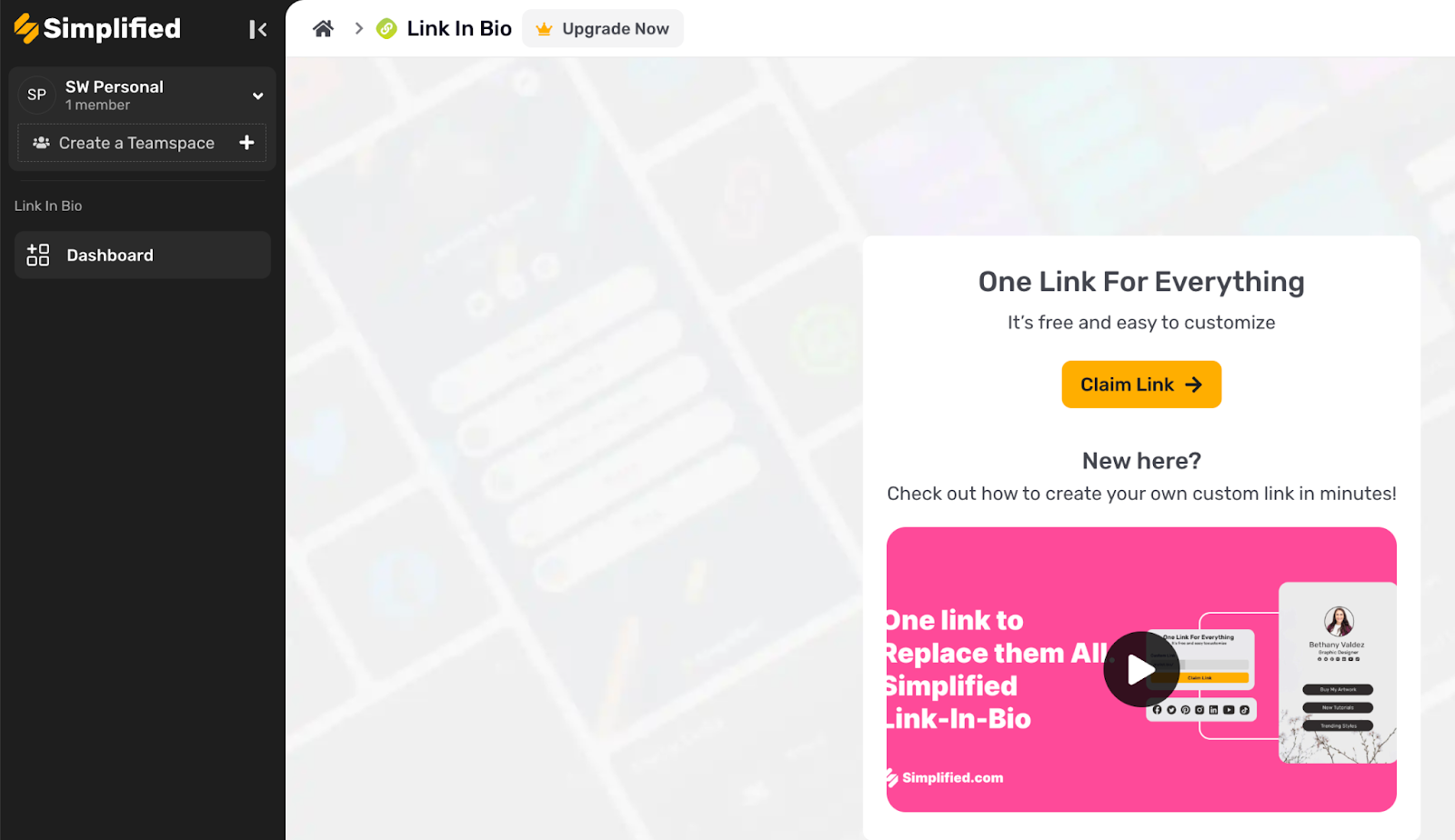
4. Add a name to your unique link
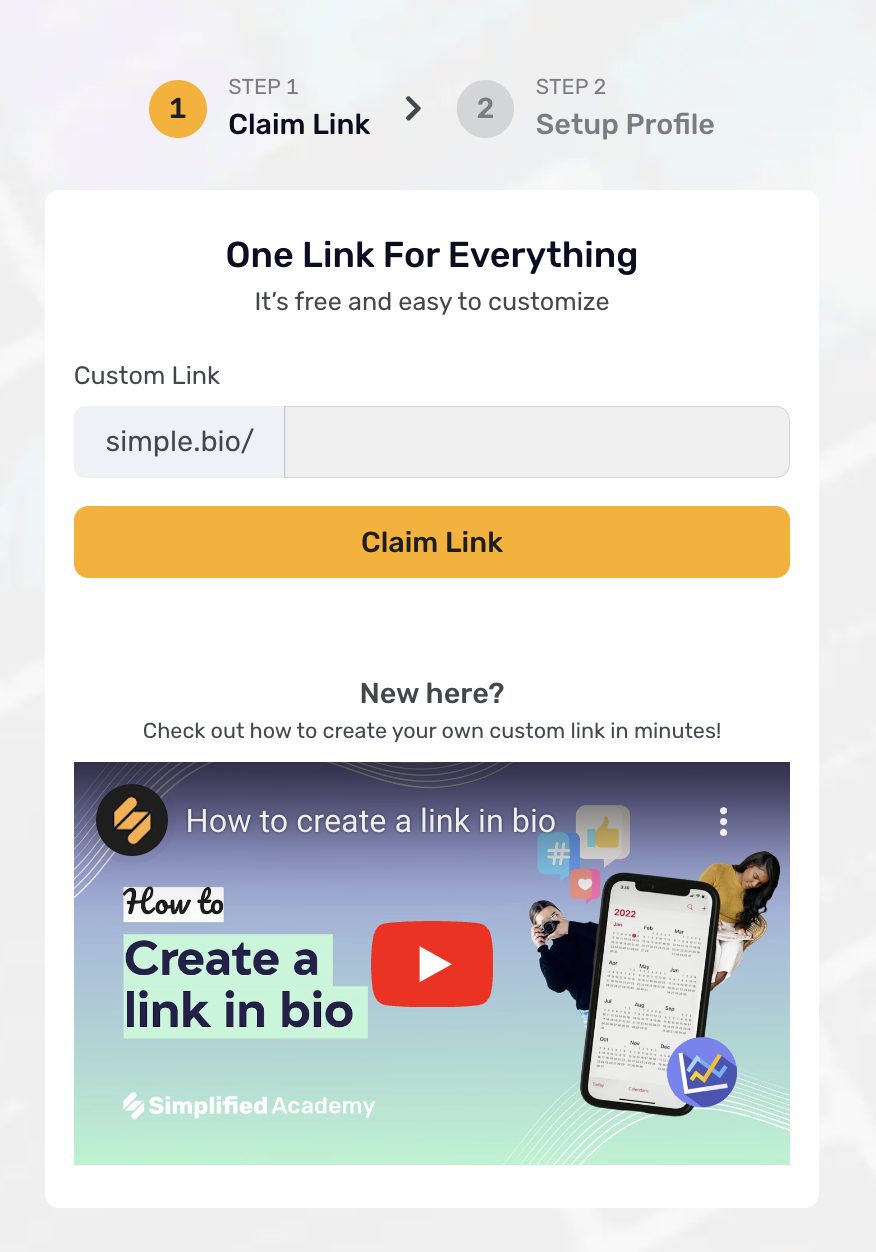
5. Now that you have created your own unique link, create your profile by adding profile name and image
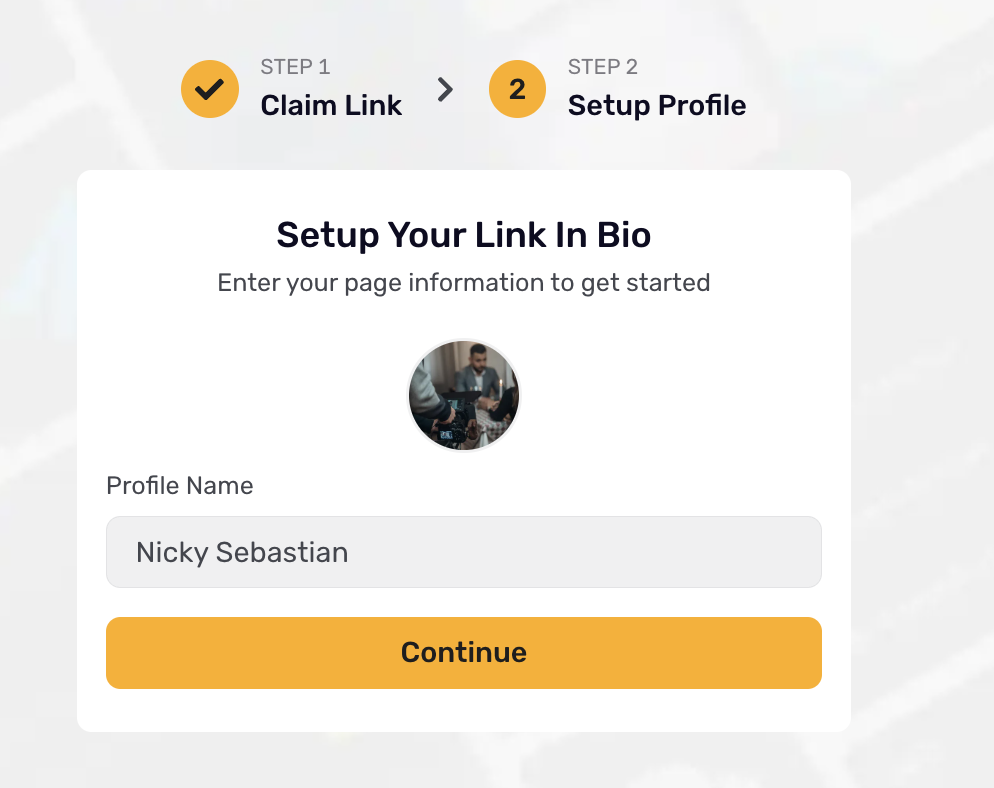
6. Connect your TikTok account. Your link is live now.
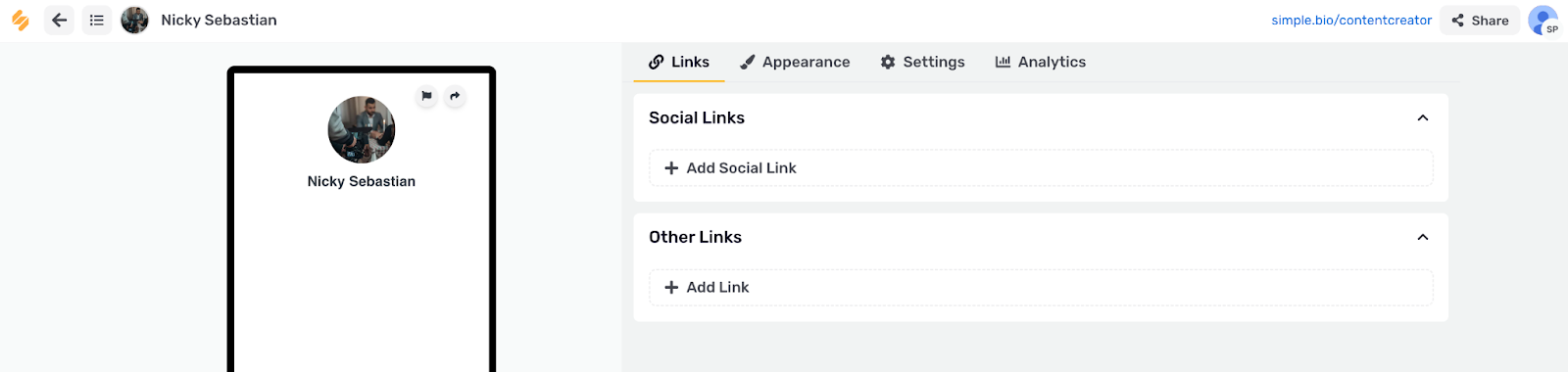
7. Copy the URL and paste it in your TikTok bio
Now you are ready to use Simplified’ link in bio to be added to your TikTok profile for free.
Troubleshooting: Unable to Add a Link to Your TikTok Bio
If you’re encountering issues while trying to add a link to your TikTok bio, here are some troubleshooting tips to help you resolve common problems:
Common Issues and Fixes
1. Link Not Appearing:
Ensure that you have the most recent version of the TikTok app installed. Outdated apps may experience glitches or lack certain features that are necessary to add a link to your TikTok bio.
Double-check that you have correctly entered the URL and that it is properly formatted. An improperly formatted URL might not display correctly in your TikTok profile.
2. Feature Not Available
Confirm that your account meets the eligibility requirements for adding a link. TikTok business accounts and verified accounts typically have access to this feature. If you’re using a personal account and don’t see the option to add a link consider upgrading to a business account or reviewing TikTok’s guidelines.
For those wondering how old you have to be to have a TikTok account, ensure your account settings meet the necessary age requirements, as some features may be restricted based on age.
3. Link Redirects or Errors:
Verify that the link you are adding is functional and does not lead to a broken page or error. A broken link can prevent the URL from displaying correctly in your TikTok bio.
4. Technical Support
If these troubleshooting steps don’t resolve the issue, you can seek help from TikTok’s support team. They can provide specific guidance on how to resolve problems related to your account or link functionality. Whether you’re trying to add Linktree to TikTok or include a direct link to your TikTok website, TikTok’s support team can assist in ensuring your TikTok profile* functions smoothly.
5 Strategies to Optimize Your TikTok Bio Link
Once you’ve successfully added a link to your TikTok bio, it’s good to optimize it for maximum impact.
Here are five strategies to make the most out of your TikTok bio link:
1. Use a Shortened URL
- Why It Matters: Shortened URLs not only look cleaner and more professional, but they are also easier to remember. They take up less space in your TikTok bio, making your profile look more organized.
- How to Implement: Use a URL shortening service like Bitly or TinyURL to create a concise and trackable link. This is particularly useful if you want to add URL that might be long and cumbersome.
2. Add a Call-to-Action (CTA)
- Why It Matters: A strong call-to-action (CTA) encourages your audience to click the link, making your TikTok profile more engaging. It directs users to take specific actions that can lead to higher conversions.
- How to Implement: Use phrases like “Check out my latest product!” or “Join the exclusive webinar here!” in your bio. These CTAs make your TikTok bio copy and paste ready, allowing followers to easily interact with your content.
3. Highlight Your Link in Videos
- Why It Matters: Featuring your link in your videos can significantly increase traffic, as viewers are more likely to check out the link when it’s directly mentioned or highlighted.
- How to Implement: Mention your link in video captions or use text overlays to draw attention to it. For example, if you’ve added a link to your TikTok bio leading to your website or a specific landing page, make sure to promote it in your content.
4. Update Your Link Regularly
- Why It Matters: Regularly updating your link ensures that your audience is always directed to the most relevant and up-to-date content, whether it’s a new product, a special promotion, or fresh content.
- How to Implement: Make it a habit to review and update the link in your bio frequently, especially if your TikTok website or other online presences have new updates or offerings.
5. Track Link Performance
- Why It Matters: Monitoring how your link performs helps you understand its effectiveness and make data-driven decisions to improve engagement and conversions.
- How to Implement: Use analytics tools provided by URL shorteners or your website’s analytics to track click-through rates and overall engagement. This data is crucial for optimizing your TikTok bio and ensuring that your efforts lead to tangible results.
By following these strategies, you can enhance the effectiveness of the link in your TikTok bio and drive more meaningful interactions with your audience.
How to Build a Start Page for Your TikTok Bio Link
Creating a start page for your TikTok bio link can streamline your audience’s access to various resources. Here’s how to build an effective start page:
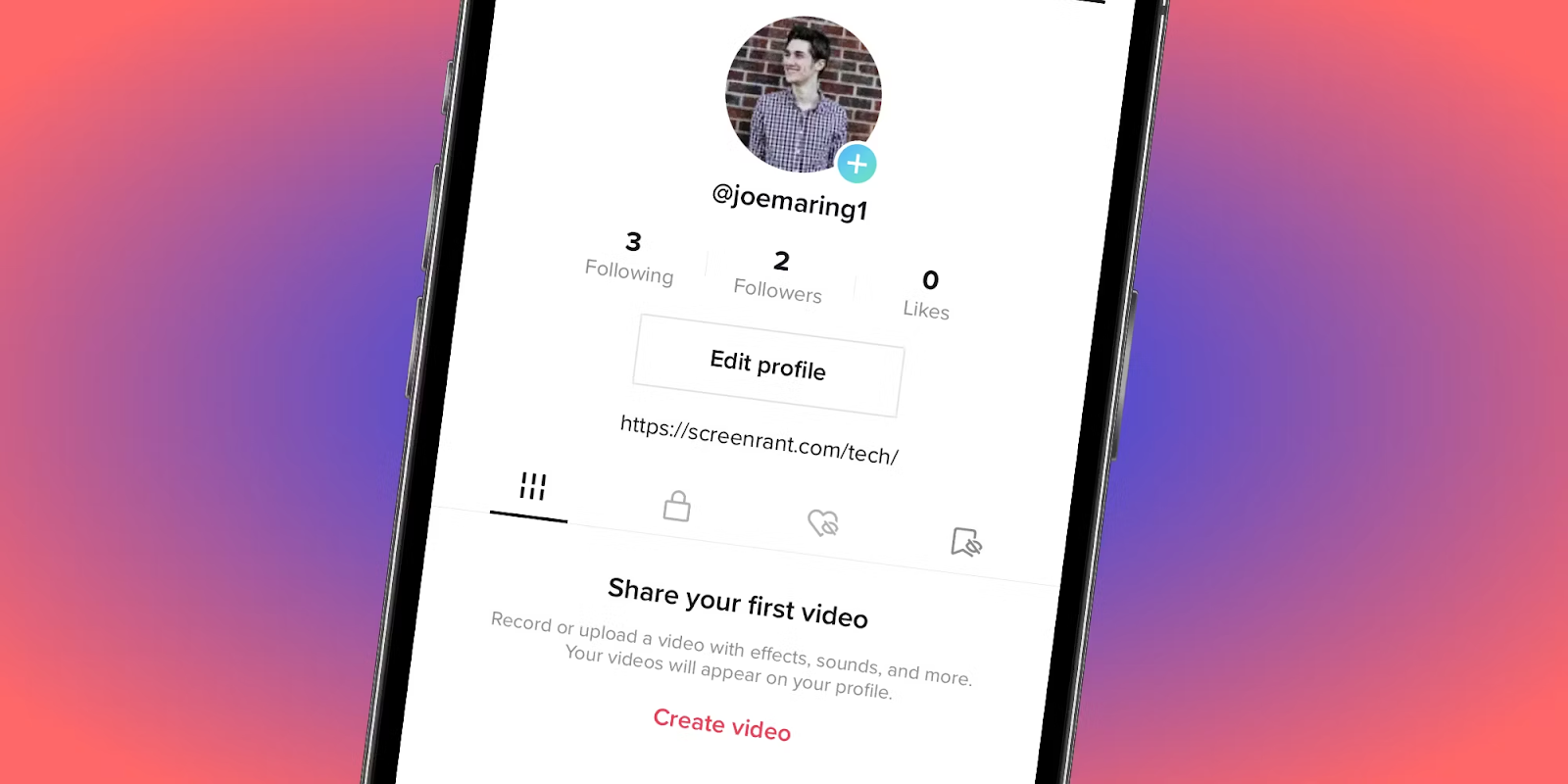
Choosing a Start Page Platform
- Options to Consider: Platforms like https://simplified.com/link-in-bio offer customizable start page solutions.
- How to Choose: Select a platform based on features, ease of use, and design options that suit your needs.
Designing Your Start Page
- Why It Matters: A well-designed start page enhances user experience and keeps your audience engaged.
- How to Implement: Customize your start page with your branding elements, clear navigation, and links to important content or social media profiles.
Link Integration
- Why It Matters: Your start page should consolidate all essential links in one place.
- How to Implement: Include links to your website, other social media profiles, and any current promotions or content.
Conclusion
In conclusion, mastering how to add a link to your TikTok bio is important for optimizing your TikTok profile and driving traffic to your desired destinations. Whether you’re looking to create a TikTok account, or simply copy and paste your bio, the right tools can make a significant difference. Utilizing Simplified free Link in Bio tool not only enhances your TikTok website but also provides a seamless experience for both creators and followers. Explore these options to maximize your TikTok strategy today.
Frequently Asked Questions
1. How can I add a link to my TikTok bio?
To add a link to your TikTok bio, go to your profile, tap “Edit profile,” and enter the URL in the “Instagram/Youtube” section. Save the changes to update your bio.
2. Why can’t I add a link to my TikTok bio?
If you can’t add a link, ensure your account meets TikTok’s requirements, such as having a business or verified account. Check for any app updates or technical issues.
3. Can I use a custom URL for my TikTok bio?
Yes, you can use a custom URL for your TikTok bio. Consider using a URL shortening service to create a clean and trackable link.
4. How often should I update the link in my TikTok bio?
You should update your TikTok bio link regularly to reflect new content, promotions, or changes in your online presence.
5. What is a start page, and why should I use one?
A start page is a customizable landing page where you can consolidate multiple links. It simplifies access for your audience and enhances the effectiveness of your TikTok bio link.
6. How old do you have to be to have a TikTok account?
You need to be at least 13 years old to create a TikTok account. However, some regions may have higher age requirements, so it’s essential to check the guidelines specific to your location.
7. Why can’t I add a link to my TikTok bio?*
If you can’t add a link to your TikTok bio, it might be because you don’t have a Business account or haven’t met TikTok’s eligibility criteria. Switching to a Business account may resolve the issue and enable the link feature.