
Need help with Instagram Reel sizes? We’ve got you covered! We’ll tell you everything about how big your videos should be, how to compress them, the right ratios to use, how long they can be, and more!
Instagram Reels has become very popular for sharing short, fun videos that are full of creativity. Whether you love making videos or you’re a business trying to get noticed on Instagram, one big thing to focus on is how your Reels look. This includes getting the size and shape just right – that’s what we call Instagram Reel dimensions.
When you get these dimensions right – like the size of your video and how it appears in a preview – it can really help your Reel get seen by more people. In this guide, we’ll explain everything about Instagram Reel sizes in simple words.
Remember to save this page so you can always check back for the latest dimensions whenever you need them!
Why do Instagram Reel sizes matter?
Instagram Reels are a special feature on a platform famous for its pictures and videos. It supports different kinds of posts like videos, pictures, stories, and reels. Each type has its own specific size, but knowing the right Instagram Reel dimensions is really important.
When you spend time making a reel, using the wrong dimensions can make it look weird. The Instagram system likes good-quality content, and the size of your reels can decide how many people see them. If your reels are the wrong size, they might look stretched or zoomed-in and not very professional.
To avoid these problems, it’s important to know the correct sizes for your reels. When your reels are the right size, they look better, make the viewer happier, and can even help you get featured on the explore page. This means more people will see and like your posts.
Instagram Reel Sizes for 2025
The recommended size for Instagram Reels is 1080 pixels wide and 1920 pixels tall, maintaining a 9:16 aspect ratio. This ensures your content looks its best on mobile devices. Reels can be up to 60 seconds long, with captions allowed up to 2,200 characters.
Social media dimensions can change, and Instagram is no exception. Always refer to the Instagram help center for the most current information.
Before diving into the specifics of Instagram Reel dimensions, here’s an infographic for quick reference.

Instagram Reels Size Ratio
The aspect ratio is a crucial factor when creating Reels. The optimal ratio for Instagram Reels is 9:16. This vertical format is designed to fill the entire screen of a smartphone, providing an immersive viewing experience. A 9:16 ratio means that your video’s height should be 16 units for every 9 units of width.
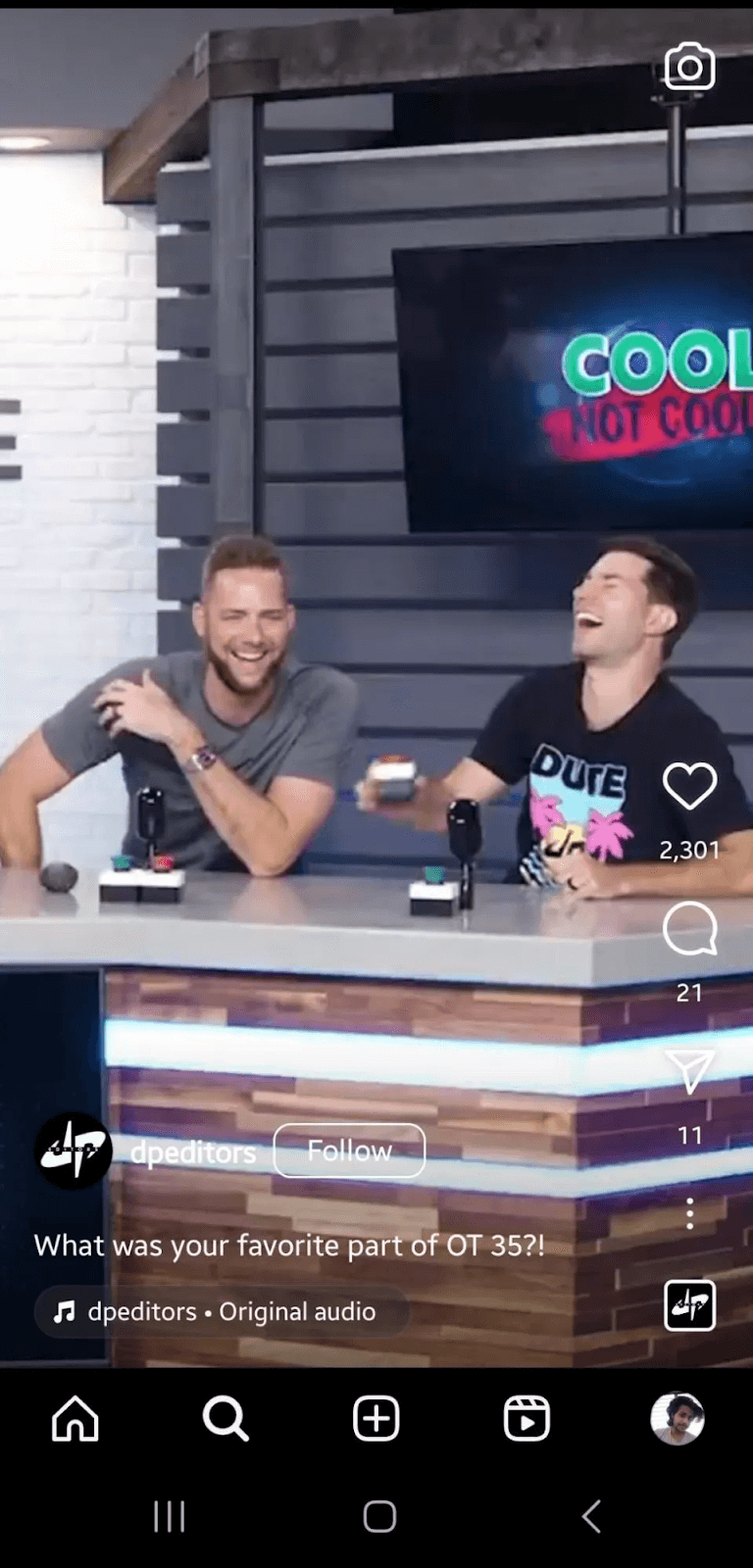
If you upload a video that doesn’t match this ratio, Instagram will automatically crop or zoom in on your content to fit the frame, which can result in losing vital parts of your video. Therefore, shooting and editing your videos in this aspect ratio ensures that your content displays correctly without any unintended cropping.
Instagram Reel Frame Size
The frame size for Instagram Reels is 1080 pixels by 1920 pixels. This high-definition resolution ensures that your videos are crisp and clear, maintaining a professional look. By adhering to this frame size, your videos will look sharp on both small screens and larger displays.
Using 1080 x 1920 pixels also keeps your videos aligned with other social media platforms that utilize the same dimensions, such as TikTok and YouTube Shorts. This consistency allows for easy cross-posting and repurposing of content across different platforms without the need for resizing or reformatting.
Instagram Reel Cover Size
The cover image is the thumbnail that represents your Reel on your profile and in the Reels tab. The ideal size for an Instagram Reel cover is also 1080 pixels by 1920 pixels. However, it’s essential to consider the safe zone in the center of the cover image, as parts of it might be cropped when displayed in different areas of the app.
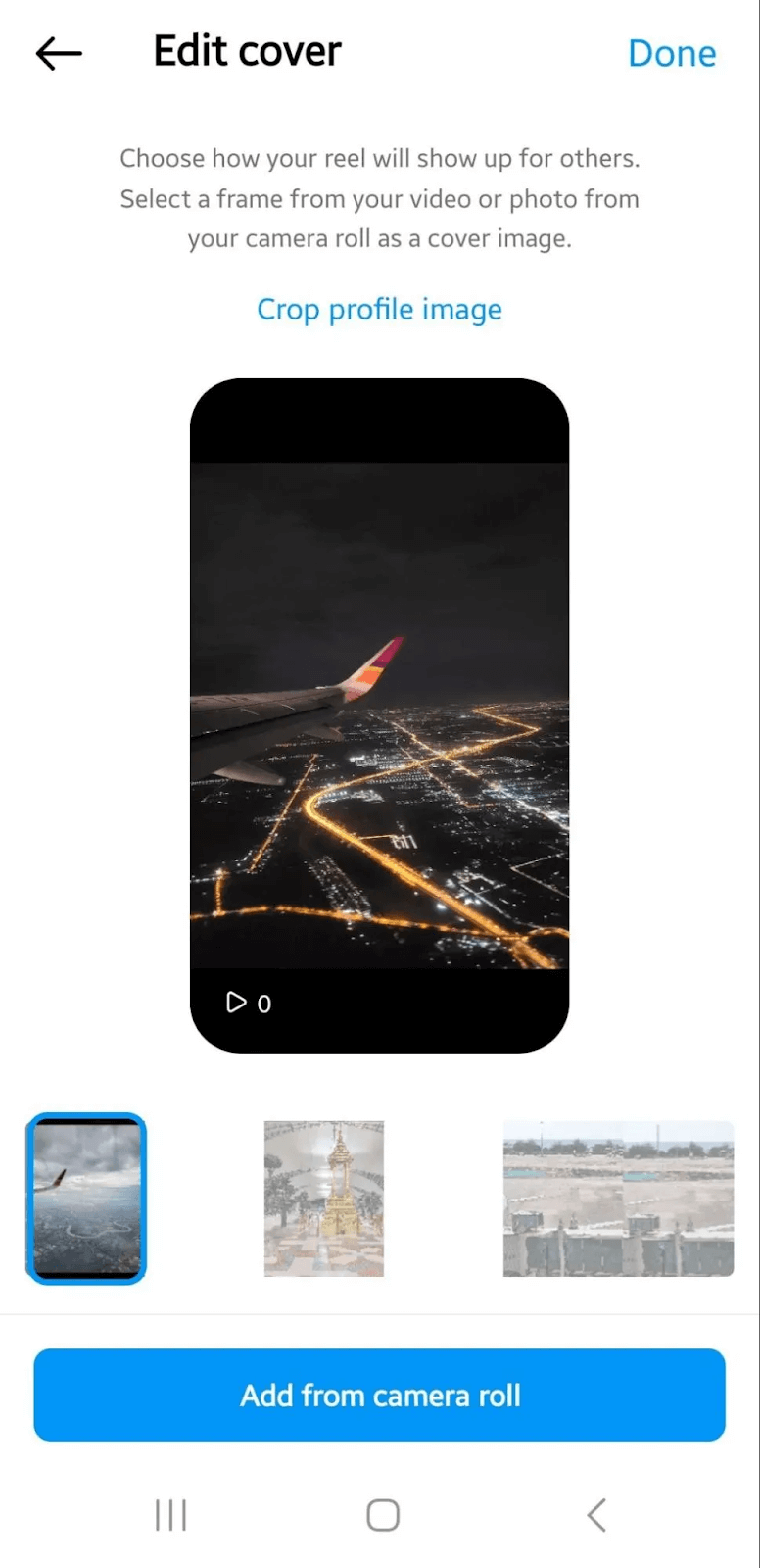
To create an effective cover, make sure the key elements are centered. This ensures that the most important parts of your cover are visible, regardless of where the Reel is viewed within the Instagram app. A well-designed cover can attract more viewers, so take your time to choose an image that is both visually appealing and relevant to your content.
Instagram Reel Thumbnail Size
Thumbnails are essential for making your Reels stand out in the feed and on your profile. The ideal thumbnail size for Instagram Reels is 1080 pixels by 1920 pixels (1:1 aspect ratio), the same as the video frame size. This ensures consistency and helps maintain the quality of your video’s representation.
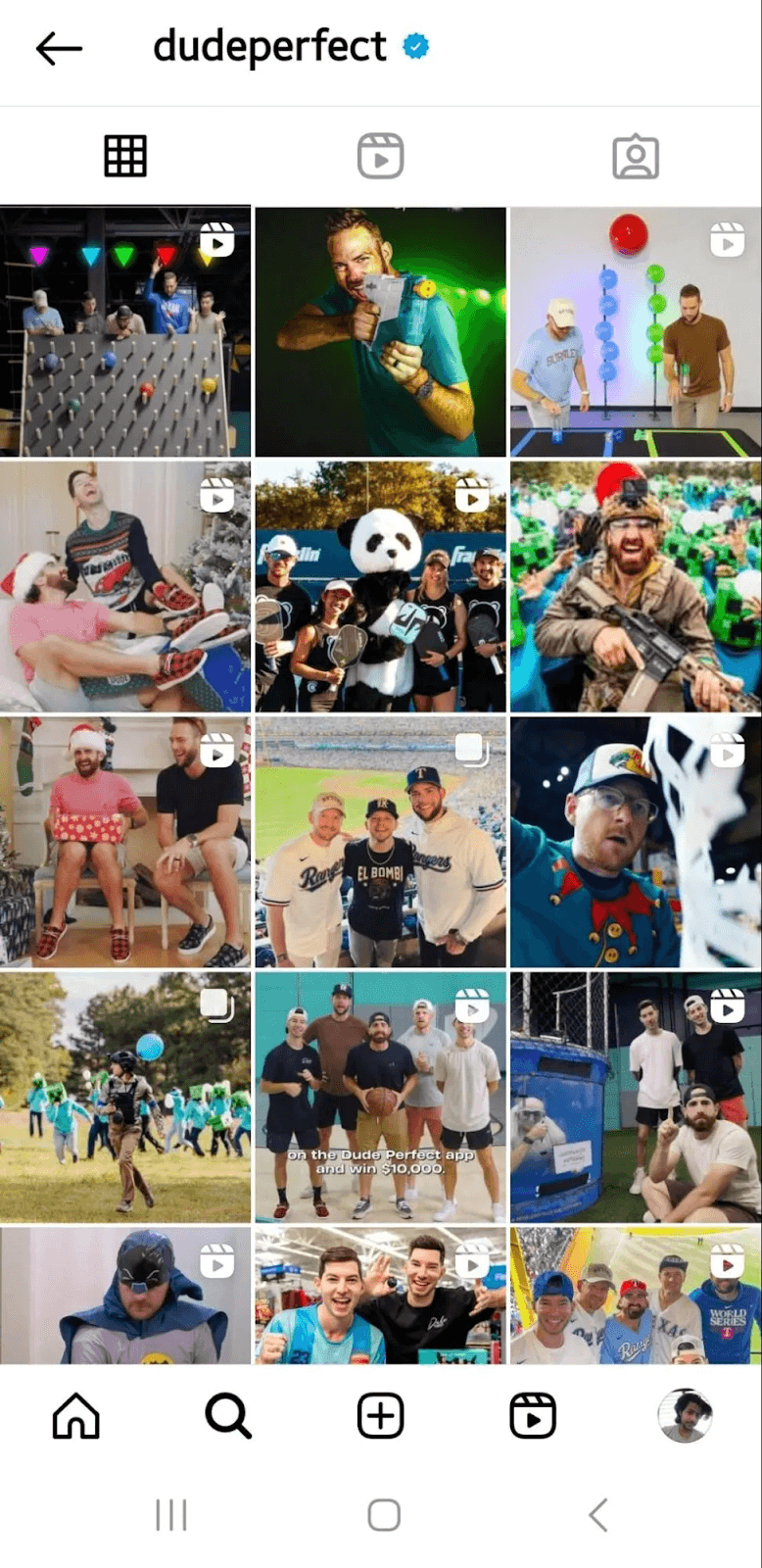
When choosing a thumbnail, select a frame from your video that is engaging and representative of the content. This can significantly impact the click-through rate, as viewers are more likely to watch a Reel if the thumbnail catches their attention. Using vibrant colors, clear images, and intriguing scenes can make your thumbnail more effective.
Instagram Reels Caption Length
Captions are super important on Instagram because they help people understand what your posts are about and make them interested. You can generate captions up to 2,200 characters in your captions, including hashtags and emojis. It’s better to keep your captions short and powerful so that they grab people’s attention quickly.
The first few lines of your caption are the most important because they appear above the “more” tag. Make sure to front-load your captions with essential information or a compelling hook to grab the viewer’s attention. Use hashtags strategically to increase the discoverability of your Reels, and consider adding a call to action to encourage engagement.
Instagram Reel Length
Instagram Reels can be up to 90 seconds long. While this may seem short, it’s designed to keep viewers engaged with quick, dynamic content. The challenge is to convey your message effectively within this time frame.
Shorter videos often perform better in terms of completion rates and engagement, so aim to make your content as concise and impactful as possible. Plan your Reel to include a strong introduction, engaging content, and a clear conclusion or call to action within those 90 seconds.
Instagram Reels Compression Size
Compression is a key consideration when uploading Reels. Instagram applies compression to videos to optimize them for mobile viewing and reduce loading times. To minimize the loss of quality during compression, use the H.264 codec and export your video in MP4 format.
Instagram automatically resizes videos wider than 1080 pixels to a width of 1080 pixels. Videos with a width between 320 pixels and 1080 pixels will maintain their original resolution as long as the video’s aspect ratio is between 1.91:1 and 4:5.
Keep the file size under 100MB to ensure quick uploads and smooth playback. High-quality videos with lower compression artifacts enhance the viewing experience and maintain the professional look of your content. It’s also helpful to review your video after uploading to check for any quality loss and make adjustments if necessary.
By adhering to these guidelines, you can ensure your Reels are uploaded in the best quality, making your content look polished and professional.
Plan and Schedule Your Reels
Creating engaging content is only half the battle; planning and scheduling are equally important. With Simplified Social Media Scheduler, you can plan, schedule, and automate your Instagram Reels efficiently. This tool helps you maintain a consistent posting schedule, analyze performance metrics, and optimize your content strategy.
Simplified Social Media Scheduler allows you to organize your content calendar, collaborate with team members, and ensure that your Reels are posted at the optimal times for maximum engagement. By planning ahead, you can stay on top of trends and ensure that your audience always has fresh content to enjoy.
Conclusion
Want to make your Instagram Reels stand out? Getting the dimensions spot-on is like solving a puzzle piece—it fits perfectly every time. Check out Simplified Social Media Scheduler to manage your social media effortlessly. It gives you detailed stats, a library of content, and makes teamwork easy for a better social media presence. Remember, nailing the dimensions is crucial for success on Instagram. With Simplified, your posts are accurate and impactful. Ready to make your perfectly sized Reels into Instagram sensations.
Frequently Asked Questions
What’s the best shape for Instagram Reels?
Instagram Reels look best when they’re tall and narrow, like a 9:16 rectangle. This shape fills up your phone screen nicely when you watch them.
What quality should I use for Instagram Reels?
For clear and sharp videos on Instagram Reels, use 1080 pixels by 1920 pixels. This makes your videos look really good.
How long can Instagram Reels be?
You can make Instagram Reels up to 90 seconds long. That’s enough time to show something cool without making it too long.
How do I pick a picture for my Reel?
Choose a picture that looks interesting and shows what your video is about. It should make people want to watch your Reel.
How much can I write in an Instagram Reels caption?
You can write up to 2,200 characters, including hashtags and emojis. But it’s usually better to keep your writing short and powerful.
What kind of file should I use for Reels?
Use the MP4 file type with the H.264 codec. This makes sure your video stays clear and nice when Instagram puts it online.
How can I make sure my Reels look great?
Keep your video file size under 100MB and use the right size and shape. After you upload, check to see if the quality is still good and make changes if you need to.
Why is it important to use the right Instagram Reel sizes?
Using the right sizes makes your videos look more professional and stops them from getting cut off. It also helps more people see them on Instagram’s explore page.
How can I plan and set times for my Instagram Reels?
Use Simplified’s Social Media Scheduler to plan and post your Reels at the best times. It helps you keep a schedule and share your videos when lots of people are online.
What are the good things about Simplified Social Media Scheduler?
Simplified Social Media Scheduler lets you plan your posts, work with others, and make sure your Reels go up when they’ll get the most likes. It keeps your content fresh and popular with your followers.

























