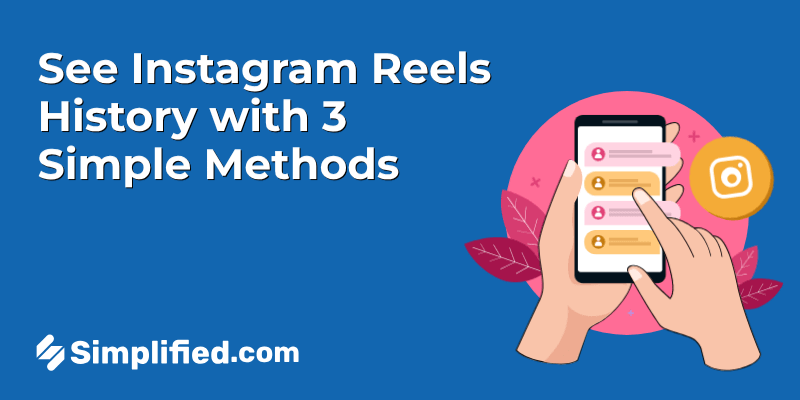Discover nine engaging examples of Twitter polls that are proven to boost interaction. Use these real-world examples to fuel your own Twitter poll strategies and enhance audience engagement.
Twitter polls are a fantastic way to drive engagement on social media. They are easy to participate in, encourage interaction, and offer instant results. In this article, we’ll explore how Twitter polls can help your brand engage with its audience more effectively. We’ll use real-life examples from successful brands to illustrate their impact.
But before we get to the examples, let’s start with a brief overview of what Twitter polls are and how they work.
What are Twitter Polls?
Twitter polls are a fun way to get quick feedback from your audience. They are like small, easy surveys that help you gather important information fast. Whether you want to know what your customers like or what people think about a topic, Twitter polls let users respond with just a click on their phones. Unlike long, boring surveys, Twitter polls are simple and quick, making them perfect for getting instant answers.
For marketers, Twitter polls are a great tool to understand public opinion on various topics. Todd Sherman, who used to work at Twitter, said it best:
“If you want to know what the public thinks about anything — like what to name your dog, who will win tonight’s game, or which election issue people care most about — Twitter is the best place to get answers. For poll creators, it’s a new way to connect with Twitter’s large audience and understand exactly what people think. For those participating, it’s a very easy way to share your opinion.”
Many brands use Twitter polls to increase engagement. But how do you make sure your poll connects with your audience?
Here are some of our favorite examples of Twitter polls and why they work so well.
1. Nissan Promoting Its Car Through Polls
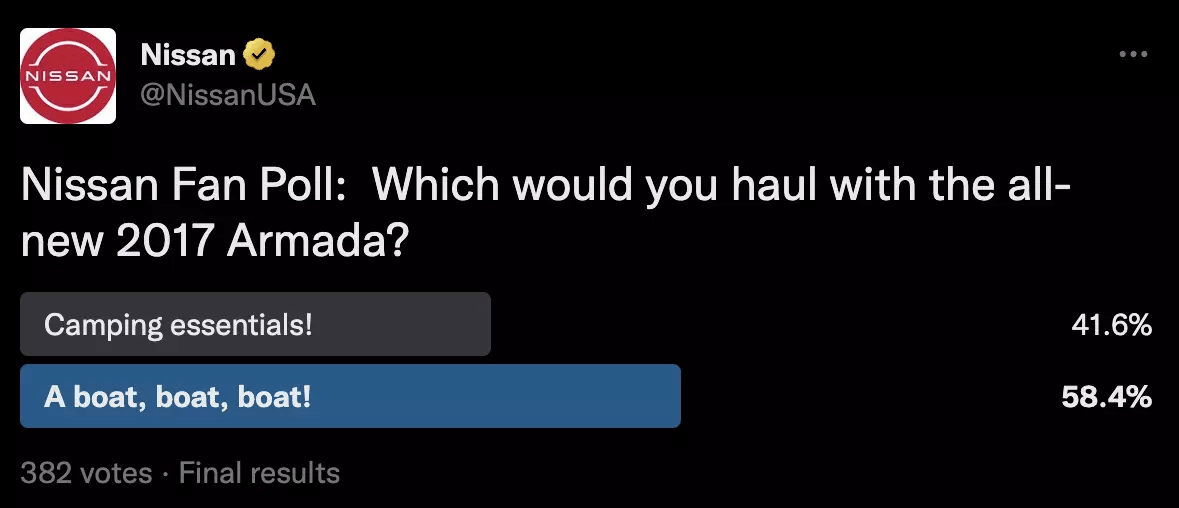
Promotional tweets can sometimes sound the same, but Twitter polls give a new way to get people involved. In 2017, Nissan did a poll about their new Armada SUV. They asked people, “How would you use the new Nissan Armada?” You could pick options like road trips, going to work, off-road adventures, or family vacations. This made people think about how they’d really use the SUV, making the tweet more interesting and fun.
2. Codility for Getting Controversial
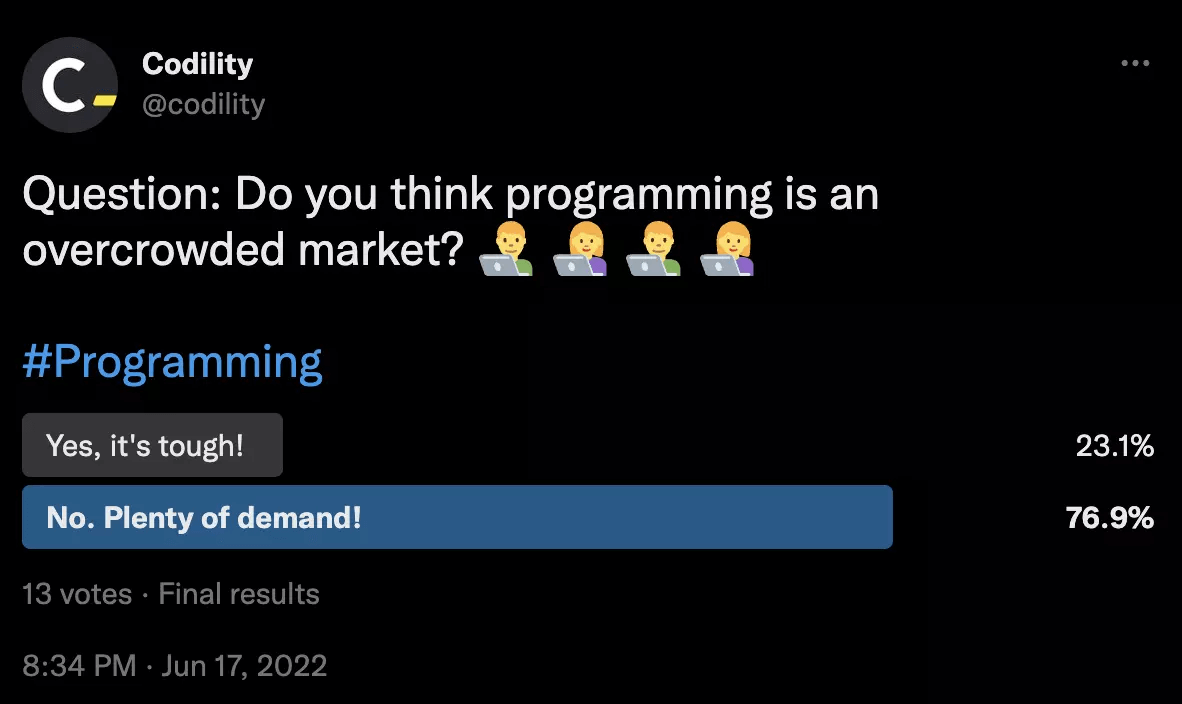
Nothing grabs attention more than a bit of controversy. It’s important to keep it respectful and in line with your brand’s values. Codility, a platform for engineering skill assessments, uses this tactic well to increase engagement. By posting polls that spark strong opinions among their audience, they manage to get more responses and interactions.
For example, a poll question like “Which programming language do you think is the best for web development?” can start lively debates among developers. This approach not only increases engagement but also helps Codility understand what their audience likes and cares about.
3. Revolut for Expanding on Twitter Results
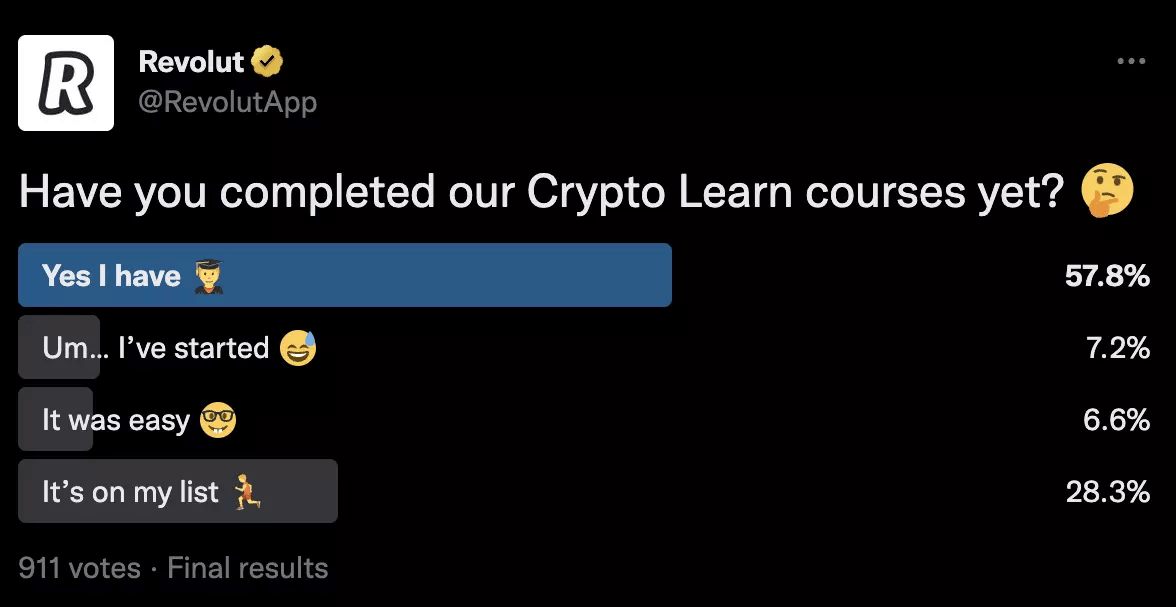
Revolut, a company that deals with financial technology, uses Twitter polls in a unique way. They ask their followers questions like, “Which financial feature do you use the most?” Based on the answers, they create blog posts or generate videos that talk about the results and give helpful tips. This method gets people interested at first and keeps them engaged with the new content they produce.
4. Airtable for Providing a Low Barrier to Entry
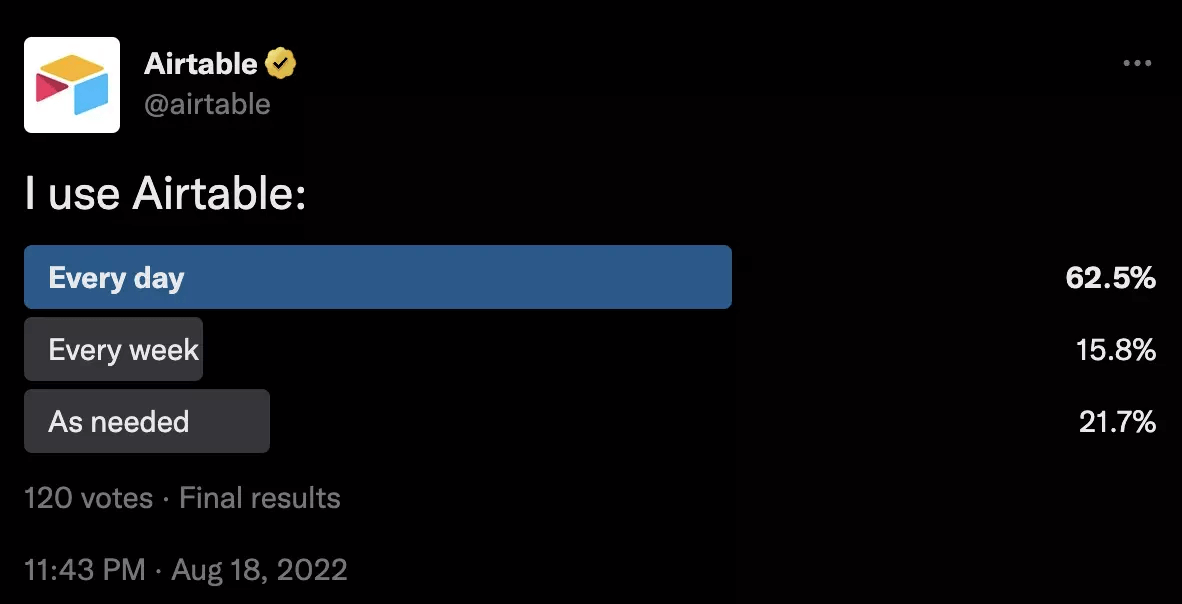
Another easy way to get your brand noticed on Twitter, or at least among your users, is to keep your polls simple. When participating is easy, people don’t have to think too hard or need special knowledge to join in.
Airtable is really good at making polls. They create questions that are easy to understand and answer, so more people want to participate. For example, they might ask, “What’s your favorite project management tool?” or “Which feature do you use the most in Airtable?” These questions are quick to answer and don’t need much experience, making it simple for anyone to join in.
This approach not only boosts engagement but also makes followers feel more connected and valued, as they can easily share their opinions and preferences. By keeping polls simple, Airtable ensures a high level of participation and interaction with their audience.
5. Allianz for Finding Out What Their Community Is Passionate About
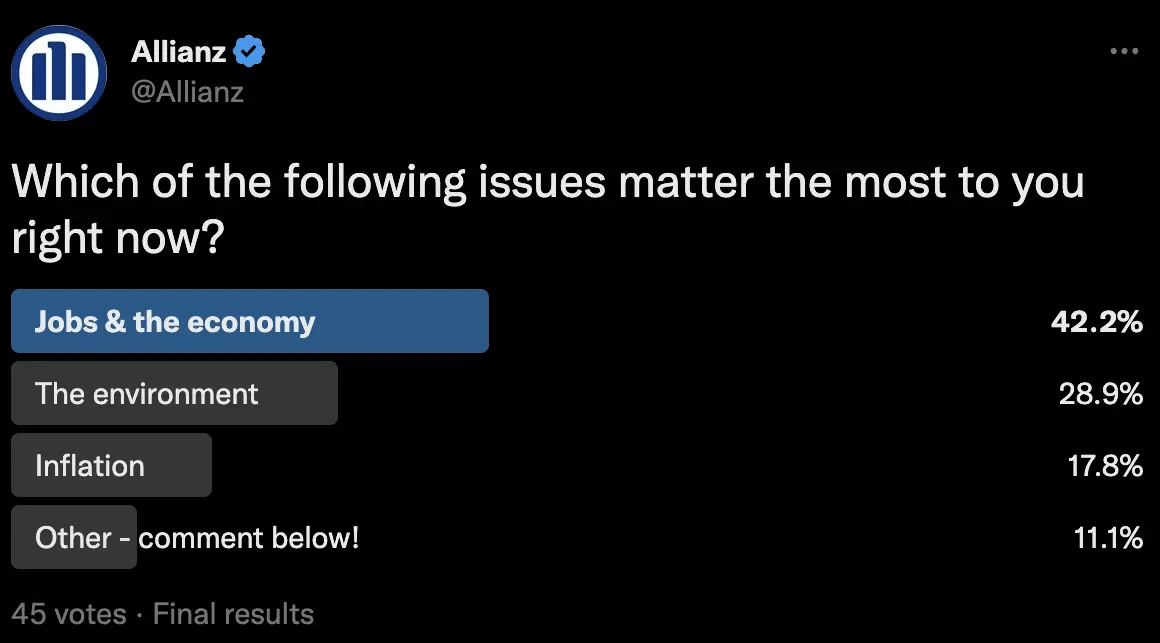
Allianz, a global insurance company, uses Twitter polls to tap into their community’s passions and interests. They ask questions that resonate with their followers’ values and concerns. For example, a poll like “What aspect of health insurance is most important to you?” helps Allianz understand their customers’ priorities and tailor their services accordingly. This approach not only boosts engagement but also strengthens customer relationships.
6. Political Polls Asking Its Followers’ Opinions
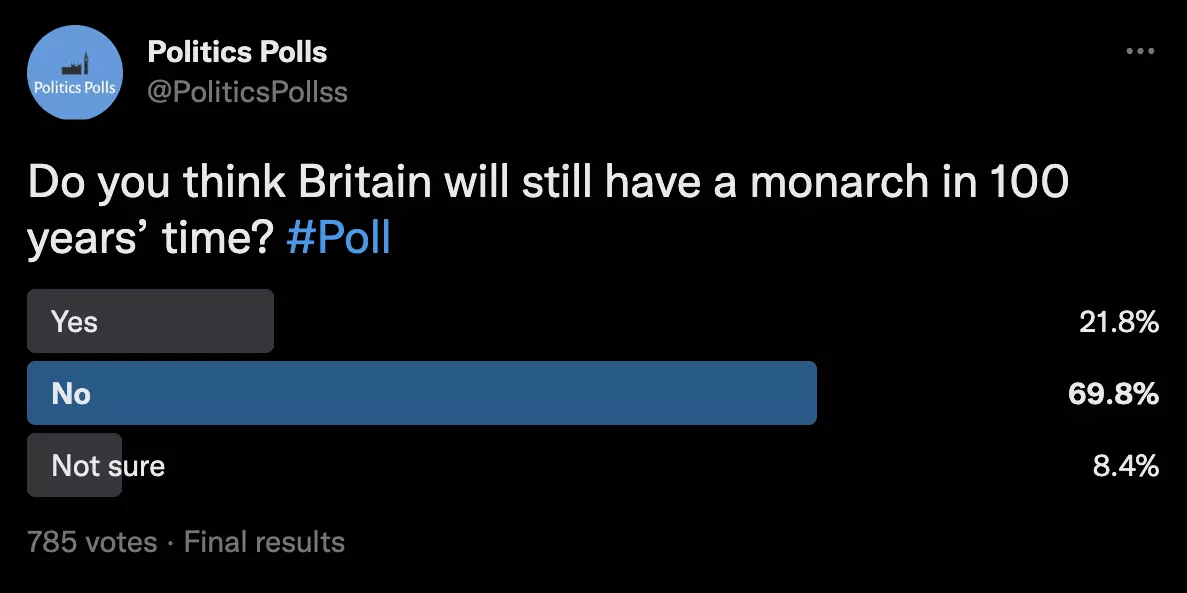
People like sharing their thoughts, especially on important topics like politics. On Twitter, Politics Polls often ask questions about what’s happening now, like ‘Do you like the new rule?’ or ‘Who do you think did better in the debate?’ These polls get people talking and arguing, which gets a lot of people involved and shows what most people think right away.
7. The Daily Grind Podcast Playing an Interesting Game
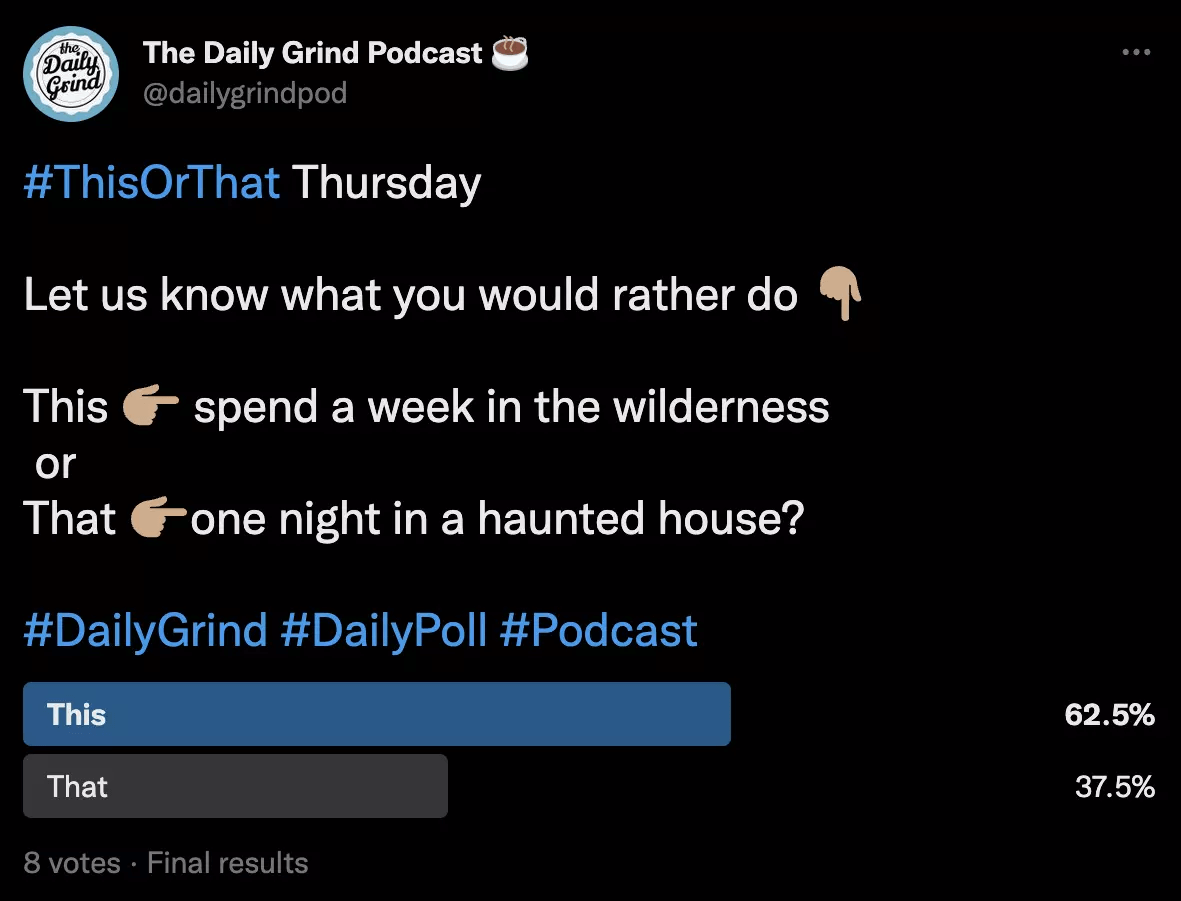
The Daily Grind Podcast tries to engage with its followers by turning its Twitter poll into a fun game. A playful poll like theirs helps users take a break from scrolling through their feed and makes them interact with the poll. Questions such as “Which productivity tip do you prefer?” or “What’s your favorite way to relax after a busy day?” are designed to be interesting and interactive. These polls not only grab the attention of followers but also invite them to share their own tips and experiences. And with fun Twitter polls, users might retweet them, which further increases engagement. By making a simple poll into an entertaining game, The Daily Grind Podcast creates a memorable and enjoyable experience for their audience, encouraging participation and building a sense of community.
8. Krispy Kreme Also Asking Their Followers for Their Opinion
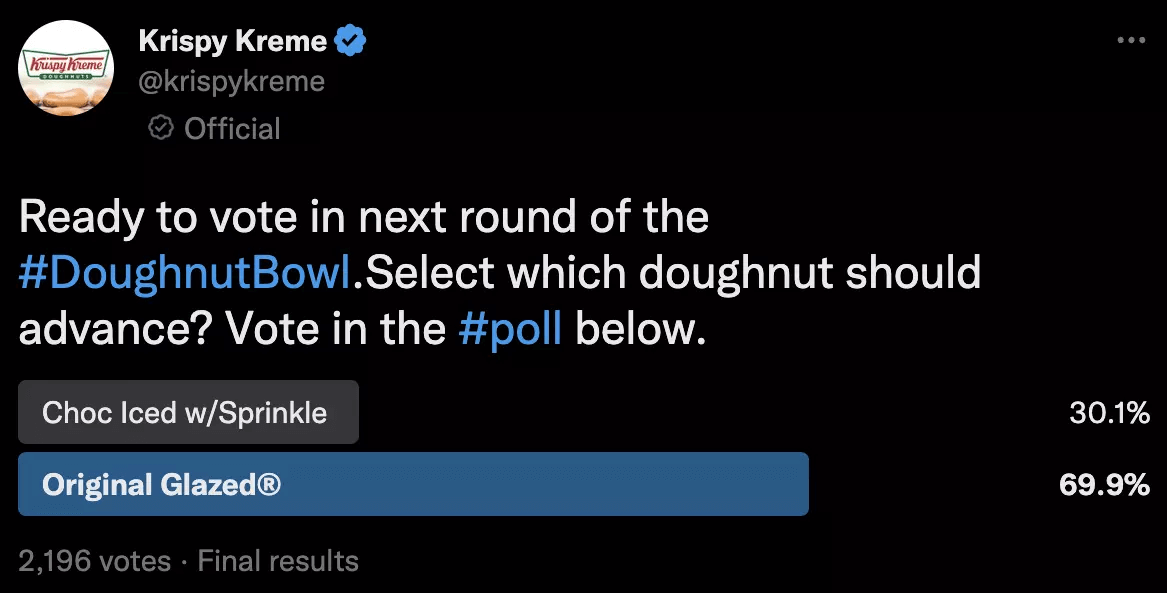
Food is a favorite topic for Twitter users, and Krispy Kreme knows how to leverage it. During the 2016 Super Bowl, they launched the Doughnut Bowl campaign, featuring a face-off between different doughnut flavors. Their Twitter poll asked users to pick their favorite flavor, engaging fans and creating buzz around the event.
This interactive approach not only boosted engagement but also increased brand awareness during a major event. By involving followers in fun and relevant polls, Krispy Kreme effectively connected with their audience and promoted their products.
9. Twitter Support Taking User Feedback
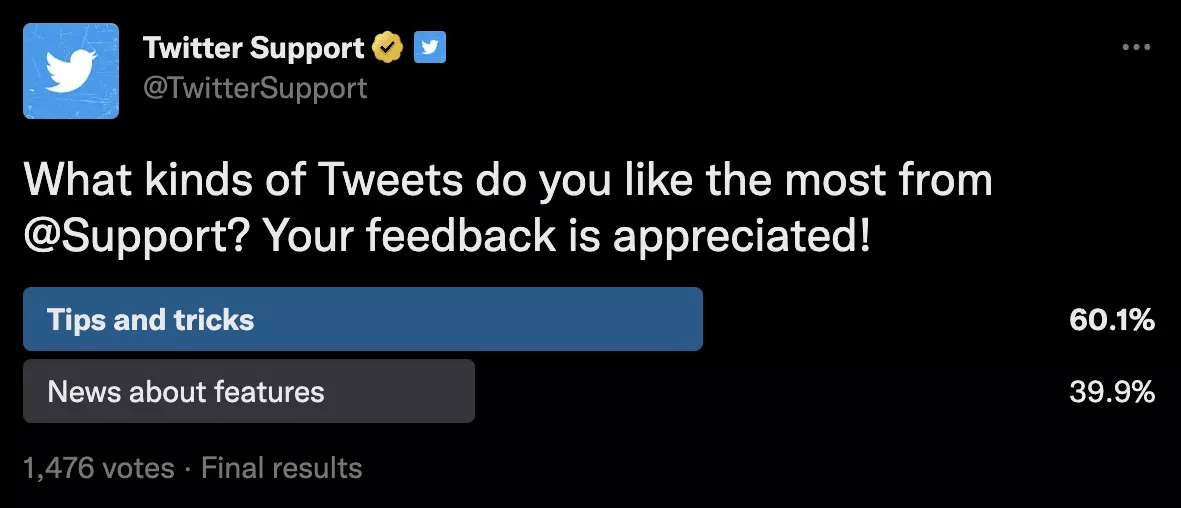
Twitter Support uses polls to ask users what they want on the platform. In 2015, they asked followers what kind of posts they liked. Another time, they asked, “What new thing do you want on Twitter?” This helps them understand what users want and makes users feel important.
By incorporating user feedback through polls, Twitter Support fosters a sense of community and trust, demonstrating their dedication to continuous improvement and user satisfaction.
Conclusion
To boost engagement on Twitter, using polls is one of the most effective methods. Polls allow users to instantly interact with your brand and share their opinions, providing valuable insights into customer thoughts and preferences while creating an engaging experience.
Creating branded content through Twitter polls can cover a wide range of topics, from music preferences to favorite holiday movies. Leveraging creative poll questions helps you build relationships with your audience and gather feedback.
The examples from Codility, Airtable, Revolut, Allianz, The Daily Grind Podcast, political polls, Krispy Kreme, Nissan, and Twitter Support demonstrate the versatility of Twitter polls. Whether sparking debates, gathering feedback, or having fun, Twitter polls offer numerous ways to connect with your audience.
Try using Twitter polls and see your engagement rates rise, your audience become more interactive, and your brand gain valuable insights.
Frequently Asked Questions
What are Twitter polls?
Twitter polls are a feature on Twitter that lets users create interactive questions with up to four choices for others to vote on. These polls can last from five minutes to seven days, providing a way to gather opinions and interact with followers.
How can I use Twitter polls to get more engagement?
To get more engagement with Twitter polls, ask questions that are interesting and relevant to your audience. Use them to start discussions, gather feedback, and create more content based on the results. This helps keep your audience involved and encourages more interaction.
Can Twitter polls see who voted?
No, Twitter polls are anonymous. You cannot see who voted for which option in a poll. This anonymity makes more people comfortable to participate.
How do I track Twitter poll engagement?
You can track Twitter poll engagement by looking at the number of votes, retweets, and comments your poll gets. You can also see the discussions started by the poll and any continued interaction with new content based on the poll results.
What’s the Twitter Poll character limit?
The character limit for a Twitter poll is the same as a regular tweet, which is 280 characters. This limit includes the poll question and any extra text or hashtags you add to the tweet.