
Your channel handle is a critical component of your online identity. It serves as the unique identifier for your channel, helping viewers find and remember you. However, there are times when you might need to update your YouTube handle to better reflect your brand, accommodate a name change, or simply to refresh your online presence.
This guide provides a comprehensive overview of how to change your YouTube handle, covering the process in detail for both desktop and mobile platforms. Whether you’re looking to change your YouTube handle to match a new brand identity or simply to give your channel a new look, this guide will walk you through the necessary steps and best practices to ensure a smooth transition.
Understanding YouTube Handles
Your YouTube handle is more than just a name; it’s your channel’s unique address on the platform. It appears in your channel URL and is used to identify your content across YouTube and other Google services. Understanding the significance of your YouTube handle can help you make more informed decisions about changing it.
Key Points:
- Unique Identifier: Each handle is unique to a channel and helps users find and engage with your content.
- Channel Branding: Your handle should reflect your brand or the content theme of your channel.
- Consistency Across Platforms: A consistent handle across different social media platforms can enhance your online presence and make it easier for viewers to find you.
Best Practices for Naming Your YouTube Handle
Choosing the right YouTube handle is crucial as it plays a significant role in how viewers perceive your channel and find your content. Here are some best practices to consider when naming your YouTube handle:
1. Reflect Your Brand or Content Theme
Your handle should clearly represent the nature of your content or the essence of your brand. This helps in creating a strong and recognizable identity.
2. Keep It Short and Memorable
Choose a handle that is simple to remember and easy to type. Avoid overly complex names that can be difficult for viewers to recall.
3. Avoid Special Characters
Stick to letters and numbers. Special characters can be confusing and might not be supported in all formats.
4. Be Unique
Ensure your handle is unique and not too similar to existing handles. This reduces confusion and helps you stand out.
5. Check Availability
Before finalizing your handle, check its availability across other social media platforms to maintain consistency.
How to Update Your YouTube Handle
Changing your YouTube handle can be done easily through both desktop and mobile platforms. Here’s a step-by-step guide on how to update your YouTube handle, ensuring your channel maintains its identity while reflecting any changes you wish to make.
Updating Your YouTube Channel Handle on Desktop
1. Sign In to Your YouTube Account
Log in to your YouTube account using your username and password. Ensure you are using the account associated with the channel you wish to update.
2. Go to YouTube Studio
Click on your profile picture in the top right corner of the screen. Select “YouTube Studio” from the dropdown menu.
3. Access Customization Settings
In the YouTube Studio dashboard, navigate to the “Customization” tab located in the left-hand menu.
4. Edit Channel Information
Click on the “Basic info” tab. Here, you will see options to edit your channel name and handle.
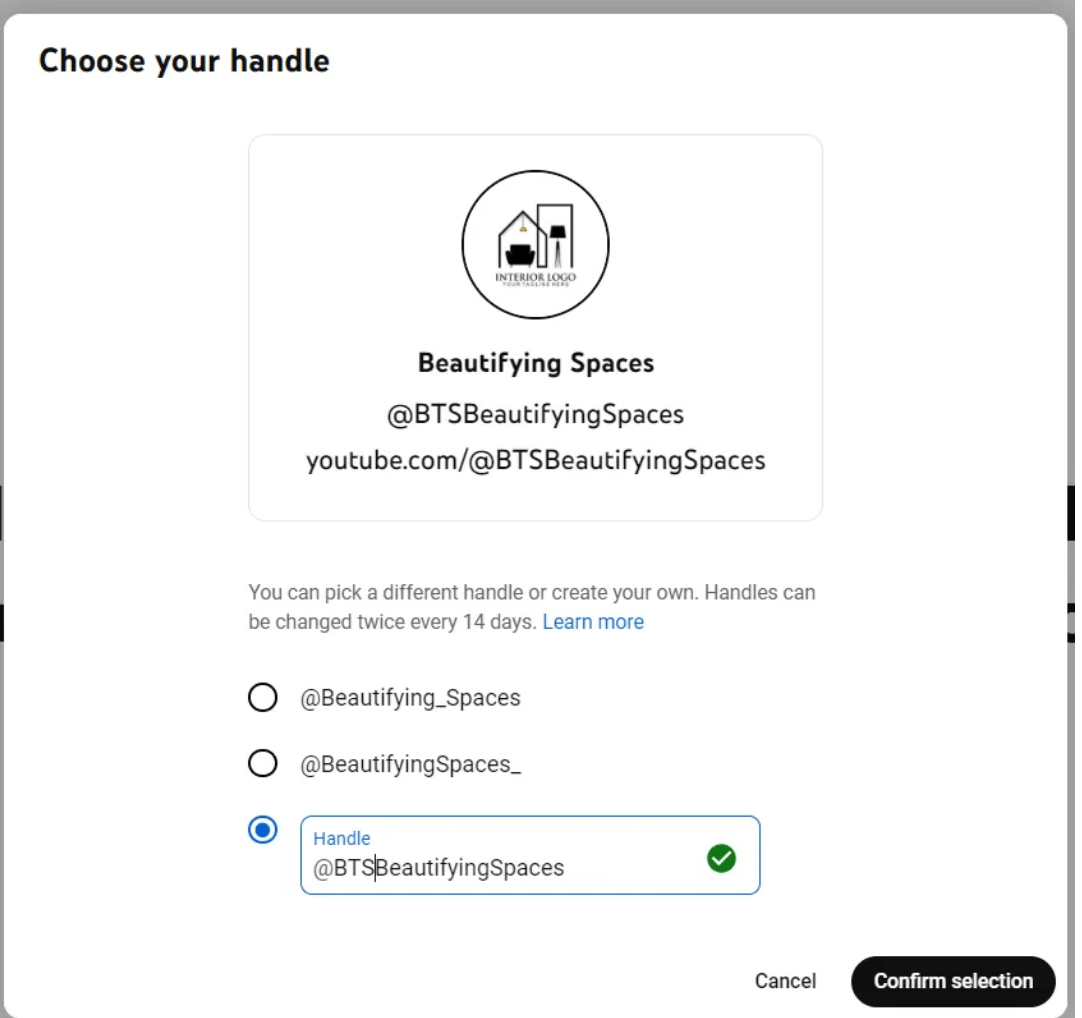
5. Change Your Handle
In the “Channel Handle” section, click the edit icon next to your current handle. Enter your new handle and review the availability.
6. Save Changes
After entering the new handle, click “Publish” to save your changes. YouTube will update your handle across the platform.
Updating Your YouTube Channel Handle on Mobile
1. Open the YouTube App
Launch the YouTube app on your mobile device and ensure you are logged in to the correct account.
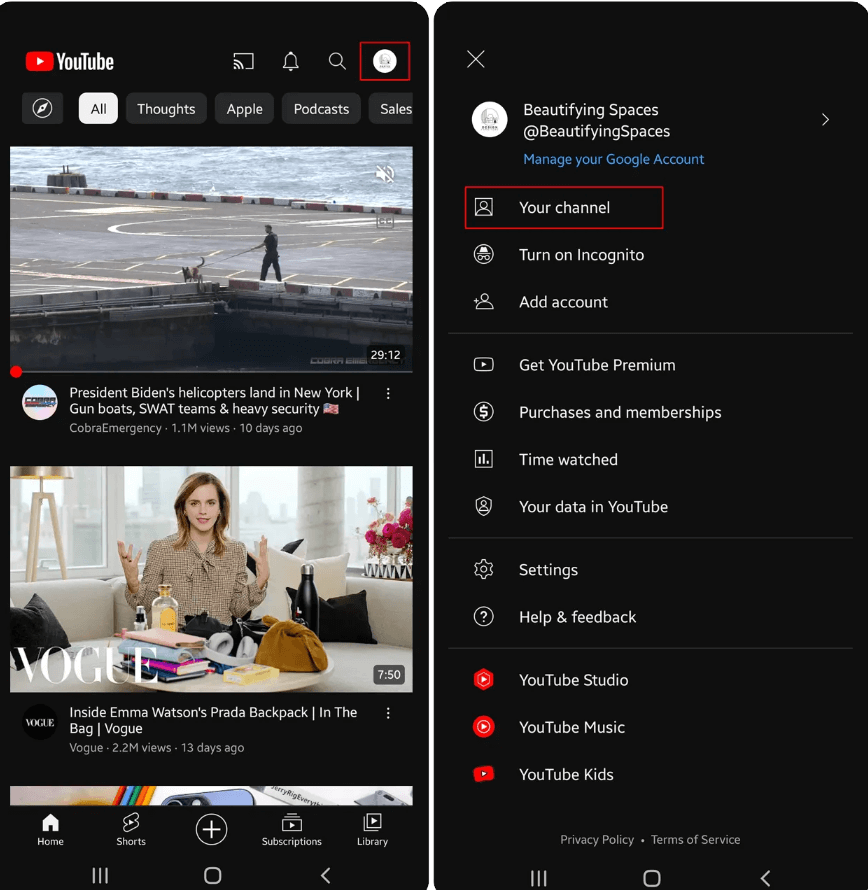
2. Access Your Channel
Click on your Youtube Channel profile picture in the top right corner. Select “Your Channel” from the menu.
3. Go to Channel Settings
Tap the “Edit Channel” button (usually represented by a pencil icon) located next to your channel name.
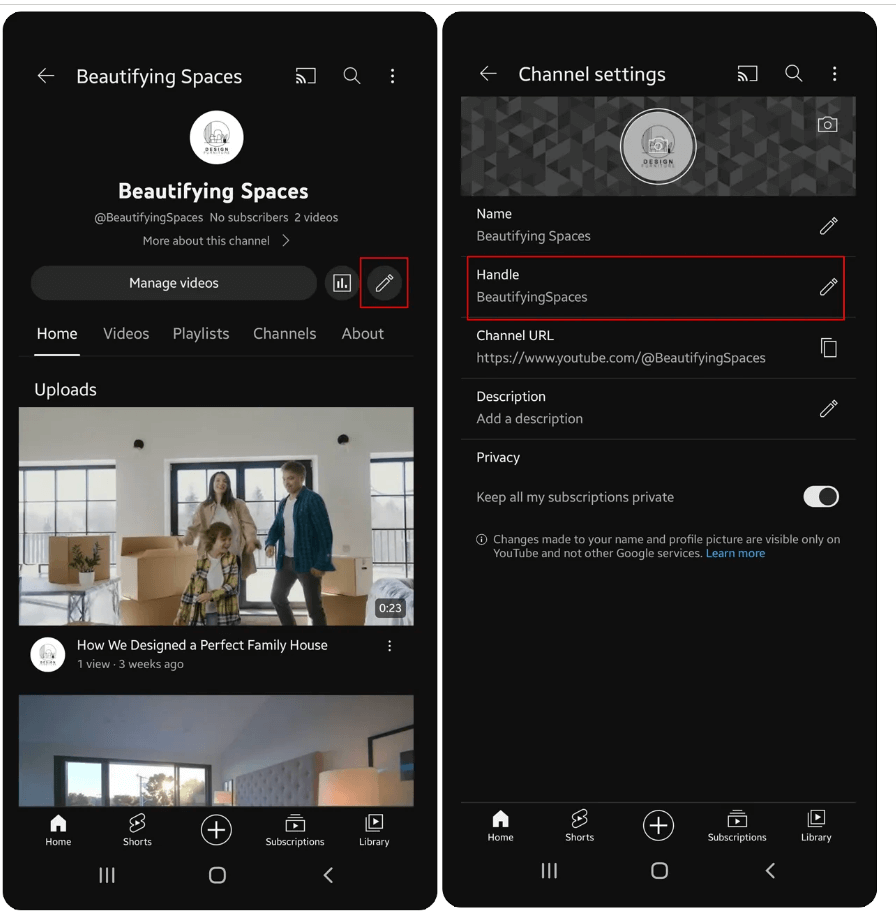
4. Edit Your Handle
In the edit screen, you will see the option to change your channel handle. Tap on it to enter your new handle.
5. Save Changes
After typing your new handle, tap “Save” or “OK” to apply the changes. Your handle will be updated across YouTube.
Tips for Crafting Your YouTube Channel Handle
Creating an effective YouTube handle involves more than just picking a name. Here are some tips to ensure your handle serves its purpose well:
1. Align with Your Brand Identity
Choose a handle that aligns with your brand’s identity and the type of content you produce. It should convey what viewers can expect from your channel.
2. Consider SEO
Include keywords that are pertinent to your content or industry. This can help improve your channel’s discoverability in search results.
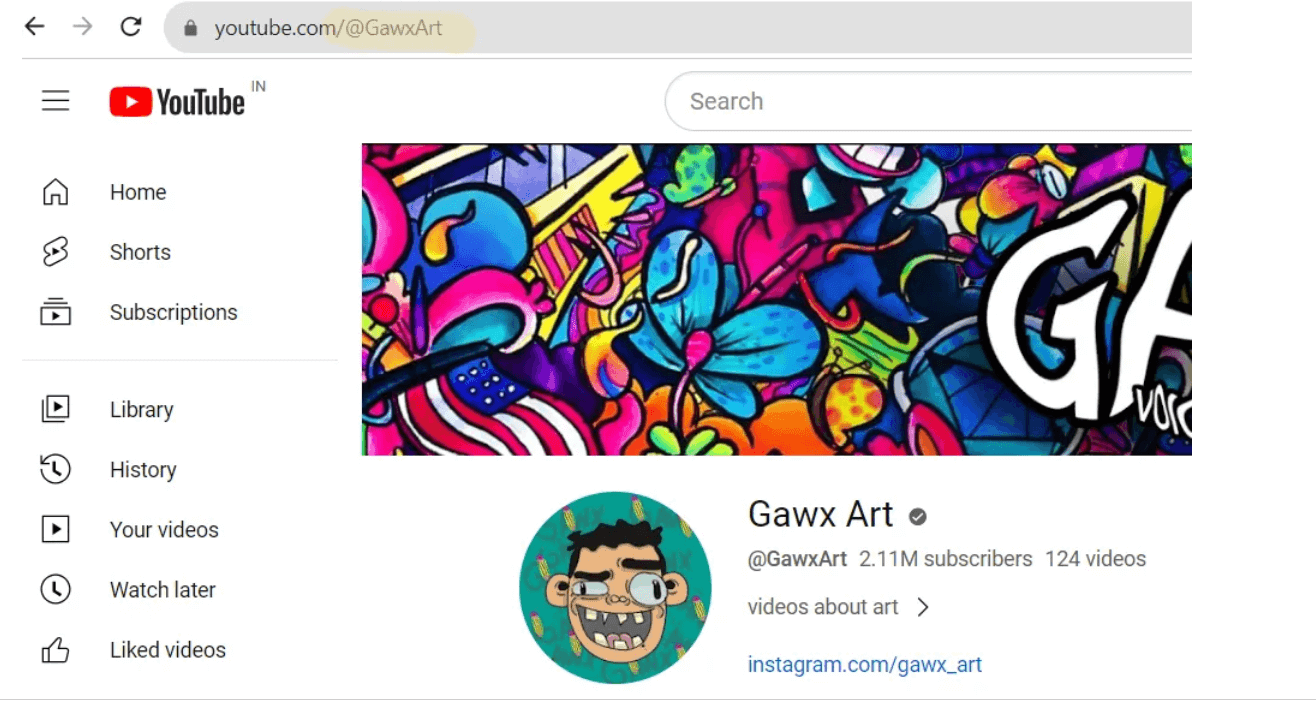
3. Test for Memorability
Share your handle with friends or colleagues to see if it’s easy to remember and pronounce. A memorable handle can lead to more direct traffic.
4. Check Legal and Trademark Issues
Make sure your chosen handle does not violate any trademarks or copyrights. This can prevent potential legal issues and protect your brand.
5. Stay Consistent
Use the same handle across all your social media platforms to create a unified online presence and make it easier for viewers to find you.
Final Thoughts
Having a solid foundation on YouTube is a key step for creators and businesses aiming to expand their brand presence. A good channel handle is one of the core elements of branding. By changing the default YouTube channel handle and setting a customized one, you can establish a unique identity and make it easier for your audience to find you.
However, it’s important to note that changing your channel handle may affect your search engine rankings, and your existing subscribers may have difficulty finding your channel if you don’t notify them of the change.
This is where tools like the Simplified. AI Scheduler come in handy. Simplified AI Scheduler is a social media management tool that lets you schedule and publish posts across multiple social media platforms, including YouTube. You can create a video or Short to notify your subscribers of your new channel handle and schedule it using the Simplified.com AI Scheduler. At the right time, it will automatically publish the update on all your social profiles.
Frequently Asked Questions
1. Can I change my YouTube handle after it’s set?
Yes, you can change your YouTube handle at any time by following the steps provided in the YouTube Studio on both desktop and mobile platforms.
2. Will changing my YouTube handle affect my existing subscribers?
No, changing your YouTube handle will not affect your existing subscribers. However, it may take some time for the changes to be reflected across all your YouTube links and search results.
3. Are there any restrictions on choosing a new YouTube handle?
Yes, YouTube handles must be unique and cannot contain special characters. They also should not infringe on trademarks or copyrights.
4. How often can I update my YouTube handle?
You can update your YouTube handle as frequently as needed, but it’s best to do so infrequently to avoid confusing your audience and impacting your brand recognition.
5. Will my YouTube channel URL change if I update my handle?
No, updating your YouTube handle does not change your channel’s URL. Your channel’s URL will remain the same unless you manually change it through YouTube’s settings.
6. Can I use a handle that’s already taken?
No, your chosen handle must be unique. If the handle you want is already taken, you will need to choose a different one or modify it slightly.
7. How do I check if my desired YouTube handle is available?
When you attempt to set a new handle in the YouTube Studio, YouTube will automatically check its availability and notify you if the handle is already in use.
8. Will changing my handle affect my YouTube channel’s SEO?
Changing your handle can impact SEO temporarily as search engines need to update their indexes. Ensure you update any external links or mentions of your old handle to minimize any SEO disruptions.

























