
In the realm of digital marketing, Pinterest shines as a distinctive platform that attracts traffic and encourages interaction through captivating visuals. With more than 450 million active users each month, it offers an excellent opportunity for businesses to display their products and share creative ideas. However, managing a Pinterest account requires considerable time and effort. This is where Pinterest automation tools come into the picture, assisting users in refining their content strategies and meeting their marketing objectives. In this blog, we’ll dive into how these tools can improve your Pinterest presence and simplify your content management tasks.
What is Pinterest Automation
Pinterest automation refers to the use of software tools to manage, schedule, and optimize Pinterest content. These tools allow users to automate repetitive tasks, freeing up time for more strategic efforts. Whether you’re a small business owner, a blogger, or a marketer, understanding how to leverage Pinterest automation can significantly improve your content strategy.
Why Use Pinterest Automation Tools?
There are several reasons to consider using Pinterest automation tools:
- Time Savings: Manually posting pins, tracking engagement, and analyzing performance can be labor-intensive. Automation tools help you save time by allowing you to schedule posts in advance, ensuring consistent content delivery without daily effort.
- Consistent Posting: Regularly updating your Pinterest account is essential for maintaining engagement and visibility. With automation, you can set up a posting schedule to ensure your content is consistently shared, even during busy periods.
- Enhanced Analytics: Most Pinterest automation tools come with built-in analytics features. This allows you to track the performance of your pins, understand audience preferences, and adjust your strategy accordingly.
- Increased Engagement: By automating your posting schedule, you can post at optimal times when your audience is most active. This increases the likelihood of engagement with your content.
Bonus: How to get followers on Pinterest?
Key Features of Pinterest Automation Tools
When looking for a Pinterest automation tool, it’s essential to consider the features that can optimize your content strategy. Here are some critical functionalities to look for:
1. Scheduling Capabilities
One of the primary functions of Pinterest automation tools is scheduling. This feature allows users to auto post to Pinterest at designated times. You can prepare a batch of pins and schedule them to go live when your audience is most likely to see them.
2. Content Curation
Many tools offer content curation features, enabling users to discover and save relevant pins from other creators. This can help keep your boards fresh and engaging while also fostering a sense of community.
3. Analytics and Reporting
Understanding your content’s performance is crucial for refining your strategy. Look for tools that provide comprehensive analytics, such as engagement rates, click-through rates, and follower growth. These insights can help you make informed decisions about your content strategy.
4. Multi-Account Management
If you manage multiple Pinterest accounts, it’s beneficial to have a tool that allows you to handle all of them in one place. This feature can save time and effort while ensuring that you maintain a consistent posting schedule across accounts.
5. Visual Planning
A robust Pinterest automation tool should offer visual planning features, allowing you to see how your pins will appear on your boards before they go live. This can help maintain a cohesive aesthetic and ensure your content aligns with your brand identity.
Ways to Optimize Your Content Strategy with Pinterest Automation Tools
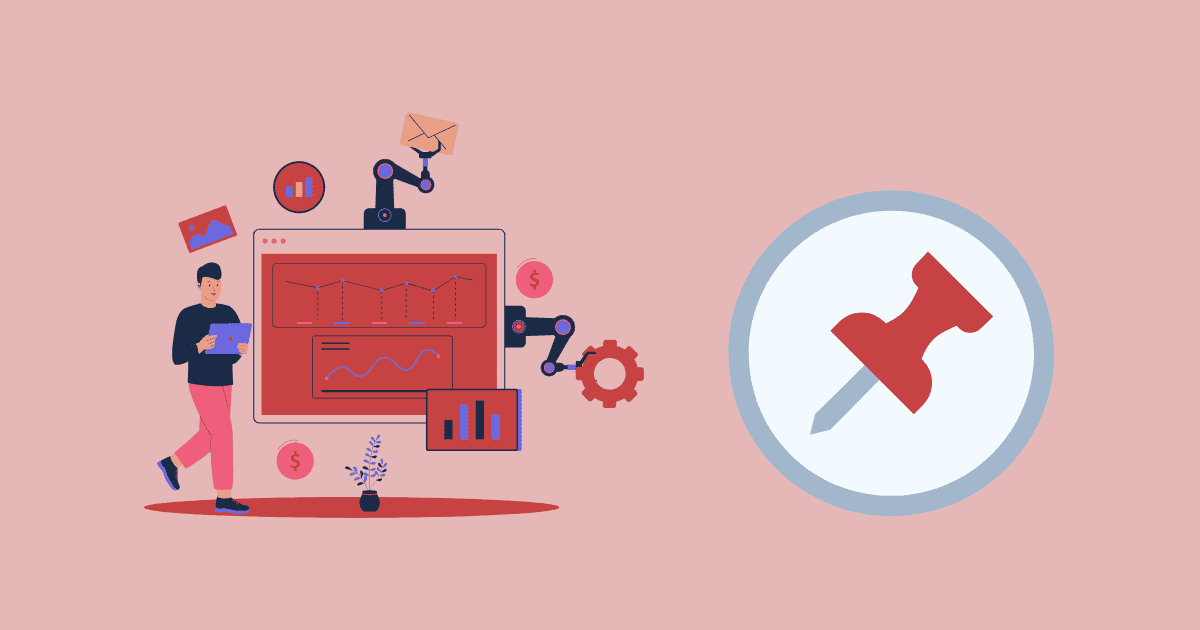
Using Pinterest automation tools can greatly improve your content strategy. Here are ways these tools help you streamline processes and enhance your Pinterest presence:
1. Pin Scheduling for Consistency
How it Works: Automation tools let you schedule pins ahead of time. This allows you to create and queue a month’s worth of content in one session, ensuring that your posts are shared regularly.
Example: If you manage a travel blog, you can prepare multiple pins showcasing different trips and schedule them to post over the month. This keeps your audience engaged and ensures your profile remains active, even during busy periods.
Bonus: How to Schedule and Auto Post to Pinterest: A Full Guide
2. Performance Analytics for Informed Decisions
How it Works: Many automation tools offer analytics features to track how your pins are performing. You can see metrics such as saves, clicks, and impressions.
Example: If you find that certain types of content, like infographics or video pins, get more engagement, you can adjust your strategy to focus on creating similar content. This approach helps you refine your content based on what your audience likes.
3. Content Curation to Engage and Inspire
How it Works: Some tools allow you to discover and save relevant content from other users, helping to keep your boards fresh and engaging.
Example: If your niche is healthy cooking, you can curate and share recipes from other food creators. This not only adds value for your followers but also fosters community interaction within your niche.
4. Visual Planning for Cohesive Branding
How it Works: Automation tools often include features that enable you to see how your pins will look on your boards before posting.
Example: By arranging your scheduled pins in a grid format, you can ensure your branding is consistent. If your pins feature a varied color palette, visual planning helps you spot and correct inconsistencies, creating a more appealing profile.
5. Optimal Posting Times to Maximize Reach
How it Works: Automation tools analyze audience behavior and suggest the best times to post for maximum engagement.
Example: If your analytics show that your audience is most active in the evenings, you can schedule your most engaging pins during those hours. This timing increases the likelihood of your content being seen and interacted with.
6. Multi-Account Management for Easy Processes
How it Works: For users managing several Pinterest accounts, automation tools provide a single dashboard for easy control.
Example: If you run both a personal blog and a business account, you can manage scheduling and analytics from one interface. This centralized approach saves time and helps maintain consistency across your profiles.
7. Audience Engagement Automation
How it Works: Some tools offer features that help you engage with your audience by automating responses to comments or messages.
Example: You can set up automatic replies for common questions about your products or services. While direct engagement is important, automation helps you stay responsive, especially during busy periods.
8. Effective Hashtag and Keyword Utilization
How it Works: Automation tools often suggest popular hashtags and keywords relevant to your content, improving the visibility of your pins.
Example: If you find that specific hashtags related to your niche are trending, you can include these in your pin descriptions. This increases your chances of being discovered by users interested in similar topics.
Bonus: Mastering Pinterest Hashtags
9. Graphic Design Integration for High-Quality Visuals
How it Works: Many automation tools include graphic design features that allow you to create appealing images directly within the platform.
Example: You can design custom graphics or infographics that summarize your blog posts, making it easier to produce eye-catching visuals that resonate with your audience. This feature reduces the need for separate design software and simplifies your content creation process.
10. Competitor Monitoring for Strategic Insights
How it Works: Advanced automation tools help you track competitor activity, providing insights into their successful strategies.
Example: By observing the types of content and posting schedules that perform well for competitors, you can gain insights into trends in your industry. This information helps you identify opportunities for your own content strategy and adapt your approach accordingly.
Top Pinterest Automation Tools to Consider
When choosing a Pinterest automation tool, several options can help you optimize your content strategy effectively. Here are some noteworthy tools to consider:
1. Simplified
Simplified is an all in one Pinterest automation tool that allows users to create, schedule, and manage pins seamlessly. With its user-friendly interface, you can design eye-catching visuals, schedule auto posting to Pinterest, and track performance metrics, all in one platform. Its collaboration features are also excellent for teams, making it easy to share content ideas and strategies.
2. Tailwind
Tailwind is one of the most popular Pinterest automation tools, known for its powerful scheduling capabilities and analytics. It provides users with insights on the best times to post, making it easier to maximize engagement. Tailwind also features a browser extension that allows users to pin content directly from the web.
3. Buffer
Buffer is a well-known social media management tool that supports Pinterest automation. With Buffer, you can schedule pins, analyze performance, and manage multiple accounts. Its straightforward dashboard makes it easy to plan your content strategy across various social media platforms.
4. Hootsuite
Hootsuite is another comprehensive social media management tool that includes Pinterest automation. With Hootsuite, users can schedule pins, monitor engagement, and analyze performance metrics from one central location. This tool is particularly useful for businesses managing multiple social media channels.
5. Planoly
Planoly is a visual planning and scheduling tool specifically designed for Instagram and Pinterest. It allows users to visually plan their pins and track engagement. The drag-and-drop interface makes it easy to organize your content and maintain a cohesive aesthetic.
How to Get Started with Pinterest Automation
If you’re new to Pinterest automation, here are some steps to help you get started:
1. Identify Your Goals
Before diving into automation, define what you want to achieve with your Pinterest strategy. Are you aiming to increase website traffic, grow your audience, or promote specific products? Understanding your goals will guide your content creation and scheduling efforts.
2. Choose the Right Automation Tool
Select a Pinterest automation tool that aligns with your needs. Consider features like scheduling, analytics, and user-friendliness. Many tools offer free trials, allowing you to test their capabilities before committing.
3. Create Quality Content
While automation can save time, the quality of your content remains essential. Invest time in creating visually appealing and valuable pins that resonate with your audience. High-quality images and engaging descriptions can significantly impact your content’s performance.
4. Develop a Posting Schedule
Using your chosen automation tool, create a consistent posting schedule. Analyze when your audience is most active on Pinterest and schedule your pins accordingly. Regular posting can help increase your visibility and engagement.
5. Monitor Performance
Regularly check the analytics provided by your automation tool. Track engagement metrics, such as clicks and saves, to assess what types of content resonate with your audience. Use these insights to adjust your content strategy as needed.
Common Mistakes to Avoid
While Pinterest automation can enhance your content strategy, there are potential pitfalls to be aware of:
- Over-Automating: While automation can save time, relying too heavily on it can make your content feel robotic. Engage with your audience by responding to comments and participating in community discussions.
- Ignoring Analytics: Failing to monitor your performance metrics can lead to missed opportunities for improvement. Regularly review your analytics to make data-driven decisions about your content strategy.
- Neglecting Content Quality: Automation should not come at the expense of content quality. Prioritize creating visually appealing and valuable pins that resonate with your audience.
Conclusion
Pinterest automation tools are invaluable assets for optimizing your content strategy. By saving time, ensuring consistent posting, and providing valuable analytics, these tools help you manage your Pinterest presence effectively. With the right automation tool, you can enhance your content strategy, engage your audience, and drive traffic to your website. As you explore the possibilities of Pinterest automation, remember to focus on creating quality content and maintaining a genuine connection with your audience. By combining automation with creativity and strategy, you can achieve your Pinterest marketing goals and stand out in a competitive landscape.

























