
Did you know about 80% of weekly Pinterest users have discovered a new brand or product on the platform?
While giants like Instagram, X, and LinkedIn dominate headlines, Pinterest quietly ranks among the world’s most popular social networking platforms, with over half a billion global active users. With Pinterest, businesses can utilize its enormous visual potential to reach their audience with less pressure, unlike which keeps them from experimenting with content.
Whether you are a seasoned pinner or just starting out, growing your follower base is likely a top priority. Although Pinterest can be difficult to navigate initially, don’t let that stop you from exploring its potential.
In this article, we will navigate Pinterest growth and provide you with 16 actionable ways to help you increase followers and establish your presence in 2025.
16 ways to get followers on Pinterest in 2025
Let’s explore 16 proven strategies to help you attract and retain followers, boosting your presence on this visual powerhouse platform.
1. Switch your personal Pinterest profile to a business account
Pinterest has two types of accounts – Personal and Business. Personal accounts are good if you intend to use Pinterest casually. If you aim for significant growth, switching to a business account is an excellent choice, particularly for brands and entrepreneurs. The benefits outweigh any restrictions, allowing them to expand their presence on the platform.
With a business account, you get access to:
- Pinterest analytics for a comprehensive overview of performance, top pins, boards, and specific metrics and filters over the last 30 days.
- Creator Hub provides tips, tools, and insights that help you understand and tailor your content to your audience.
- Trends tool to get inspired on the upcoming trending content
- Create various types of Ads like promoted pins, video ads, and carousels to reach a wider audience and drive traffic to your website.
Best of all, the switch to the business account is completely free, and the process is quite simple:
- Log in to your Pinterest account
- Click the arrow next to your profile icon.
- Select “Convert to Business.”
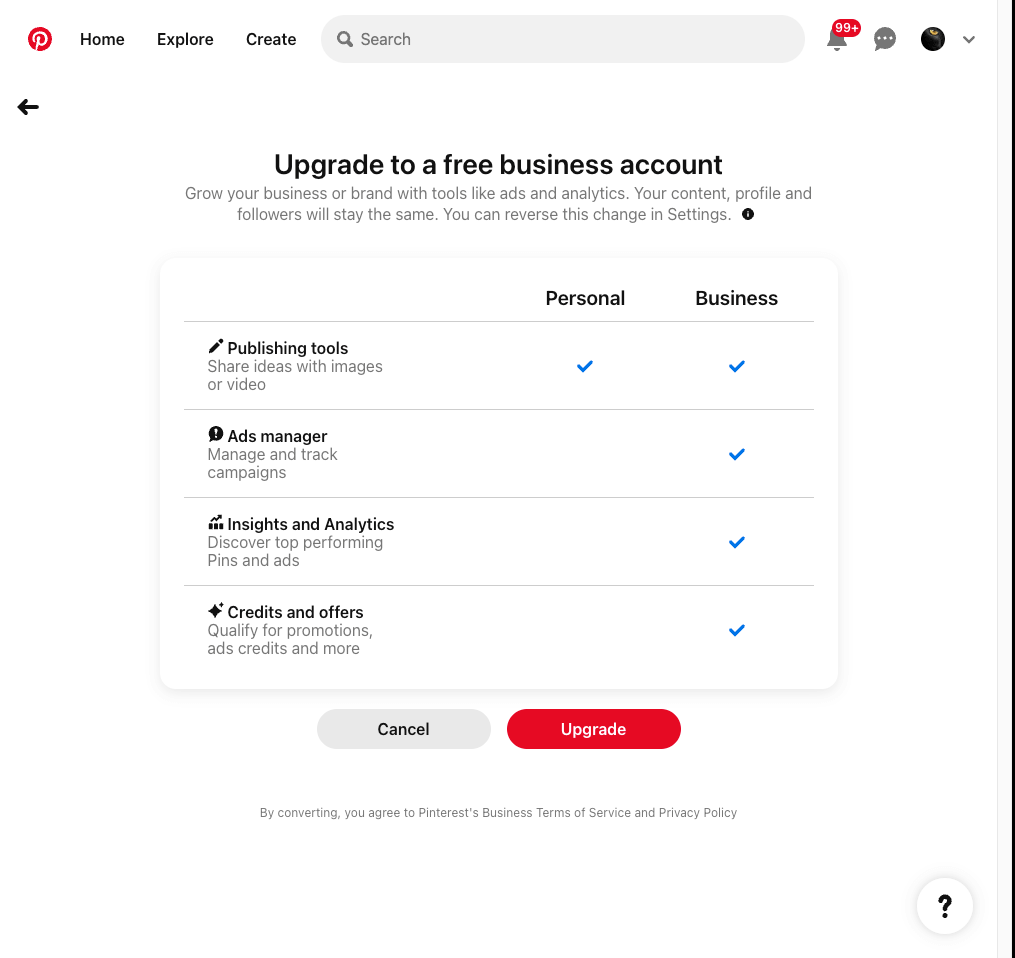
Source: Upgrade to Pinterest
For instance, head over to Simplified. They switched to a business account early on, which is visible in the monthly views they amass.
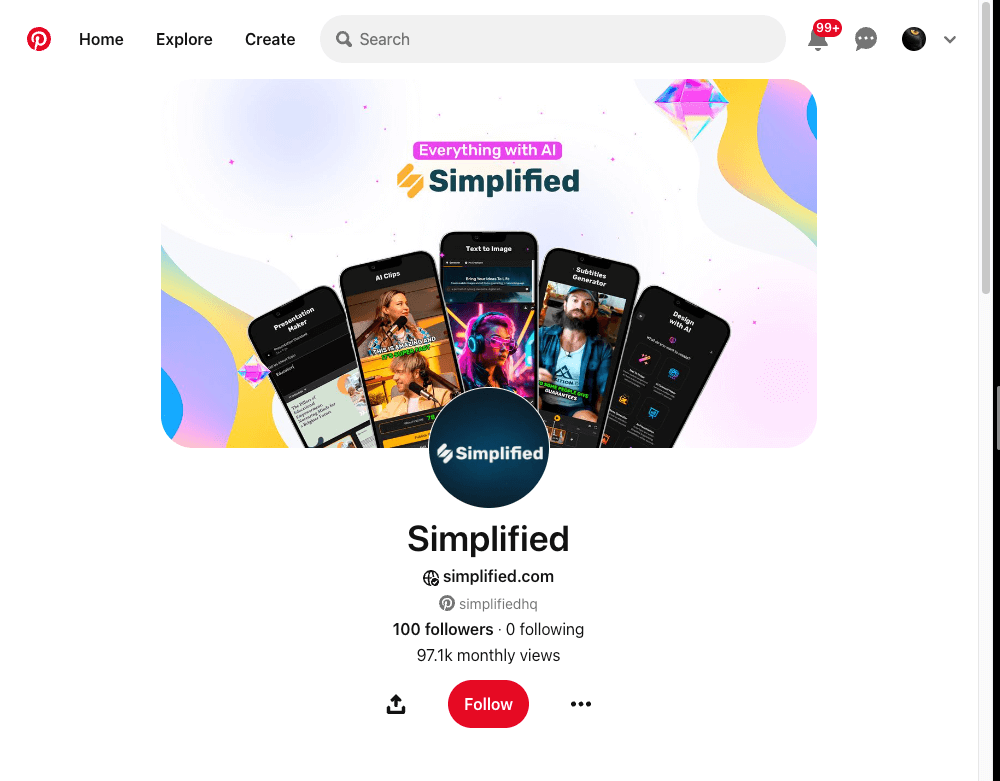
Source: Pinterest
2.Make your Pinterest profile stand out by branding it
Your Pinterest profile is your digital storefront, and it’s the first impression of potential followers. A well-crafted profile not only enhances credibility and visibility but also has the potential to increase its number of followers significantly. Let’s take a brief look at the essential elements of a compelling Pinterest profile:
- Your profile name is the first step in adding personality to your profile. So consider incorporating 2-3 relevant keywords with your name to boost searchability.
For example, Monika Manchanda, a recipe creator for Sinamon Tales, is the perfect example of how to name your account with keywords, making it easy for people to click follow.
- Your profile is your visual handshake, so use a high-resolution, friendly, professional headshot for personal accounts. Businesses can use their logo or a simplified version of it.
For example, Lindsey Bugbee , a calligrapher and artist has added a professional clear headshot to their profile.
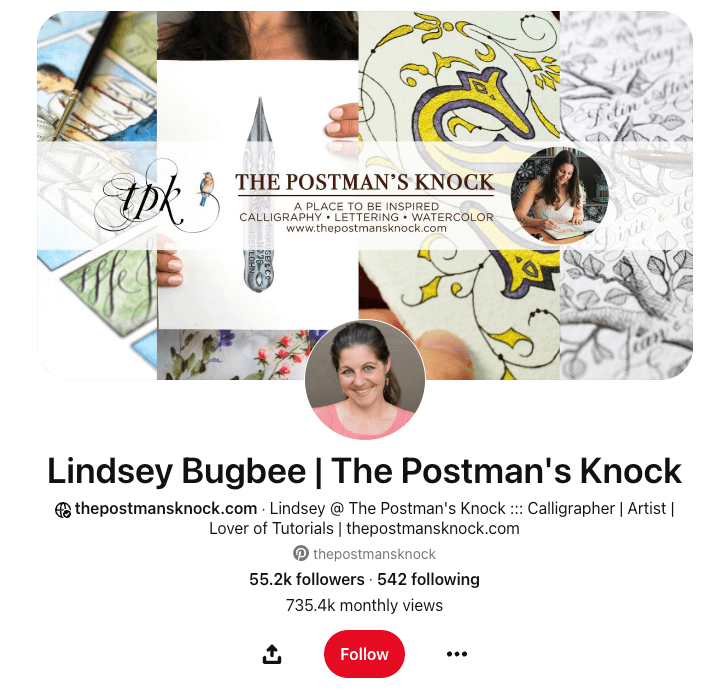
Source: Pinterest
- Your “ABOUT” section is your elevator pitch. Within 500 characters, try to state clearly what you offer or who you serve. Include a CTA on your website.
- Your “cover photo” is your real estate, as you can start showcasing your best work that aligns with your brand’s aesthetic.
- Maintain visual consistency across all your Pinterest elements and other online platforms. Use the same color scheme, fonts, and visual style as your website and other social accounts.
3.Claim and verify the website
The Pinterest branding section offers an option to claim your website, a crucial step in establishing your brand’s presence and maximizing marketing potential on the platform. It enhances credibility and unlocks a powerful feature that significantly boosts your Pinterest strategy.
Claiming and verifying your website ensures that your profile picture appears alongside every pin saved from your site, increasing the likelihood of users visiting your Pinterest account and following you.
Pinterest offers multiple methods to verify and claim your website. The following steps will help you accordingly:
Adding meta tag and uploading HTML file:
- Insert a meta tag in your website’s HTML code
- Upload a Pinterest-provided HTML file to your website’s root directory.
- Copy the meta tag provided by Pinterest and paste it into the <head> section of your website’s HTML code just before the closing </head> tag.
- Download the HTML verification file provided by Pinterest.
- Upload this file to your website’s root directory using an FTP client or your web hosting control panel.
- Once uploaded, return to Pinterest and click “Complete Verification.
DNS Verification:
- If you choose DNS verification, Pinterest will provide you with specific DNS records to add to your domain’s DNS settings.
- Log in to your domain registrar or DNS hosting provider and add the provided TXT records.
- After adding the records, return to Pinterest and click “Complete Verification.
The step you choose often depends on the level of technical expertise and access to the website’s backend.
The following steps will help claim your website:
- Log into your Pinterest business account
- Go to settings>claim>websites
- Enter your website URL and choose your preferred verification method.
The verification process typically takes a few hours to a few days. If you encounter any issues, you can access Pinterest’s help center, which provides troubleshooting guides.
Once your website is verified, you can enable the creation of rich pins. These pins automatically sync information from your site. You’ll see extra information above and below the image when you click on a rich pin. So, updating the article on the website will automatically reflect any edits you make to your site. It will also show more data on your pins compared to other pins, such as titles and pin descriptions.
Simplified’s Pinterest page receives about 98k monthly views. They have claimed their websites, which helped them create a wealth of rich pins. 👇
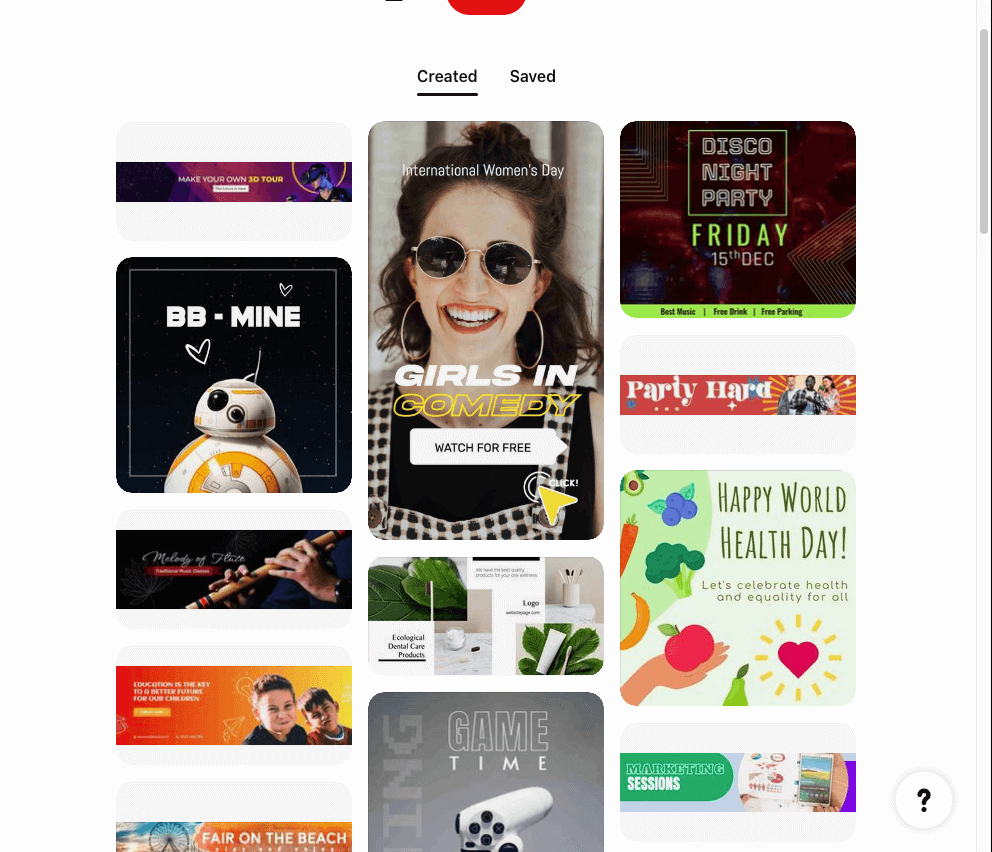
Source: Pinterest
4.Maintain consistent posting
Consistency is the cornerstone of a successful Pinterest strategy. It not only keeps your feed fresh but also keeps you top-of-mind for your followers, thereby increasing engagement through likes, comments, and repins. Start by consistently posting 1 pin per day and work your way upwards to the recommended 15-25 pins/day. Analyze what would be the best time to post on Pinterest and then schedule your pins accordingly.
According to Pinterest, you can maximize the versatility of pins by using the following content styles:
- Instructional
- Quick tip
- Comparison
- Storyteller
- Conversation
These content styles offer endless possibilities for expressing your creativity, and the key lies in exercising flexibility when choosing content formats.
A word of caution: don’t compromise on the quality of your Pinterest pins to meet a certain number. Because Pinterest pins have a longer shelf life, the pins you create today can generate traffic for weeks. You can invest time in creating thoughtful, quality content that’s actually relevant to your target audience.
You can use a scheduling and content creation tool like Simplified AI’s social media scheduler to automate posting while ensuring consistent and timely posting. The premium version allows you to batch content for the month.
You can use the AI-powered scheduler to create and schedule posts for your Pinterest. The AI assistant can help refine the Pin description and add important alt text.
5.Balance topic tags with the Right hashtags
Pinterest uses topic tags instead of exclusively relying on hashtags. This shift calls for more consistent and accurate content categorization. Topic tags also contribute to Pinterest’s internal SEO, improving Pins’ ranking and visibility within the search results.
However, other users can’t see your tagged topics, thus ruling out competition in addition to it not appearing spammy. Adding up to 10 topic tags per pin provides a more nuanced and detailed categorization system. This allows creators to be much more specific about the themes of their pins.
Pins often relate to multiple topics simultaneously. Ensure that your topic tags are relevant to your niche, specific to the target niche, establish a good balance of popularity and specificity so that it’s easily available through research, and try to add the trends component to the mix as well.
For instance, a recipe pin might be tagged with ‘keto,’ ‘healthy eating,’ and ‘one-pot meals.’ This multi-faceted approach captures the pin’s essence more comprehensively, allowing for better categorization and discovery
Effective Pinterest descriptions involve strategically using topic tags and hashtags to maximize reach and engagement. Start by using descriptive topic tags that accurately categorize your content, reflecting its specific niche or theme to make it easily discoverable. Complement these tags with 2-3 relevant pinterest hashtags that align with trending topics or seasonal themes, ensuring they are specific enough to target your audience effectively and popular enough to boost your pin’s visibility. This balanced approach optimizes your content for broader reach and encourages meaningful engagement from users interested in related topics.
6.Create and share high-quality vertical images and videos
Quality matters on Pinterest, whether for images or videos since it’s a visual library. The pins accommodate images and videos in multiple aspect ratios, allowing your content to go further.
Most users access Pinterest via mobile devices, making vertical content more aligned with natural viewing habits. Because scrolling to view the entire image or video requires more engagement, users are likelier to spend more time engaging with the content.
Pinterest’s flexible sizing can easily crop brand-new or existing content. Even Pinterest recommends a few video pin best practices:
- Hook your audience with a takeaway or useful tip
- Keep the length of the video at an ideal length of 45-90 seconds
- Takeaways should lead to action, from saving ideas to making purchases
- Use a clear image with no distracting elements, as all video pins don’t autoplay on the feed
- Add text overlay, making it concise (<40 characters) to add CTAs at a minimum of 30-point size.
- Consider adding your video pins to an existing board that has gained engagement rather than creating a new one.
For example, Pottery Barn uses user-generated content in its pin mix to hook its audience by showing how to decorate. Here, @jhonnycurran hung her Careyes Lanterns to create a dreamy oasis feel on her deck!
7. Pick a strong cover image for your pins
Your cover image is your visiting card for Pinterest users. Users make split-second decisions based on what they see, so your cover image must be compelling and well-arranged to convey your pin’s essence instantly.
Create cover images that align with natural scanning patterns to ensure users don’t overlook crucial information. Your content should be based on importance, utilizing ample white and contrasting colors, bold typography, and strategic placement of images to create focal points that draw attention to essential information.
For best results, choose an AR of 2:3 or 1:2.1 from Pinterest cover images. For best results, choose a minimum resolution of 600 x 900 pixels.
The Pinterest algorithm scans images to see if they match your pin description and overall profile niche. Thus, you’ve got to think strategically about what you’ll say on your cover image, like selecting images that show your content clearly, choosing high-resolution, making it visually appealing, incorporating subtle branding elements, and even adding clear, concise text overlays if needed.
For example,Simplified’s cover image showcases the highlights of their product, from presentation to AI-powered design.
8.Use infographics to your advantage
Today, infographics are becoming a top marketing tool on visual platforms like Pinterest, offering a unique blend of visual appeal, information density, and brand storytelling.
To stand out in a saturated market where many brands use infographics, it’s crucial to find unique approaches. Start by conducting surveys and analyzing engagement rates across various content types to gauge whether the audience resonates with infographics. Additionally, experiment with different infographic styles through A/B testing to optimize effectiveness.
Make your infographic stand out by following these tips:
- Use a cohesive color scheme
- Use vertical layouts, preferably a 2:3 aspect ratio is ideal
- Research popular keywords in your niche
- Add a pin it button to infographics on your website
- Include a CTA
- Mix infographics with other content types
Lastly, ensure that infographics are optimized for SEO as they are more likely to appear in search results, increasing their visibility to potential viewers.
9.Organize your pins by utilizing Pinterest boards
Organizing your content into different folders creates a structured and navigable user experience. Themed boards make it easier for followers to find specific types of content they’re interested in.
Pinterest users mainly use the platform for planning purposes, whether for events, home decor, or personal projects. So ensure you have a well-organized board structure and avoid informal or overly creative titles, as they can hinder the content’s visibility to users who search for specific topics.
When creating board and section names, research keywords to identify terms your target audience is searching for. This will help you craft compelling keyword-rich descriptions for each board. So consider creating or joining collaborative boards in your niche, as it expands your reach, introduces your content to new audiences, and fosters community engagement.
For example, Saloni Kukreja, a food content creator’s profile demonstrates effective pin organization, ranging from curated collections to themed boards such as ’30 Days of Indian Cuisine,’ ‘Basic Cooking Techniques,’ and ‘Beverage and Dessert Recipes
Use board sections to create connections between related content. For example, a “Home Decor” board might have sections for different rooms, allowing users to navigate between related ideas easily. Also, since many Pinterest users access the platform through mobiles, it is important to ensure that the board titles are concise enough to display well on smaller screens.
Follow these steps to create your board quickly:
- Log into your Pinterest account
- Click the “+” icon in the top right corner
- Select “Create a board”
- Enter a clear, descriptive name for your board
- Optionally, add a description and choose if it’s secret or public
- You can add sections + icon next to sections
10.Add A CTA to every pin
CTA prompts users on the action they should take next, reducing user uncertainty. In Pinterest, this could be asking them to click a link, save the pin, or visit your website.
After seeing an interesting pin, users might wonder- “ What now?”
A good CTA answers this question, providing a clear path forward. You can incorporate your CTAs within the pin image itself. Ensure that the CTA is relevant to the pin’s content. Given the high mobile usage, the CTAs should be easily clickable and visible on smaller screens. Also, to give a positive user experience, it’s important to use CTAs effectively without being overly promotional.
Here are some popular CTA phrases:
- Click to read the full blog on my website
- Follow me for {insert niche} content
- Save this pin
- What do you think of {topic}?
- Comment your favorite pick.
Also, you can add a voiceover CTA for your video on Pinterest with a video pin.
11. Ensure your images, pin descriptions, and text overlays are optimized for SEO
Picking the right keywords on Pinterest improves discoverability and helps your content reach many followers. Optimizing your images, pin descriptions, and text overlays for SEO involves a multi-pronged approach that goes beyond basic techniques. While key aspects like optimizing images, descriptions, and text overlays are crucial, several additional strategies that are often overlooked significantly enhance SEO performance.
Make sure you use keywords depending on the kind of content you create in your profile. You can use the keywords in the following spaces on Pinterest:
- Bio
- Boards
- Text overlays and descriptions
- Tags
Also, finding the right keywords for your pin is quite easy. You can search for your topic on Pinterest using the suggested keywords that pop up and monitor what your competitors are using. Also use the trends tool to search for your topic to align your keyword with your audience’s search intent.
[insert image]
12. Develop a content strategy based on Pinterest analytics
With a Pinterest Business account, you can access analytics that help you understand whether your content resonates with your target audience. The insights from Pinterest Analytics can help you make better decisions and customize your content to the goals that need to be met.
You will get an overview of your Account’s Analytics, including your overall performance, performance over time, top boards, and top pins over the past month or 30 days. The list of metrics available as part of Pinterest Analytics is given here.
All of the metrics seem overwhelming initially, but starting by keeping a tab on Impressions, pin clicks, saves, and outbound clicks helps you focus on reach. Take some time to circle in on your best-performing pins, how each type of content performs, and which content type receives the highest number of saves and CTRs so that you can double down on them to create new pins.
13.Repin other’s pins effectively
Repinning is crucial to a well-rounded Pinterest strategy. It balances your original curated pins with others. When done effectively, it can enhance your presence, build relationships, and provide value to your audience.
The number of repins a pin has is a good sign of its popularity. You can check the repins of your pin using Pinterest analytics. They are the most popular and are likely to appear in search results.
- Log in to your Pinterest account.
- Go to Analytics → Overview.
- Choose your date range, content type, and pin format.
- From here, you can choose what stats you want to see. You can choose between stats like Saves, Clicks, Impressions, etc.
- For saves, go to the dropdown menus under Performance over time and Top Pins and click Saves.
Most Pinterest marketing experts advise against the #followforfollow tactics. However, they can result in a rapid increase in followers, which at first glance may appear impressive; however, followers gained through this method often need to be more genuinely interested in the content, leading to low engagement. Many unengaged followers can distort your Pinterest analytics, making it harder to understand your audience.
14. Engage with other creators in your niche
Engaging with other creators in your niche is crucial for building relationships and expanding your reach on Pinterest. Repin valuable content to your boards, like pins, and leave thoughtful comments. This initiates professional relationships and shows appreciation for others’ work.
Consistent engagement with others’ content often prompts reciprocal interactions, boosting your pins’ performance in Pinterest’s algorithm. Several vital factors must be considered to maximize this strategy’s effectiveness.
- Develop a consistent engagement schedule like responding to comments
- Identify and prioritize critical influencers and potential collaborators
- Consider extending these relationships to other social media platforms
- Use your engagement activities as a form of content curation, and be mindful of Pinterest’s community guidelines
- Adapt your engagement style to match your niche community’s norms
15.Utilize the search bar to the maximum
The search bar on Pinterest is a powerful tool for content discovery, keyword research, and strategy development. You can find relevant pins and boards by entering specific topics or keywords, helping you understand what content resonates in your niche.
Beyond content discovery and keyword research, the search bar is crucial in refining board organization. By searching for niche-related topics, users can gather ideas for structuring and naming their boards effectively, enhancing the overall user experience of their Pinterest profile.
Users should incorporate data from Pinterest Analytics about top searches leading to their pins to further enhance their search strategy. This can provide valuable insights into user behavior and content performance.
By addressing these additional aspects, users can develop a comprehensive search strategy on Pinterest that not only aids in content discovery and keyword optimization but also provides deeper insights into user behavior, content trends, and marketing opportunities, ultimately enhancing their overall Pinterest marketing efforts.
16. Participate in relevant group boards
Group boards on Pinterest are a great way to share ideas and plans. As a group board owner, you can manage the board’s settings. They often cater to specific interests, industries, or topics. This niche focus lets you connect with an audience interested in your field.
It serves as a platform for connecting with other content creators and influencers. Often cater to specific interests, industries, or topics. This niche focus allows you to communicate with an audience interested in your field.
Joining group boards enables you to position your content and connect with other content creators and influencers in your niche, which leads to collaboration or partnerships. You can use Pingroupie to search for popular group boards in your niche. It uses the description to share guidelines on joining the board while setting up some ground rules.
The group board shoen below, “Best Recipes for Dinner” contains a list of dinner recipes that can be used to cook dinners depending on the ingredients and different cuisines for dinner.
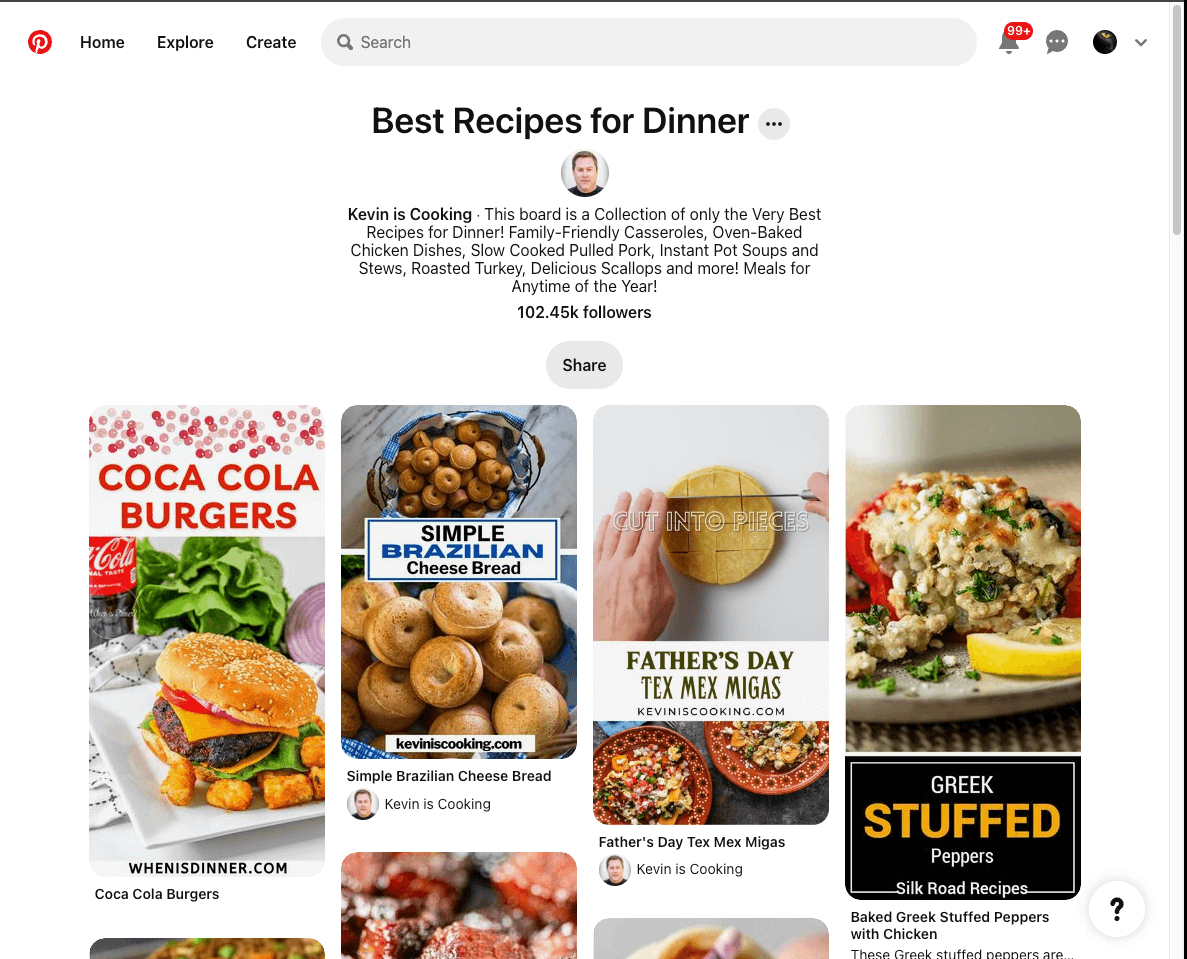
Takeaways
Pinterest is a perfect creative outlet for businesses of all sizes, from local boutiques to multinational corporations. It caters to users actively seeking novel brands and innovative ideas. It takes the weight out of social media and can be your perfect alibi to save your ideas and inspiration with zero inspiration.
The follower count is a valuable metric for gauging Pinterest growth, as it’s crucial to remember that it’s just a piece of the puzzle. It’s a marathon, as the growth on Pinterest takes time. Rather than fixating on increasing your followers, you can adopt a holistic approach. Focus on a vibrant community to create compelling content while driving meaningful engagement. This will help you attract followers and establish an active presence on Pinterest.

























