
Pinterest marketing is a great way to scale the growth of your blog or business. There are various things that can help your pins to be discovered, like SEO, good design, and more. But other factors, such as when and how often you pin, also play a role in reaching a large audience. Knowing the best time to post on Pinterest may put your pins in front of an audience of thousands.
Timing is key when it comes to pinning ! Posting at the wrong time means that no one will see your content. Make sure you know the best times to post on Pinterest before publishing the pins, so that your followers can interact with your pins as soon as they show up. Here are a few tips on just how you can do that!
Unraveling Pinterest’s Algorithm in 2025
Understanding how Pinterest’s algorithm works is crucial for ensuring your posts get the visibility they deserve. The algorithm determines which pins are shown to users and in what order, directly impacting your content’s reach and engagement. Here’s a deep dive into how the Pinterest algorithm operates and the recent updates that could affect your posting strategy.
How Pinterest’s Algorithm Works
Pinterest’s algorithm takes into account several factors to determine the visibility of posts. These include:
- User Engagement: The algorithm prioritizes pins that have high engagement rates, such as saves, comments, and clicks.
- Relevance: Pinterest analyzes the content of your pins and matches them with user interests and search queries.
- Freshness: Newer content is given preference over older content, encouraging users to keep their boards updated.
- Quality of Pin: High-quality images and detailed descriptions can enhance the visibility of your pins.
By understanding these key elements, you can optimize your pins to align with the algorithm’s preferences, boosting your chances of reaching a wider audience.
Recent Updates to Pinterest’s Algorithm
In 2025, Pinterest introduced several updates to its algorithm that affect post timing and visibility. These changes include:
- Enhanced Relevance Filtering: The algorithm has become more sophisticated in understanding user preferences, making it essential to create highly targeted content.
- Real-Time Engagement Metrics: Posts that receive immediate engagement are now more likely to be featured prominently, emphasizing the importance of timing your posts effectively.
- Improved Freshness Detection: The algorithm now better identifies and prioritizes new content, so regular posting and updating old pins with fresh information can be beneficial.
These updates suggest that the best times to post on Pinterest may shift as the platform continues to refine its algorithm. Staying informed about these changes and adjusting your posting schedule accordingly can help maintain and grow your visibility on Pinterest.
Bonus: Top 10 Pinterest Automation Tools For Smart Pin Scheduling
What is the Best Time to Post on Pinterest?
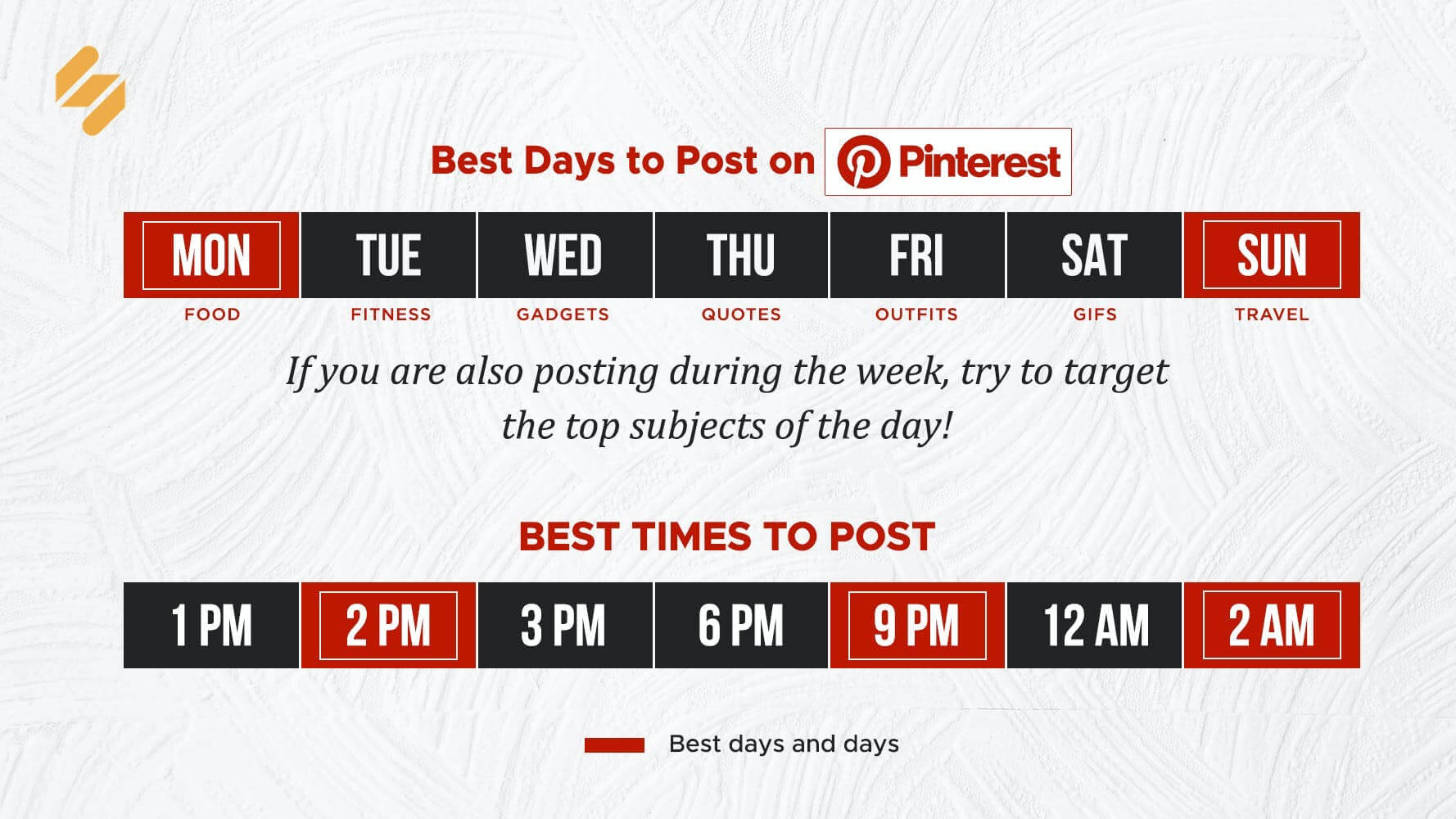
Posting at the right time on Pinterest can significantly impact the reach and engagement of your pins. Here’s an analysis of when to post for maximum effectiveness:
Monday:
- Best Times: 8:OO PM, 4:00 PM, 2:00 PM, 9:00 PM
- Worst Times: 2:00 AM, 3:00 AM, 4:00 AM, 5:00 AM
Tuesday:
- Best Times: 8:00 PM, 9:00 PM, 3:00 PM, 4:00 PM, 2:00 PM.
- Worst Times: 8:00 AM, 1:00 AM, 6:00 AM, 2:00 AM, 5:00 AM.
Wednesday:
- Best Times: 2:00 PM, 4:00 PM, 3:00 PM, 9:00 PM, 8:00 PM.
- Worst Times: 4:00 AM, 5:00 AM, 1:00 AM, 6:00 AM, 12:00 AM.
Thursday:
- Best Times: 8:00 PM, 2:00 PM, 6:00 PM, 9:00 PM, 4:00 PM.
- Worst Times: 2:00 AM, 1:00 AM, 3:00 AM, 5:00 AM, 4:00 AM.
Friday:
- Best Times: 4:00 PM, 3:00 PM, 2:00 PM, 5:00 PM, 6:00 PM.
- Worst Times: 10:00 PM, 10:00 AM, 6:00 AM, 11:00 AM, 11:00 PM.
Saturday:
- Best Times: 11:00 PM , 6:00 PM, 7:00 PM, 11:00 AM
- Worst Times: 2:00 AM, 3:00 AM, 4:00 AM, 9:00 AM
Sunday:
- Best Times: 8:00 PM , 12:00 PM, 9:00 PM, 10:00 PM
- Worst Times: 12:00 AM, 4:00 AM, 5:00 AM, 6:00 AM
These times are based on user engagement patterns and can help maximize the reach and effectiveness of your pins. It’s important to note that these are general guidelines, and individual results may vary. Monitoring your own Pinterest analytics can provide more tailored insights for your specific audience.
Bonus: 8 Free Pinterest Schedulers to Engage New Shoppers
Which are the Best Days to Post on Pinterest?
Consistency is key when it comes to social media, and knowing when to post can make all the difference in your Pinterest strategy. Identifying the best days of the week to post on Pinterest is crucial to ensure your content reaches its intended audience. Based on user activity, certain days of the week prove to be more effective than others. Here’s a detailed breakdown of the best days to post on Pinterest and why certain days are more effective for different types of content.
Best Days of the Week to Post on Pinterest
Research indicates that the best days to post on Pinterest are:
- Saturday: User engagement tends to peak on Saturdays as users have more free time to browse and pin content.
- Friday: Another high activity day, as users begin to unwind and look for inspiration for the weekend.
- Tuesday: Midweek, there is a noticeable increase in user activity, especially in the evenings.
While these days generally see higher user activity, it’s important to consider the type of content you are posting. Different content types resonate better on different days.
Why Certain Days Are More Effective for Different Types of Content
The effectiveness of your posts can also depend on the type of content. Here’s a breakdown:
- Saturday: Ideal for lifestyle, DIY, and home decor content as users have more leisure time to engage with these topics.
- Friday: Perfect for travel and adventure content as users plan their weekend getaways and activities.
- Tuesday: Great for educational and informative content as users are more focused on learning and productivity during the weekdays.
Bonus: How Pinterest Automation Tools Optimize Your Content Strategy
Best Times of Day to Post on Pinterest
Understanding the optimal times to share content on Pinterest can significantly enhance your reach and engagement. Knowing when users are most active allows you to strategically schedule your posts to maximize visibility and interaction. Let’s delve into the statistics and pinpoint the best times to post on Pinterest for different audiences and content niches.
Statistics on User Activity at Different Times of the Day
To determine the best times to post on Pinterest, it’s crucial to analyze user activity patterns. Based on recent studies and user data, the following times showcase peak engagement:
- Morning (8 AM – 10 AM): Many users check Pinterest in the morning, making it a great time to share fresh content and capture early birds.
- Afternoon (2 PM – 4 PM): This period sees a significant spike in activity, especially during lunch breaks when users are more likely to browse through pins.
- Evening (8 PM – 11 PM): The highest user engagement often occurs in the evening. People tend to wind down and scroll through Pinterest, making it an ideal time to post content that requires more attention.
Peak Times for Various Target Audiences and Content Niches
Different target audiences and content niches have their own unique peak times. Here’s a closer look:
- Fashion and Beauty: The best times to reach fashion and beauty enthusiasts are around 8 PM – 10 PM, as they tend to browse Pinterest after work hours.
- Home Decor and DIY: Home decor and DIY content perform well in the late morning (10 AM – 12 PM) and evening (7 PM – 9 PM) when users are planning their next project.
- Food and Drink: Food-related pins see high engagement around 2 PM and 9 PM, coinciding with lunch and dinner planning times.
- Travel: Travel enthusiasts are most active in the evening (8 PM – 10 PM) as they dream about their next adventure.
By aligning your posting schedule with these peak times, you can better capture the attention of your target audience and increase your chances of achieving higher engagement rates.
Seasonal and Event-Based Posting Strategies
Understanding how seasonal trends and events influence user activity on Pinterest can significantly enhance your posting strategy. The platform’s unique user base is highly responsive to timely and relevant content, making it essential to adapt your posting schedule according to the seasons and special occasions.
How Seasonal Trends Influence Posting Times
Seasonal trends have a substantial impact on user engagement on Pinterest. For example, the winter holidays and the new year are peak times for searches related to holiday decorations, recipes, and resolutions. Conversely, spring and summer see a rise in searches for travel inspiration, outdoor activities, and home improvement projects.
- Spring: Focus on gardening, spring cleaning, and travel plans.
- Summer: Emphasize outdoor activities, vacation ideas, and summer fashion.
- Fall: Highlight back-to-school content, Halloween, and Thanksgiving preparations.
- Winter: Center on holiday decorations, gift ideas, and New Year’s resolutions.
Adapting your content to these seasonal trends can help you better connect with your audience and improve the visibility of your pins.
Adjusting Posting Schedules for Holidays and Special Occasions
Holidays and special occasions provide unique opportunities to tailor your Pinterest posting strategies. During these times, users are actively seeking content related to specific events, making it crucial to align your posts accordingly. Here are some tips to optimize your posting schedule:
- Plan Ahead: Begin posting holiday-related content at least one to two months in advance. For instance, start sharing Christmas pins in early November.
- Frequency: Increase your posting frequency during peak holiday seasons to maximize engagement. Users are more likely to be active and searching for ideas during these times.
- Relevant Hashtags: Use hashtags which are event-specific to make your content easily discoverable. For example, include hashtags like #ChristmasDecor, #HalloweenCostumes, or #EasterEggs.
- Special Boards: Create dedicated boards for major holidays and events. This helps keep your content organized and makes it easier for users to find what they’re looking for.
By aligning your posting schedule with seasonal trends and special occasions, you can significantly boost your engagement rates.
Remember, the key to successful seasonal and event-based posting is to stay ahead of the trends and consistently provide valuable content that resonates with your audience.
Bonus: How to Schedule and Auto Post to Pinterest: A Full Guide
Best Time To Post On Pinterest By Time Zone
The research analyzed data from accounts and organizations worldwide, presenting the best posting times in a standardized 24-hour format for consistency. To maximize engagement, it’s recommended to post within your target audience’s time zone rather than your own.
For example, if you’re targeting Pinterest users in California, USA, the ideal time to post on a Wednesday is 2:00 PM Pacific Time. Adjust your posting schedule to align with the local time of your audience to ensure your content reaches them when they’re most active.
How Do I Increase Engagement on Pinterest?
Pinterest takes engagements into account when distributing and ranking pins. They want to show users high-quality, relevant pins, so the more engagements a pin has, the more it will be shown in other users’ feeds. Additionally, engagements can help Pinterest determine exactly what your pin is about. They then show it to an audience that may be interested in it.
Here are some of the top ways you can increase engagement in your Pinterest posts:
- Write effective pin descriptions.
- Create multiple boards related to your brand.
- Pin valuable/related content from other users.
- Choose captivating cover images for your boards.
- Comment on pins and converse with other users.
- Create promoted ads on Pinterest.
- Include CTAs (call to actions) for every pin.
- Pin content regularly.
- Post at the absolute best time.
Bonus: How To Create Pinterest Pins That Go Viral
How To Schedule Pinterest Posts
Simple! Just schedule your posts and rest easy. Simplified is the absolute best app that you can use to schedule your pins to be automatically posted right when you want them to. Here’s how you can schedule your pins using Simplified’s Pinterest scheduler:
- On the ‘Calendar Planner’, click on the ‘+’ icon or ‘New Post’ in the upper right corner.
- Select ‘Pinterest’.
- Add your project from your media library or design from the calendar.
- Click the arrow in ‘Schedule’ and choose the date and time you want your post to appear (or) just add it to your queue!
And that’s it! How simple was that?
With Simplified, you can also design and create Pinterest pins from scratch, create videos for your Pinterest, and write super catchy content for your pin descriptions using the AI copywriter.
Tips for Maximizing Engagement on Pinterest
Creating engaging content on Pinterest is essential for maximizing your reach and interaction, regardless of the time you post. Here are some tips to help you craft content that stands out and keeps your audience engaged:
- Use High-Quality Images: Pinterest is a visual platform, so using high-resolution, catchy images is crucial. Ensure your photos are clear, vibrant, and relevant to your content.
- Craft Compelling Descriptions: Accompany your images with detailed and compelling descriptions. Use relevant keywords to enhance discoverability and make your content more searchable.
- Create Useful and Inspiring Content: Pins that offer value, such as tutorials, how-tos, and inspirational ideas, tend to perform well. Provide something that your audience can use or learn from.
- Use Vertical Images: Vertical images (with a 2:3 aspect ratio) perform best on Pinterest because they take up more space and are more visually appealing as users scroll through their feeds.
- Include Clear Calls to Action: Encourage your audience to take action by including clear and direct calls to action in your descriptions or even in the image itself.
Consistency is key to maintaining visibility on Pinterest. Here’s why it’s important and how you can achieve it:
- Regular Posting: To keep your audience engaged and maintain visibility, it’s important to post regularly. Aim to pin at least once a day, but avoid overwhelming your followers with too many pins at once.
- Use a Scheduling Tool: Consider using a scheduling tool like Simplified, Tailwind to plan and automate your posts. This ensures that you’re consistently posting without having to manage it manually every day.
- Engage with Your Audience: Respond to comments and messages promptly to build a community around your content. Engagement from you encourages further interaction from your audience.
Final Thoughts: Mastering the Best Times to Post on Pinterest
As we wrap up this insightful journey into finding the best time to post on Pinterest in 2025, let’s summarize the key points discussed. We’ve delved into the importance of understanding your audience’s behavior, the significance of weekdays and weekends, and the impact of different time zones. We also explored the benefits of using analytics tools to continually refine your strategy.
Here’s a quick recap to help you create your Pinterest posting strategy:
- Analyze the activity patterns of your target audience.
- Consider the best days to post on Pinterest, with a focus on weekends and evenings.
- Take time zones into account to reach a global audience more effectively.
- Use Pinterest Analytics or other tools to track performance and adjust your posting times accordingly.
To truly master the art of posting on Pinterest, don’t be afraid to experiment with different times and days. Each audience is unique, and what works for one may not work for another. Utilize the insights gathered from analytics to continually refine and optimize your strategy. Remember, consistency is key, but so is adaptability.
As you embark on this journey to find the optimal posting times, keep this guide as a reference. With a strategic approach, you can significantly increase your engagement and reach on Pinterest. Happy pinning!














![13 Project Management Software & Tools for Creative Agencies [Free & Paid] 13 Project Management Software & Tools for Creative Agencies [Free & Paid]](https://siteimages.simplified.com/blog/Advertising-Agency-Project-Management-Softwares-01.png?auto=compress&fit=crop&fm=png&h=400&w=400)


![How to Find Your Drafts on Instagram: Posts, Reels & Stories [2025] How to Find Your Drafts on Instagram: Posts, Reels & Stories [2025]](https://siteimages.simplified.com/blog/How-to-Find-Your-Drafts-on-Instagram-Ultimate-Guid-01-1.png?auto=compress&fit=crop&fm=png&h=400&w=400)



![20+ Top monday.com Alternatives In 2025 [Free & Paid] 20+ Top monday.com Alternatives In 2025 [Free & Paid]](https://siteimages.simplified.com/blog/Top-Project-Management-Tools-01-1.png?auto=compress&fit=crop&fm=png&h=400&w=400)


