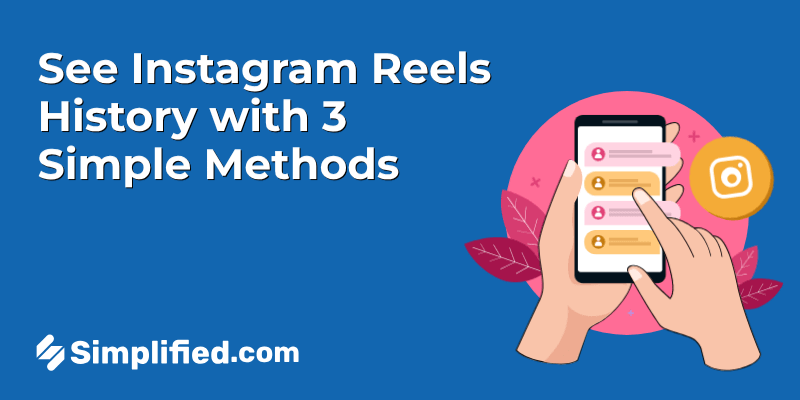Pinterest has become a crucial platform for sharing visual content and driving traffic to websites. To effectively manage your presence on Pinterest, using automation tools to schedule and auto post can be immensely helpful. This guide will outline how to schedule your pins and set up auto posting, allowing you to maintain a consistent and engaging presence.
Introduction to Pinterest Automation
Pinterest automation involves using tools to manage your posting activities on the platform. This method allows users to maintain regular engagement with their audience without having to manually post every day. By automating the scheduling and posting process, you can focus on creating high-quality content.
Benefits of Auto Posting to Pinterest
- Time Savings: Automating your posts means you can prepare your content in advance, reducing the time spent on daily uploads.
- Consistent Presence: Regular posting is essential for audience engagement. Automation ensures that your content is shared consistently, even during busy periods.
- Improved Timing: Many automation tools allow you to schedule posts for specific times, maximizing the chances of your content being seen.
Best Pinterest Automation Tools
Choosing the right Pinterest automation tool is essential for effectively managing your scheduling and posting. Here are some notable options, along with their key features:
1. Simplified
Simplified is an all-in-one platform that organizes your Pinterest content management. Key features include:
- Design Tools: Create visually appealing pins with a variety of templates and design elements tailored for Pinterest. The drag-and-drop interface makes it easy to customize your designs.
- Scheduling and Planning: Schedule your pins for specific times and dates, ensuring a consistent posting strategy. The calendar view helps you visualize your schedule at a glance.
- Analytics Dashboard: Access detailed analytics to track engagement metrics such as impressions, clicks, and saves. This data enables you to refine your content strategy based on audience performance.
- Bulk Uploading: Save time by uploading multiple images at once, allowing for efficient content creation and planning.
- Content Organization: Organize your pins with tagging and categorization features for easy access and management.
Bonus: How to get followers on Pinterest?
2. Tailwind:
Tailwind is designed specifically for Pinterest marketing, offering robust features such as:
- Smart Scheduling: Tailwind analyzes your audience’s engagement patterns and suggests optimal posting times to enhance visibility.
- Visual Planning: Use the visual calendar to drag and drop your pins, making it simple to plan your posting schedule.
3. Buffer:
Buffer is a versatile social media management tool that offers:
- Multi-Platform Scheduling: Schedule posts across various social media platforms, including Pinterest, from one dashboard.
- Content Calendar: The integrated calendar allows you to plan and visualize your posting schedule, ensuring a consistent flow of content.
3. Hootsuite:
Hootsuite provides comprehensive social media management capabilities, including:
- Unified Dashboard: Manage all your social media accounts from one central location, making it easy to schedule and monitor posts across platforms.
- Customizable Streams: Create customized streams to monitor your Pinterest activity, competitor accounts, and relevant hashtags in real time.
- Analytics Reports: Generate reports to analyze performance metrics, helping you identify trends and adjust your strategy as needed.
5. SocialBee:
SocialBee focuses on content organization and effective scheduling with features such as:
- Content Categories: Organize your posts into categories to ensure a balanced mix of content types, enhancing audience engagement.
- Evergreen Posting: Use the evergreen posting feature to automatically recycle your best-performing content at strategic intervals.
- Visual Scheduler: The visual scheduler allows you to see all your upcoming posts and easily make adjustments to your schedule.
Bonus: Mastering Pinterest Hashtags
How to Schedule Posts on Pinterest
Scheduling your posts on Pinterest involves a series of steps to prepare your content and select specific dates and times for publication. Let’s take the example of Simplified social media scheduler and see how to do it:
Step 1: Create an Account
Visit the Simplified website and create an account. After creating your account, log in to access the and create your workspace on the dashboard.
Step 2: Design Your Pins
On your dashboard, select the design feature. Pick a Pinterest-specific template or create a custom design that suits your brand. Add images, text, and branding elements. Make sure your designs are visually appealing.
Tip: Keep your designs consistent with your branding to enhance recognition.
Step 3: Upload Your Pins
Click the upload button to add your designed pins. You can upload multiple images at once for efficiency. Ensure that your uploaded pins are categorized correctly for easy access.
Tip: Use relevant keywords in your pin descriptions to improve search visibility on Pinterest.
Step 4: Schedule Your Pins
Go to the scheduling section in the “social media scheduler”. Choose specific dates and times for each pin to be published. You can utilize the calendar view for clarity. Select the appropriate Pinterest boards for each pin to ensure that your content is organized and relevant.
Step 5: Review Your Schedule
Before finalizing, review all scheduled posts. If necessary, adjust posting times or content to align with your strategy.
Tip: Analyze your target audience’s online behavior to identify optimal posting times.
Bonus: Social Media for Artists: Top Platforms and Strategies to Choose
How to Auto Post to Pinterest
After scheduling your pins, you can enable auto posting. Here’s how to do it using Simplified:
Step 1: Connect Your Pinterest Account
In Simplified, go to the settings section of your account. Find the social media connections and link your Pinterest account by following the prompts to authorize the connection.
Step 2: Confirm Your Posting Schedule
Go to the scheduling section and confirm your posting schedule. Ensure that all scheduled posts align with your content strategy.
Step 3: Activate Auto Posting
Locate the auto posting option in Simplified and enable it. This allows your scheduled pins to publish automatically based on your selected times.
Step 4: Monitor Performance
Use the social media analytics feature in Simplified to track key metrics such as impressions, clicks, and saves. Examine the performance of your posts to determine which types of content resonate best with your audience.
Tip: Regularly assess which types of pins and topics generate the most engagement, and adjust your content strategy accordingly.
Step 5: Adjust Your Approach
Utilize the insights gained from your analytics to modify your content strategy as needed. Adjust your posting times, frequencies, or pin designs to improve engagement based on performance data.
Conclusion
Learning to schedule and auto post on Pinterest can enhance your content strategy. By organizing your pins and maintaining a consistent posting schedule, you can engage your audience and increase your visibility on the platform. Focus on creating high-quality, visually appealing content that resonates with your target audience. As you implement your strategy, regularly review your performance metrics to inform decisions for future content. This approach will help you establish a solid presence on Pinterest and drive traffic to your website.