
Managing your Twitter account efficiently requires more than just occasional posts. If you want to ensure consistency and engagement, scheduling tools are essential. A Twitter scheduler can help you achieve this by allowing you to plan and automate your tweets, threads, and retweets in advance. They help you plan tweets, threads, and retweets at the best times to post, eliminating the need for manual posting. Here’s a detailed review of the 15 best Twitter scheduling tools available today, covering their features, pricing, pros, cons, and user ratings.
15 Best Twitter Scheduling Tools
1. Simplified
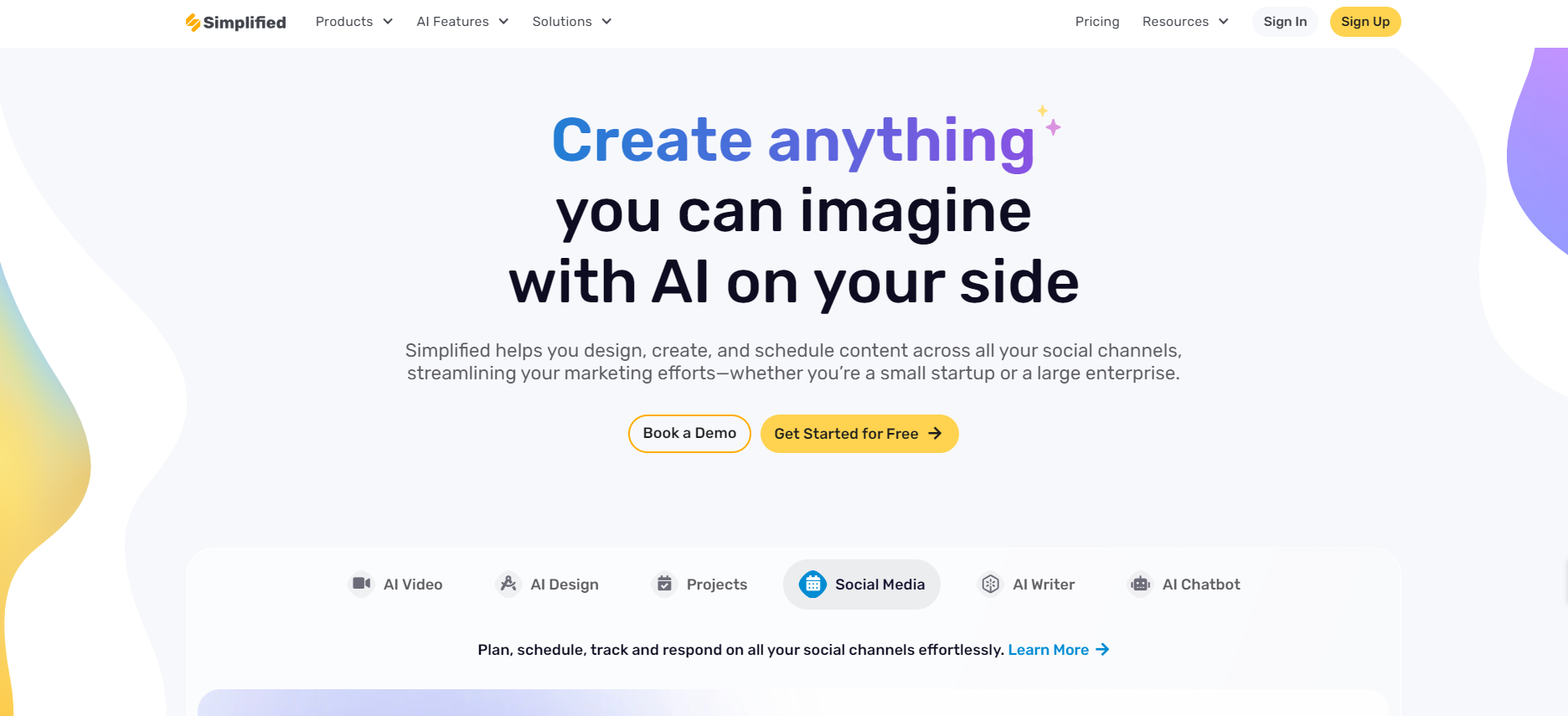
Simplified offers a comprehensive platform for scheduling tweets while also providing design tools for creating content. It’s ideal for users looking for a straightforward way to schedule and manage Twitter posts alongside other creative tasks.
Features:
- Manage multiple Twitter accounts.
- Schedule posts, threads, and retweets.
- Bulk Schedule Posts feature for all social media platform
- Built-in design tools for creating visuals.
Pros:
- Easy-to-navigate interface.
- All-in-one platform for content creation and scheduling.
Cons:
- Advanced features may feel unnecessary for users with basic needs.
Pricing: Free version available, with premium plans starting at $24 /month.
G2 Rating: 4.7/5
2. Hootsuite

Hootsuite is a widely known tool that allows users to manage and schedule posts across various platforms, including Twitter. It’s well-suited for teams and agencies handling multiple social media accounts.
Features:
- Schedule Twitter posts, threads, and retweets.
- Access to analytics for determining optimal post times.
- Manage multiple social media accounts.
Pros:
- Comprehensive scheduling and management features.
- Offers advanced analytics and reporting.
Cons:
- More complex for users seeking only basic scheduling.
- Higher price point than simpler tools.
Pricing: Starts at $99/month.
G2 Rating: 4.1/5
Bonus: How to schedule tweets on Twitter: 2 Easy Methods
3. Buffer
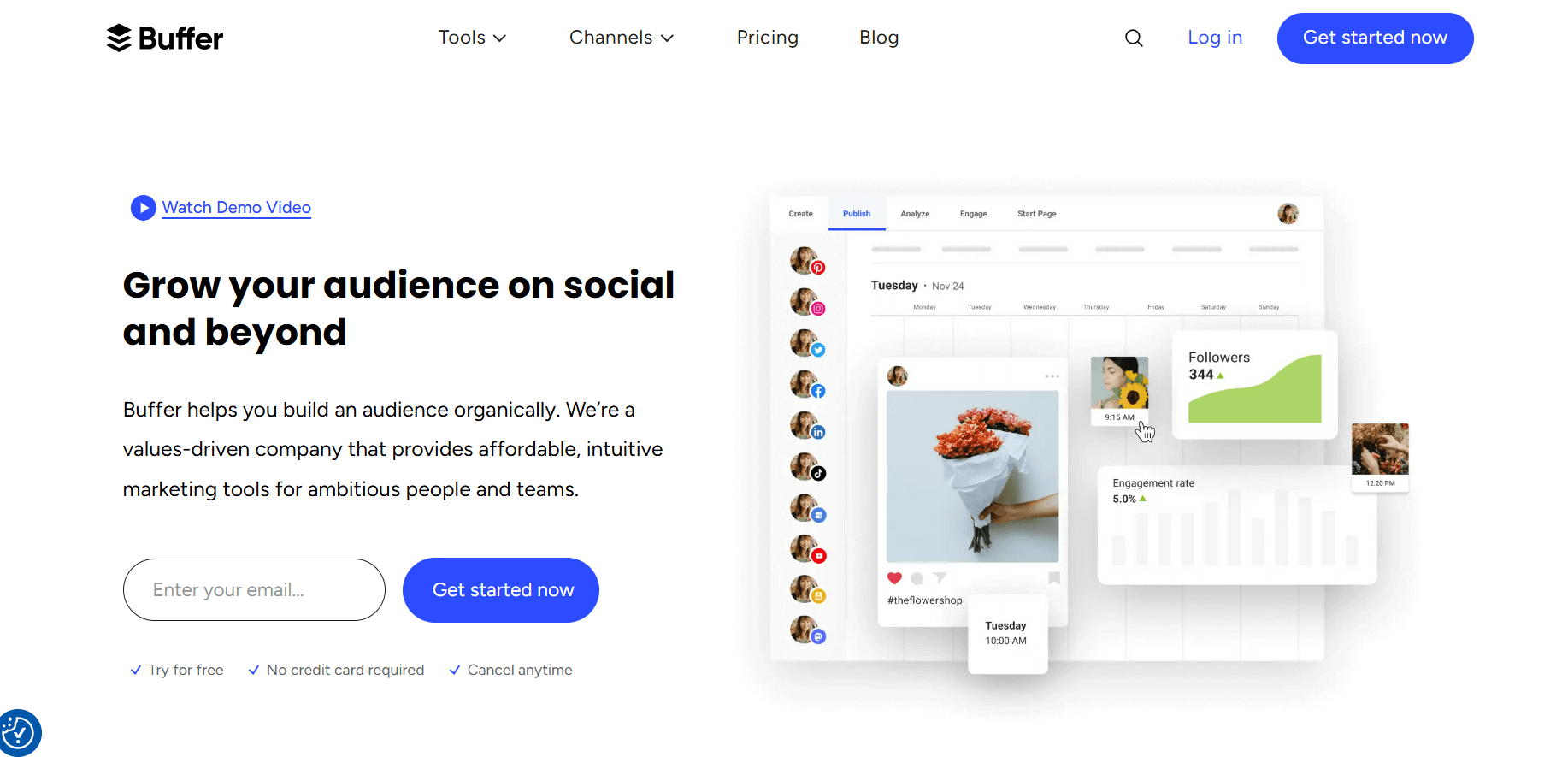
Buffer is favored for its simplicity and ease of use. It’s a good option for individuals and small teams who want a reliable, no-frills tool for Twitter scheduling.
Features:
- Schedule posts, threads, and retweets.
- Analyze tweet performance and engagement.
- Mobile app for scheduling on the go.
Pros:
- User-friendly interface.
- Affordable for small teams and solo users.
Cons:
- Limited analytics compared to competitors.
Pricing: Starts at $6/month per channel.
G2 Rating: 4.3/5
4. Sprout Social
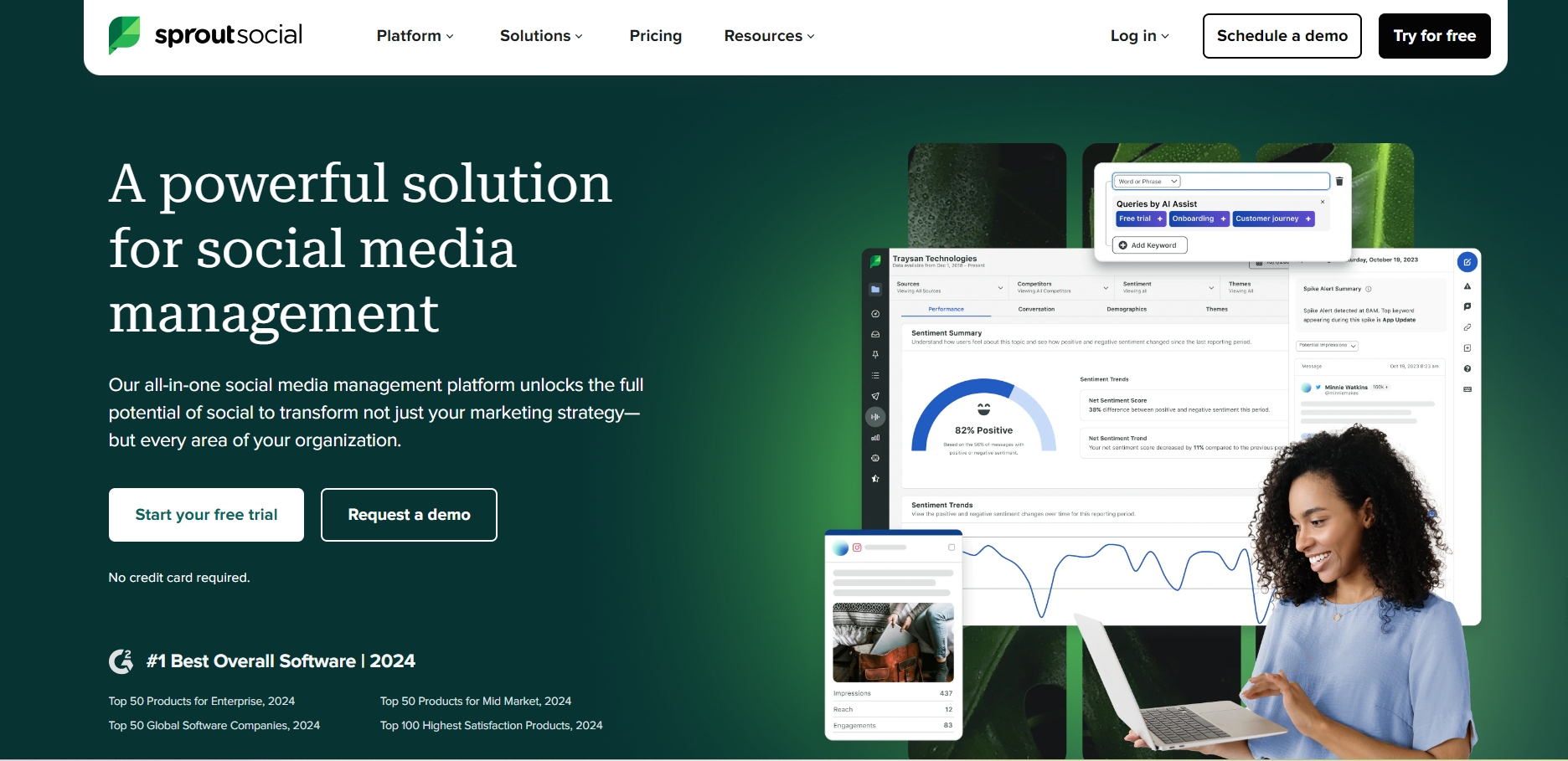
Sprout Social is a feature-rich platform designed for businesses that need more than just scheduling. It combines scheduling, analytics, and engagement tools to help you manage your social media effectively.
Features:
- Schedule posts, retweets, and threads.
- Access in-depth Twitter analytics.
- Manage team workflows and approvals.
Pros:
- Powerful analytics and reporting features.
- Good for team collaboration.
Cons:
- Higher pricing can be a barrier for smaller businesses.
Pricing: Starts at $249/month.
G2 Rating: 4.4/5
5. TweetDeck
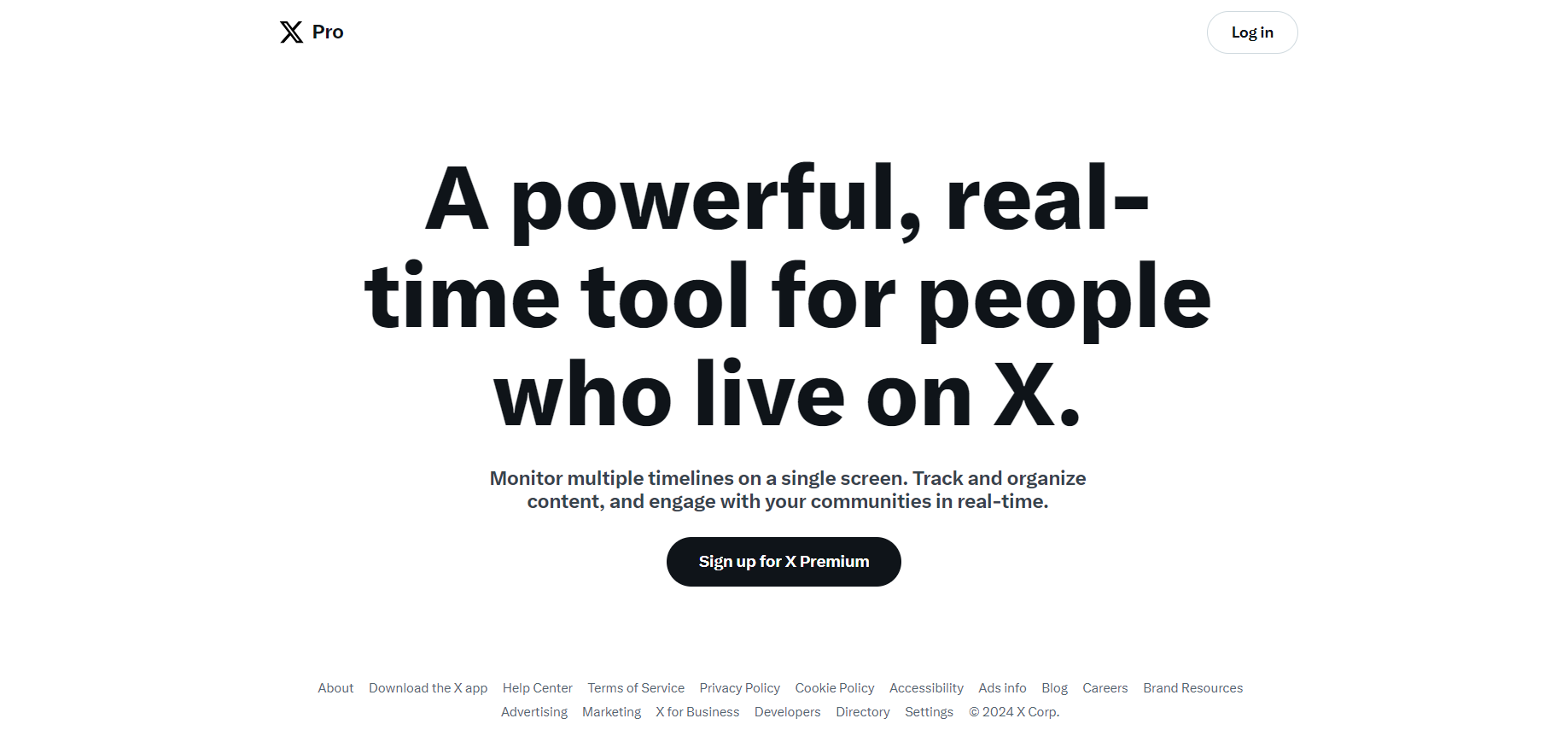
TweetDeck is a free Twitter tool owned by Twitter itself. It allows users to manage and schedule tweets from a customizable dashboard, perfect for those who want a simple, cost-free solution.
Features:
- Schedule tweets, threads, and retweets.
- Monitor multiple accounts in real-time.
- Customize your dashboard to fit your workflow.
Pros:
- Completely free.
- No need for third-party integration.
Cons:
- Lacks advanced features such as analytics or team management tools.
Pricing: Free
G2 Rating: 4.2/5
Bonus: 9 Interesting Examples of Twitter Polls to Boost Engagement
6. Loomly
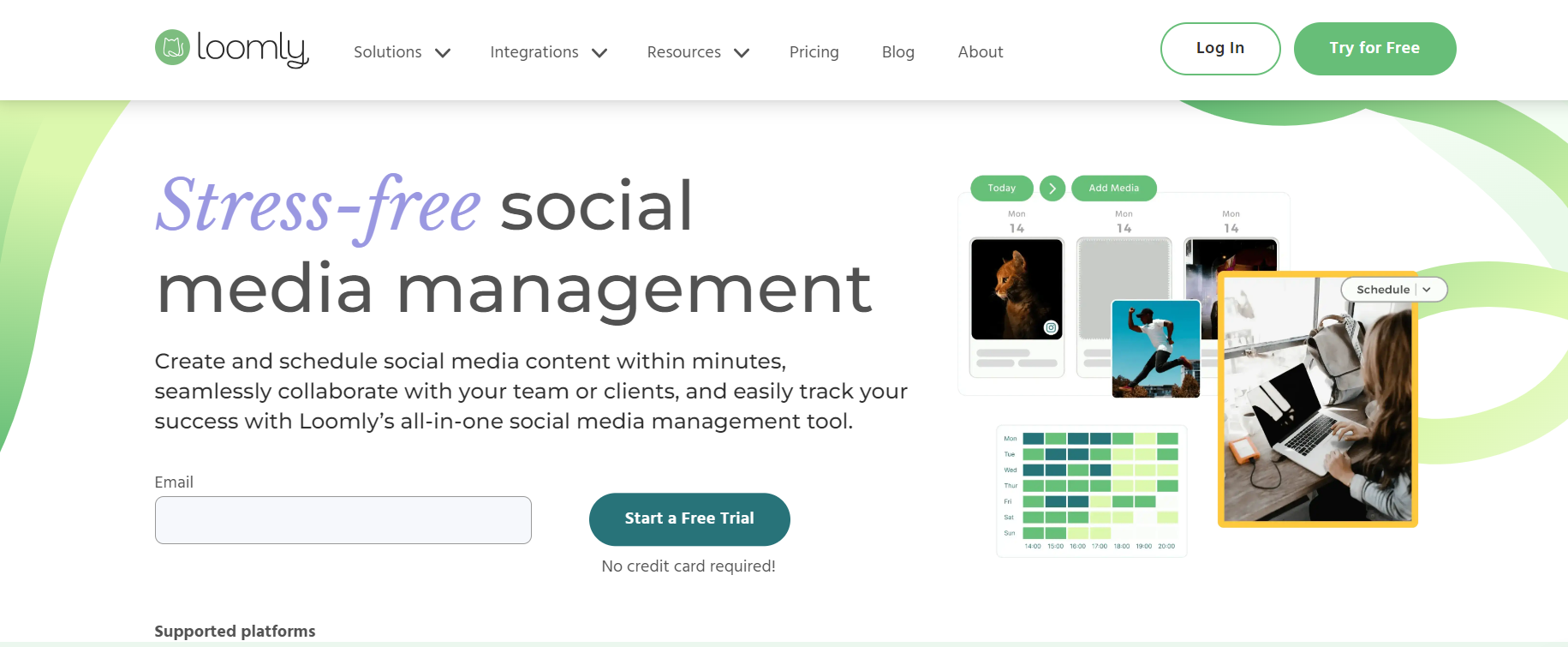
Loomly is a versatile platform for managing social media content, including scheduling Twitter posts. It’s particularly useful for teams that want to collaborate on social media strategies.
Features:
- Visual content calendar for post scheduling.
- Post ideas feature to suggest relevant content.
- Advanced collaboration features for teams.
Pros:
- Intuitive calendar-based scheduling.
- Great for teams and collaboration.
Cons:
- May be expensive for individuals.
Pricing: Starts at $26/month.
G2 Rating: 4.6/5
7. Later
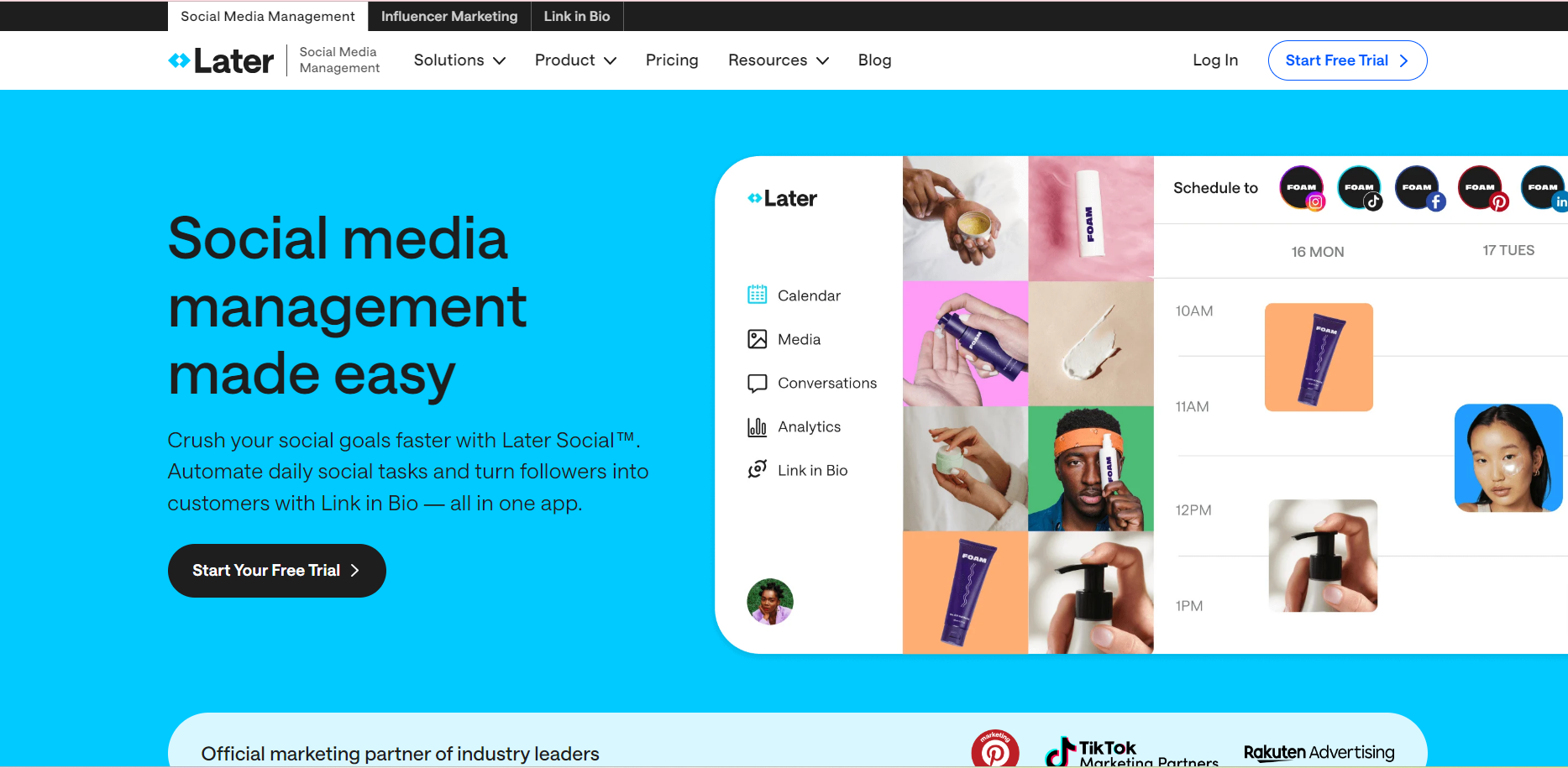
Later began as a tool for scheduling Instagram posts but now supports other platforms, including Twitter. It provides an easy drag-and-drop interface for scheduling tweets.
Features:
- Drag-and-drop scheduling.
- Schedule Twitter threads and retweets.
- Visually plan your content calendar.
Pros:
- Simple and easy to use.
- Affordable for small businesses.
Cons:
- Focuses more on visual platforms, which may limit its functionality for Twitter-only users.
Pricing: Starts at $18/month.
G2 Rating: 4.4/5
8. CoSchedule
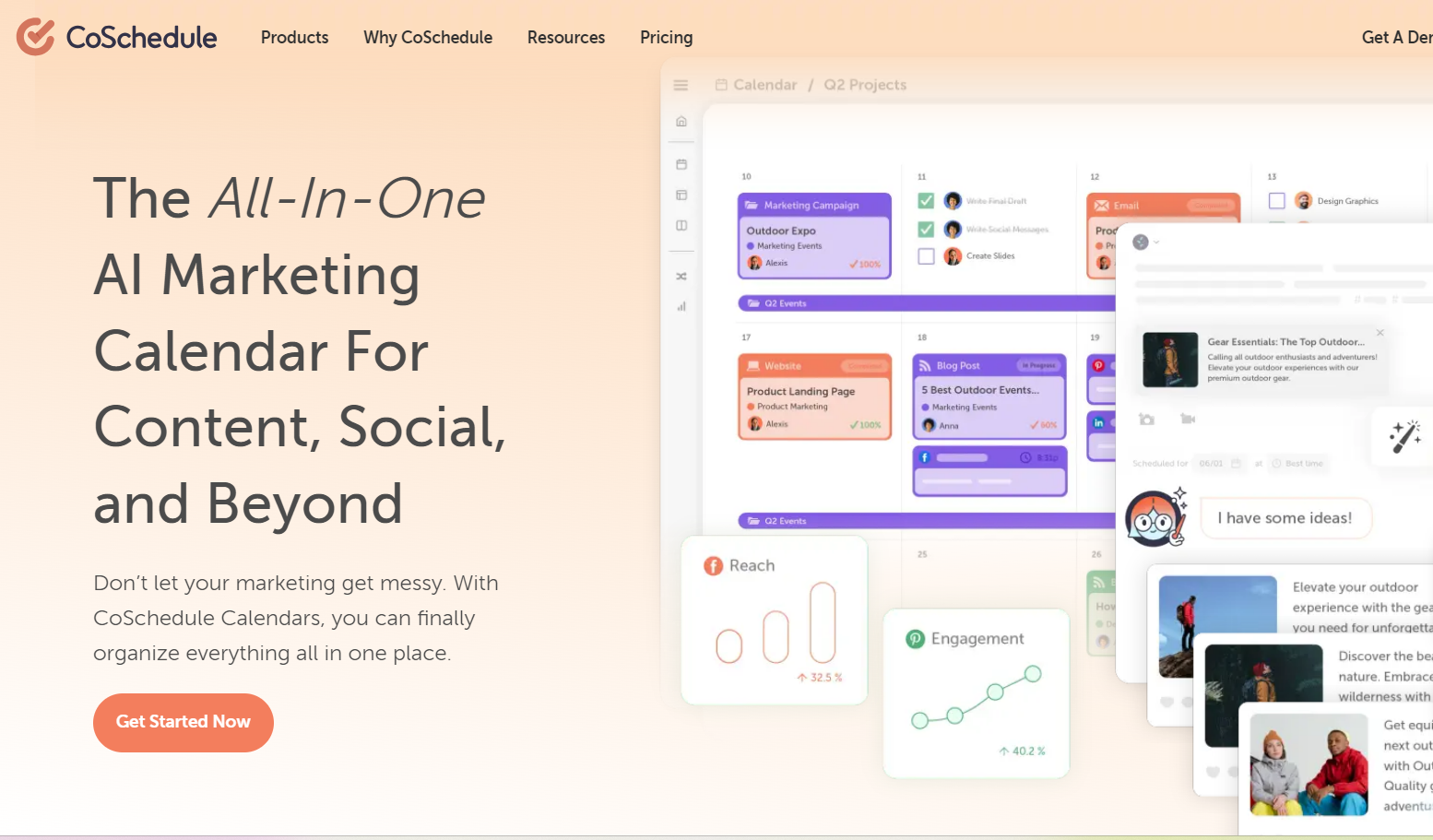
CoSchedule is a marketing calendar that integrates social media scheduling with content management. It’s ideal for users who want to manage their entire marketing process in one place.
Features:
- Unified content calendar for all platforms.
- Ability to schedule Twitter posts, threads, and retweets.
- Workflow management for teams.
Pros:
- Comprehensive marketing management.
- Useful for teams that handle both content creation and scheduling.
Cons:
- More expensive than stand-alone Twitter scheduling tools.
Pricing: Starts at $29/month.
G2 Rating: 4.5/5
Bonus: How to Get Verified on Twitter (X): A Step-by-Step Guide
9. Zoho Social
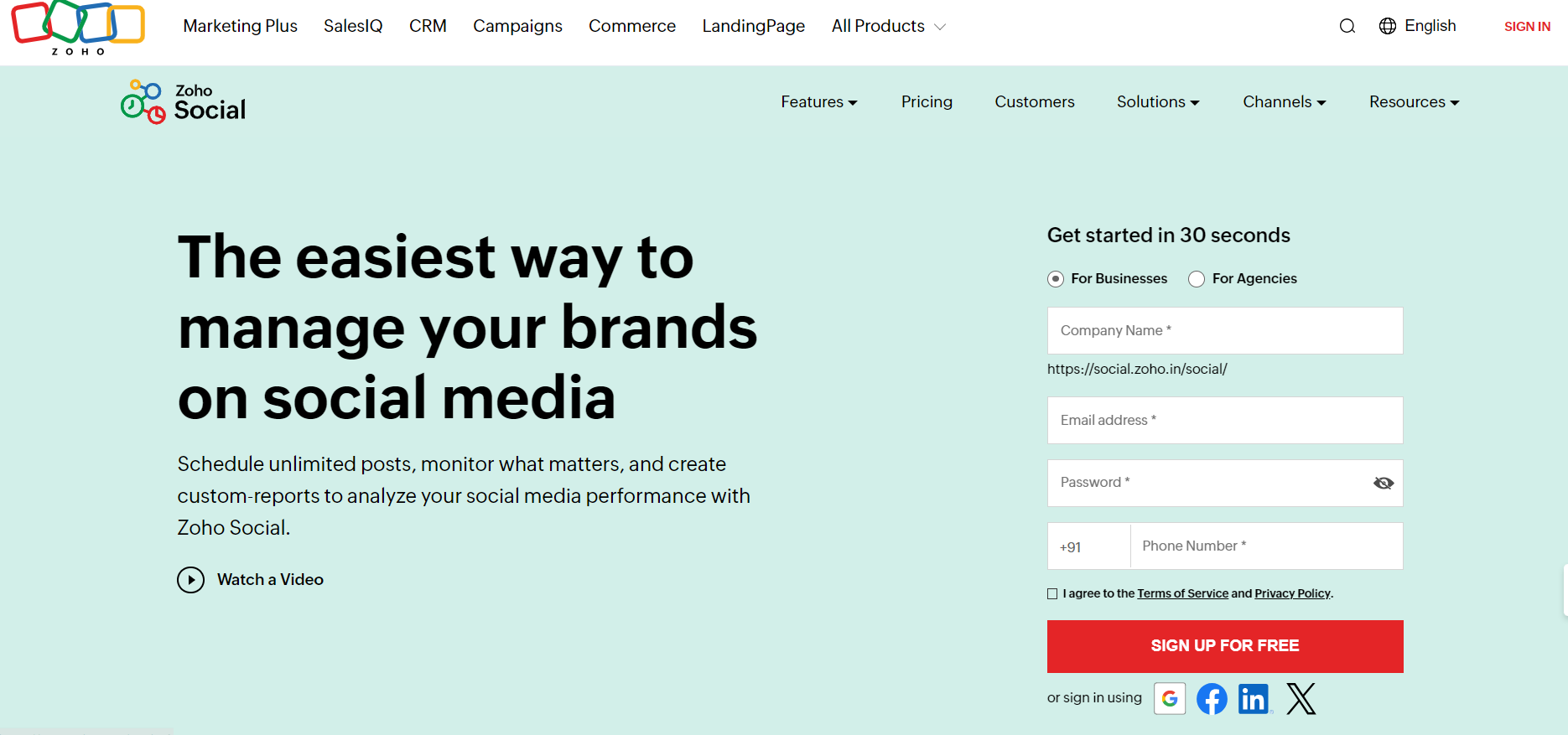
Zoho Social is part of the Zoho suite of business tools and is a solid option for users already integrated into the Zoho ecosystem. It offers scheduling along with social listening and analytics.
Features:
- Smart scheduling for Twitter posts and retweets.
- Analytics to track performance.
- Team collaboration features.
Pros:
- Integrates well with other Zoho products.
- Offers both scheduling and engagement tools.
Cons:
- Learning curve for those unfamiliar with Zoho’s other products.
Pricing: Starts at $10/month.
G2 Rating: 4.4/5
10. Planable
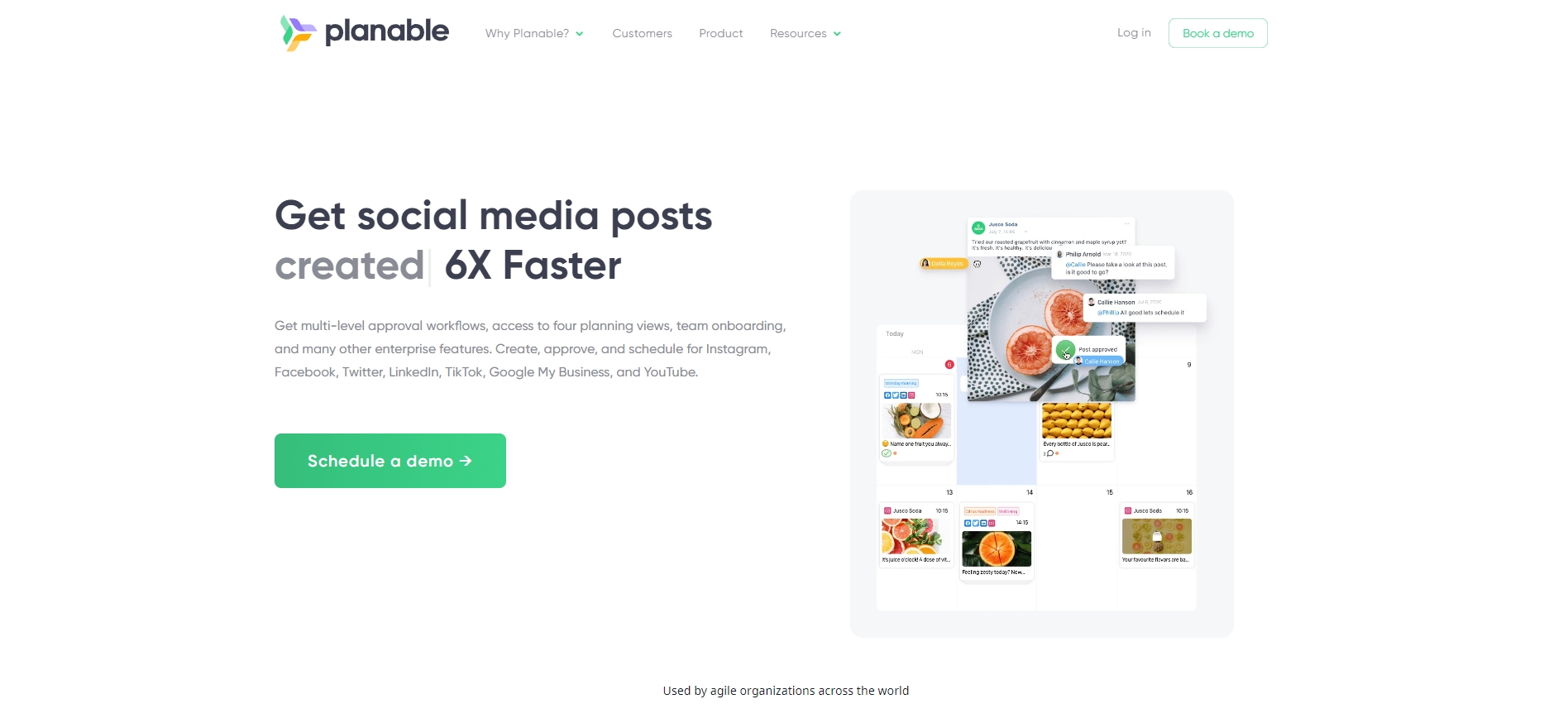
Planable is a social media collaboration platform that allows teams to plan, schedule, and approve content in real-time. It’s especially good for businesses with multiple team members contributing to their social media.
Features:
- Real-time collaboration on social media content.
- Visual post scheduling.
- Approval workflows for teams.
Pros:
- Easy collaboration and approval processes.
- Affordable pricing for small teams.
Cons:
- Limited analytics features.
Pricing: Starts at $11/month.
G2 Rating: 4.7/5
11. Agorapulse
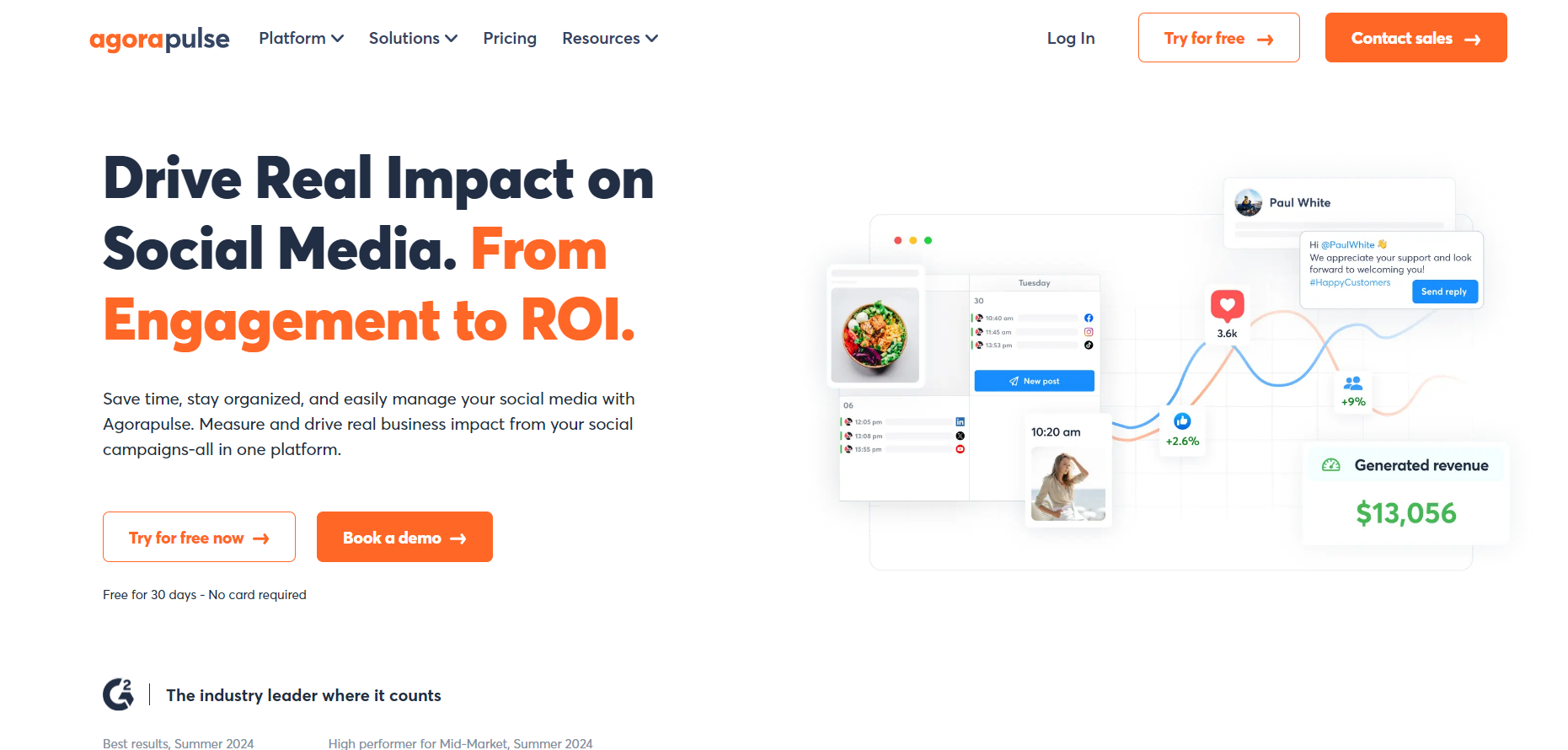
Agorapulse is a social media management tool that offers scheduling, reporting, and social listening features. It’s a great option for businesses looking to get more insights from their social media efforts.
Features:
- Schedule posts and threads.
- Monitor brand mentions and hashtags.
- Generate reports on Twitter performance.
Pros:
- Includes social listening features.
- Detailed reporting capabilities.
Cons:
- Higher pricing compared to basic scheduling tools.
Pricing: Starts at $99/month.
G2 Rating: 4.6/5
Bonus: Best AI Social Media Post Generators (Facebook, Instagram, & More)
12. SocialBee
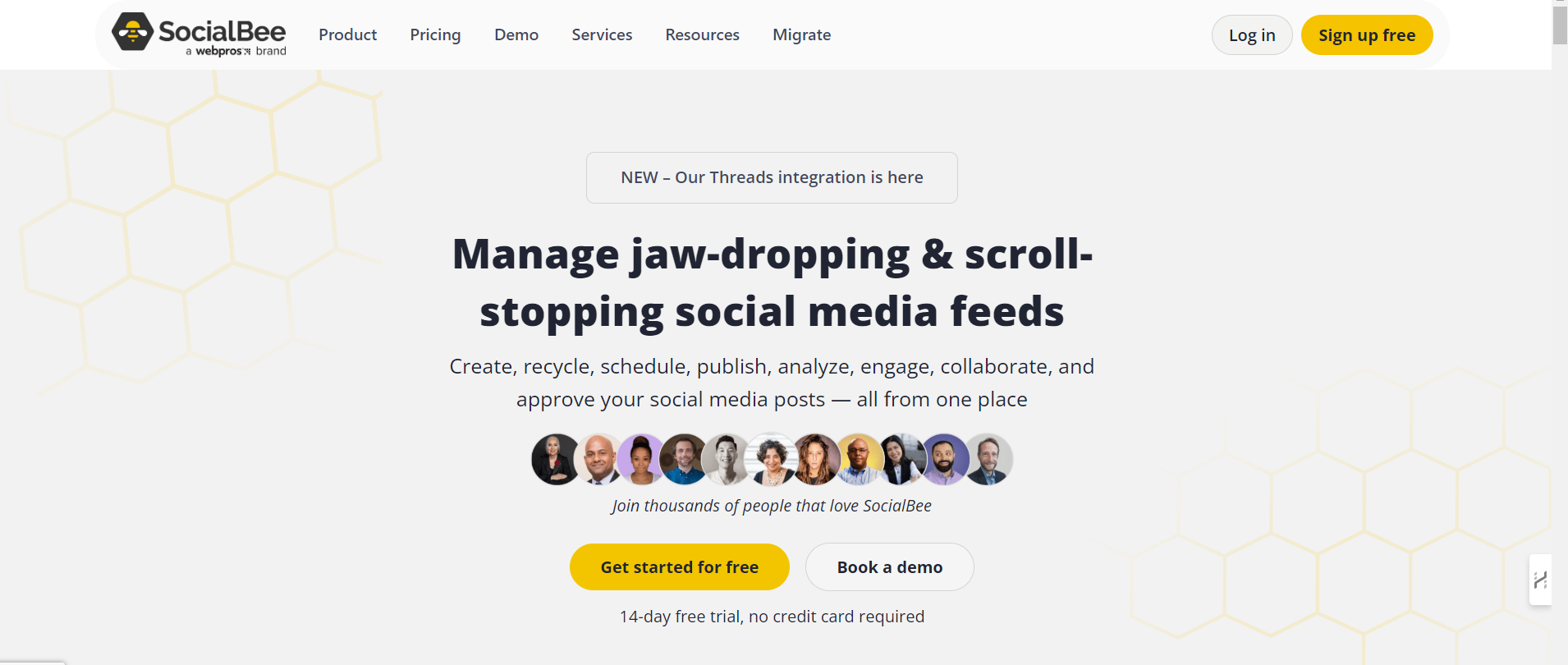
SocialBee is a tool that focuses on content categorization and evergreen posting, making it easier to reuse successful tweets over time. It’s ideal for businesses looking to maintain a consistent Twitter presence.
Features:
- Content categorization for efficient posting.
- Schedule evergreen tweets to repost regularly.
- Detailed post performance tracking.
Pros:
- Useful for managing evergreen content.
- Affordable pricing.
Cons:
- Some users may find the categorization system complicated.
Pricing: Starts at $19/month.
G2 Rating: 4.7/5
13. Sendible
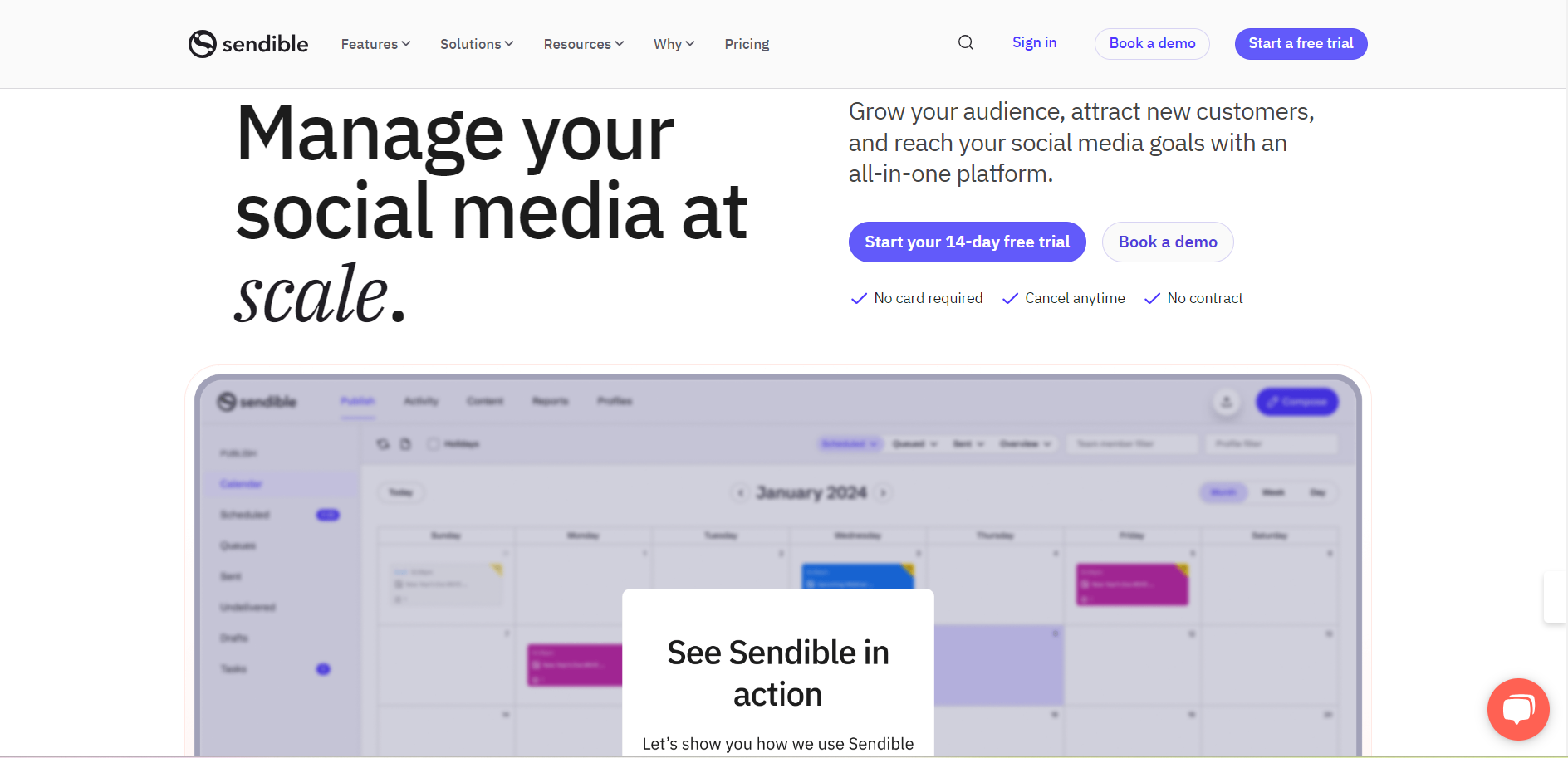
Sendible is designed for agencies and businesses managing multiple clients and social accounts. It offers Twitter scheduling along with client reporting and analytics.
Features:
- Schedule posts, threads, and retweets.
- Comprehensive reporting tools.
- Collaboration features for teams and agencies.
Pros:
- Great for managing multiple accounts.
- Offers detailed analytics and client reports.
Cons:
- Steeper learning curve for beginners.
Pricing: Starts at $29/month.
G2 Rating: 4.5/5
14. Tweet Hunter
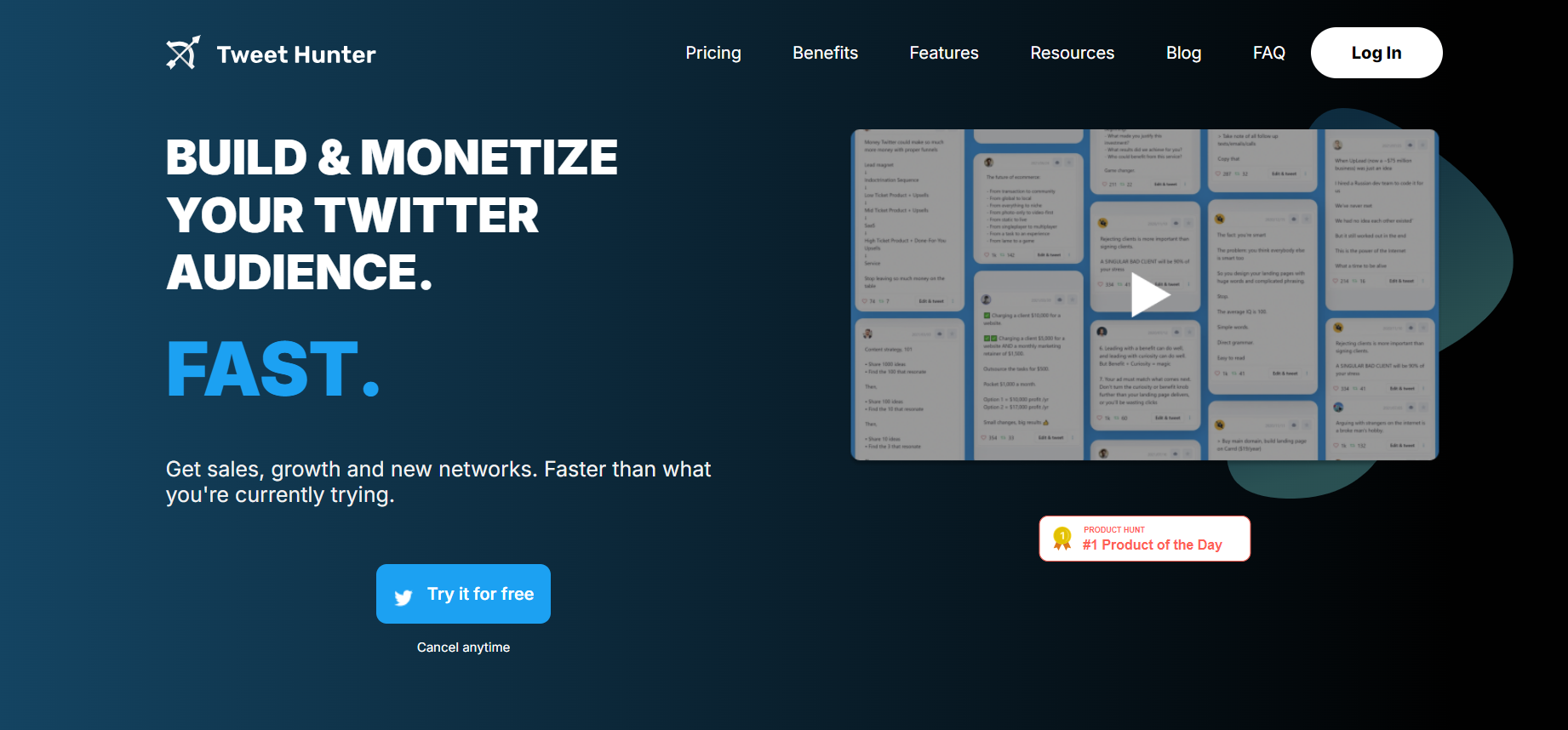
Tweet Hunter is a specialized Twitter tool that focuses on growing engagement by helping you craft better tweets and schedule them for optimal times.
Features:
- AI-powered tweet suggestions.
- Schedule posts and threads for maximum engagement.
- Track tweet performance.
Pros:
- Offers useful content suggestions.
- Great for growing your Twitter following.
Cons:
- Lacks features for other platforms.
Pricing: Starts at $49/month.
G2 Rating: 4.8/5
15. Postfity

Postfity is a simple and affordable scheduling tool that focuses on helping users schedule posts quickly and efficiently. It’s well-suited for individuals and small businesses.
Features:
- Schedule tweets, threads, and retweets.
- Quick setup for fast scheduling.
- Supports multiple social platforms.
Pros:
- Affordable pricing.
- Easy to use for beginners.
Cons:
- Fewer advanced features compared to competitors.
Pricing: Starts at $14/month.
G2 Rating: 4.5/5
Conclusion
Scheduling your Twitter posts not only saves time but also allows you to plan ahead and maintain consistency. The tools highlighted in this blog provide a variety of features, ranging from basic scheduling options to advanced analytics and team collaboration capabilities. When selecting a twitter post scheduler, consider your specific needs—whether you require a straightforward scheduling solution for individual use, team management features for collaborative efforts, or in-depth analytics to track your performance and engagement.
Each tool has its strengths, so evaluating what aspects are most important to you will lead to better results. By choosing the right scheduling tool that aligns with your goals, you can enhance your workflow, ensure your Twitter activity remains consistent, and ultimately engage more effectively with your audience. Investing time in the right scheduling solution can lead to a more organized approach to your Twitter strategy, helping you achieve your social media objectives efficiently.

























